Airbnb Calculator Excel Template
Revenue calculator in Excel for Airbnb hosts. Easily track your income and expenses of daily bookings. Dynamic dashboard and calendar included.
TEMPLATE DESCRIPTION
Starting your own Airbnb business, Booking.com, or even Agoda? This Airbnb Calculator Excel Template can help you track your revenues, expenses, profits, and margins.
The Airbnb Expense Log & Income Statement Spreadsheet Template allows you to track Balances by year and month as well as Average Nightly Rate and Occupancy Rate.

Airbnb Calculator Excel Template Features:
Basically, the template has these major parts:
- Menu
- Property Database
- Records
- Expenses
- Summary Dashboard
- Calendar
Let’s go over them one by one.
1. Menu:
Firstly, you can easily switch between sheets by using the “Navigation Buttons.” In addition, you can adjust the “Expense Item” in 17 rows, as well as additional channels of your rental income, such as Airbnb, Booking.com, etc. By clicking on each button, you will be transferred to that sheet.

Furthermore, you can change the Starting Month from this part, which will also change the Starting Month in other sheets. Also, add the Calendar View and the Currency View.
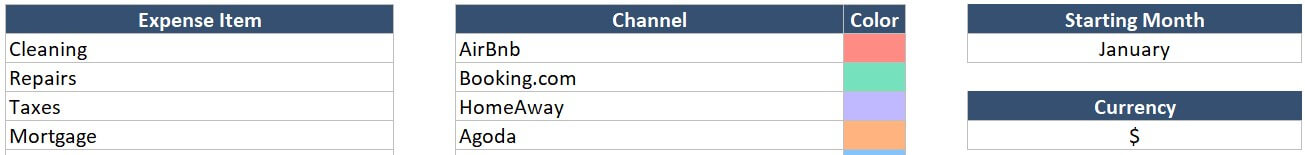
2. Property Database of Airbnb Calculator Excel Template:
Secondly, use the dropdown menus to select the suitable option in each column. You can enter the following information in this section: Property Name, City, State, Address, Type of Property, Max Guest, Room, etc. Also, you can record up to 30 properties here.
3. Records:
Thirdly, you just add your rental records to the table using the drop-down options.
Additionally, this section of the Airbnb Calculator Excel Template includes 300 rows.
4. Expenses:
Firstly, choose the year, and then enter your value into the related month. Don’t forget to add expense records as well to the related tables. There are 1000 rows to do so.
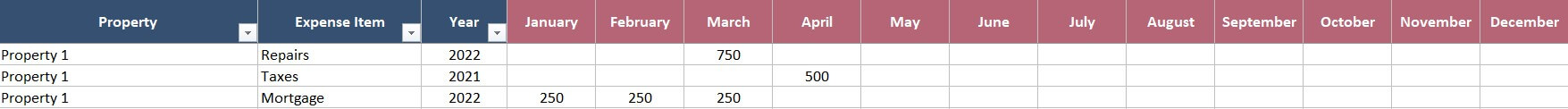
5. Summary Dashboard:
This part of the Airbnb Calculator Excel Template lets you easily track down properties and channels by using drop-downs. There are 3 filters available in this part: “Property”, “Year” and “Month and Monthly Balance”. Monthly Balances are about income and expenses, as is obvious.

Likewise, the “Expense Categories” show the expenses with charts. Meanwhile, the “Income of Channels” chart shows how your income is split among the different channels.
6. Calendar
Finally, this calendar lets you see the actual data for each day of a month by choosing the year, month, and year dropdowns.
Airbnb Calculator Excel Template Features Summary:
- Revenue tracker for Airbnb in Excel
- Dynamic calendar and summary dashboard
- Fully customizable and ready to print
- Informational notes included
- No installation is needed, ready-to-use
- Works both on Mac and Windows
- Compatible with Excel 2007 and later versions
- Does not include any VBA code or macros
USER REVIEWS & COMMENTS
10 reviews for Airbnb Calculator Excel Template
You must be logged in to post a review.
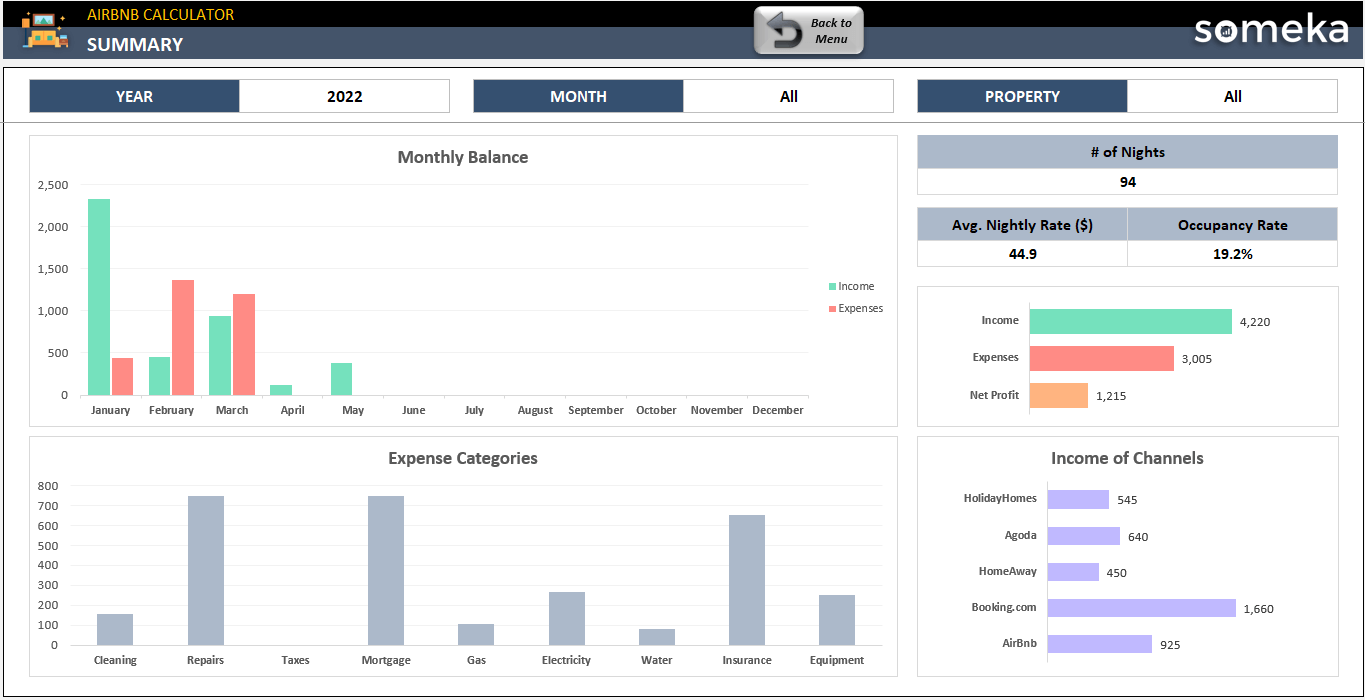
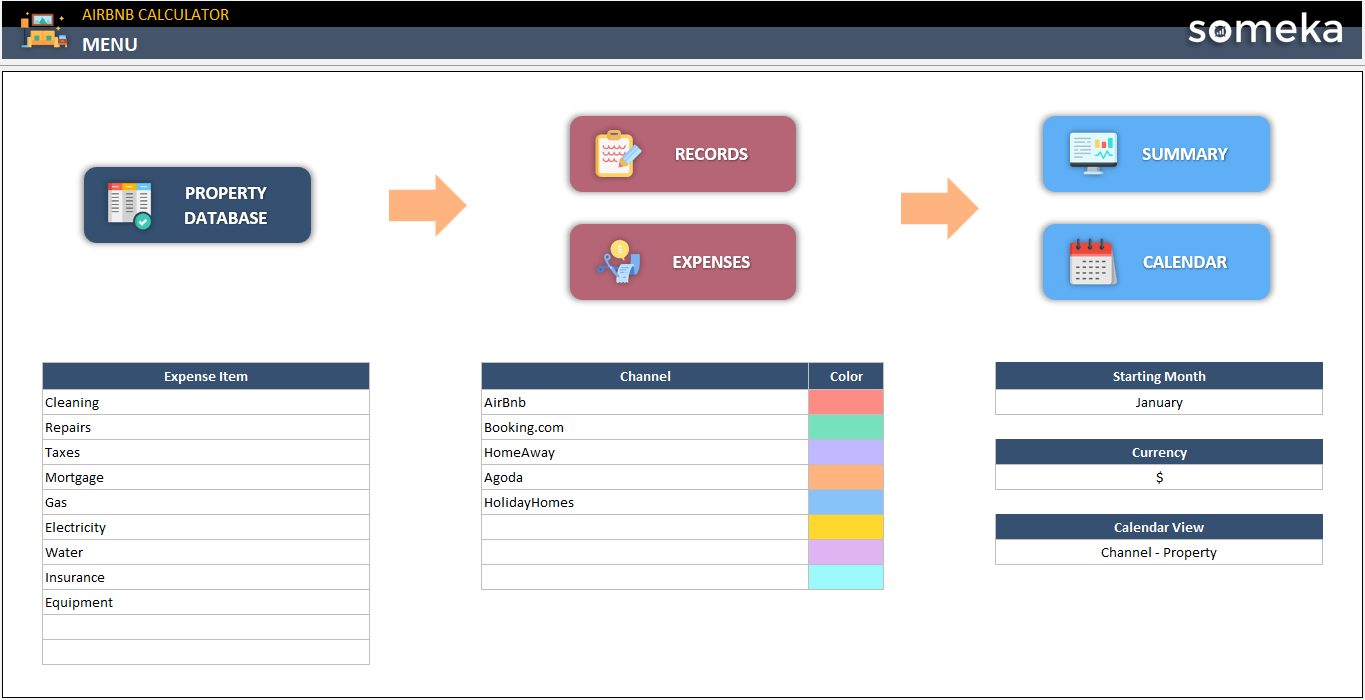
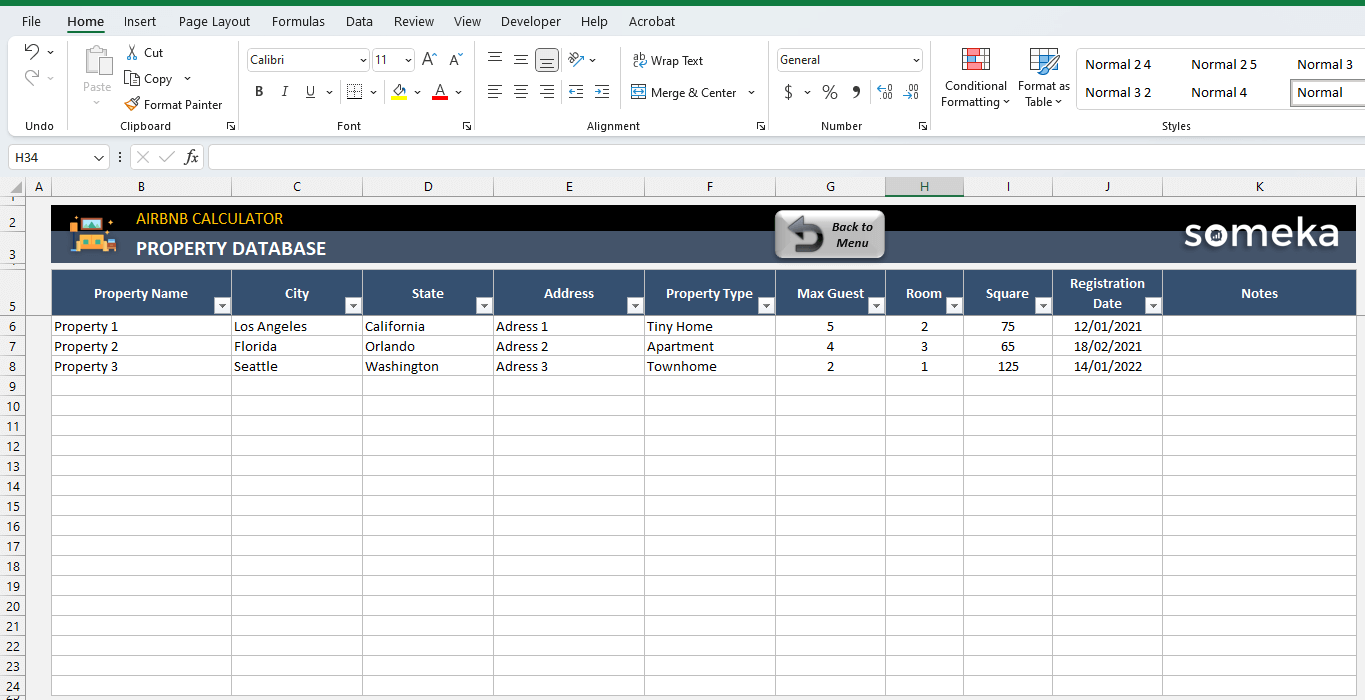
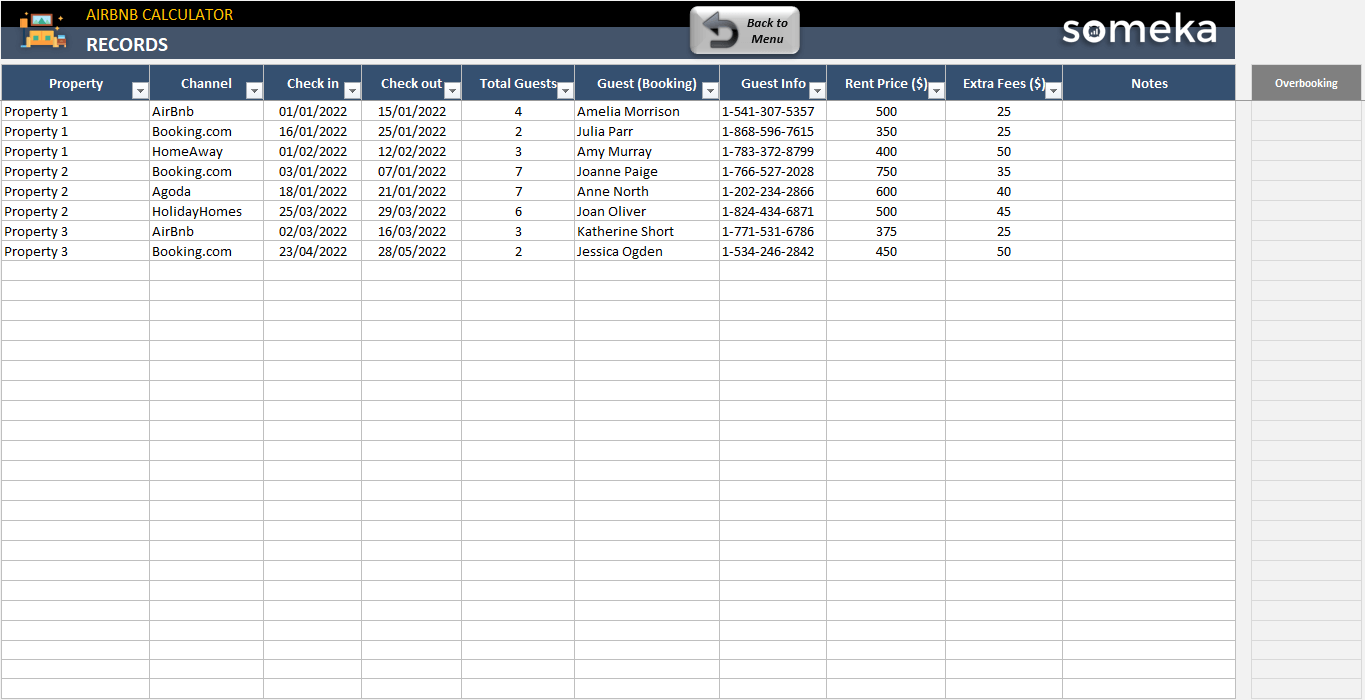
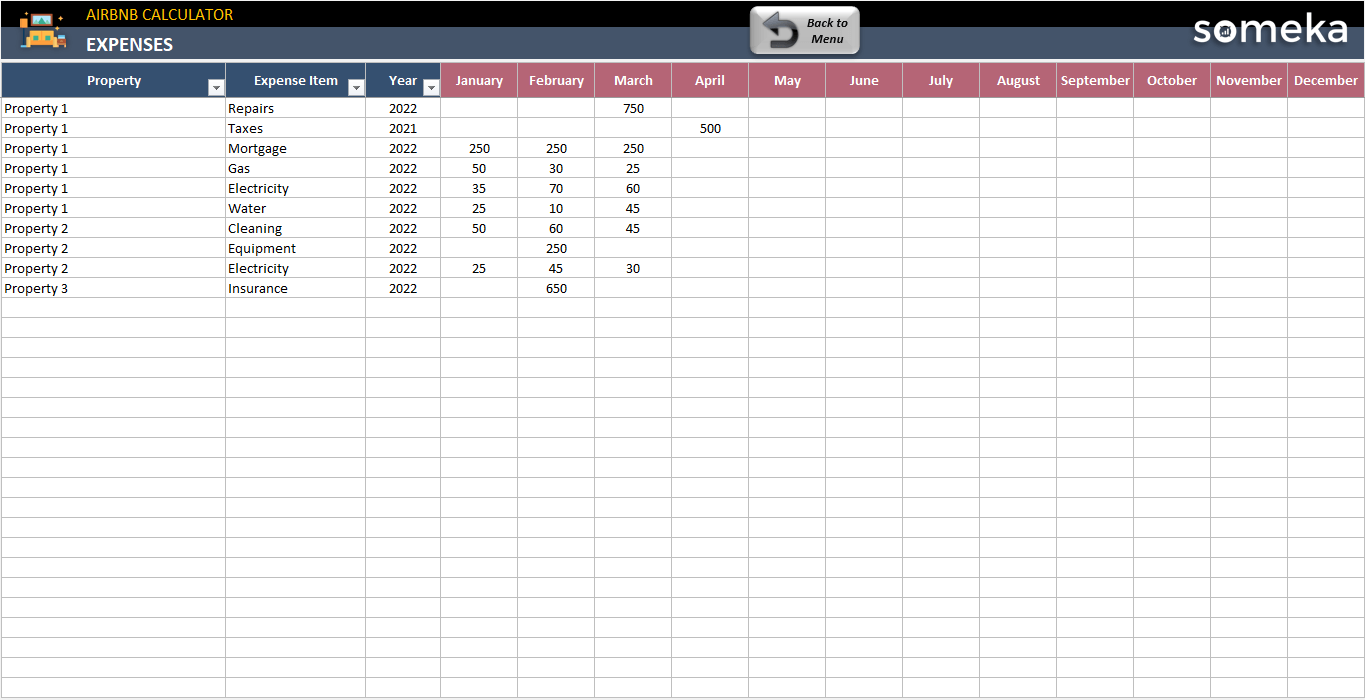
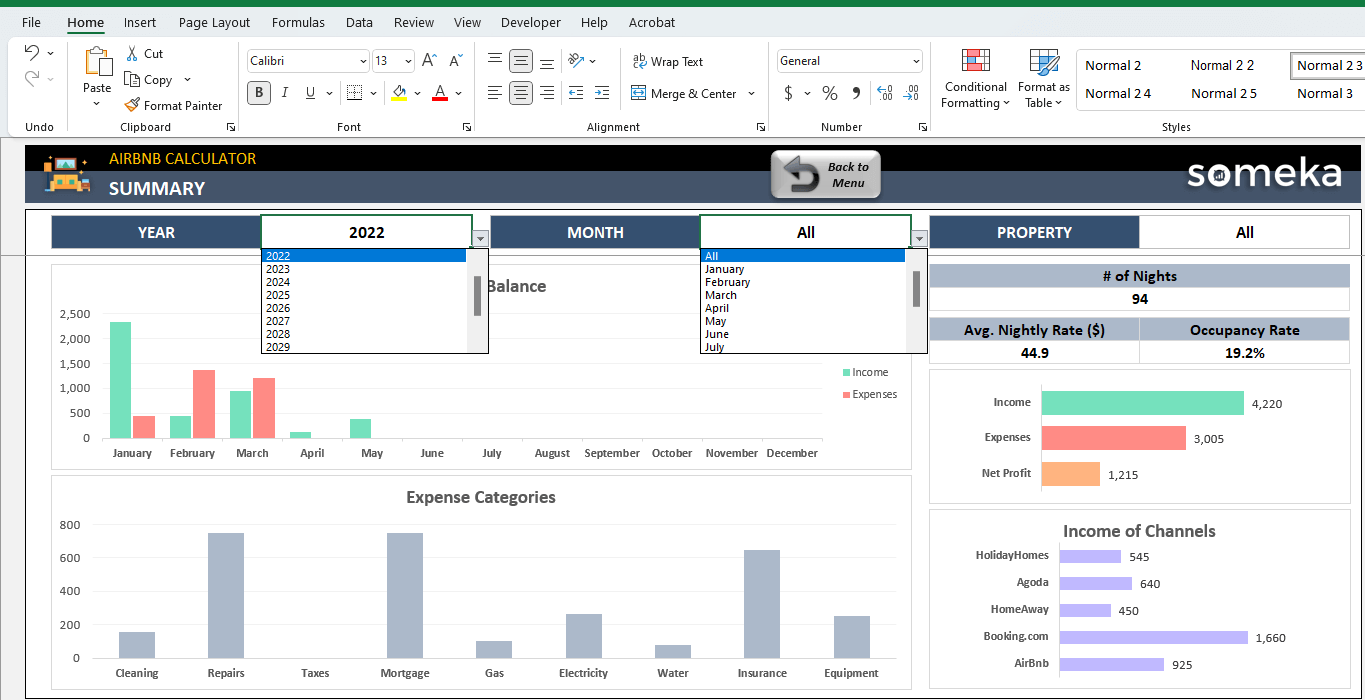
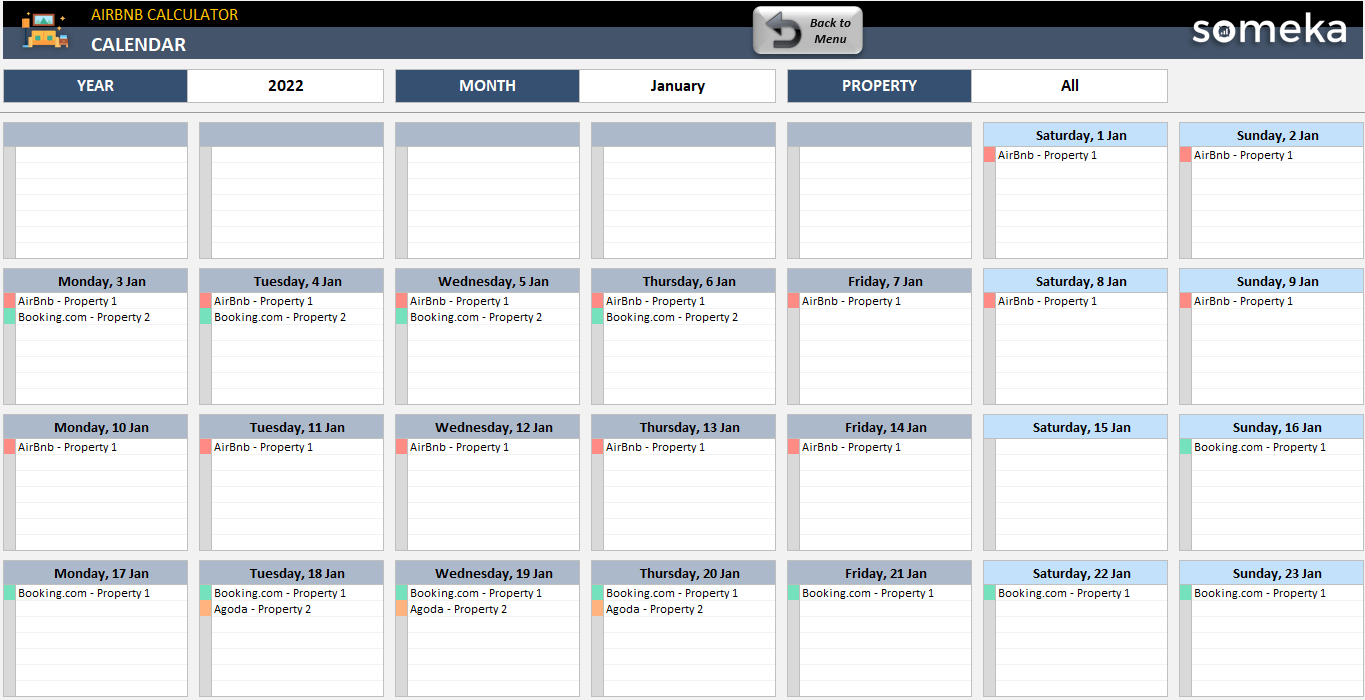
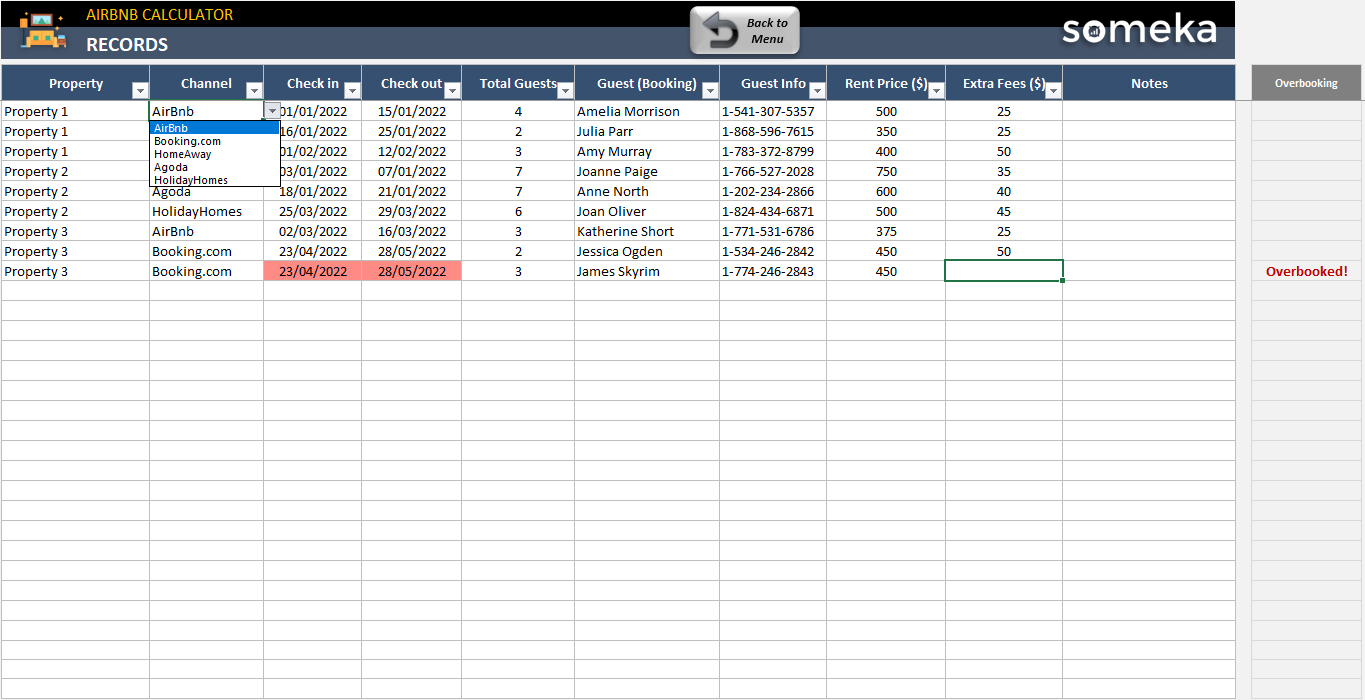
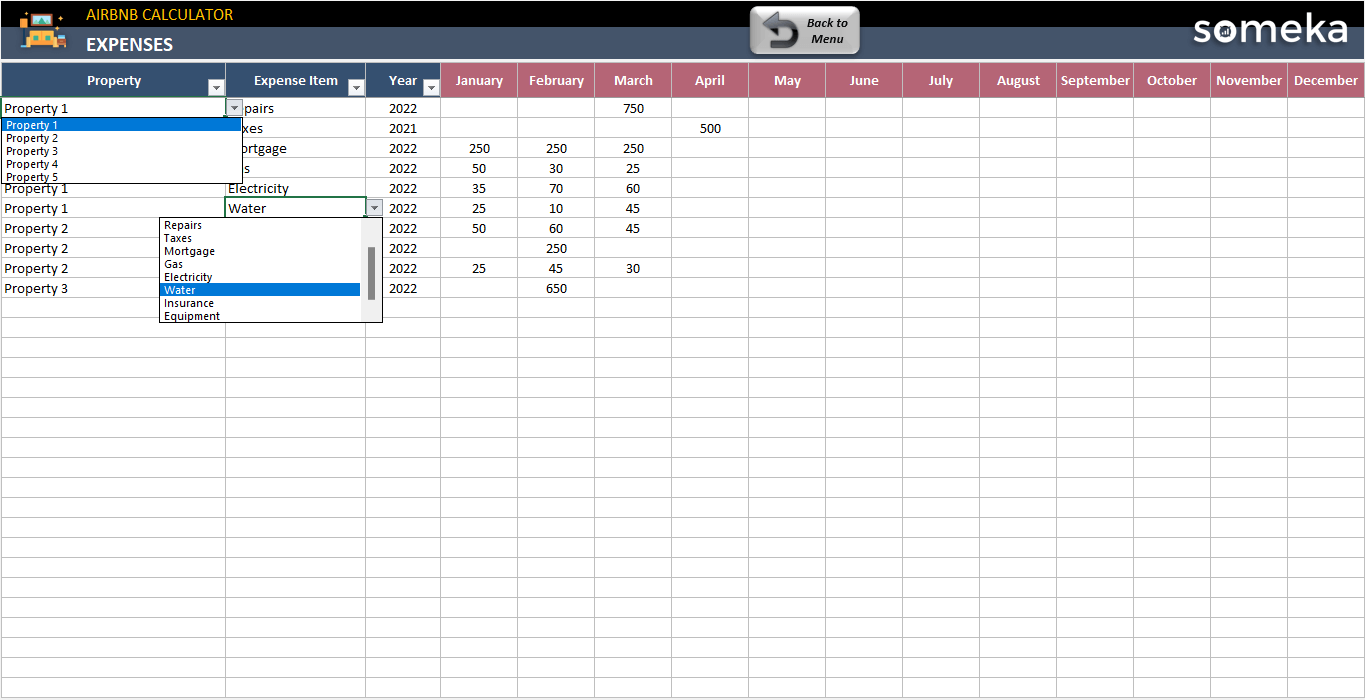
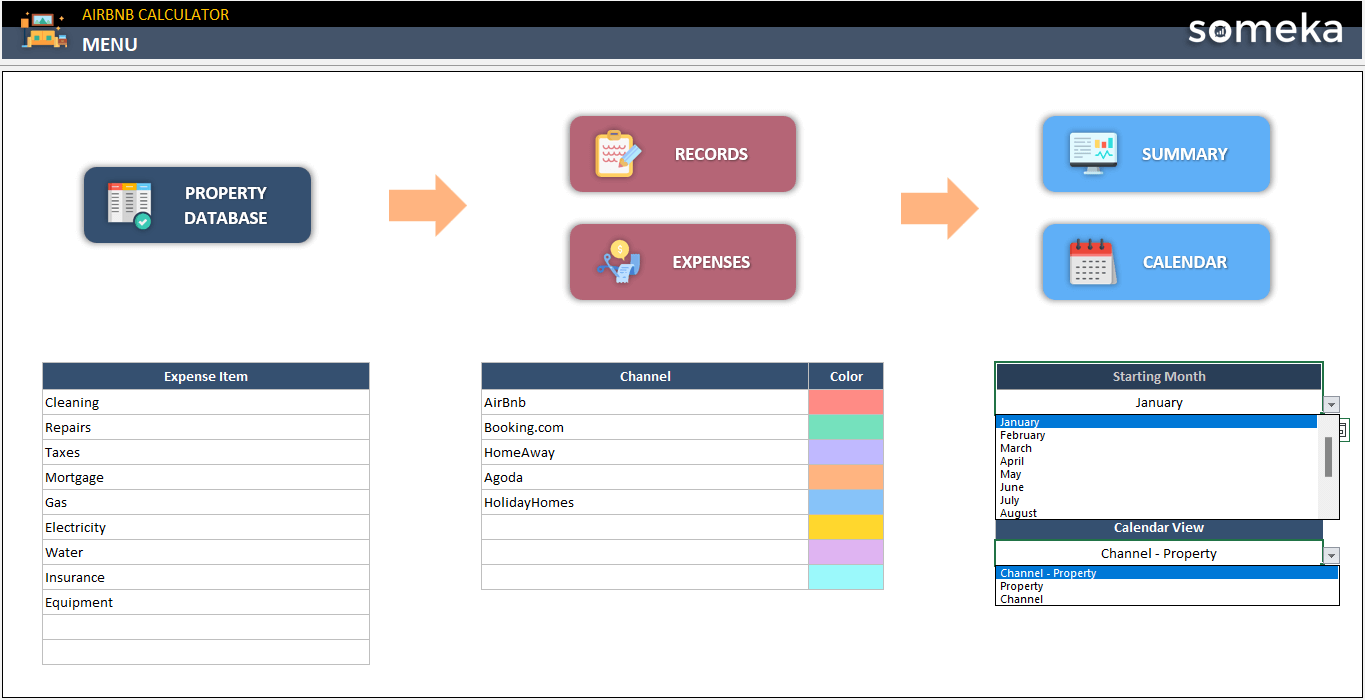
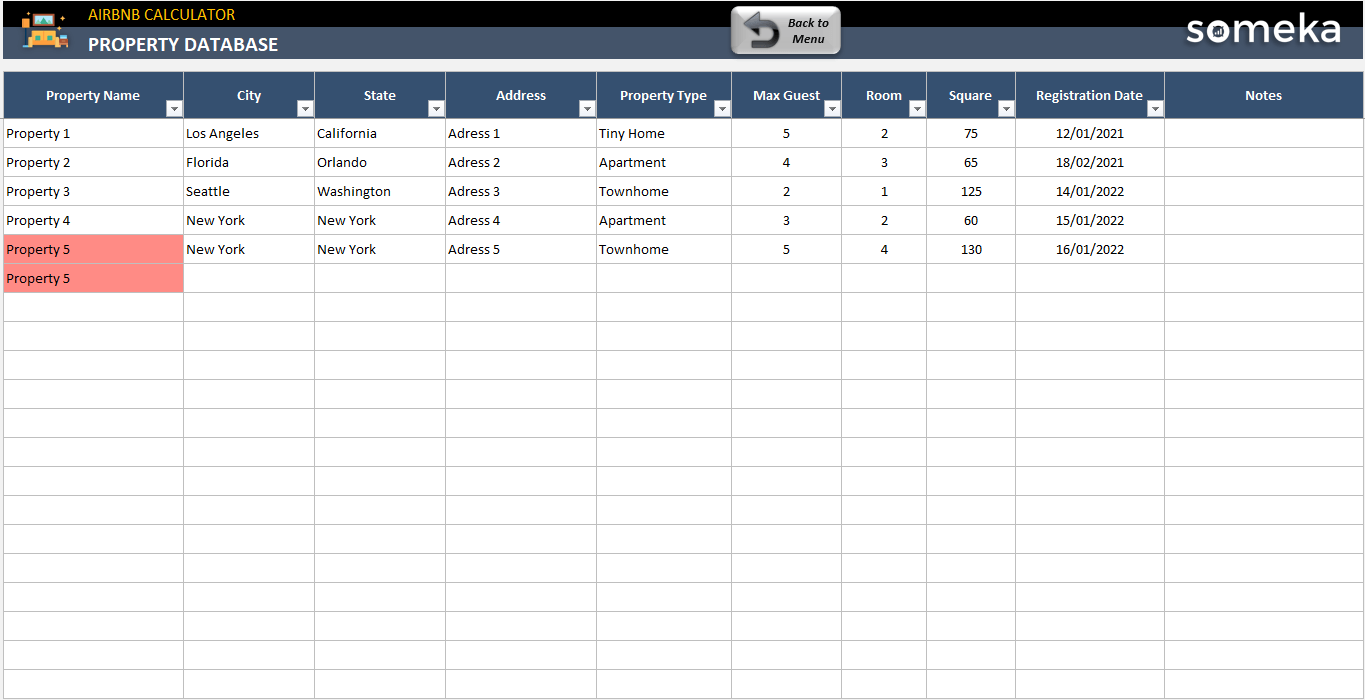


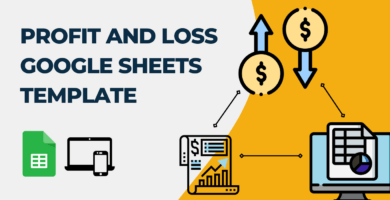
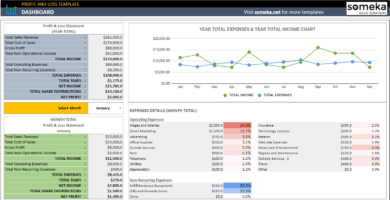
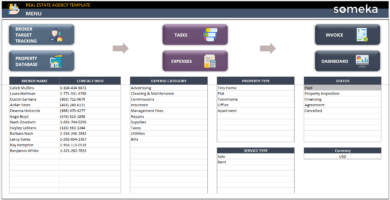
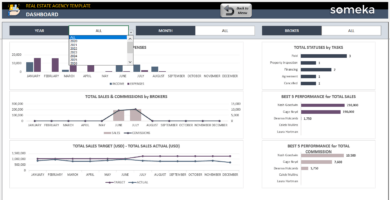
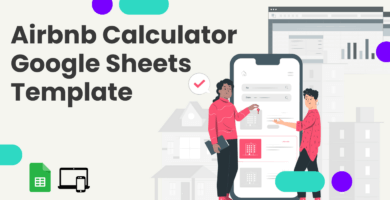
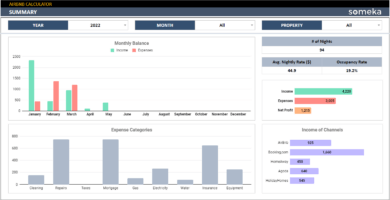

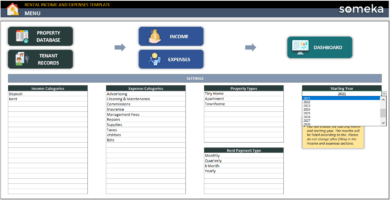
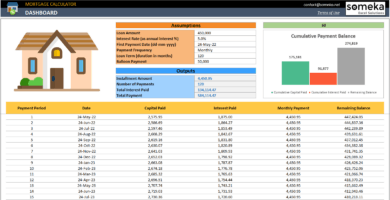
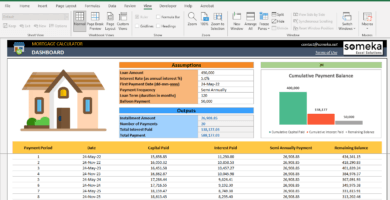

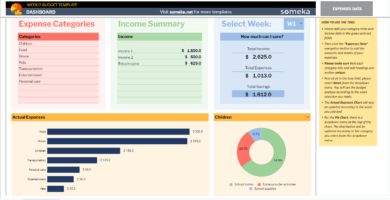
Rachel V –
The menus in the Property Database aren’t functioning properlly. It’s taking me several attempts to pick the right option!
Someka –
Hello! Thank you for your response. We apologize for the inconvenience. Please send us your file to contact@someka.net and we’ll be glad to take a look. Thank you.
Jason Beleta –
It looks like I’m unable to modify this template in any way. I’m not able to make any changes or add anything.
Someka –
We apologize for the inconvenience. To start with, you will need to use the password we gave you to unlock the sheet. Please refer here for instructions on how to unlock Someka’s template so you can make it suited to your needs.
Alison Tran –
This template information is very useful and provides clear instruction on how to use , makiing the process simple.
John M. –
I’m able to easily keep an eye on my income, expenses, earnings, and profits thanks to this.
George Terrell –
How are we going to calculate the transactions?
mike –
Can we add other websites?
Joey –
Thanks Someka! Great templates!
Constance Wu –
Beautiful but I don’t want income channels!
Nadia C –
I love Someka and have purchased several templates from you all that have made my work a lot easier! I often have to go into my settings and “show tabs” to make minor edits to the calc tab. I then go back to my settings and enable “show tabs”. I like that when you send the excel file the sheet tabs are hidden, because it encourages users to use the navigation buttons within the sheets. However, when I send the excel file to my coworkers they are able to still see the tabs. Is there a way to hide the tabs from them so they can’t change any formulas or sheet names?
Marwa Taruh –
nice template, I am going to go premium