Contact List Google Sheets Template
Contact list template in Google Sheets. Keep all your customer data in one place. Printable, shareable, and editable online file with access from all devices.
TEMPLATE DESCRIPTION
Are you interested in creating a custom contact list? It’s easy to get organized with Someka’s Contact List Google Sheets Template. Whether you’re keeping track of all your contacts or putting together a phone or address list, this template will be a life saver for you.
Above all, our mobile phones and email services come equipped with contact lists, and many of us have experienced the impact when one of our phones goes missing without backing up the data.

In other words, Contact List Google Sheets Template is a convenient way to keep track of both personal and professional contact information in one place.
Contact List Template Sections:
In less than a minute, you can add new contacts to this Google Sheets template. To clarify, there are two sections in this template: Database Sheet and Form Sheet. Let’s review both of them first.
Database Sheet:
Firstly, add your contact’s information in each column. Easily press “+” button to expand the database if you need more space.
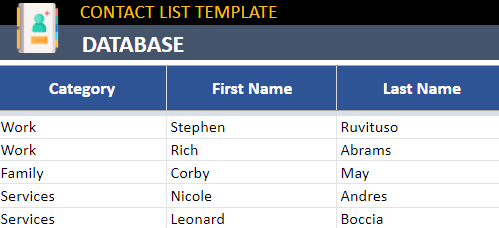
You can add these data to the related column: Category, First Name, Last Name, Status, Company, Work Phone, Work Email, Personal Phone, Home Phone and Social Network ID.
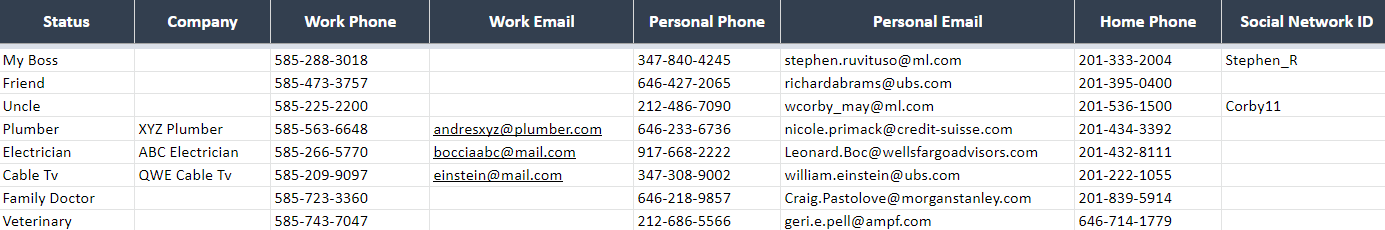
Moreover, you have this option to add, delete or edit columns. Besides, you can filter your column to find the exact data that you are looking for.

Contact Form:
In the Contact Form, you can set some information to your Contact List Google Sheets Template. So, select your “Category” and “Name”from the dropdowns. Besides, You can select your metrics from the dropdowns in the colourful areas. Also, you can add new metrics to from the box with the dotted line.
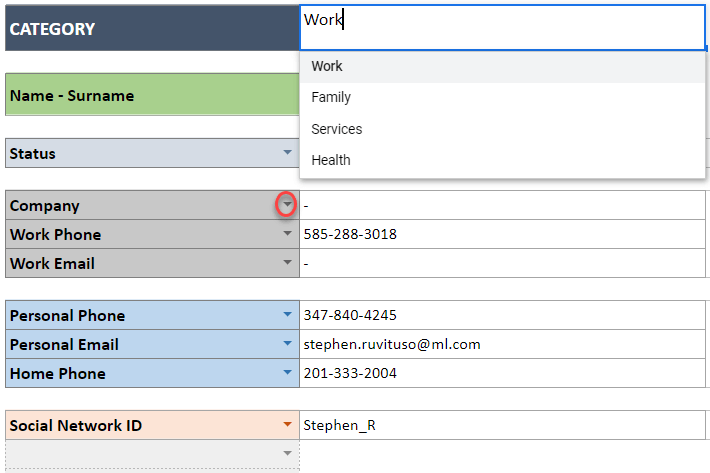
Lastly, sections get update automatically, except the “Category” and “Name” sections.
Meanwhile, all you need is an internet connection and a Google account to get started. And everything will be in sync!
Contact List Google Sheets Template Features Summary:
- All-in-one contact info file in Google Sheets
- Adding or editing data for your leads
- Automatic template with form sheet
- All print ready
- Informational notes included
- Ready to use template
- Works on any operating system
- Suitable for any device including mobile, tablet, desktop
USER REVIEWS & COMMENTS
7 reviews for Contact List Google Sheets Template
You must be logged in to post a review.




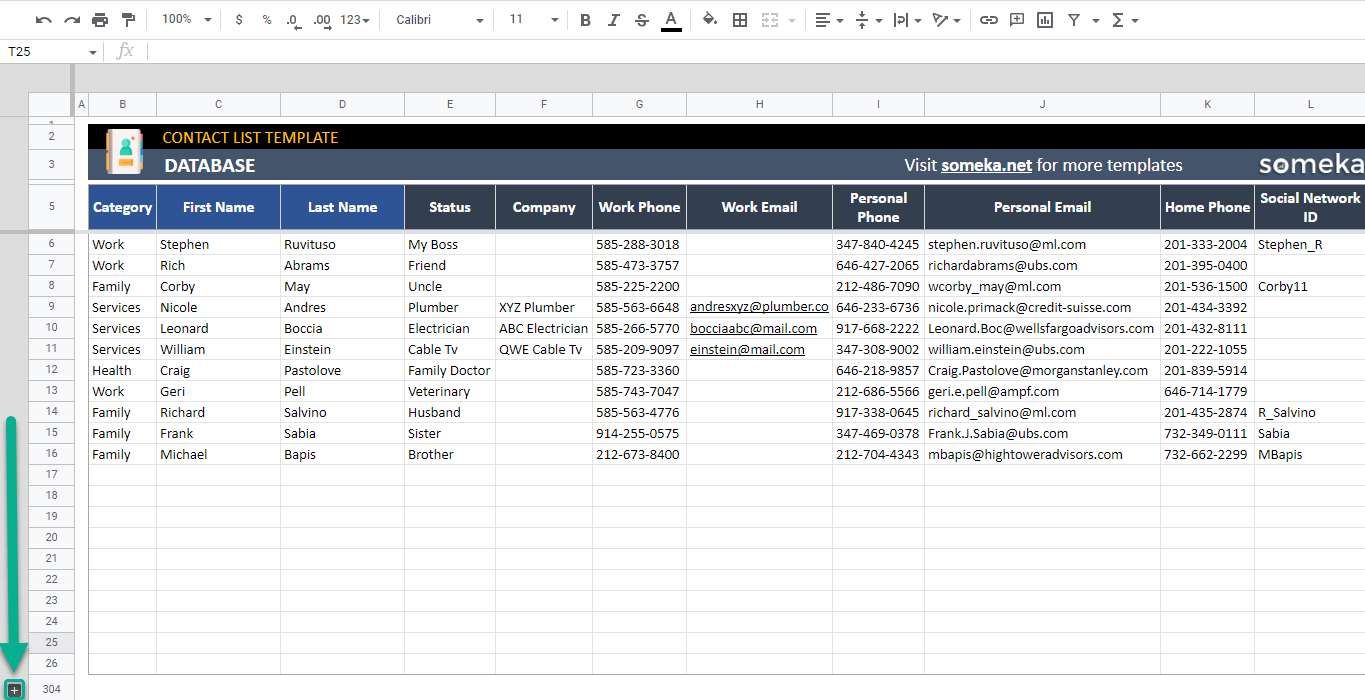

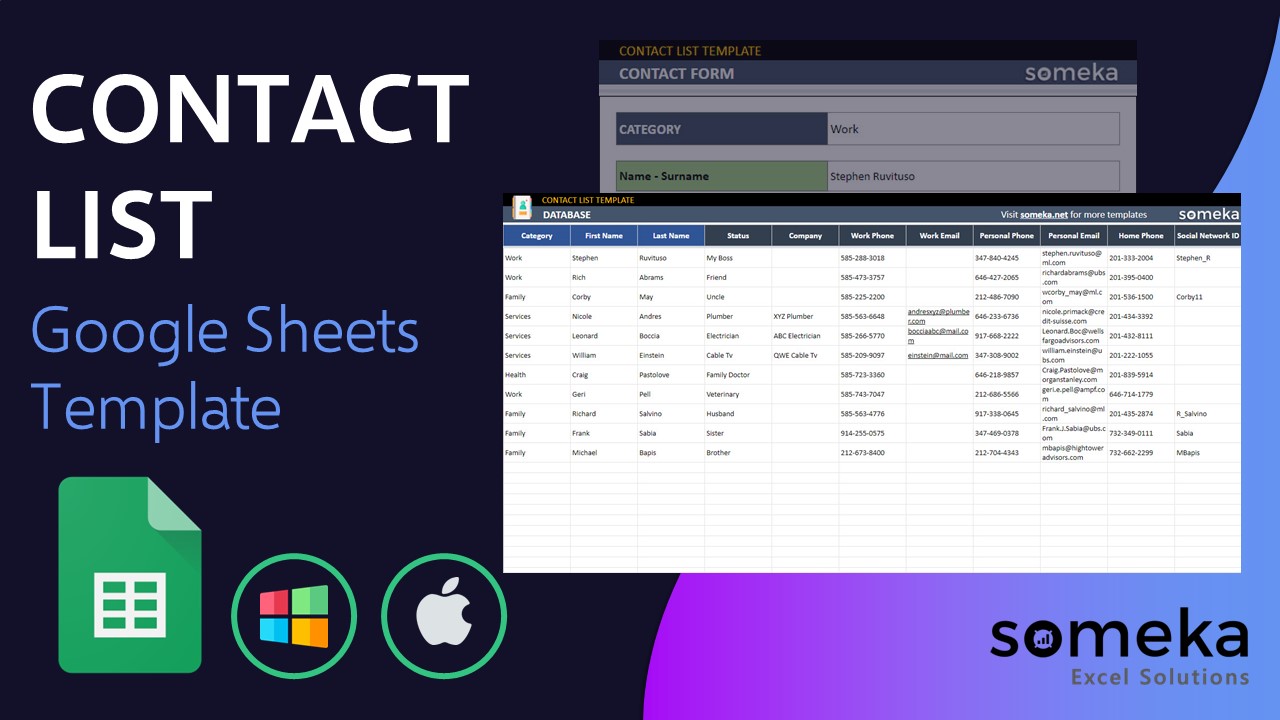
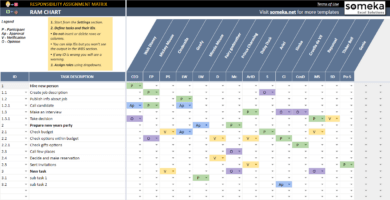
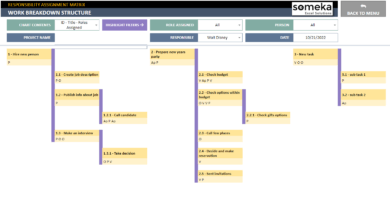
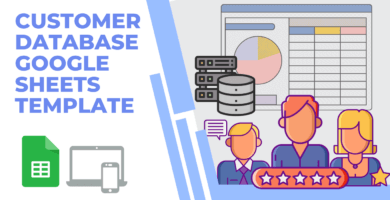
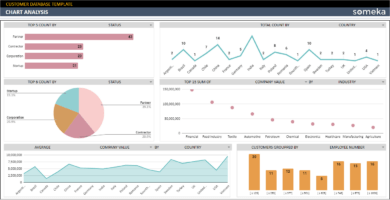
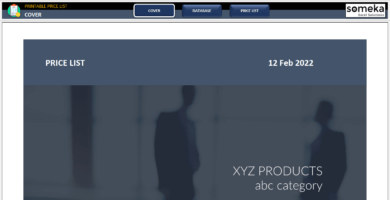

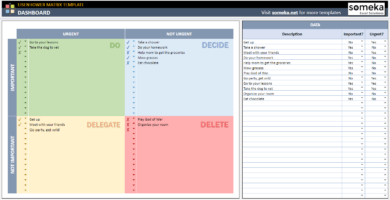
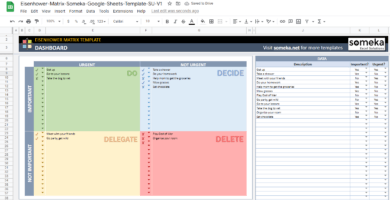
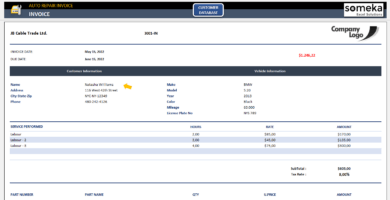
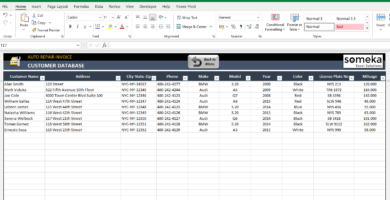
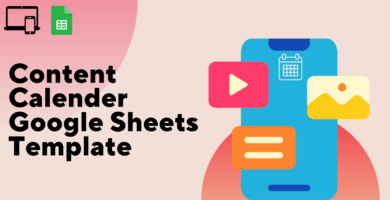
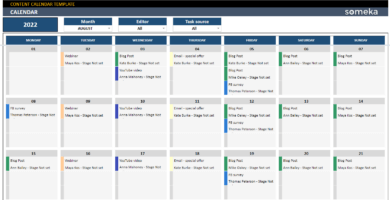
Steve Tomel –
What is the difference between single and multi version??
Someka –
Hello.
We basically provide two separate license types for our templates:
Single-User License – [Allows 1 User / 2 Devices]: Mostly preferred by personal users, individual employees/freelancers, and people who are willing to use the template for their very own needs.
Multi-User License – [Allows Multiple Users / Unlimited Devices]: Mostly preferred by business owners, company employees & managers, and contractors who are willing to use the template in a multi-user environment.
If you need more help about purchasing, please contact us in email: contact@someka.net
Deepak –
Great tool!
Teigue –
Hello, than you for your nice template. Where I can add the last name of my contacts in this sheet?
Someka –
Hi, thank you for your feedback, from the Database Sheet, you can add the First and Last names of your contacts easily.
Amarjeet95 –
Tnx! I loved how it was easy. This kind of template makes my life much easier.
Daisuke –
How I can add my own business logo in the template? I can not add or remove your logo from my file!
Someka –
Hello, after purchasing the premium version, you have the access to make customization your template like adding or deleting logos. Just do a right click on the Someka logo and then Cut it and add yours.
If you need more help please get in touch with us ASAP. Email: contact@someka.net
Maddie –
simple and really fun to work with. esp the filtering option came really handy to me.
Someka –
Hello, great to hear that.
Janis_MR –
Thank you it is a great template to gather all my connections in social media and my phone