Customer Follow Up Sheet in Excel
Lead tracking has never been easier! Customer follow up sheet is an easy-to-use Excel spreadsheet template to record & monitor key prospect data.
TEMPLATE DESCRIPTION
Proper collection and organization of customer information are vital to focus on targeted prospects. So a well-organized Customer Follow Up Sheet Excel template will help you to identify more engaged customers. If you want to keep track of sales leads but don’t need the full functionality of CRM software, this Lead List Excel Template will be great for your business.
The customer follow-up list is an simple management tool designed for maximizing customer engagement and satisfaction through systematic and efficient follow-up practices.

Customer follow-up sheets or prospect trackers, just like this one, enable departments to seamlessly work together to find qualified leads. Which then results in closing more deals, or eliminating no-gos.
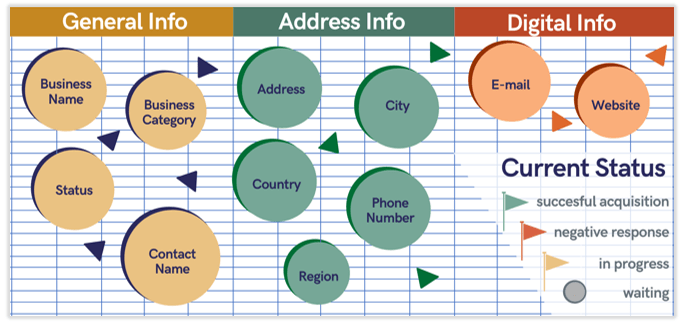
Instead of keeping your client info in pieces, you can use this customer follow-up sheet as a basic CRM tool or a contact list. This way you may easily track communications with customers and also plan follow-up emails & campaigns.
Facilitating organized lead generation and prospecting activities, it allows you to capture and utilize valuable feedback, enhancing your online and traditional marketing strategies and deepening customer relationships.
Lead List Template Features
In fact, the Lead Tracking Excel Template consists of one clean worksheet. Above all, the worksheet has pre-defined columns and headings, and you can customize all of them. Besides, you may add new prospect data columns in addition to total new sections.
Customer follow-up sheet readily includes:
- General Info: Business Name, Business Category, Contact Name, Progress, Status
- Address Info: Address, Country, City, State, Zip, Region, Phone Number, Fax Number
- Digital Info: Main Email, Alternative Email, Web Site, and Notes
- Progress Update: Progress Definitions, Progress Status
Lead List Template General Info Section
In the General Info section, please include the information first. Once you fill in the necessary information about the customer data or contact info, you can select the progress option from the dropdown menu. And the status column symbols will appear automatically.
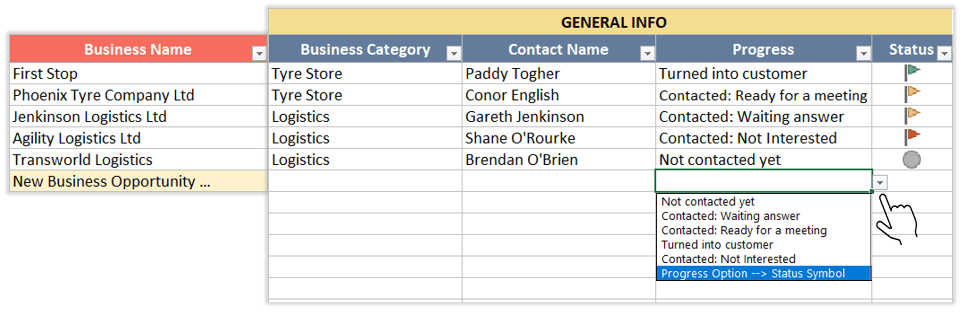
Please make sure not to delete ‘Progress’ column, as the different options you see in the dropdown selection are coming from the “Progress Options” table at the right end of your template. Therefore this section will be explained later on in detail.
Integrating seamlessly with your marketing funnel, this sheet supports the logging of every customer interaction, whether it’s a cold call, referral discussion, mailing or response to a survey or query.
Customer Follow Up Sheet Address Info Section
In this section, there are predefined information columns on customer (or prospect, contact) address details. Please remember you may rename each column add new information areas.
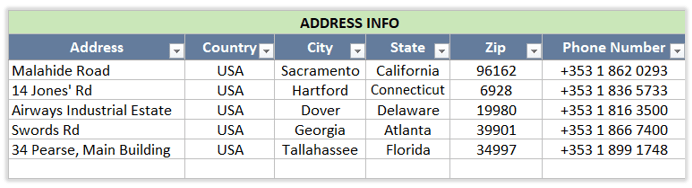
This tool is invaluable for businesses seeking to build and maintain a robust database of customer interactions, providing a clear and organized view of follow-up and engagement activities.
Lead Tracker Digital Info Section
Here is another section premade for you to include digital information regarding the contact. Depending on your requirements, you can include email addresses, website information, additional notes and much more. You may delete or add new columns based on the information you need for your business operations.
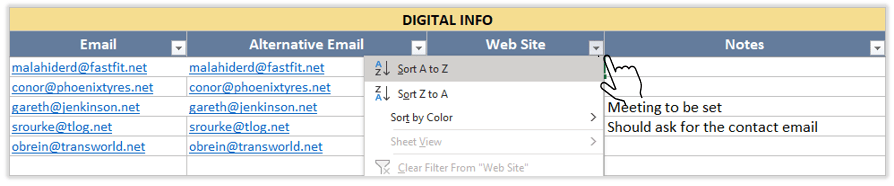
As shown in the image above, for all the sections of the template you can easily use the filter option to sort the contacts based on your desire to easily follow the data. This allows you to better analyze data to draw a strategy, in addition to quickly check the current status of your customers or prospects.
Customer Follow Up Sheet Progress Options
The lead Progress Options table lets you set the progress labels and related symbols to each category. Furthermore, you can rename and add new progress definitions here such as “successful lead, negative answer, follow up needed, to be contacted” etc.
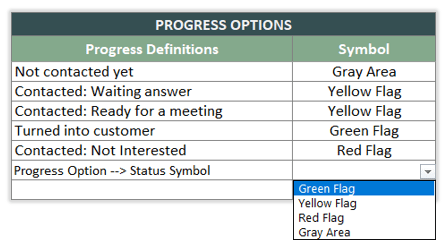
After that just use the dropdown options to select the relevant symbol associated with that progress category. Finally, according to your selection here, the status signs under general info section will automatically populate.
The printable follow-up sheet is a handy tool for tracking potential opportunities and scheduling follow-ups, ensuring no lead or referral slips through the cracks in the bustling environment of customer relationship management.
So, download our Customer Follow-Up Sheet in Excel to streamline your customer management process and create fruitful and lasting customer relationships.
Lead List Template Features Summary:
- Sales Lead Tracking Excel Template
- Customer follow-up sheet function
- Simple framework to track contact list
- Customizable input table
- Clean and professional design
- Print-ready Excel Worksheet
- Informational notes included
- No installation needed, ready-to-use
- Works both on Mac and Windows
- Compatible with Excel 2010 and later versions
- Does not include any VBA code or macros
FREQUENTLY ASKED QUESTIONS
Customer Follow-Up in Excel FAQ
With the Someka Customer Follow Up Sheet template, creating follow-ups is simple:
- Input customer details in the General Info section
- Use the dropdown menu to select the progress status
- The status column will automatically update with symbols
This template serves as a basic customer database:
- Use the pre-defined columns for General Info, Address Info, and Digital Info
- Customize column headers to fit your specific needs
- Add new columns or sections as required
- Input customer data consistently to build your database
Yes, you can easily customize progress statuses:
- Go to the Progress Options table
- Rename existing options or add new ones
- Select relevant symbols for each progress category
Absolutely! The Someka Customer Follow-Up Template is ideal for small businesses that need lead tracking functionality without the complexity of a full CRM system.
Yes, the template is designed to be print-ready, allowing you to easily generate physical reports when needed.
USER REVIEWS & COMMENTS
38 reviews for Customer Follow Up Sheet in Excel
You must be logged in to post a review.

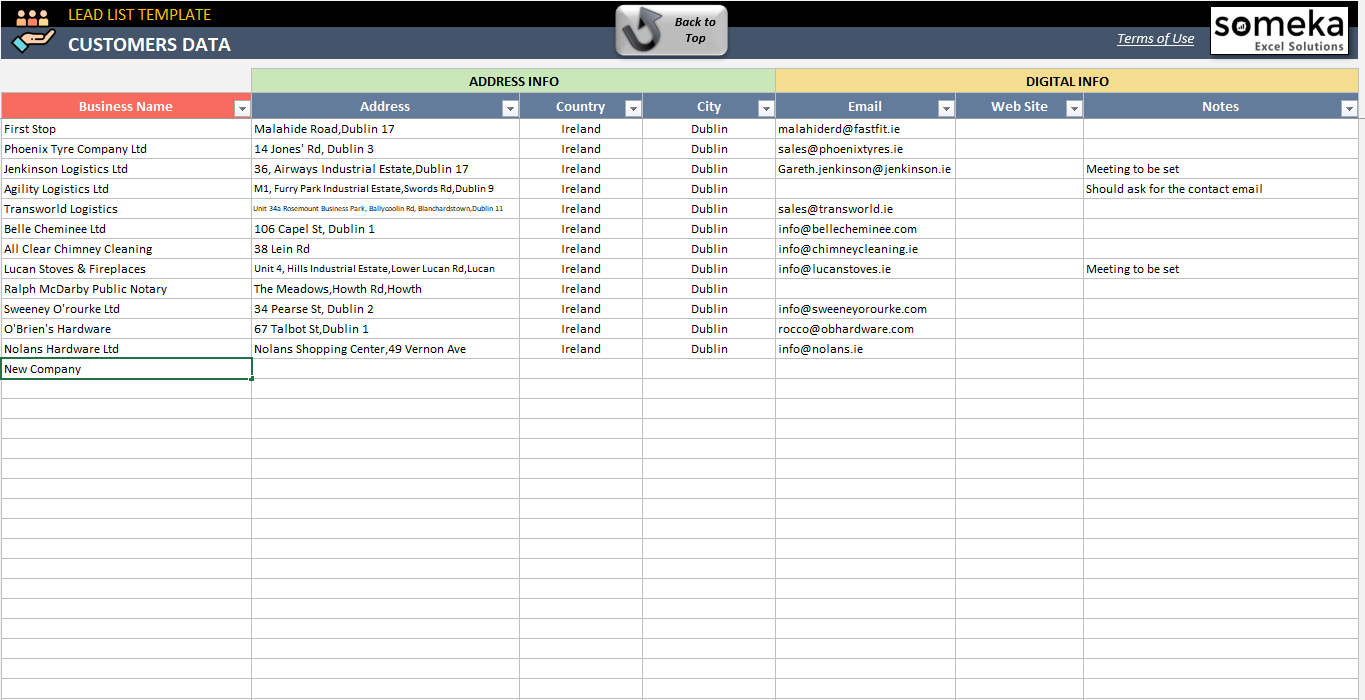


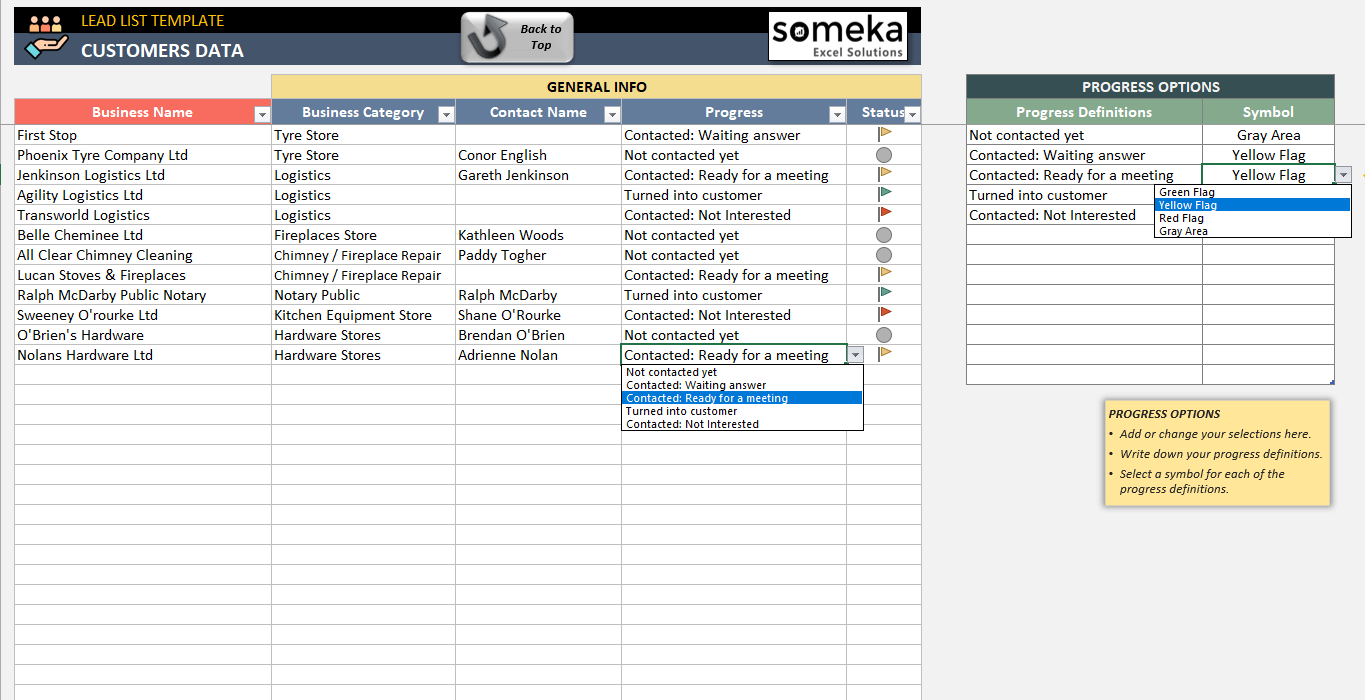


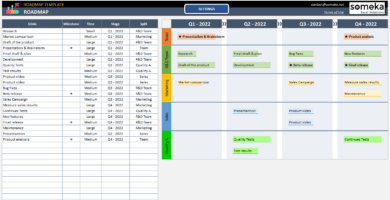
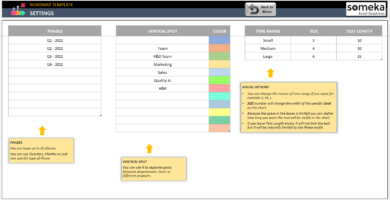
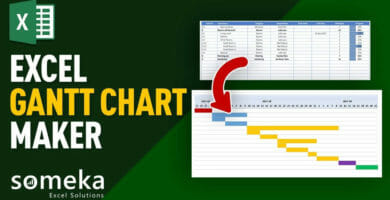
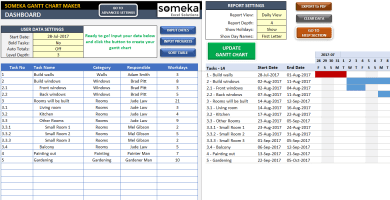
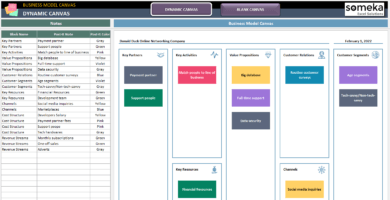
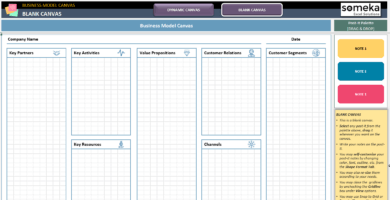
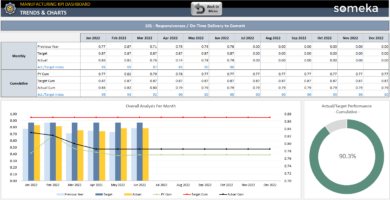
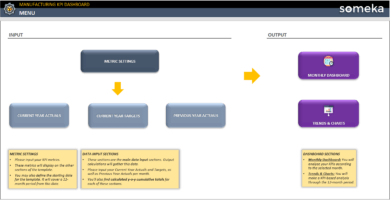
Keivan Johari –
It has helpead us to seamlessly work togethear to find qualified leads, resulting in closing more deals. Thank youuuu!
Stefanie D –
I love howw the Lead List Template has pre-defined columns and headings, but also allows me to customize them. It’s greaat to have a template that can be tailored to my specific needs.
Erica Zeez –
The Lead List Template is exactly what we were looking for!
Umaer –
It’s perfect for tracking our sales leads and customer follow-up. Hiaghly recommended!
Kanchan J. –
I am so impressed with the Lead List Template features! It’s easy to use and has a clean and professional design.
Pamella T –
I want to change flag’s meaning. Actually, progress and status options. Default is not preferred. how can I change
Someka –
Hi Pamella,
You can add or change your selections in the progress options part. The part is on the right of the customer data. Please see the image below.
Please write down your progress definitions and select a symbol for each of the progress definitions.
Hope this helps!
Pamella T –
thank you team. tiny request please add my logo on your excel. I can not remove yours
Someka –
Hello Pamella,
You can remove the logo or replace it with your own logo for each sheet. For Free Versions, you are not allowed to remove the logo or alter any copyrighted material in the template.
You can do it in the full version. Please check how to do that in this link.
Clara D –
monitoring is important for that we can determine significant and potential customers
Chris H –
Hi, I just downloaded the lead list template to try out. Seems great. Before I purchase it, is there a way to import my client list into it? from Outlook or maybe a csv file?
Thanks
Someka –
Hi Chris,
You definitely can input your own data to the Lead List template.
We recommend you to import your data from csv file or any other source to a blank Excel file and then copy and paste your list. This way you will keep the formatting of the template.
For example, to import data from a csv file, in a blank Excel sheet please go to the Data tab from the top menu and then Get Data > From File > From Text/CSV option. Select the file you want to import and then Load.
When you’ve got your list, please do not forget to use paste as values option. To paste as value, you may use CTRL + Alt + V shortcut key and then select Values.
Supparoek –
Great! you saved me a lot of time. Thank you.
Kane Dr –
Simple but very useful and professional looking spreadsheet. Thank you.
Md Saiful Islam –
Thank you very much.
Liah Gingerich –
Hello,
I am trying to unprotect the sheet to modify it but it has a password. What is the password to unlock the excel document?
Someka –
Hi Liah,
If you want to edit the template according to your needs, you have to download the modifiable version. You will receive the password inside the zip file as soon as you download it!
For further questions please do not hesitate to contact us.
Regards,
Martin Nahstoll –
Can I add column’s in the address book? Current one does not have room for Mobile Phone # column. Thanks
Someka –
Hi Martin,
Of course, you can add a new column for your needs. Besides that, if you do not need the “Fax Number” column, you can rename and enter “Room Number” instead.
Hope that helps!
Manish –
Awesome, very nice stuff, I was searching for it for a very long time. Thanks
Nicole Tongue –
Just purchased and cannot make a single modification.
Someka –
Hello Nicole!
Did you unprotect your sheets before making a modification with the password? The password gives you the modification rights which you can find it in the ZIP file.
To unprotect your sheet:
Go to Review Tab
Click Unprorect Sheet
Enter your password
Hope this helps! Otherwise, you can always contact us to get more information about unprotecting sheet: contact@someka.net
Joshua Mitchell –
Perfect, just about round it up
loai –
very good
Ralph –
It is a very cool way to see all your ongoing work in one place. Thumbs up guys!
Brett –
I am managing a sales team and have already tried different tools for tracking but sometimes we just got lost because of enormous data that we have to figure out and they did not fit our needs but I have just downloaded your tool and I am very happy with it so far. Let me give you a little trick according to my previous experiences. Just add a “chance of sale” column in database so it would provide more accurate results overall.
Someka –
Hi Brett,
First of all, thanks a lot for your time to spend writing a review! The feedback of our customers is very important to us, especially if it is based on experience. We will evaluate it when there is any update on template. Thanks again!
megha –
Good stuff! if I did it myself I could not create something like this that perfectly suits me.
Cph media.com –
This sales funnel template provides a visual representation of the sales process, along with whatever sales data you choose to include. The template can be used as a scorecard to evaluate sales progress, and the funnel makes it easy to visualize the steps in your sales process. This free template is a simple but effective tool for reaching sales and business goals.
Someka –
Thank you for your wonderful feedback! Appreaciated!
Bibi Montoya –
ive been searching for this
Mario wang –
Thank you very much, i was struggling to track my open leads, and could find suitable one!
Bob11 –
I loved the status flags, when I need a follow-up, just filtering it and DONE. Simple but effective, that’s what I most like.
Derek Crandall –
It will be perfect for me if I can hide the unnecessary parts. For example, I don’t wanna see the columns to fill fax number over and over again. It would be better to keep it optional for customer to open it when it is needed.
Ben –
Just one more Miss leading site. You say its free download, but make the file non editable. What a strategy !!
Someka –
Hi Ben,
First of all, thanks for your time to spend to write feedback. All comments are welcomed!
You can use the template as a free without any issue, so you do not need any password to use it.
If you want to modify the template such as removing our logo, changing colors or structure, you need to purchase a modifiable version.For further questions please don’t hesitate to contact us.
Delroy –
That would be awesome if the tool has the last/next contact date columns. But overall it is very useful.
Someka –
Hi Delroy,
Thanks a lot for your feedback! We noted it. You can be sure that we will consider this request, if we decided to update the template.
MM –
Great
todd –
It is too basic for us. We have lots of jobs that needs to be categorized so it does not meet my needs
Elmer –
great product for new business, thanks team
T Moore –
This tool is exactly what I am looking to make our tracking process more effective. there was a section I did not need to see but it is very easy to edit. Thanks Someka!
Elisa –
Miss leading. They say it’s free, but it’s only free if you don’t want to use it. As soon as you try to make it your own you have to pay for it. Why would I want a template with fields filled out with content I can’t use.
Someka –
First of all, we really appreciate that you’ve taken your time to write this review and share it with us. All comments are welcomed!
So actually all of our free templates can be used without purchasing modifiable version. If you want to enter data you should delete only the white area which is created for manual enterings. As far as we understand, you have tried to delete by selecting all of the sections of the template and you thought that you can not delete the dummy information we input for example. But you are completely free to delete the white sections.
Modifiable versions are only for the users who would like to remove logos, set different colours or change the general structure of the tool. Bottom line, you can use all main functions of the template for free.
Hope this clarified things up for you Elisa, otherwise please do not hesitate to contact us, I would be happy to help you!
Sandeep Sanyal –
user friendly and since it comes free good for a start.
Riyaz Khan pathan –
nice to have this collection
John Chamberlain –
Great example of a professional lead flow sheet. Thank you!
zakariya3292 –
Professional with a good price, Thanks,
kenpatel –
NICE
a.gold –
I just purchased your Lead List Template and I need to modify it to fit the needs of my business. When I try to make changes it says I need a password. How do I get a password? Somehow I missed that..
Someka –
Hello Ann, after payment process we always send the password via e-mail. Could you please check your inbox /spam folder? In case you’ve missed or lost it, we can send it again. Please contact us!
a.gold –
Thanks, I found it and everything is working beautifully.