Executive Assistant Daily Checklist Excel Template
Assistant Checklist is a clean and easy to use To Do List for busy people. Recommended for secretaries and assistants. Fully printable and dynamic.
TEMPLATE DESCRIPTION
It’s a fact that executives have a busy life. So do their personal assistants. In the midst of lots of things to do, they always need to know what exactly the duties are and what should be done first. Wouldn’t it be nice to categorize these and see them easily at a glance? This is a simple but very useful Daily Checklist designed for executive assistants. Fully in Microsoft Excel.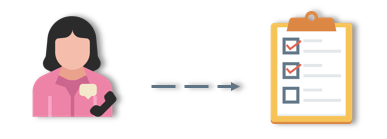
Executive Assistant Daily Checklist Template
First of all, before starting filling the sheet, input your company information.
Above all, the framework has 4 different sections to record Callers, Appointments, Today’s To-Do, and Important Reminders for the company. Besides, for Callers and Appointments type down the information like time, name-surname, phone number, and the location of the appointment.
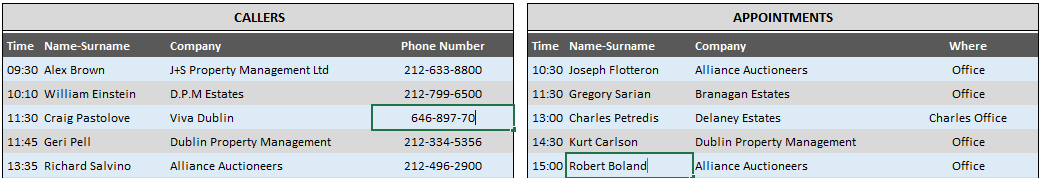
The other tables for the things to do and reminders have an option to switch the dropdown Done, Not Done, or Pending regarding the status of jobs.
Finally, every day keep the records in this. The template is fully printable and easy to export to PDF, in case you need hard copies. We guess you will like it.
Assistant Checklist Features Summary:
- Easy to use, one sheet Executive Assistant Daily Checklist
- Nice design and ready to use
- Different sections for Callers, Appointments, To-Dos and Reminders
- Print Ready
- Compatible with Excel 2010 and later
- Works on both Mac and Windows
- No installation needed.
USER REVIEWS & COMMENTS
20 reviews for Executive Assistant Daily Checklist Excel Template
You must be logged in to post a review.
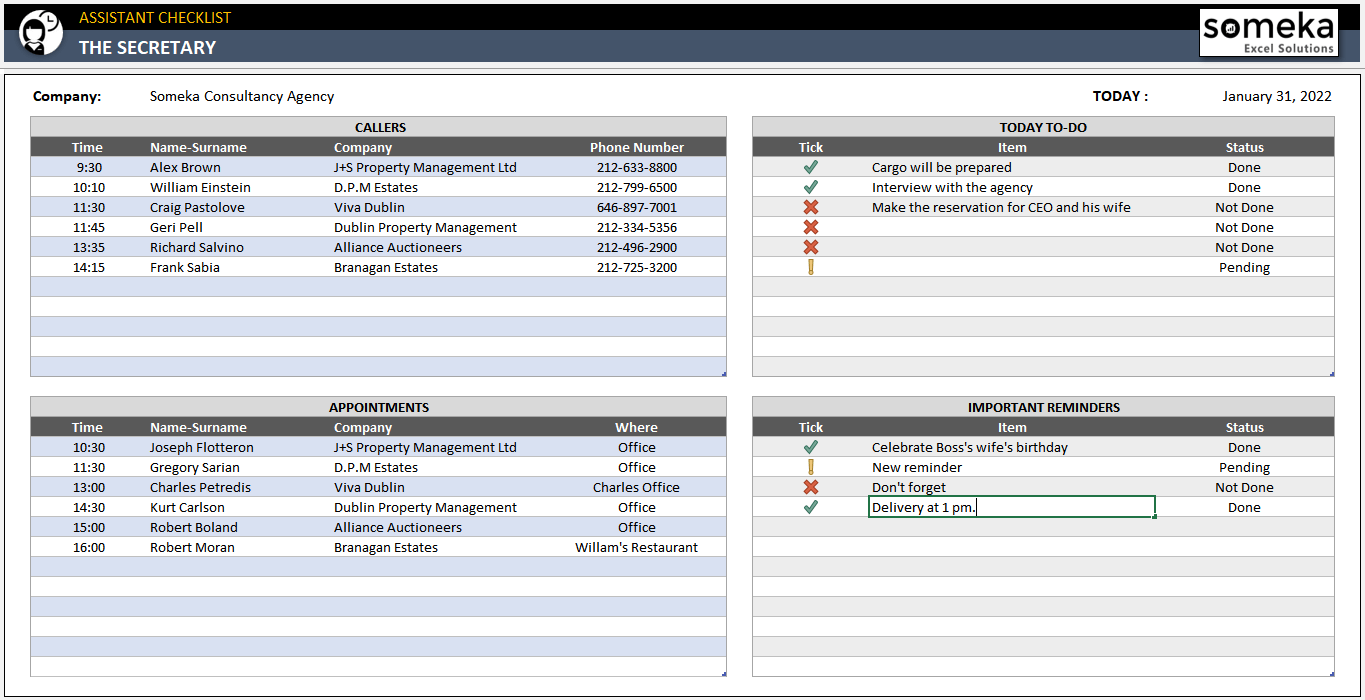
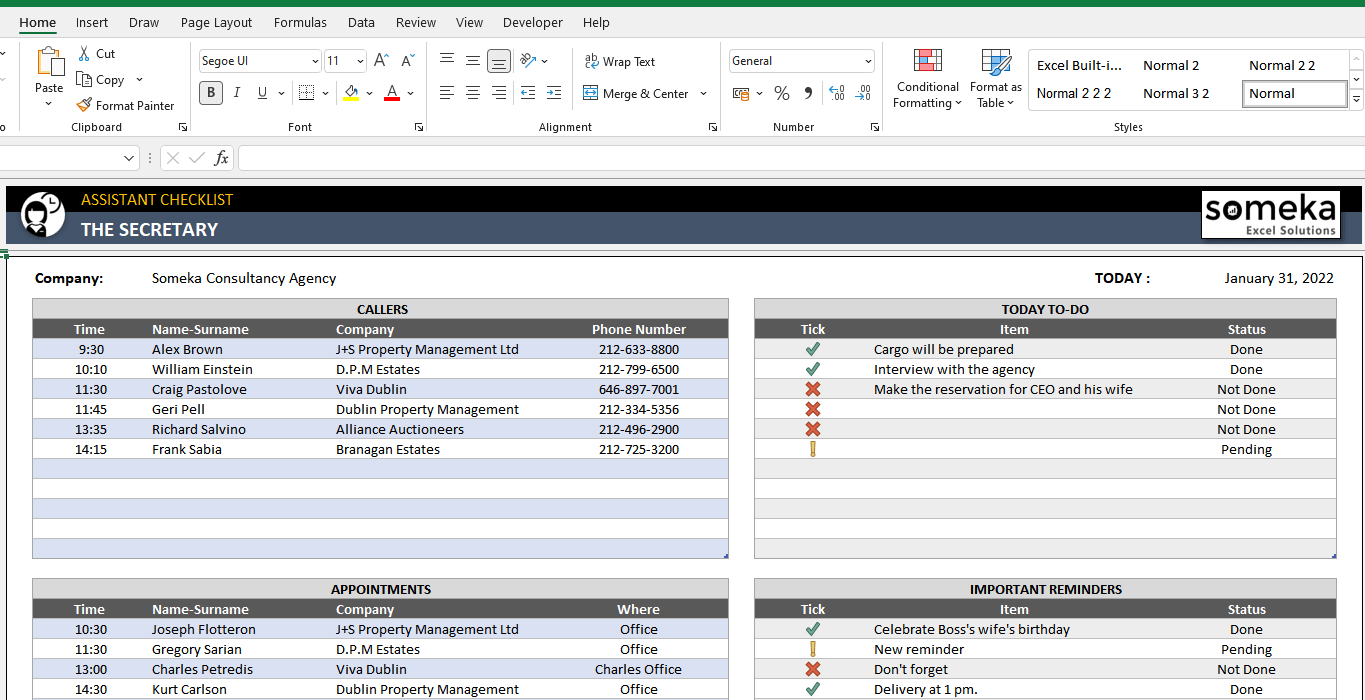

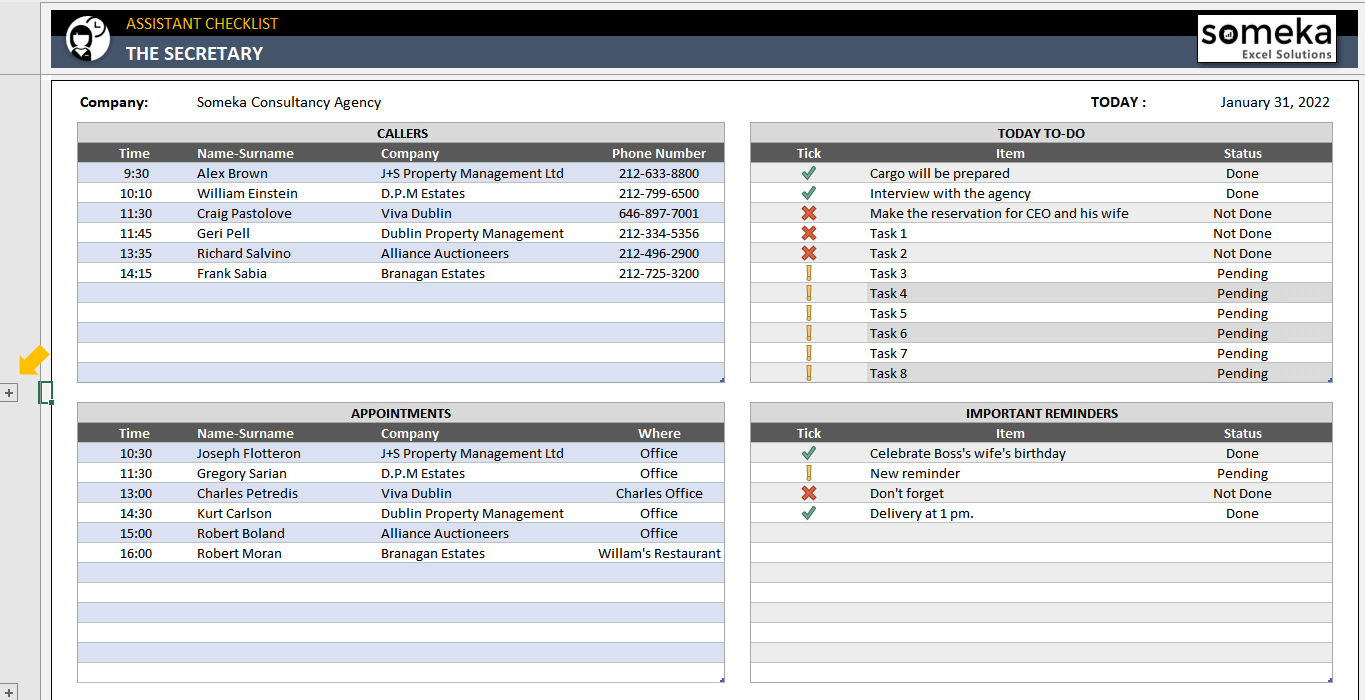
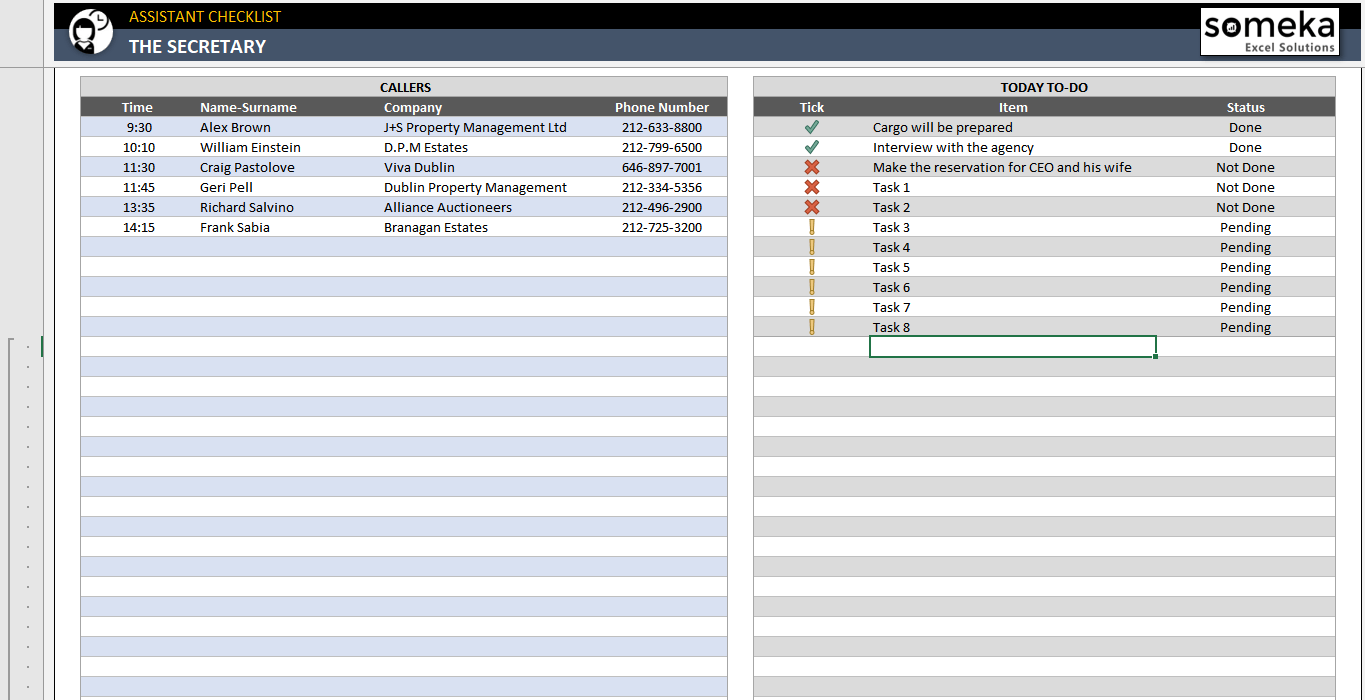
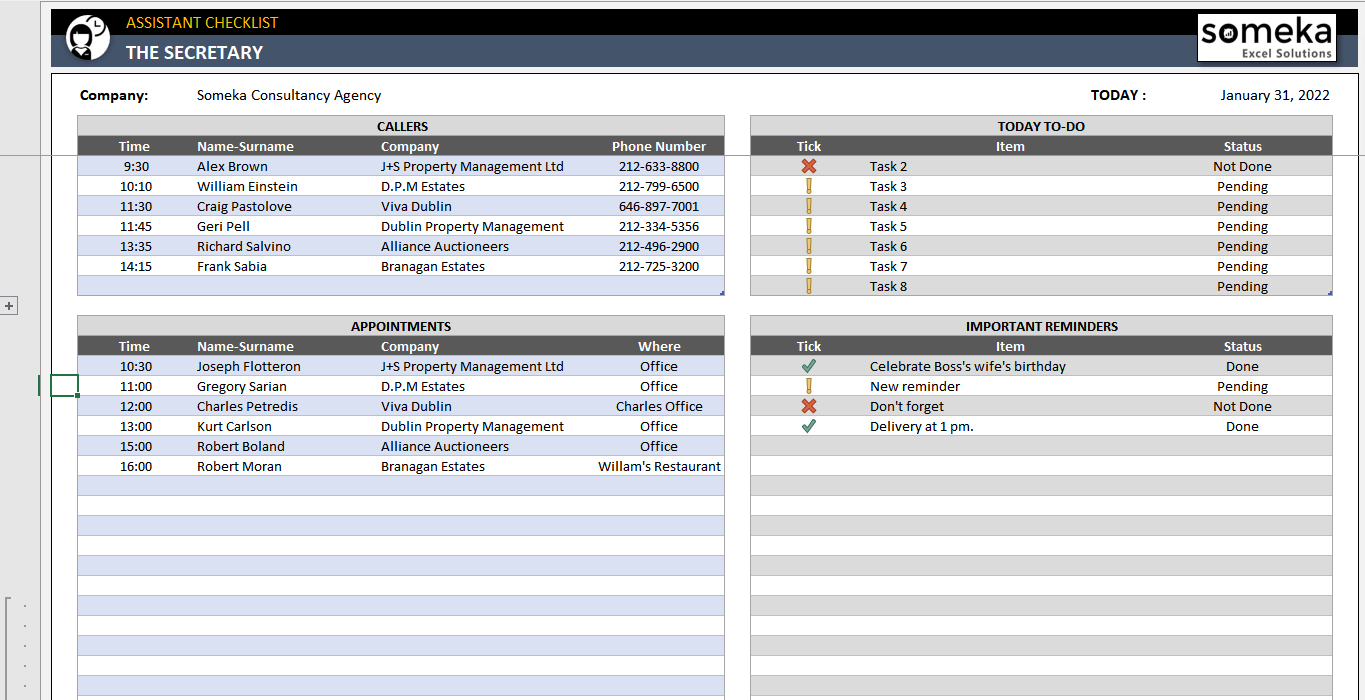
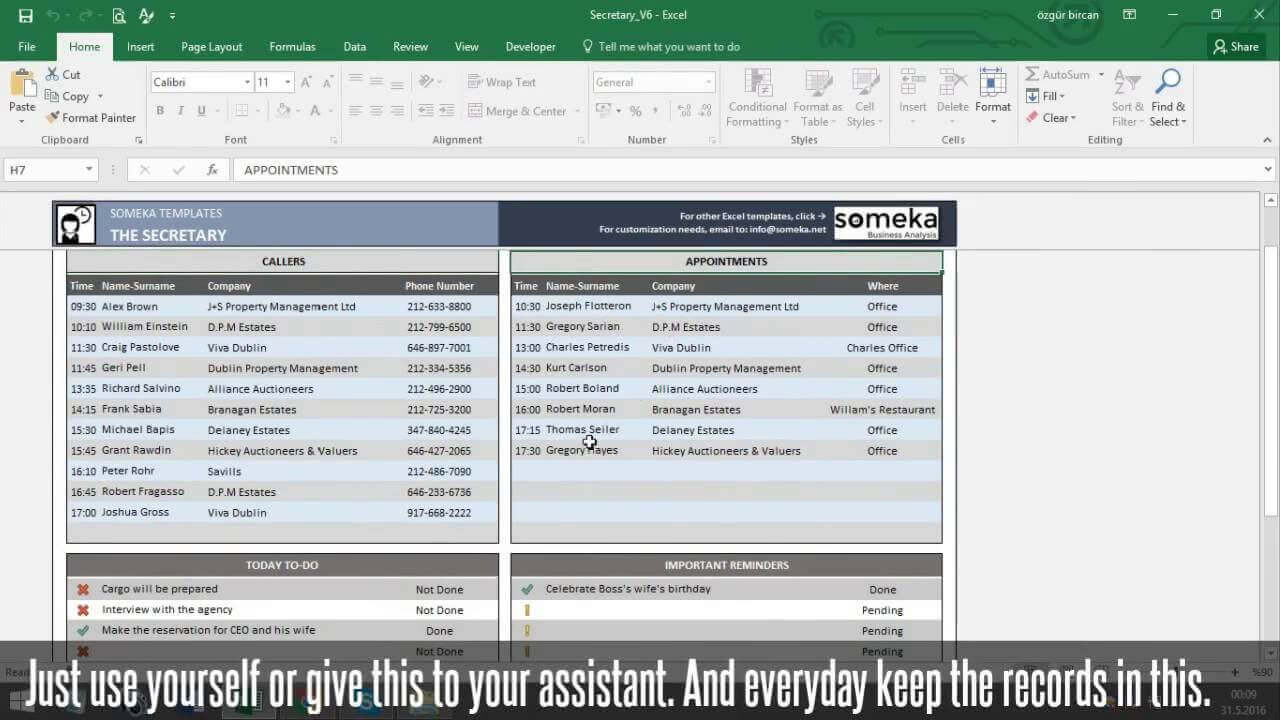
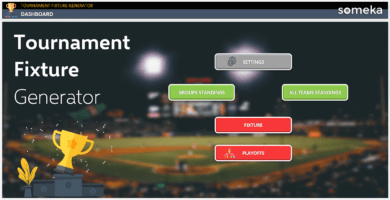
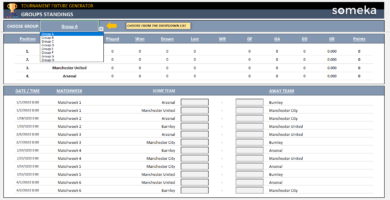
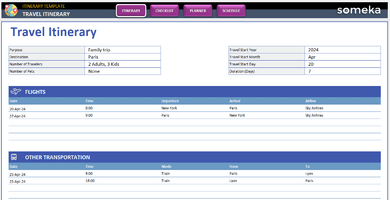
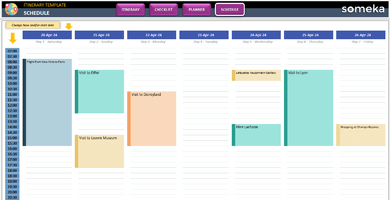
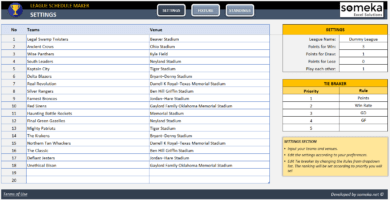
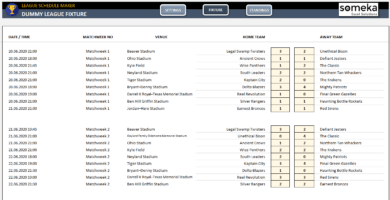
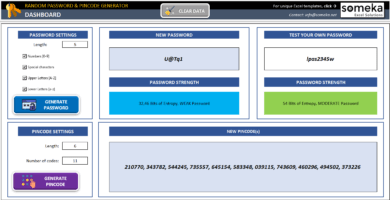
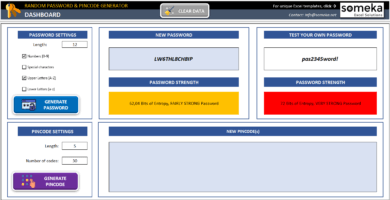
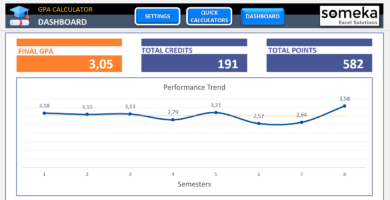
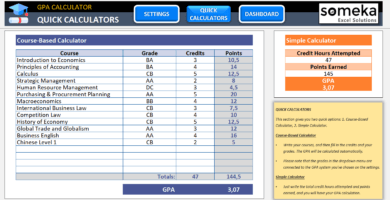
Paige Turnbull –
a brilliant tempalte for showcasing daily issues in a clear and organized way!
Tilde J. Pedersen –
I bought this for my assistant. Now, he is more organized. Hopefully!
Celine Vanderveen –
Simplicity at its best! Saved me a lot of headache and time.
Petrizzo E. –
Template is by far the best. It has all the features I need, and it’s so easy to use. Thank you
Mark –
it’s amazing
Karen G –
it’s a good tool. please also makde the online version
Milada Morton –
I made the payment but didn’t receive an email for download! What now? This is unacceptable. I need a response ASAP.
Someka –
We’re sorry to hear that you’re not satisfied. To help, we’ll clarify: we send all our products by email. Check the spam or promotion folder of your email first. If you don’t find it there, we’ll resend it to you. We’re here to help and we’re happy to hear your suggestions.
Arlena –
This template is awesome. It has everything I need to stay organized.
David Gilleland –
I have some questions about the template. How can I reach you? Do you provide any support?
Someka –
Hello! If you need help using Someka’s templates, you can chat with us on the Someka website. You can also send us an email at contact@someka.net if you need further assistance. We’re here to help!
Roger –
design is amazing, and it’s very easy to use.
Kat W. –
This is a great template for keeping track of daily tasks.
Lauren –
The font size is too small, and it’s hard to read the text. Can you please increase the font size?
Someka –
If you want to make your font bigger in Excel, you can use the font changer.
Pamela Roy –
It has made my job a lot easier. Thank you for creating this.
Atrayee –
I love how easy and user-friendly this template is.
Jane F. –
This is a great template, but it would be better if it had more sections to add more tasks.
Shawn Tomp –
I downloaded the template but it is a ZUP file. I am not sure how to open it. Can you please guide me on how to open it?
Someka –
Don’t be anxious! We’ll show you how to open up a file from Someka’s Excel Template. Just follow the steps below and you’ll have it ready to use in no time!
Christopher V –
It saves me a lot of time and makes my day organized. I highly recommend it to all the executive assistants out there.
Kristina Koed –
This is an amazing template.
Michelle –
I loved it! Thanks!
Candice C. Simpson –
I was looking for a simple spreadsheet for getting organized. This does the job. Thanks!
(one question: how can I change the colors for the rows?)
Someka –
Hi Candice.
You will first need to unlock the sheet to be able to change the colors. You can find the password in your email. I have sent it again in case you lost it.