Histogram Maker Excel Template
Excel spreadsheet for histogram diagrams. Create bar graphs in seconds. Printable dynamic charts with data split options. No installation needed.
TEMPLATE DESCRIPTION
Histogram Maker Excel template is a simple tool that will help you to create a histogram without exploring unnecessary additional build-in settings of charts. All the information and input you need to make is already out and clear in the worksheet.
Particularly, in this Excel Histogram Maker tool, you need to do just some simple steps to create your custom histogram chart.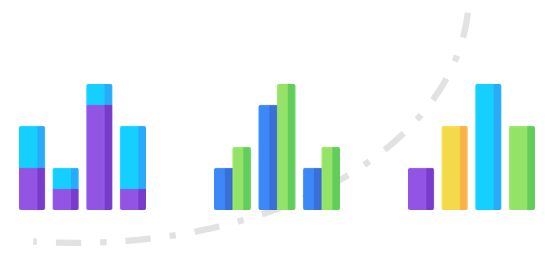
Excel Histogram Maker Features:
Data Source Section:
- Firstly, you can input all of the data inside the Input Data table on the Histogram Maker template.
- Secondly, once you enter the data, there is a How to Split Data section that you are able to select your histogram type. Furthermore, there are two different types of selection to split your data in the Excel Histogram Maker; either the size of a single batch of data (so the number of batches will be calculated automatically)or the number of those batches (so the size will be calculated automatically).
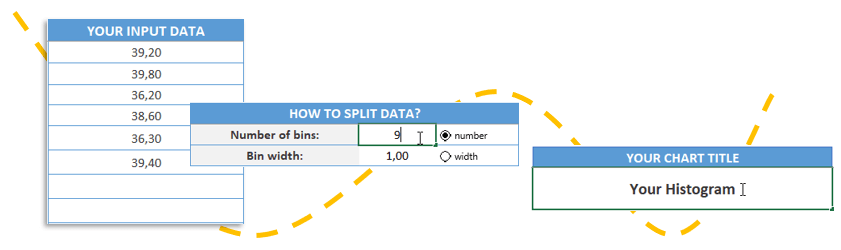
- You can specify the number of bins and bin with manually from the how-to split data section on this histogram maker in Excel. After you input the necessary cells and made the selections, the histogram chart changes dynamically.
- For the last step, you can enter the title of the histogram from your chart title part. Once you change the title and click the enter button, the title of the histogram chart will be updated automatically.
Chart Section:
In this section, you will see just the original Histogram Chart. After you made all the selections on the data source sheet, you will get a clear histogram chart according to the options that you specified.
So with this Excel Histogram Chart Maker, you can also print only the chart as well easily. Additionally, you can this histogram chart on your projects and presentations by copy and paste.
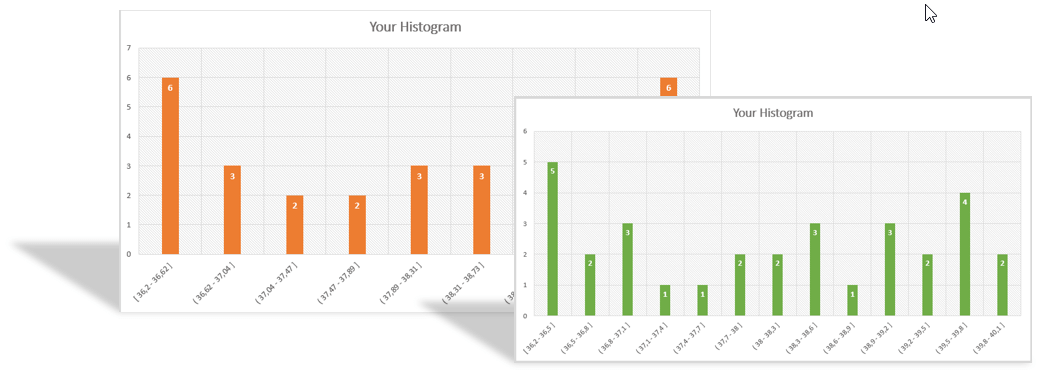
Just try it out make some trials and you will see how simple that is.
Histogram Maker Excel Template Features Summary:
- Making Histogram charts in Excel
- Full Print Ready
- Informational notes included
- No installation needed. Ready to use.
- Works both on Mac and Windows
- Compatible with Excel 2007 and later versions
USER REVIEWS & COMMENTS
6 reviews for Histogram Maker Excel Template
You must be logged in to post a review.
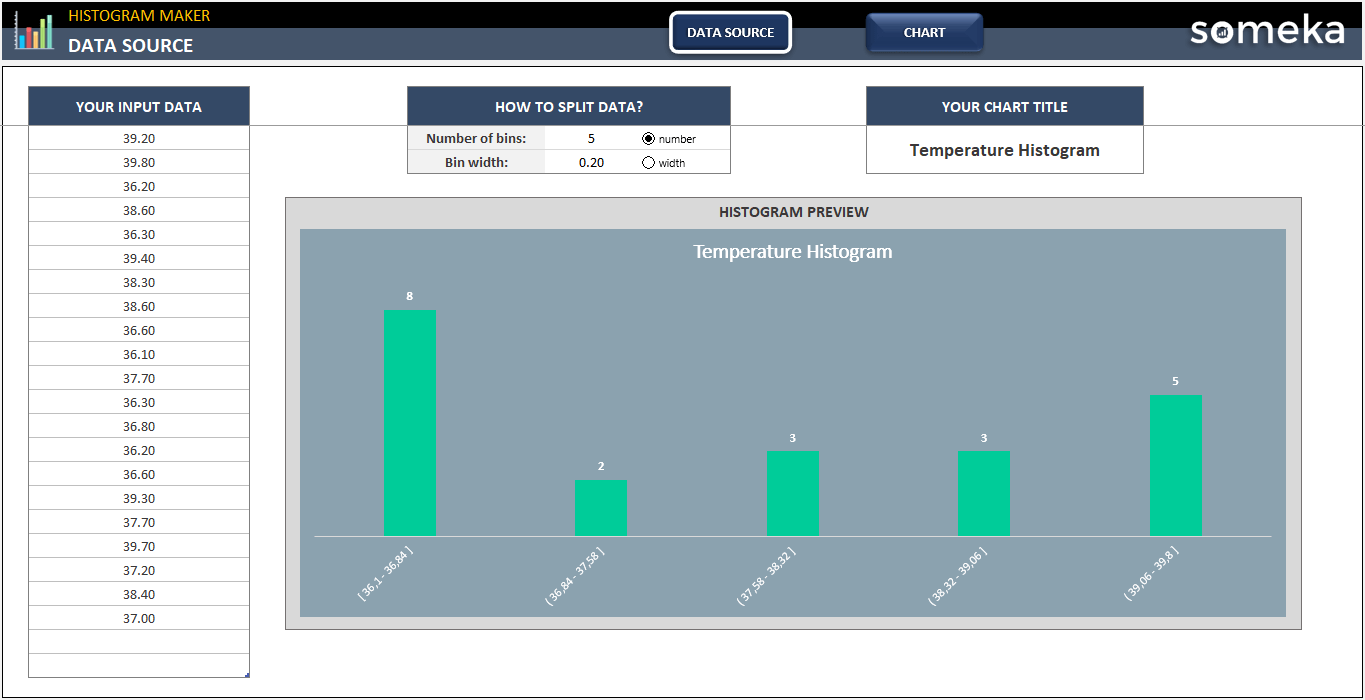
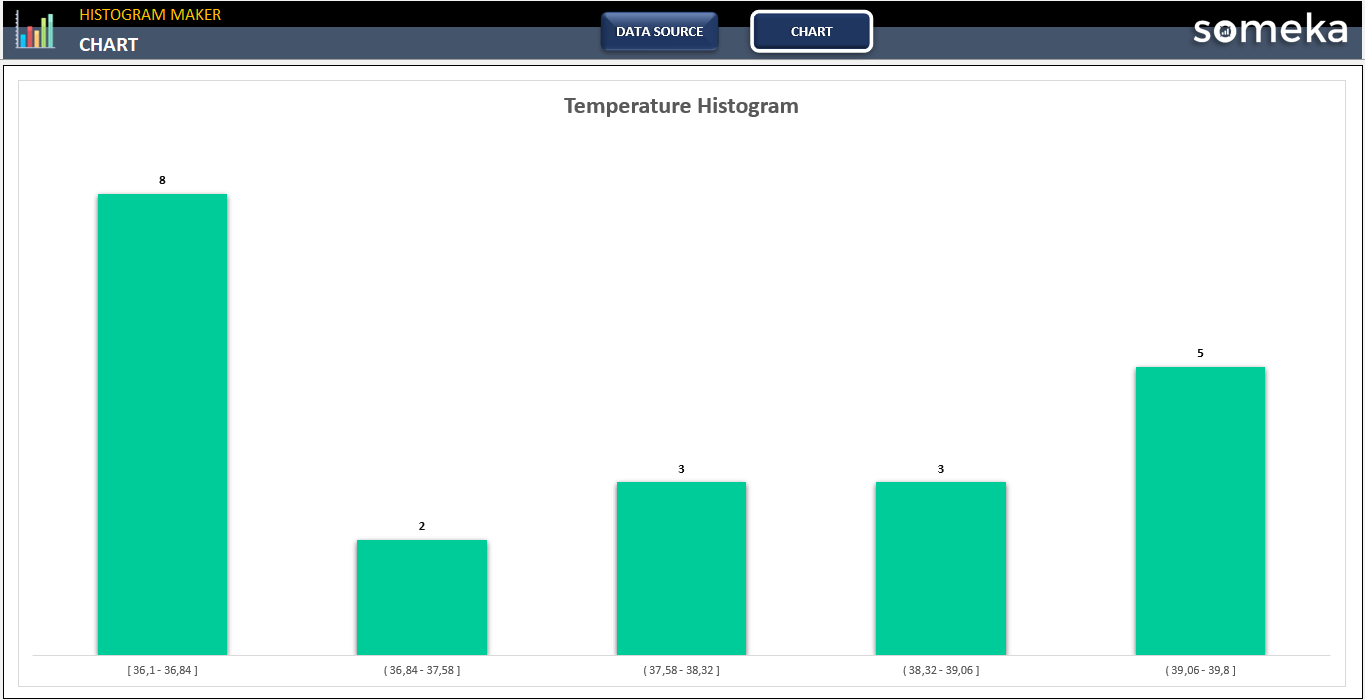
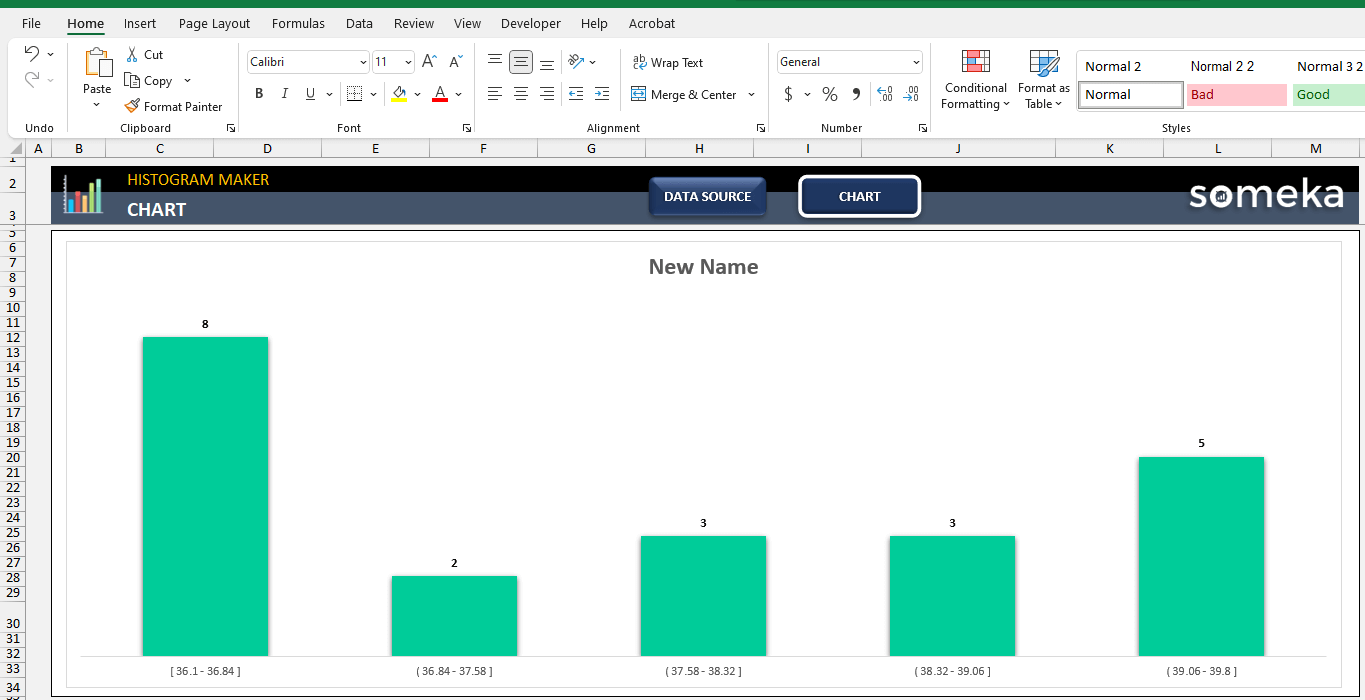
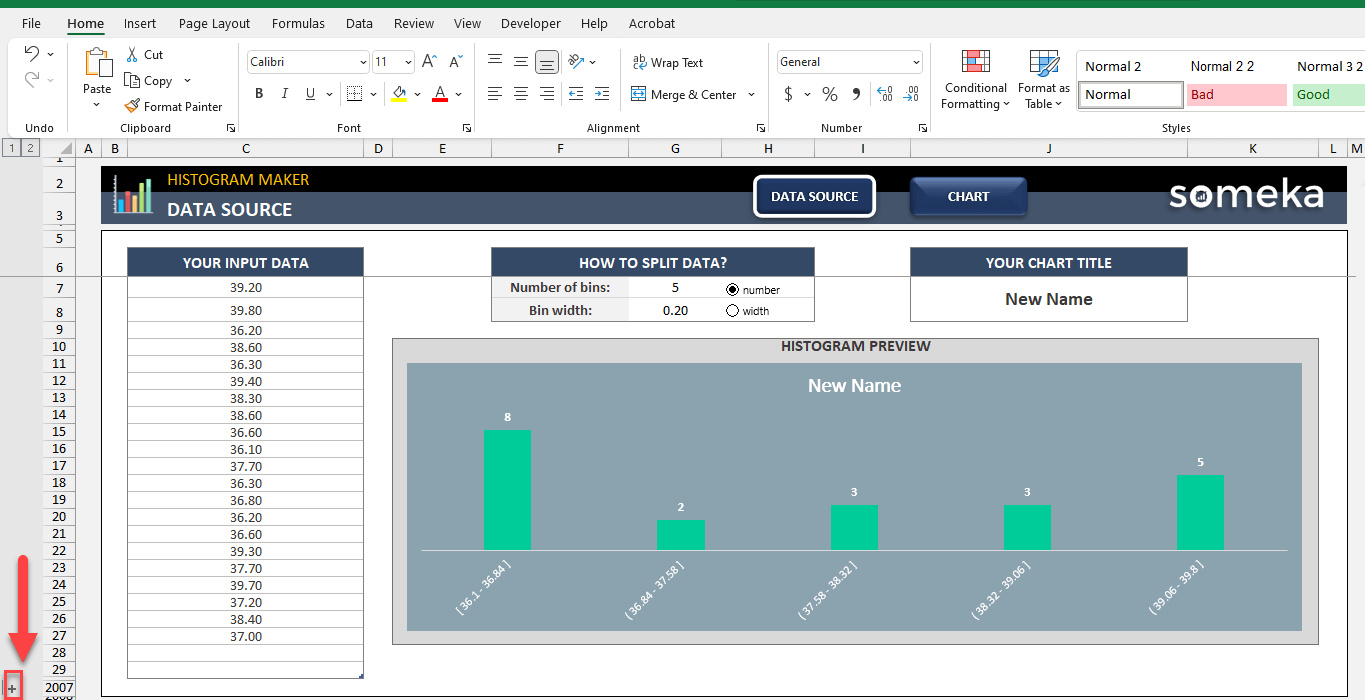
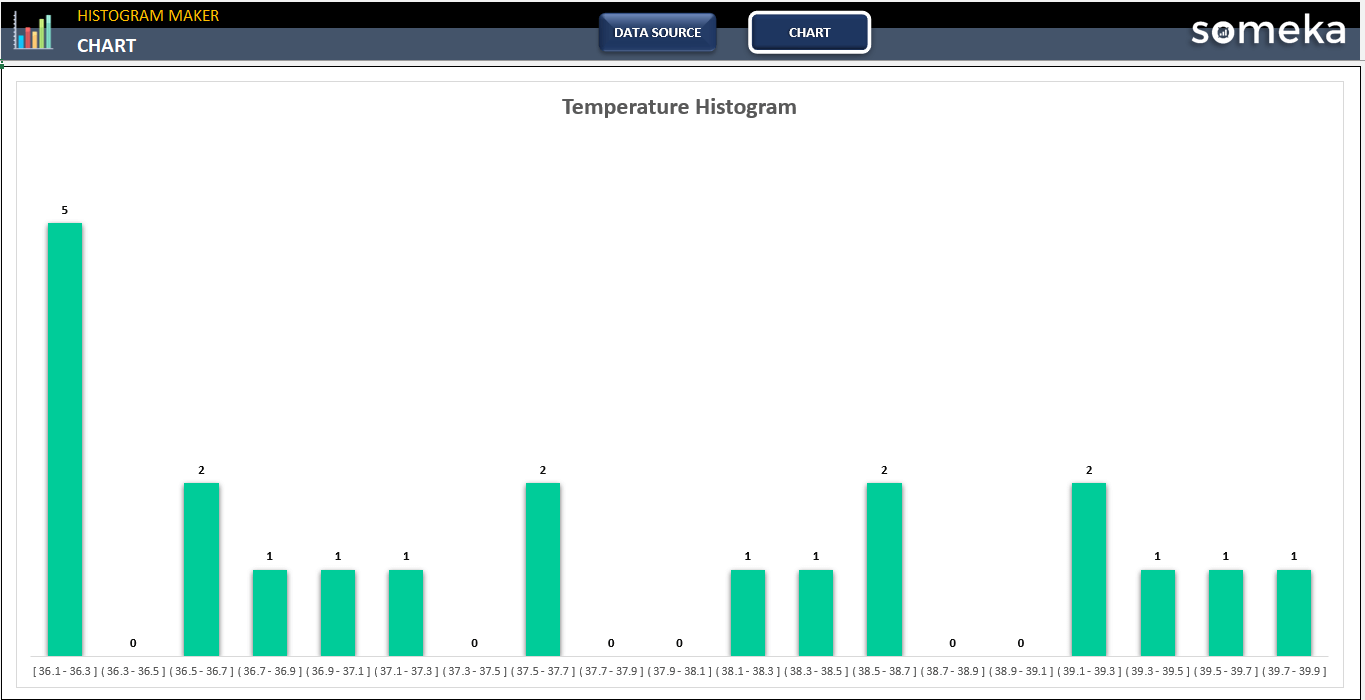
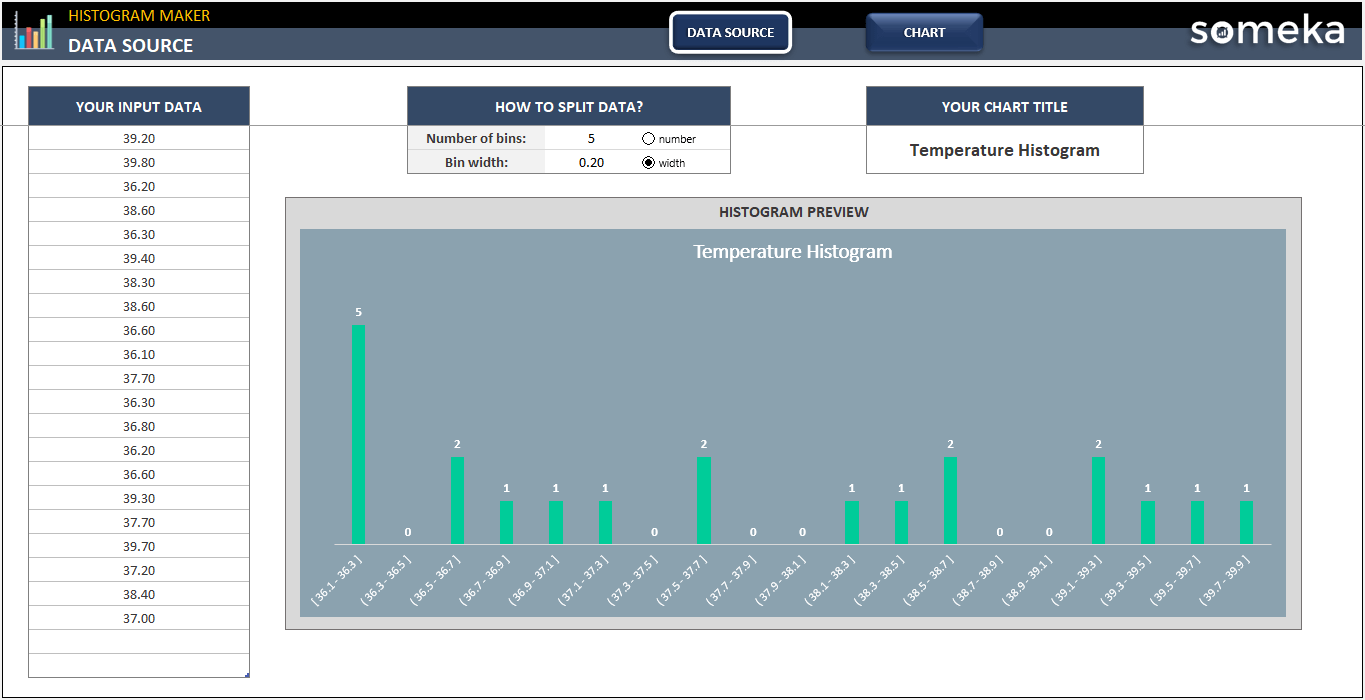

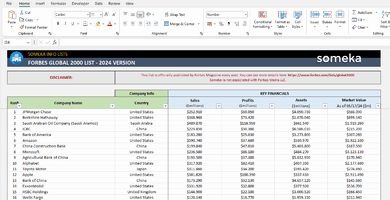
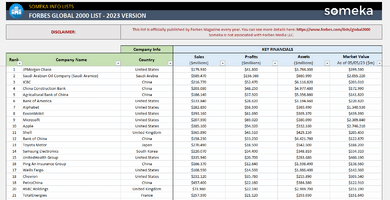
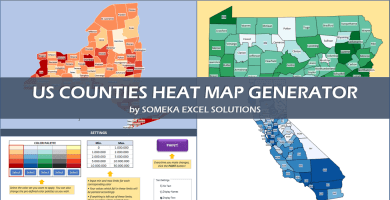
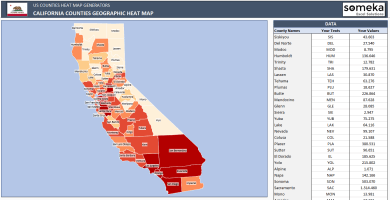
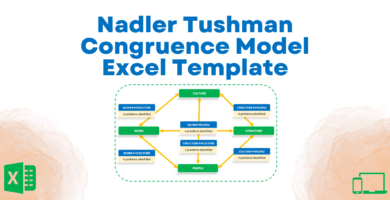
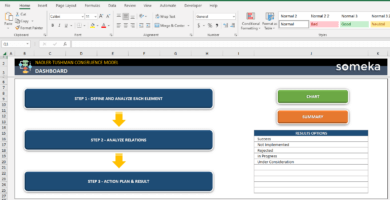
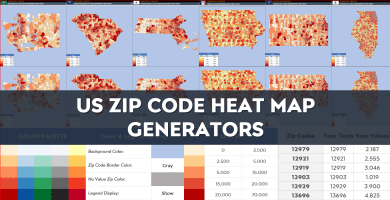
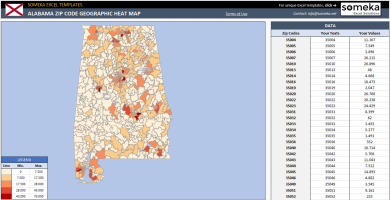
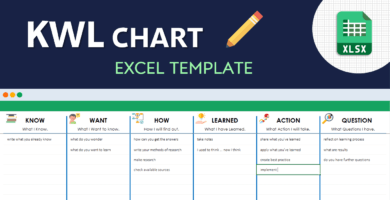
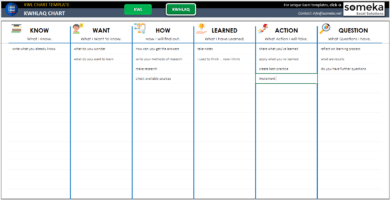
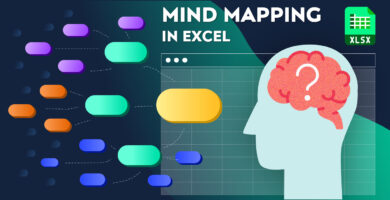
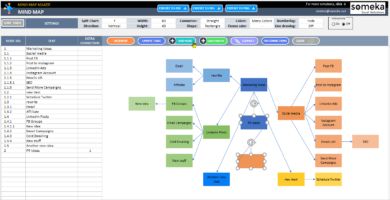
Howie Reynell –
Is it printable? I only want to print the chart area?
Someka –
Hi Howie! All our templates are print-ready. You can easily select the area after you press CTRL+P.
Jaffar Boulos –
Thank you very much Someka Team for the free version! I am grateful!
Lilibet A –
thanks very easy
Rahul –
Hello, I liked the template but i need to add another graphics to show results. is this possible to do?”
Someka –
Hi Rahul,
Thank you for your review.
After unlocking your template, changing the graph is simple, you just have to select the current graph and go to ‘Chart design’.
There, you will be able to choose any graph you want.
Please see the image below:
Zaira Mozindihra –
The tool has lots of useful functions and it is simple to use. is it available for apple
Someka –
Hello Zaira,
Thank you for your review.
Our templates have been built specifically for use on Windows. If you have a suitable Excel version, most of our templates are compatible with both Windows and Mac.
In order to make sure that the template is compatible with Mac as well, first, we suggest checking the product description to learn more detailed information about it.
Please note that you need to have Microsoft Excel for Mac to run our templates.
don prater –
Hi, I purchased an excel template (Histogram Template) and I need to add additional sheets to the workbook but I need the password so I can do this. Please help.
Thx
Someka –
Hi Don,
You can find the password inside the zip folder as a text file. Can you check it again after you unzip it?
Please contact us again if you still can not find it!