Inventory Count Sheet Excel Template
Download Inventory Count Sheet in Excel. Ready-to-use checklist for your physical stock counts. Printable and editable template for effective stock management.
TEMPLATE DESCRIPTION
An inventory count sheet is a tool used to record and track the quantity and condition of items in stock. And this Inventory Count Sheet provides you a ready Excel template for your material counts in warehouses.

This Excel sheet is an essential part of inventory management, helping businesses maintain accurate records of their physical inventory.
What is an Inventory Count Sheet?
An inventory count sheet, often created as an Excel template, is a document used for conducting a physical inventory count. This sheet allows for systematic recording and tracking of all items in stock. It is particularly useful in inventory control, ensuring that the recorded stock levels match the actual physical stock.
How to use Inventory Count Sheet?
Firstly, this template is a simple and one-page tool to keep records of your physical stock counts. Basically, there are two main parts:
- Count Info
- Material List
In the first section, you’ll enter the count number, date, responsible employee as well as the signature. So, this part is mainly about the count itself.
Secondly, there is a material list where you’ll record your findings of inventory count.
This list also includes two parts. Firstly you will list your items with description, location, unit price and unit. Then on the second part, you’ll input expected quantity and the total quantity.
If your inventory count does not match with your expected quantity, then the sheet template gives you a warning:
- Yellow color means your actual count is less than the expected one.
- Blue color means your actual count number exceeds the expected quantity.
Additionally, the template will give you the total value of your stocks with a calculation area.
You can also add notes if you want to keep some comments on a particular item.
What to include on stock Lists?
With our Inventory Count Sheet, you can add all the needed info for your stock count:
- Item Name/Description
- Item Code/Number
- Quantity in Stock
- Location in the Warehouse/Depot
- Date of Last Update or Physical Count
- Additional Notes or Observations
This material count sheet or an inventory list template, ensures a thorough and efficient physical counting process.
How Do You Count Your Inventory?
Counting your inventory involves several steps:
- Preparation: Use an inventory checklist template, preferably in Excel, to organize the counting process.
- Physical Count: Physically count each item in the inventory.
- Reconciliation: Compare the physical count results with the existing inventory records.
- Update Records: Update the inventory list template with the latest counts for accurate inventory control.
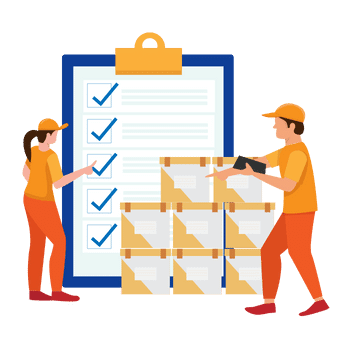
Regular physical counts is very important for an effective stock management. So, this Inventory Count Sheet Template will provide you a ready tool to track your counts.
Features Summary of This Template:
- Ready-to-use Excel template
- Effective inventory management tool
- Printable and editable
- Easy to get pdf export
- Instant Download
- No VBA or Macro codes
- Compatible with Excel 2007 and later versions
- Works both on Mac and Windows
USER REVIEWS & COMMENTS
1 review for Inventory Count Sheet Excel Template
You must be logged in to post a review.
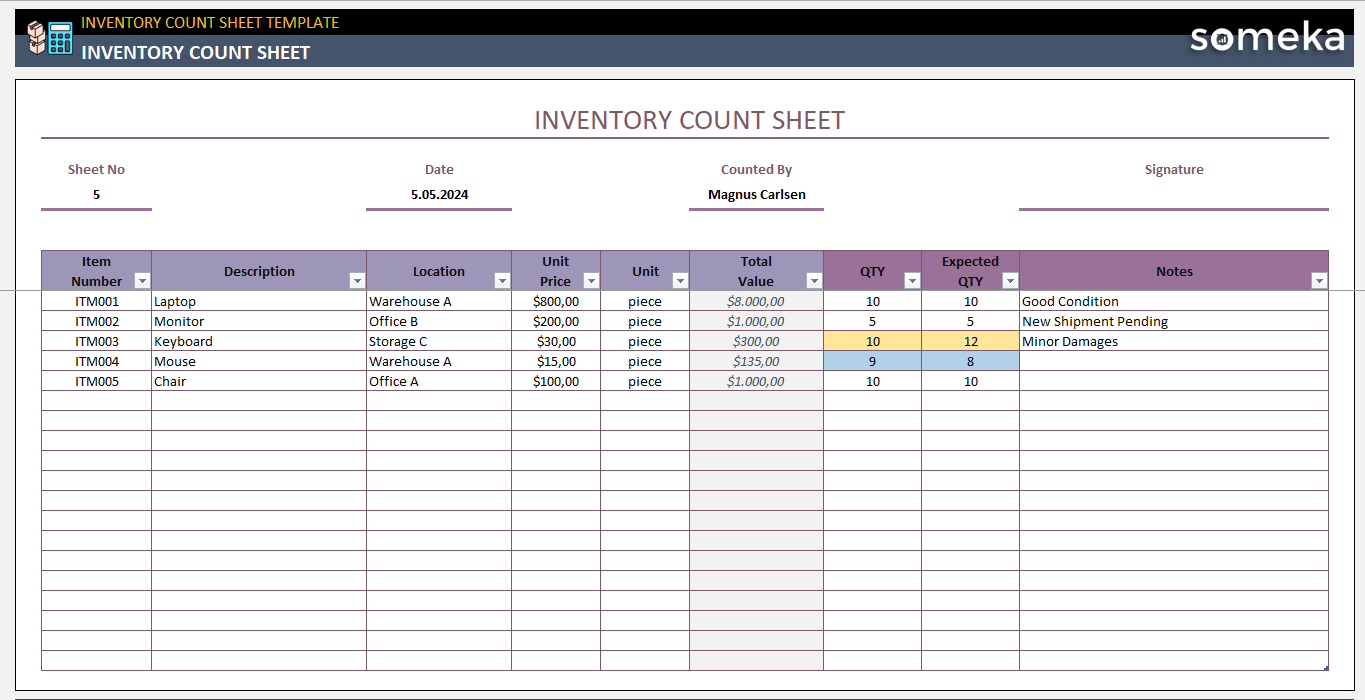
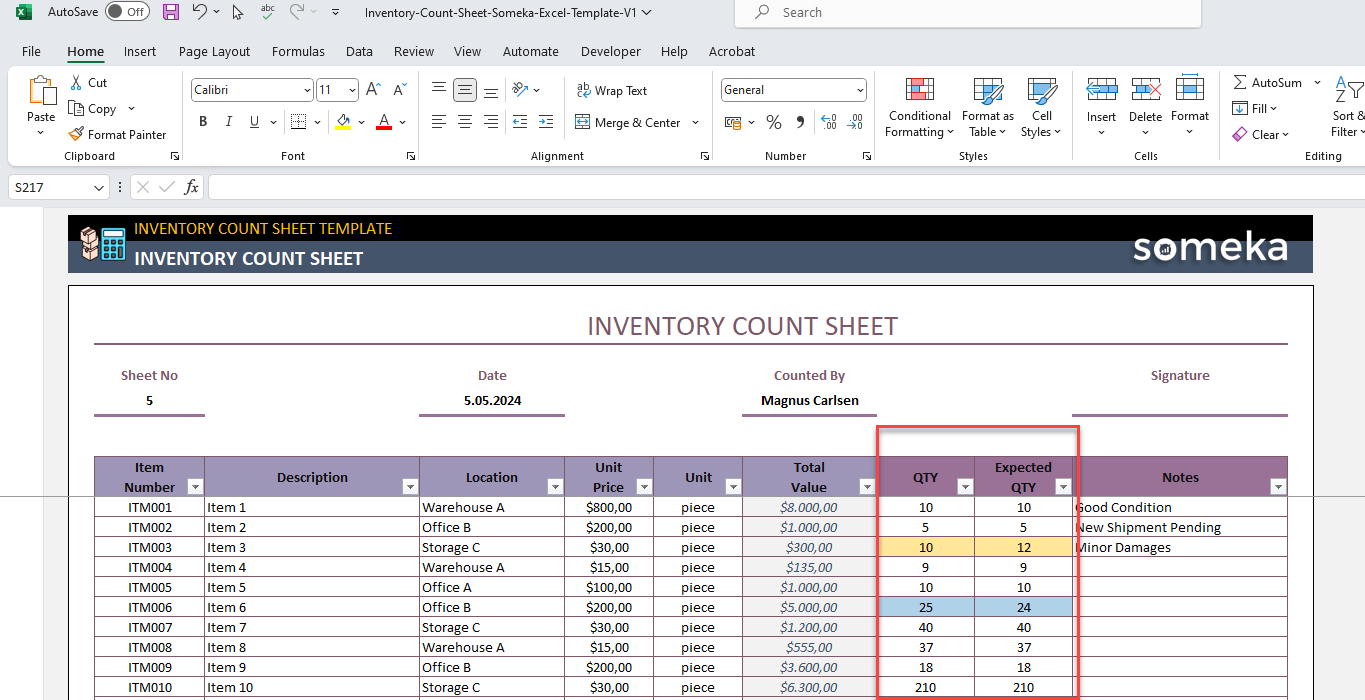
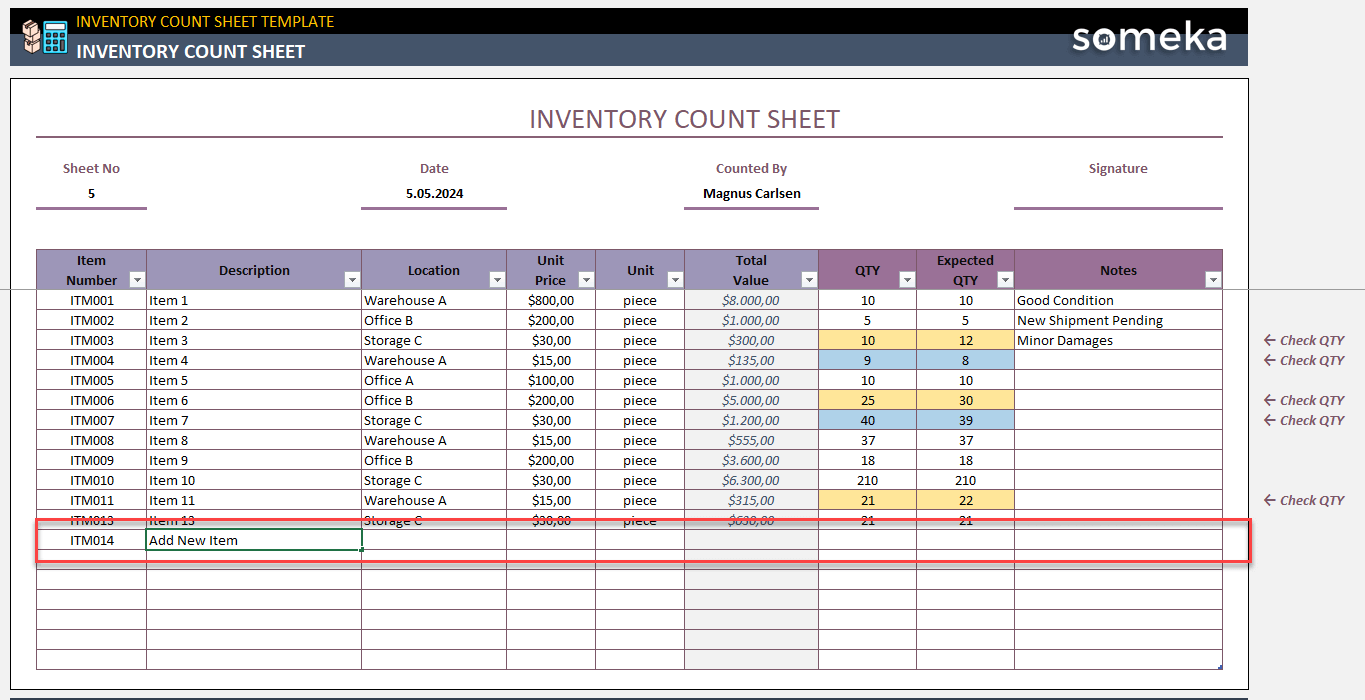
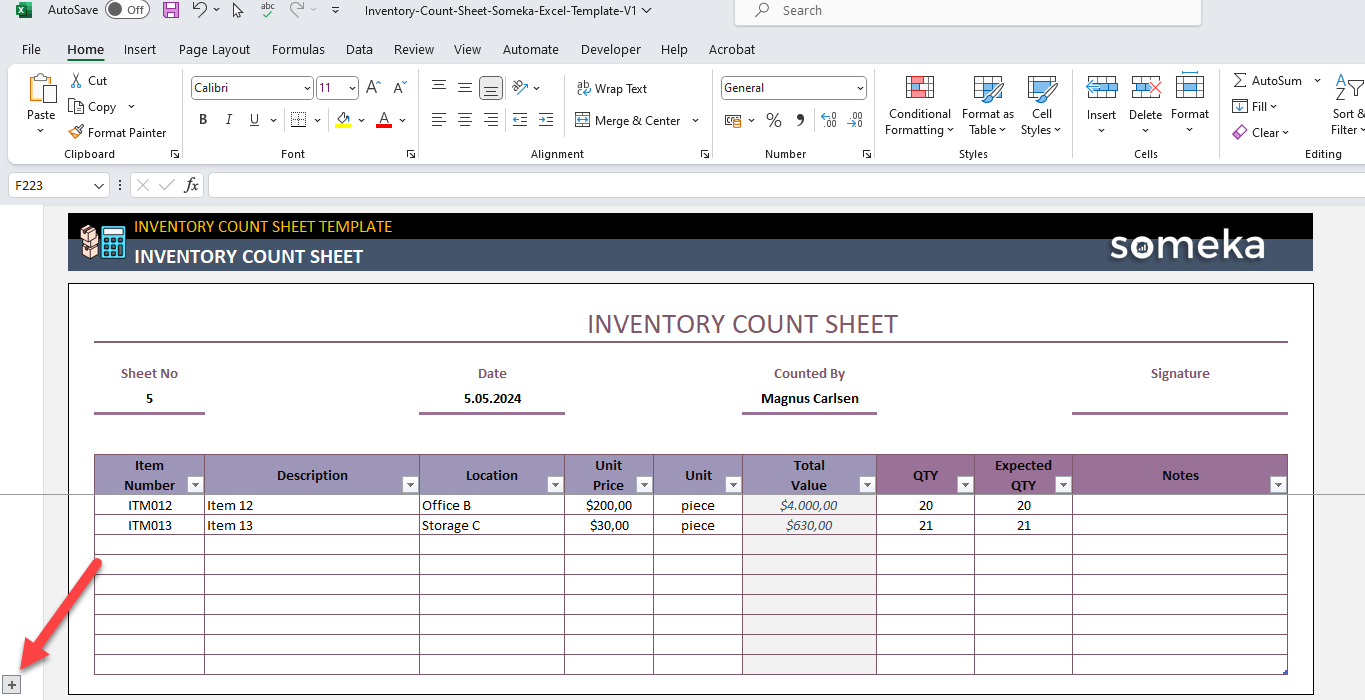
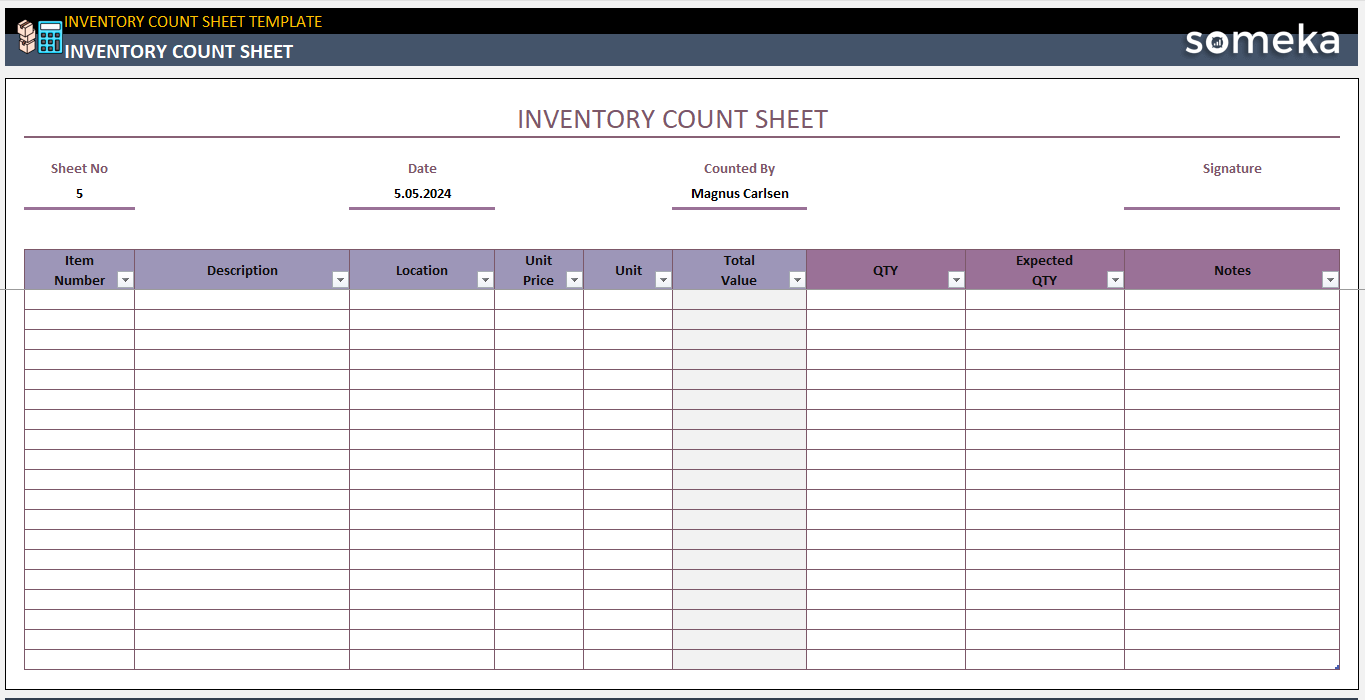
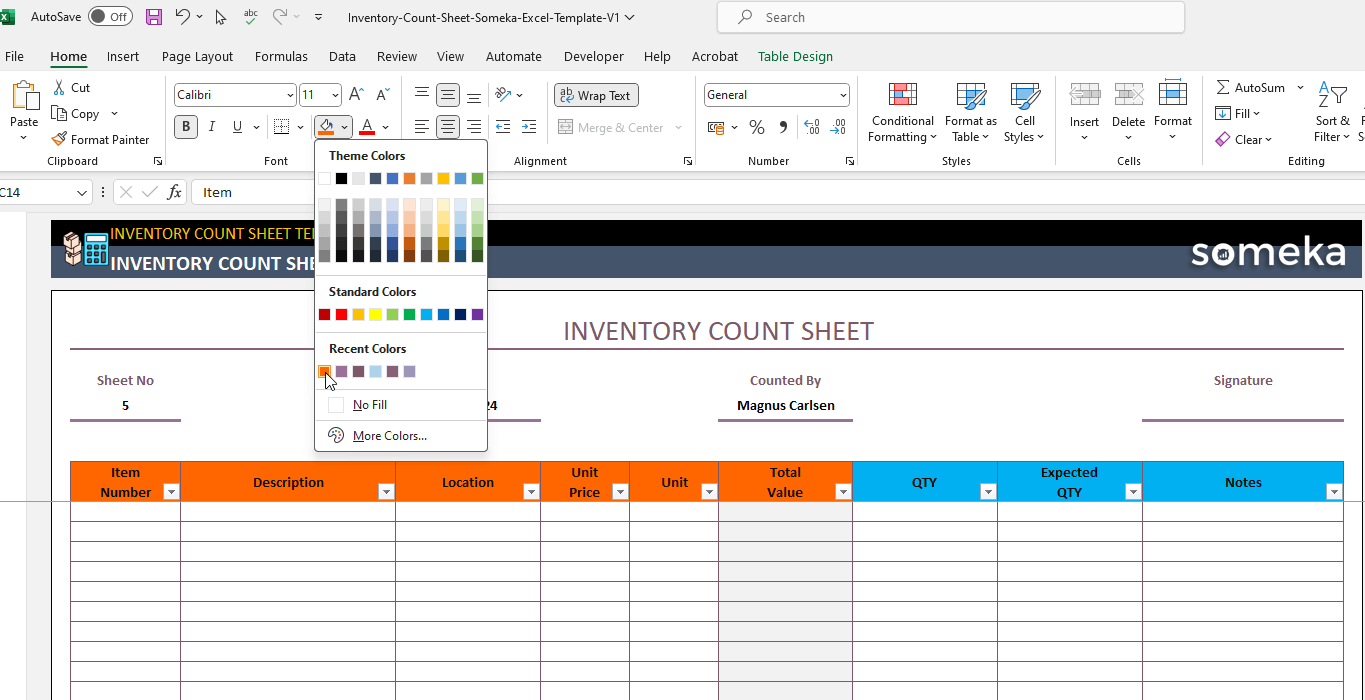

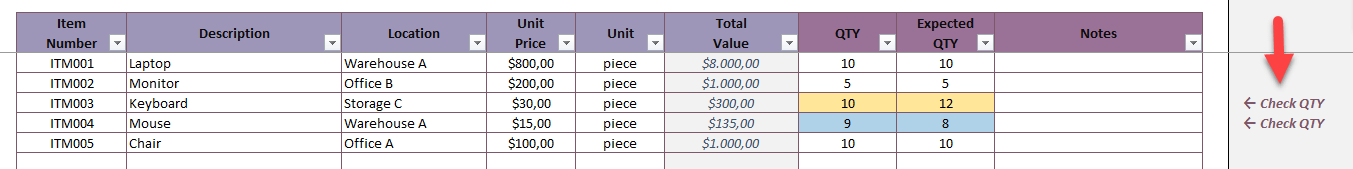
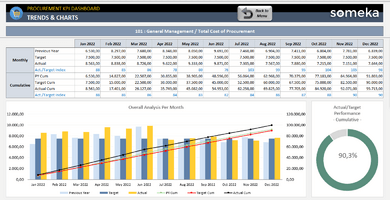
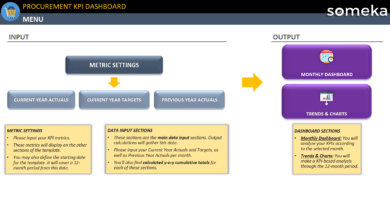
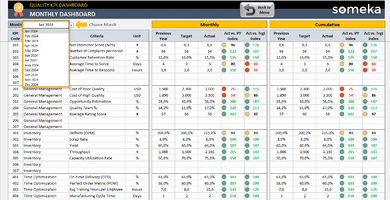
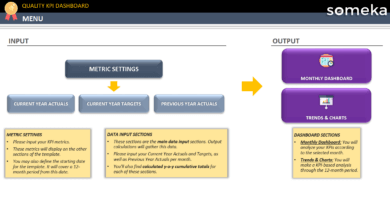
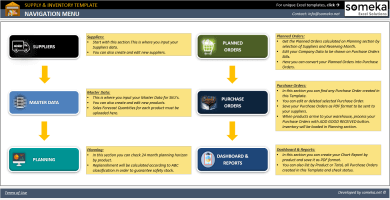
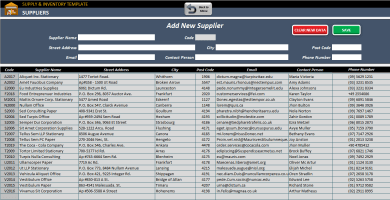

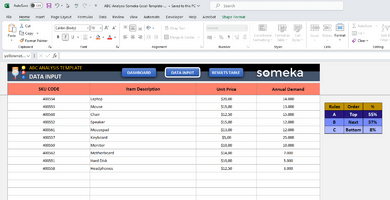
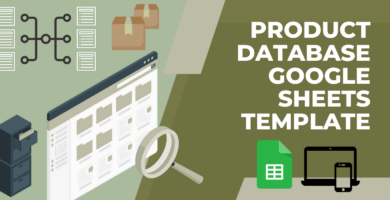
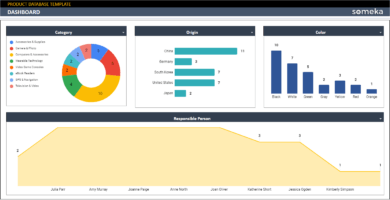
Annie J Robinson –
Really like the sheet, but it is very simple at this price. I’ll keep using it for free. Thanks