Meal Plan Google Sheets Template
Online meal planning template for Google Sheets. Schedule weekly meal menus. Grocery list included. Accessible from any device.
TEMPLATE DESCRIPTION
Are you in the restaurant business? Or maybe you already have a restaurant, food delivery business, or a catering business. Then, this meal plan with grocery list Google Sheets Template will not only assist you to track the ingredients list but also, plan your weekly meal menus.
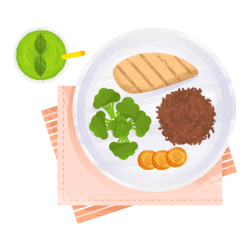
Schedule your weekly meal plan is a simple task with this weekly meal planner Google Sheets template. Just create your ingredient list and create recipes from the ingredients you have. So, you can easily plan your meal menus for each day of the week.
Additionally, you can track the ingredients you have with the grocery list feature so you can easily create your shopping list accordingly.
Main features of Meal Plan Google Sheets Template
The Meal Plan Google Sheets template offers a simple way to plan your weekly menus all together. This template consists of 5 sections.
Dashboard
The dashboard section includes the settings where you can add or edit units and categories you want to use. After you set your unit types and categories you can navigate the template via the “Sections” part.
Ingredient List
Firstly, add the complete list of ingredients you need to along with their details such as category and unit type prepare for each meal you’re planning to cook. Ingredients data will be used on the other sections of the template concurrently.
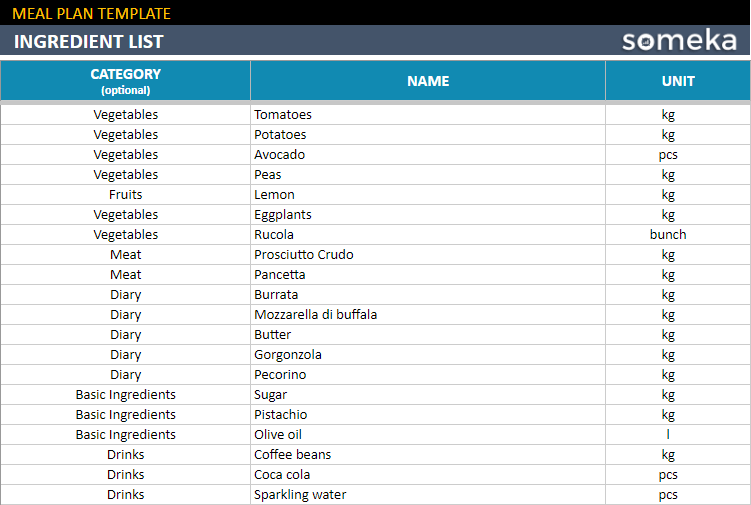
Meal Ingredients
Secondly, you can add meal recipes you’re planning to cook to the meals ingredients section. Adding meal recipes is simple, all you have to do is to write the name of the meal in the meal column. This will change the color of the whole row so you easily spot each meal recipe in the list immediately.
Then, you can input the details of the meal such as category, and portion, and choose the required ingredients from the drop-down menus, and enter their volume.
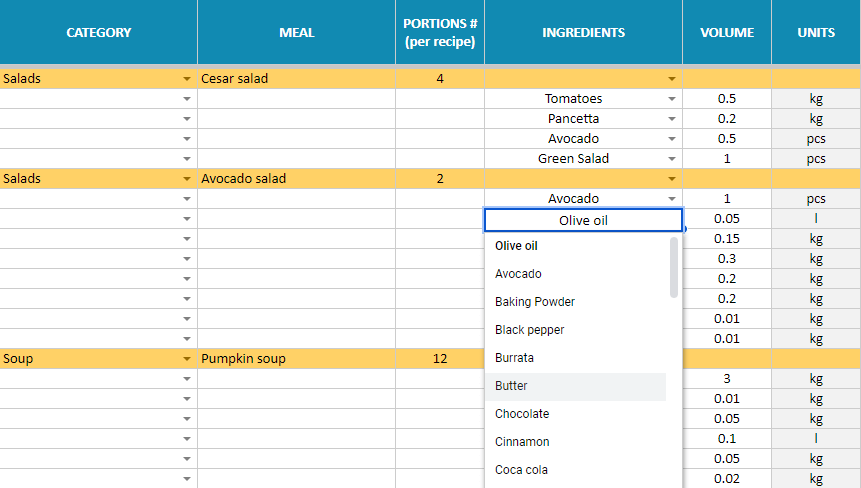
Weekly Meal Planner
Following this, schedule your whole week’s meal menus with the weekly meal planner. This part is where you can add menus for each day.
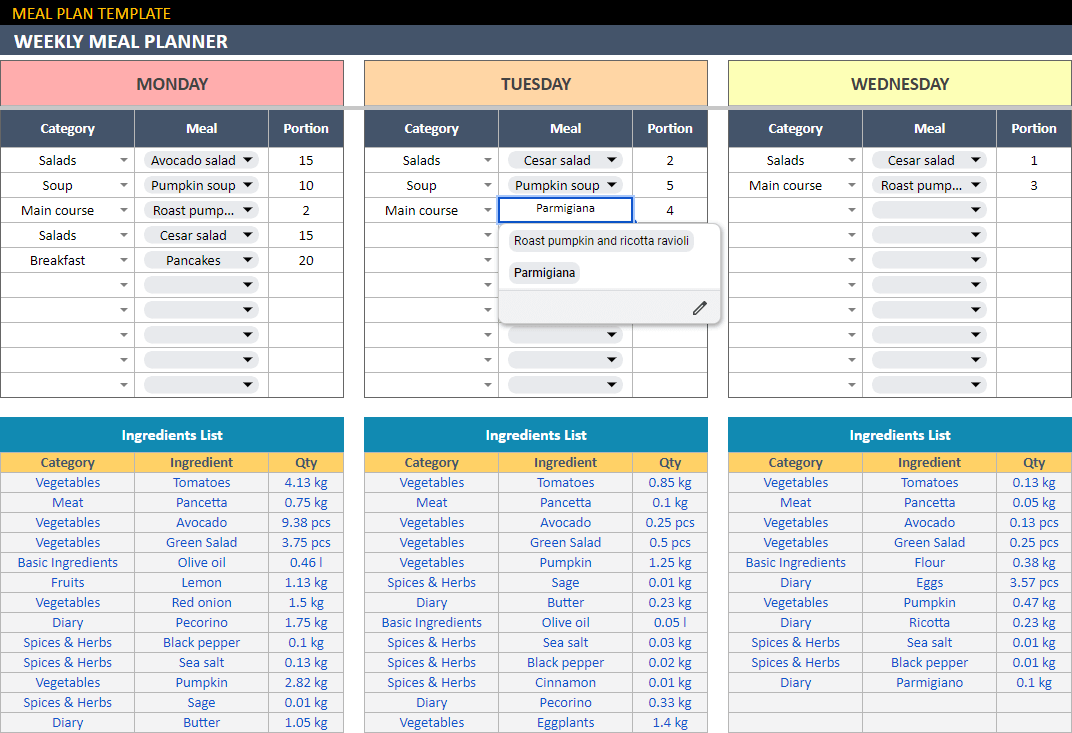
The process of adding meals is designed to be as simple as possible. Just choose the meal category from the dropdown box located under each day. Then, choose the meal and indicate the portion. Required total ingredients will be listed automatically on the ingredient list located below each day.
Grocery List
The Grocery list has 2 parts: Ingredient list consolidated and grocery list.
The “Ingredients List Consolidated” part is where you can track the food ingredients and the exact quantities for all the meals you’ve planned for the week. This list shows the ingredients with their details such as category, ingredient name, unit type, and required quantity. This data will be directly reflected to the grocery list accordingly.
You can also enter a different quantity value in the “Adjustment” column if you need a different quantity of a specific ingredient for your grocery list. However, if you do not need to see an item on the grocery list you can put “0” to the adjustment column.
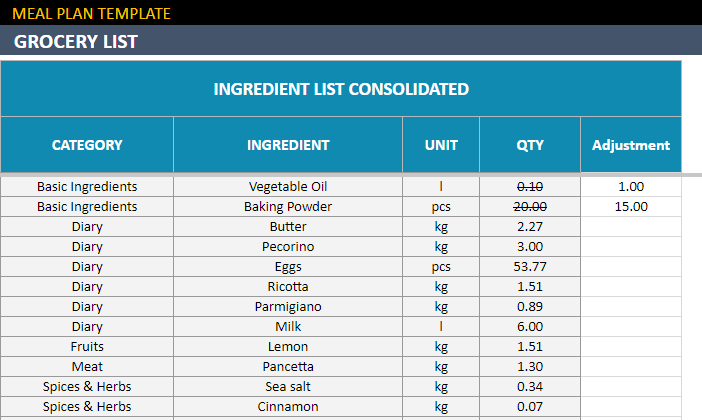
Moreover, the grocery list part is also printable. So, you can print the page and take it with you for your grocery shopping. You can use the checkboxes so you don’t miss any ingredients while doing your grocery shopping.
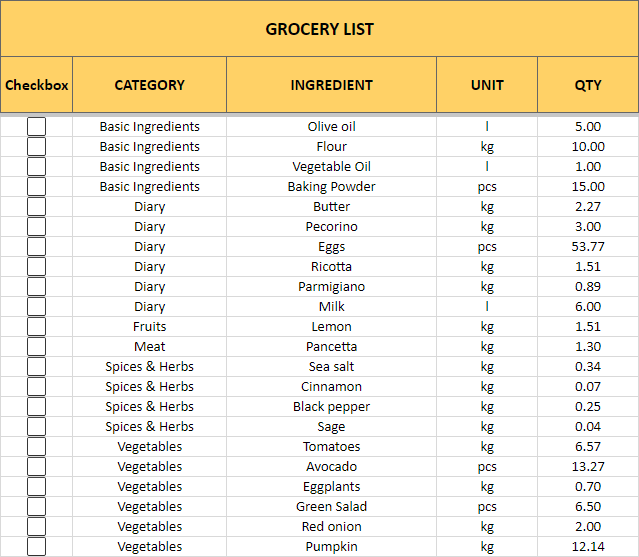
Meal Plan Google Sheets Template Features Summary
- Online menu planning tool in Google Sheets
- Printable weekly meal menu and grocery list
- Full Print Ready
- Informational notes included
- Available on all devices (mobile, desktop, tablet)
- No need for installation
- Ready-to-use
USER REVIEWS & COMMENTS
2 reviews for Meal Plan Google Sheets Template
You must be logged in to post a review.


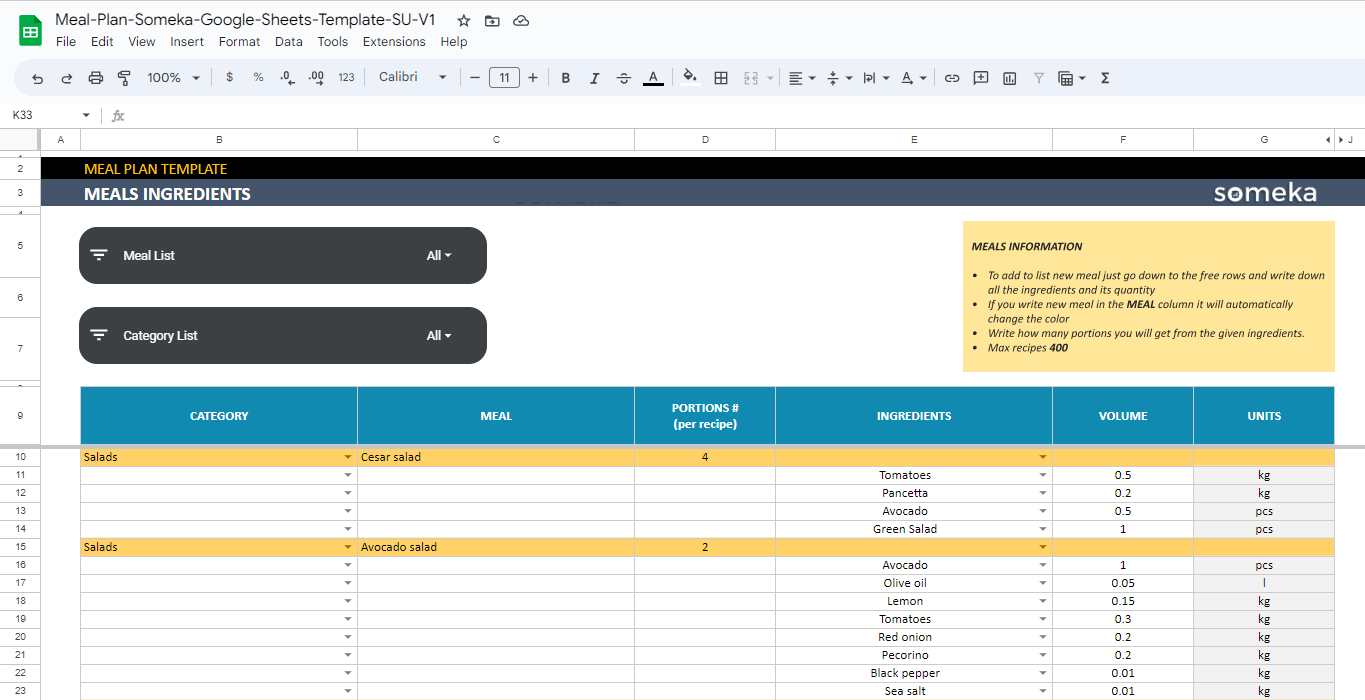

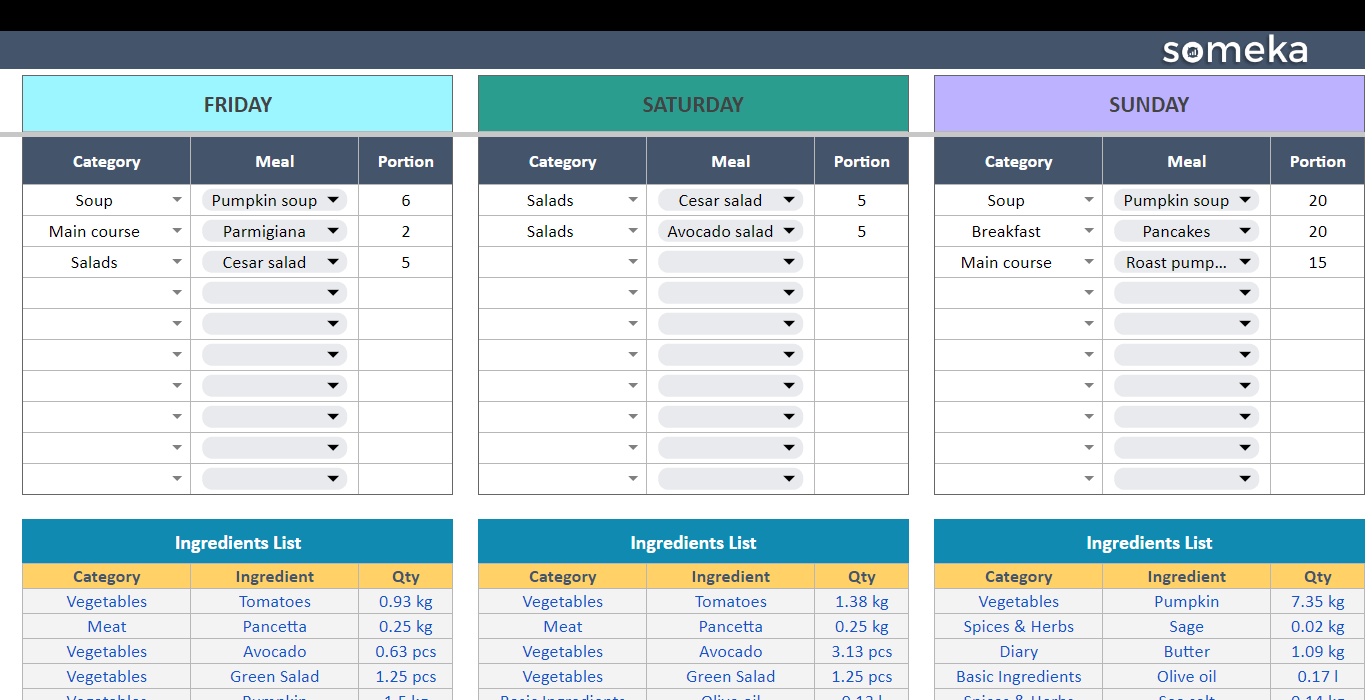

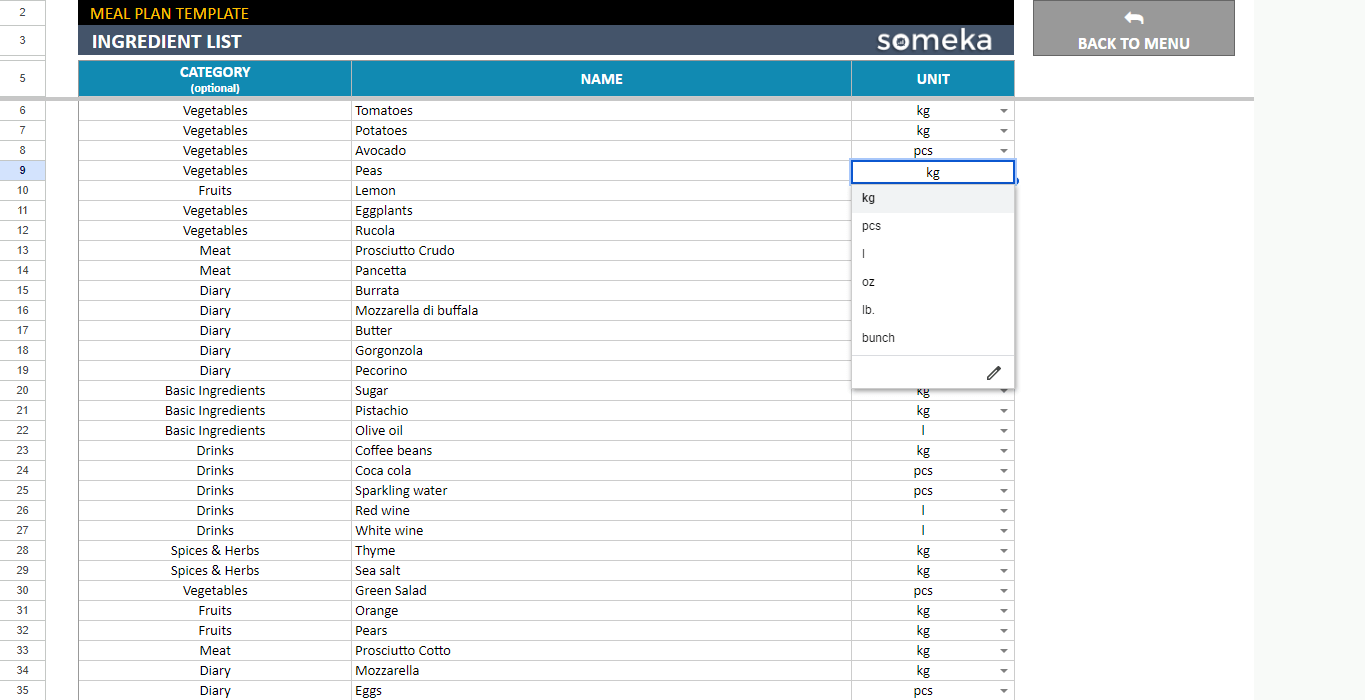
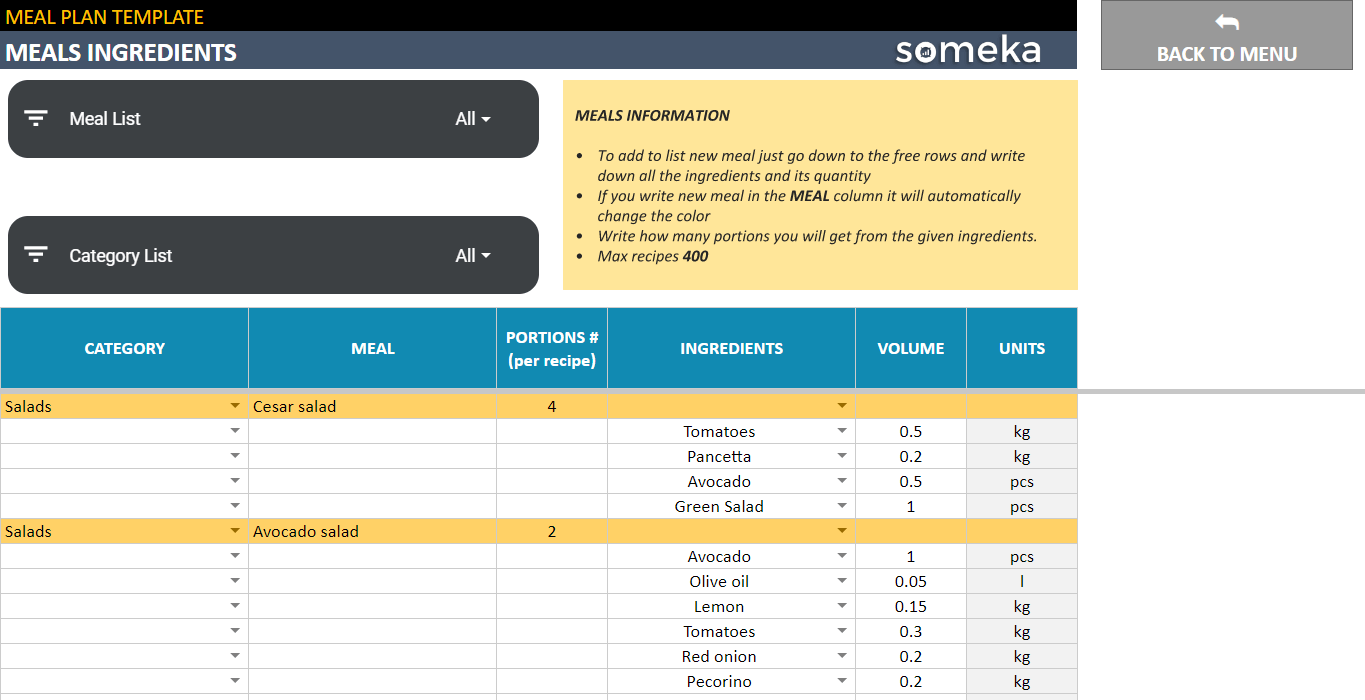
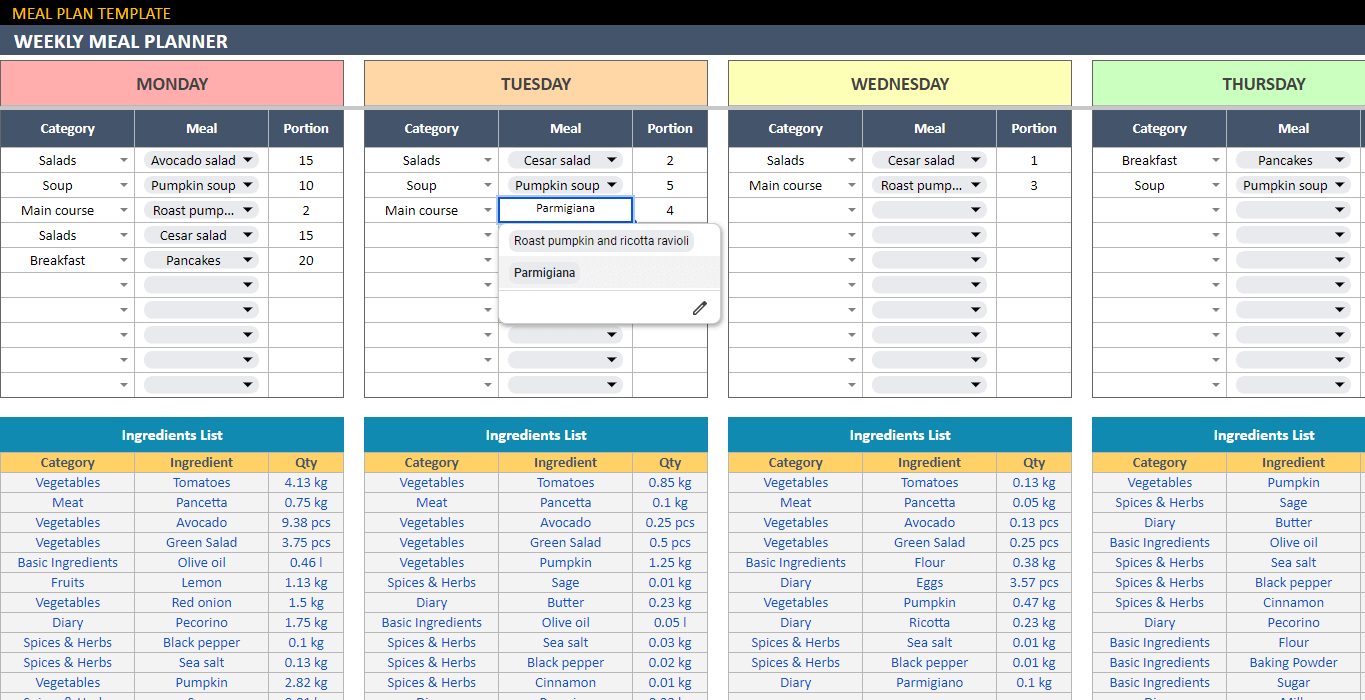

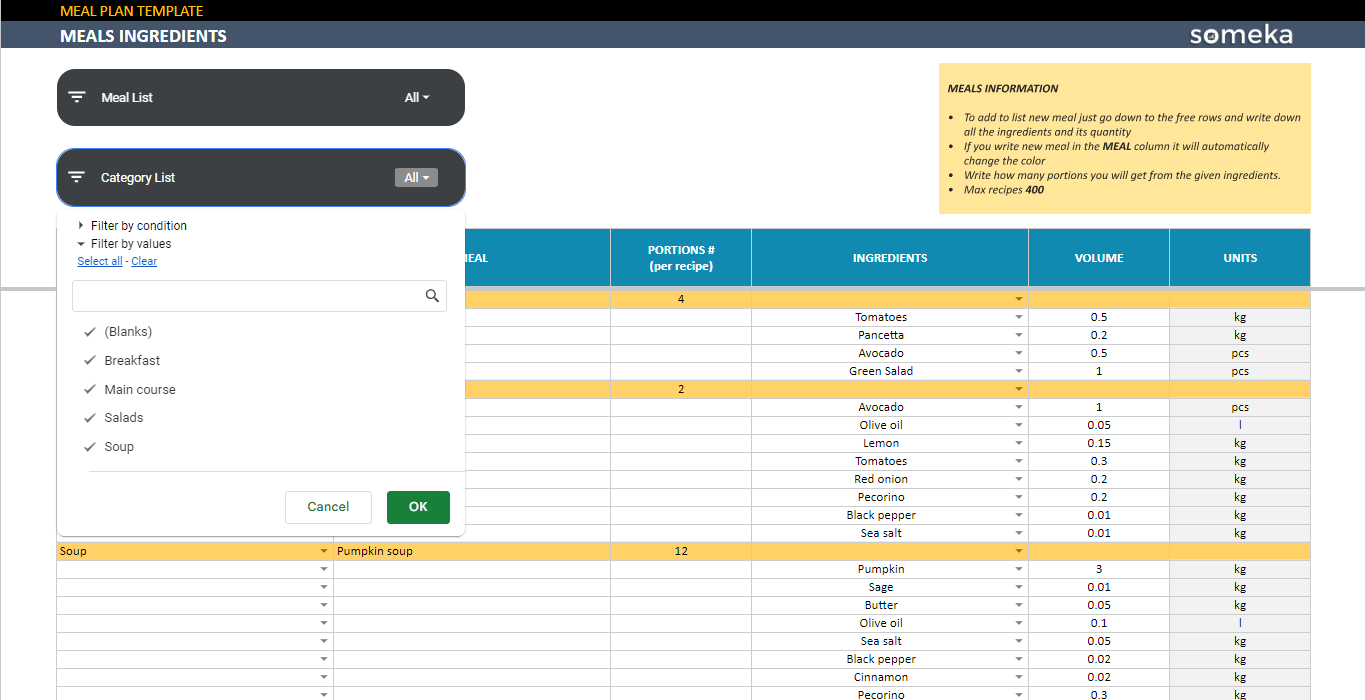
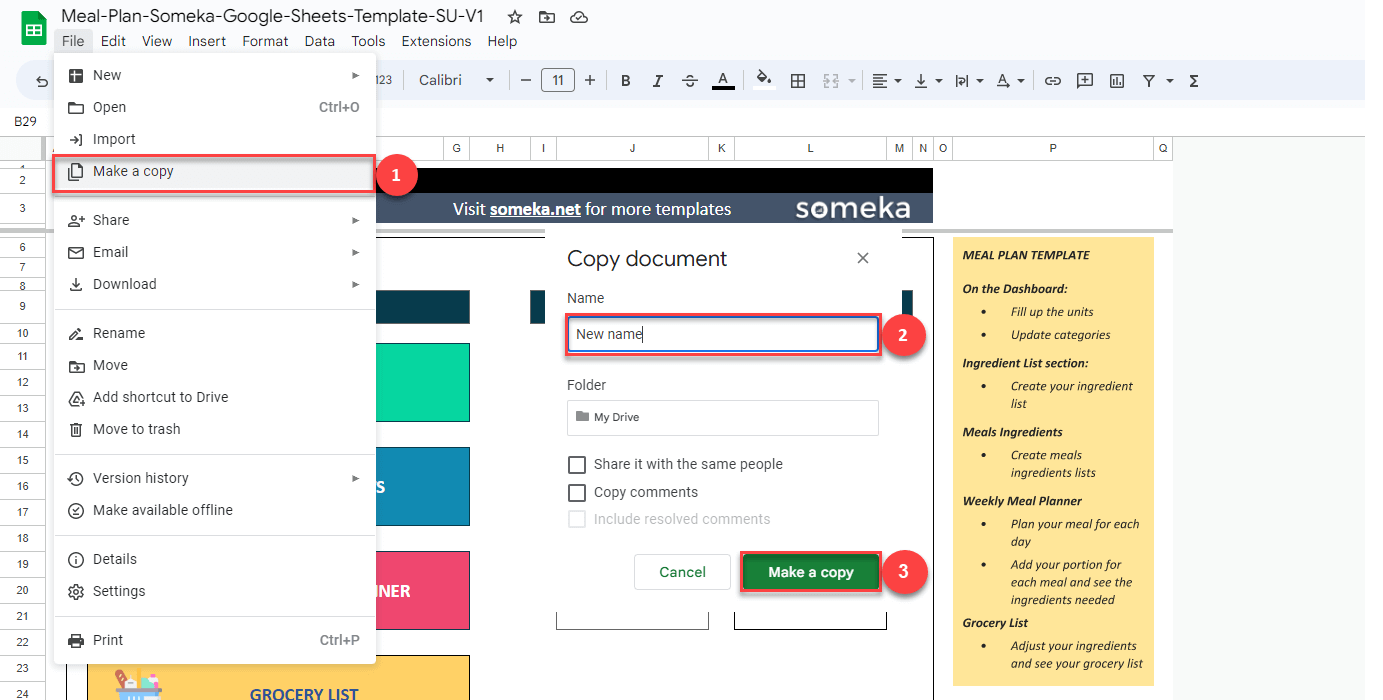
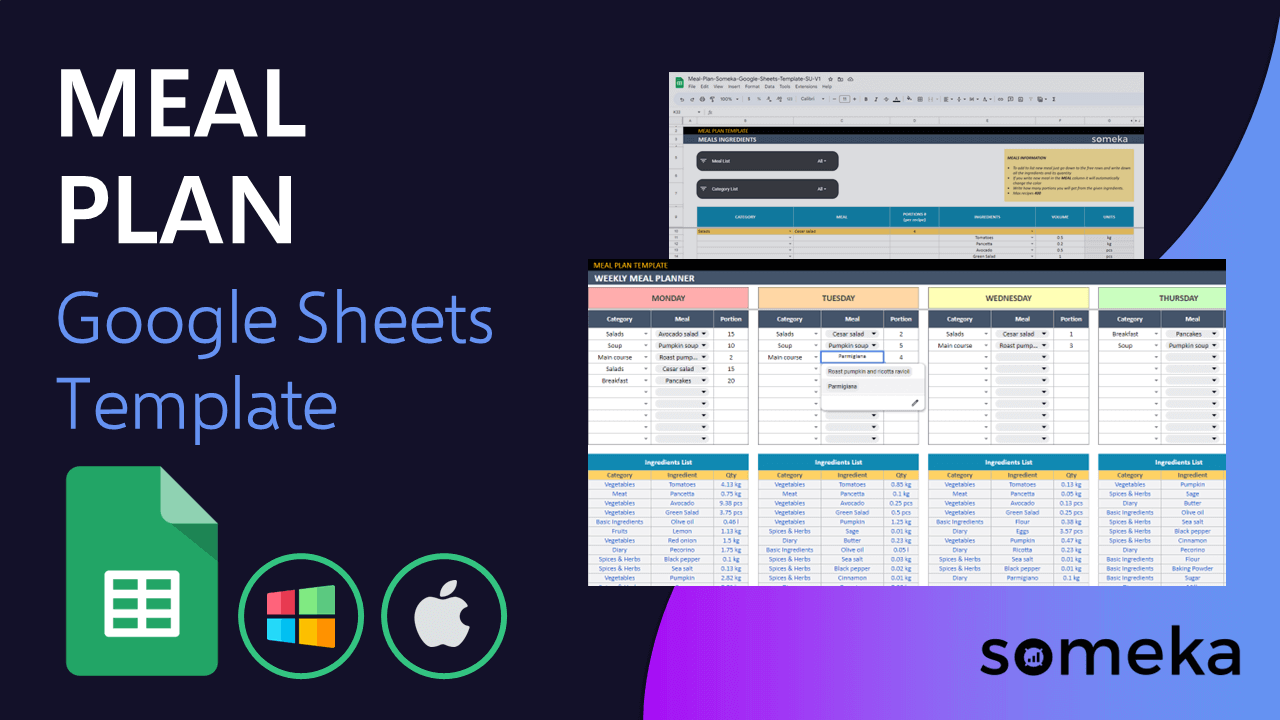

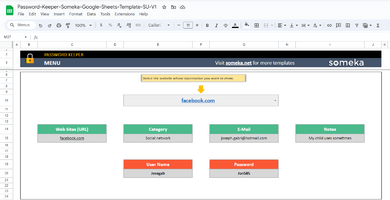
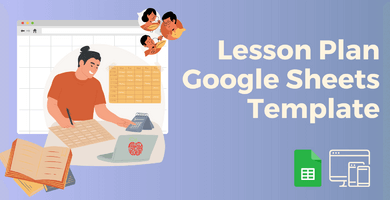
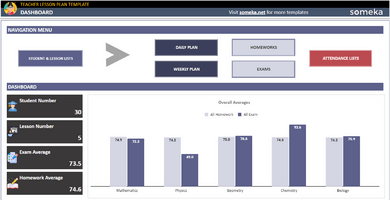
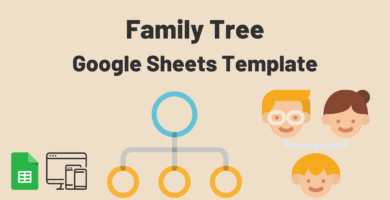
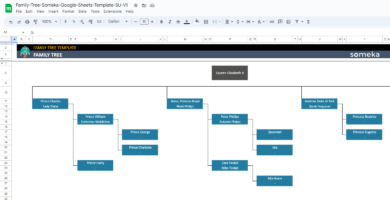
Evangelia Gianna –
nice template
Philip Gosain –
Meal Plan section of this template is fantastic!! It helped me organize my meals and plan my diet effectively:)