Mileage Log Google Sheets Template
Online mileage tracking tool in Google Sheets to record and track journeys to calculate mileage of your vehicle fleet. Accessible from any device.
TEMPLATE DESCRIPTION
Are looking to start a car rental business? Or maybe you renting out your cars through popular car-renting apps like Turo, Getaround, etc. Constantly tracking the mileage of each vehicle in your fleet is undeniably crucial. Mileage Log Google Sheets template is an all-in tool to record the mileage on each car’s odometer after you receive the car from your customers.
This tool will also allow you to track your total income, fuel expenses, toll expenses, and profit. This template can be used as a business journey mileage tool so you can ask for reimbursement for your journey expenses.
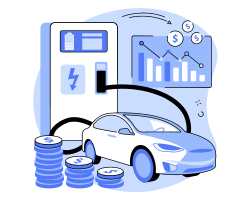
Main Features of Mileage Log Google Sheets Template
Basically, this mileage tracker tool consists of 5 main sections.
Navigation Menu
The moment you open the mileage log template google sheets, you’ll be welcomed by the nicely designed navigation menu section. This is where you navigate the pages through the template.
Mileage Log Template Settings
First, list your drivers and their details such as name, date of birth, contact info, and license qualification. Additionally, you can input the car brands and vehicle types you have into the settings. Vehicle brands, driver names, and vehicle types will appear on dropdown menus in the other sections.
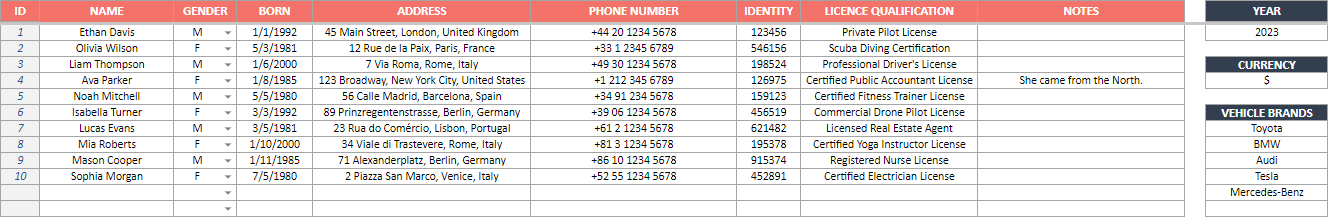
Vehicle Registration
Next, open the vehicle registration page and input all the vehicles in your fleet to use on the mileage log template. Vehicle type and car brand can be chosen from the dropdown buttons. Additionally, you can enter license plate numbers, maximum allowed load, color, and year for each vehicle. You can also add additional information regarding your vehicles in the notes column.
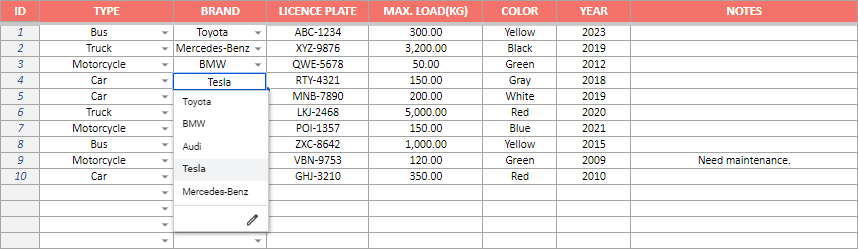
Mileage Log
Now, it’s time to fill in records for each journey. First, choose the month you want to enter the records. Then, choose the vehicle and driver from the dropdown list and enter details of the journey such as source, destination, purpose, and date. Next, enter the miles that are shown on the odometer before and after the journey, then, the template will calculate total mileage.
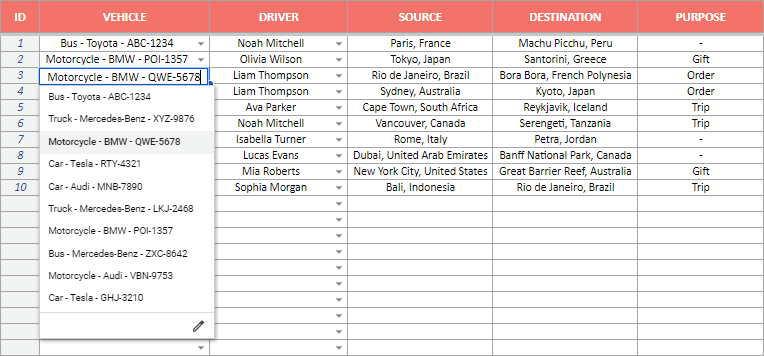
In the next column, you can input your expenses such as; fuel, meal, toll, and other expenses, and the toll will calculate the total expense.
Lastly, enter the revenue for each journey and the mileage log template will calculate the profit you make on each journey.
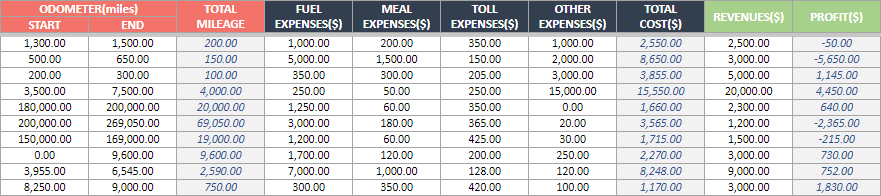
Summary
Finally, you can easily track your total expenses, revenues, and profit you make on each journey.
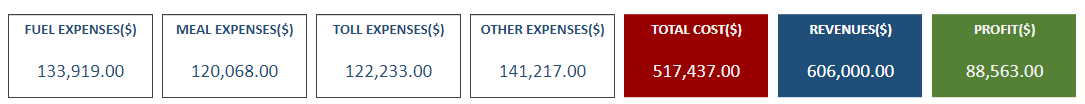
The summary section includes easy-to-understand bar charts to track monthly expenses for each category. Just choose the finance category you want to observe from the dropdown list and the bar charts will show you the data for each month.
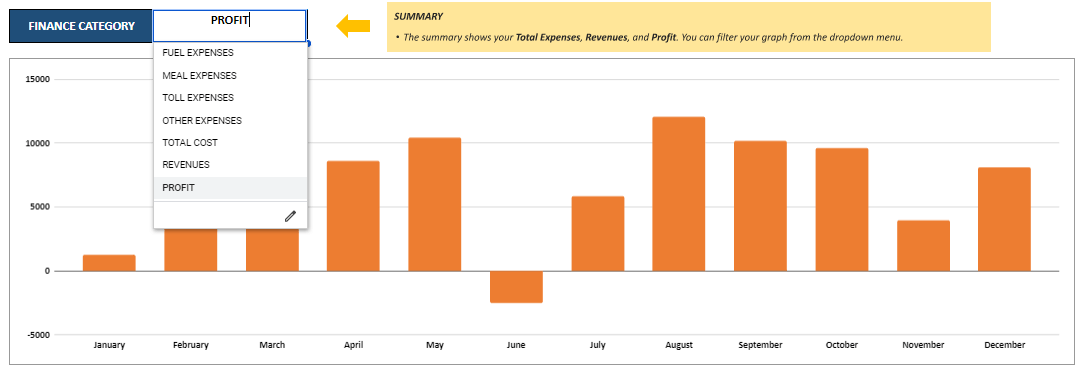
Mileage Log Google Sheets Template Features Summary:
- Mileage log tool to track your trips
- IRS compliant mileage tracking
- Print ready
- Ready-to-use in Excel
- No need for any installation
- Works both in Mac and Windows
- Informational notes included
USER REVIEWS & COMMENTS
2 reviews for Mileage Log Google Sheets Template
You must be logged in to post a review.
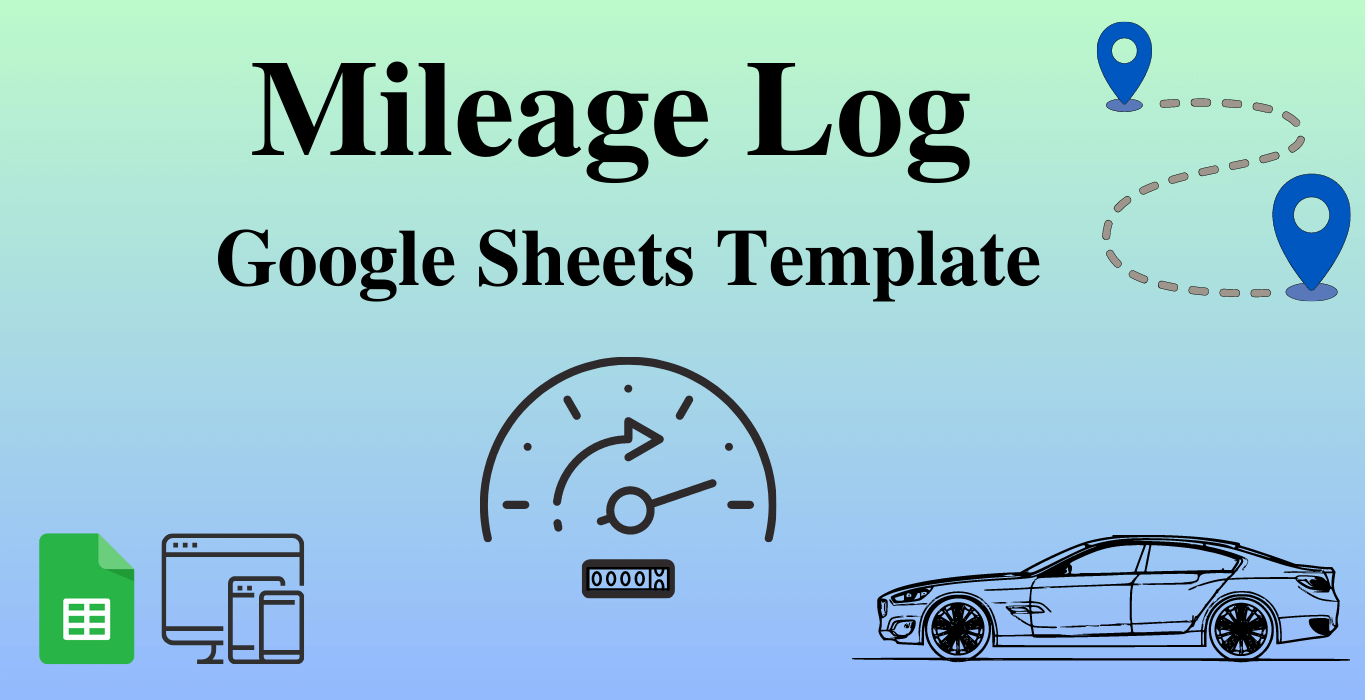
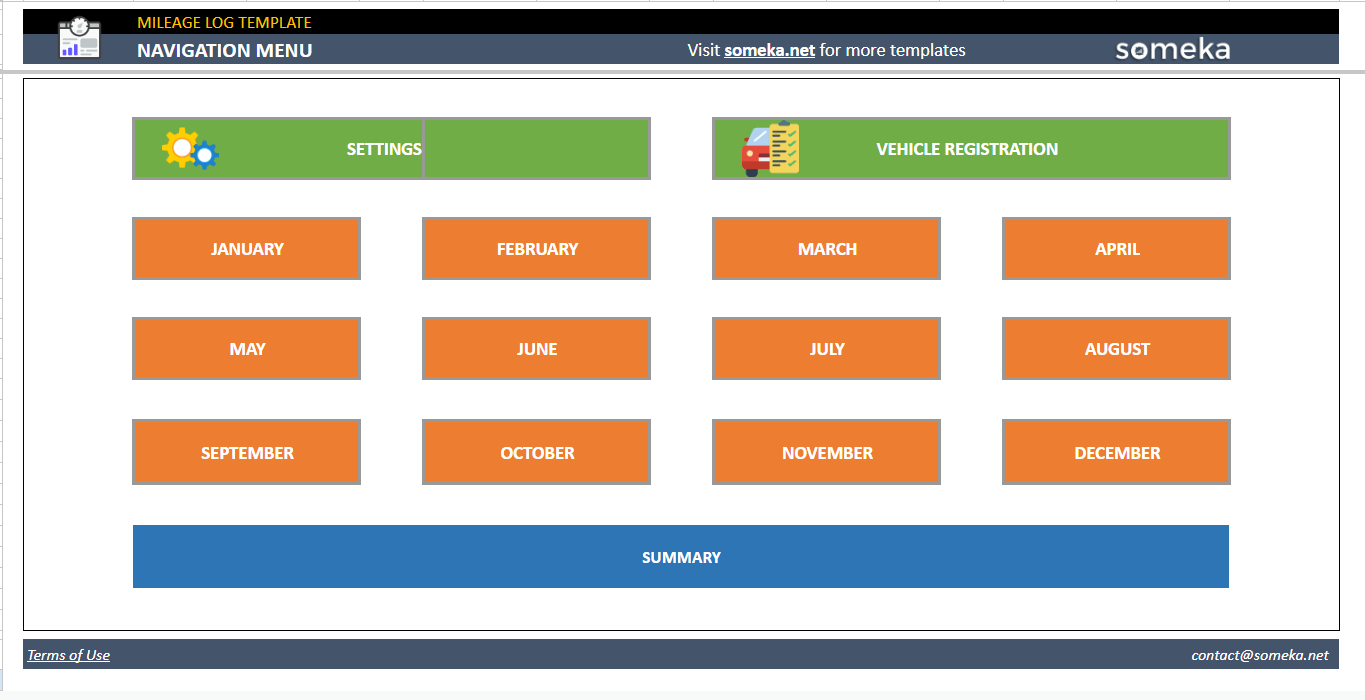
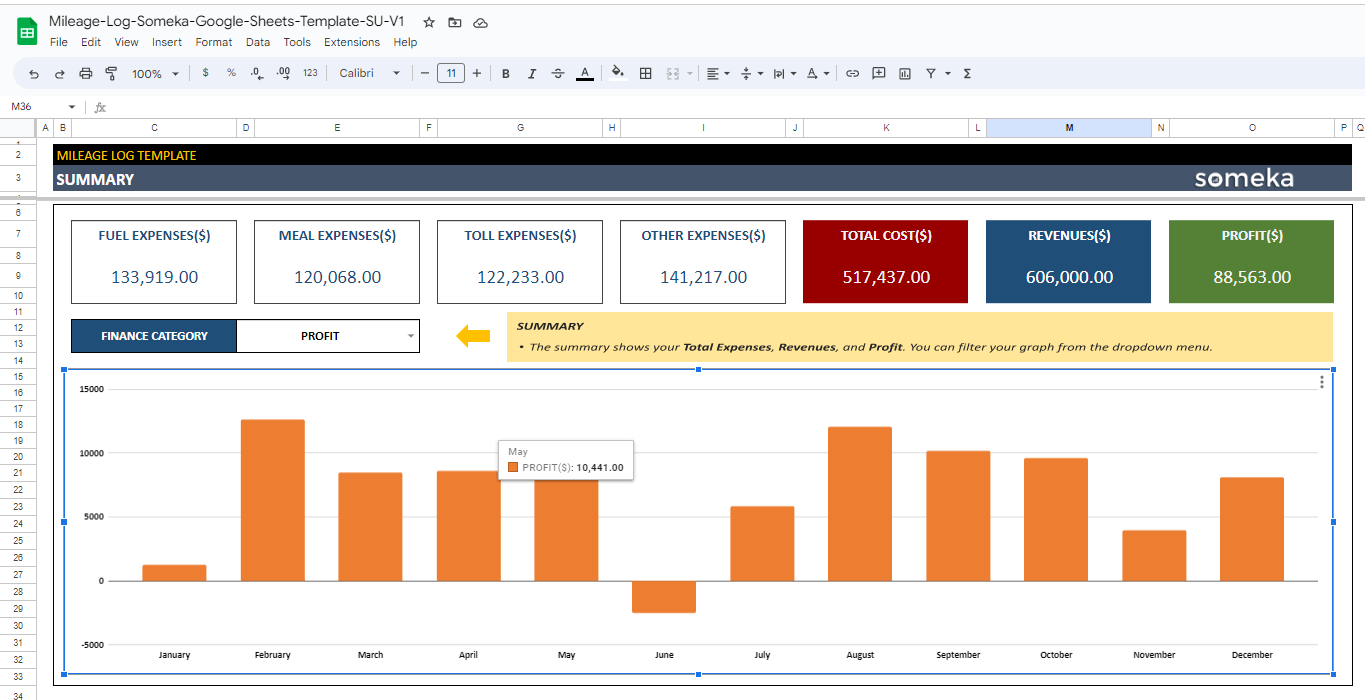
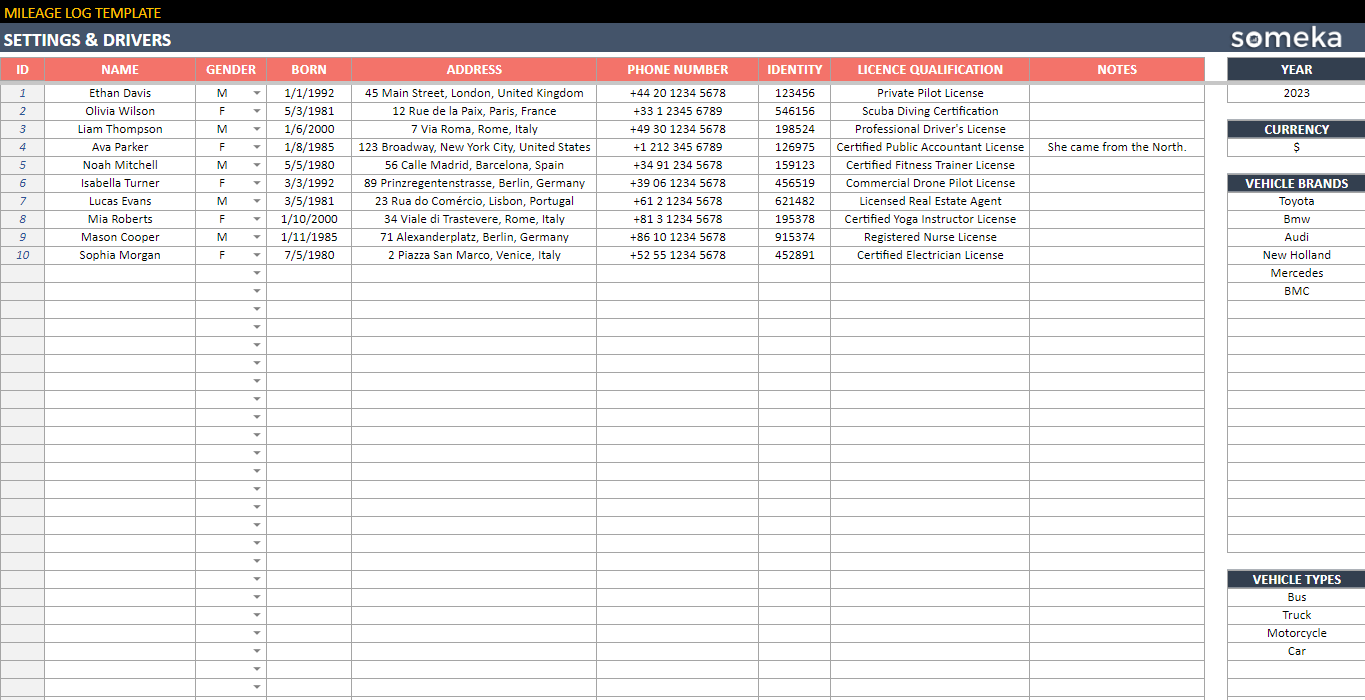
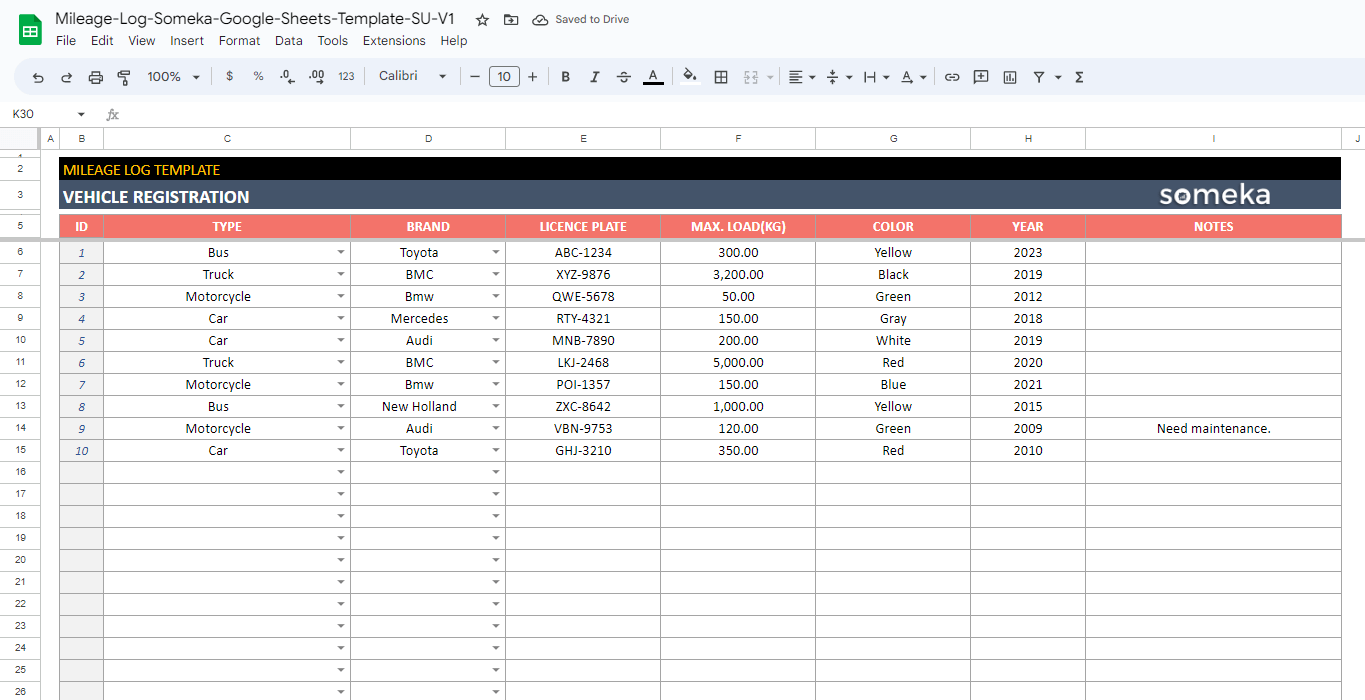

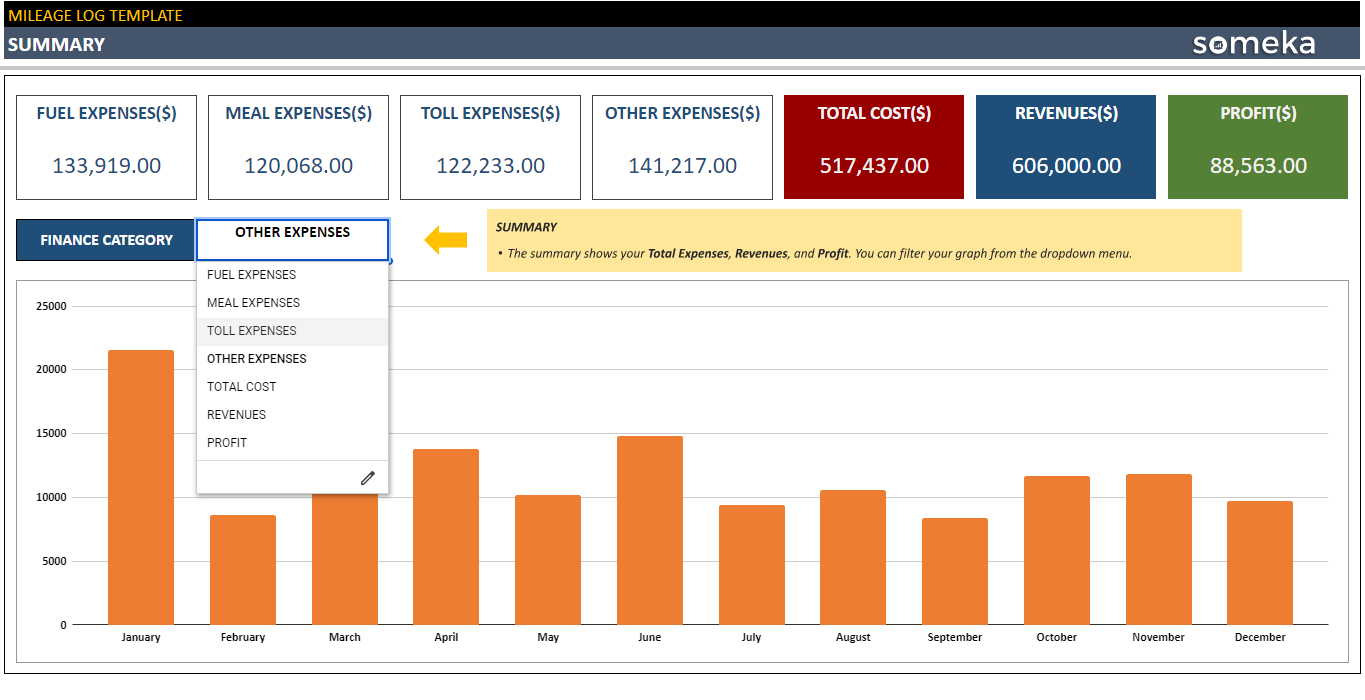
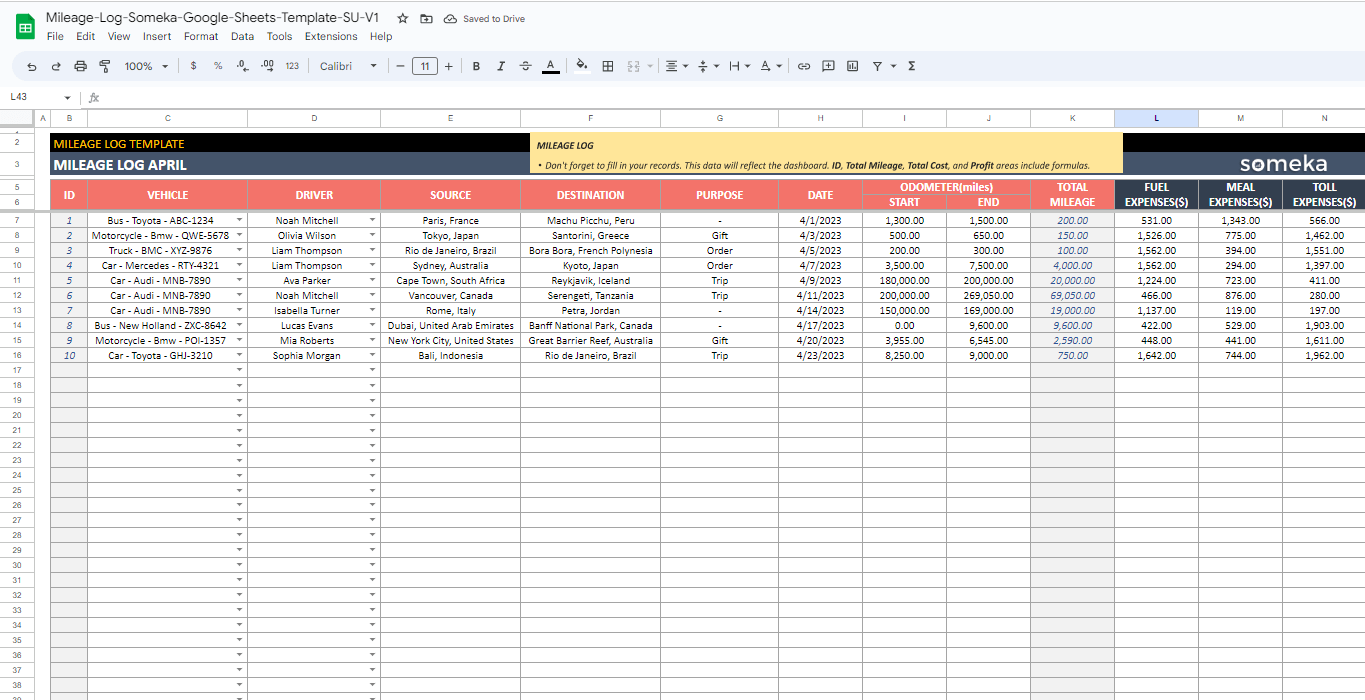
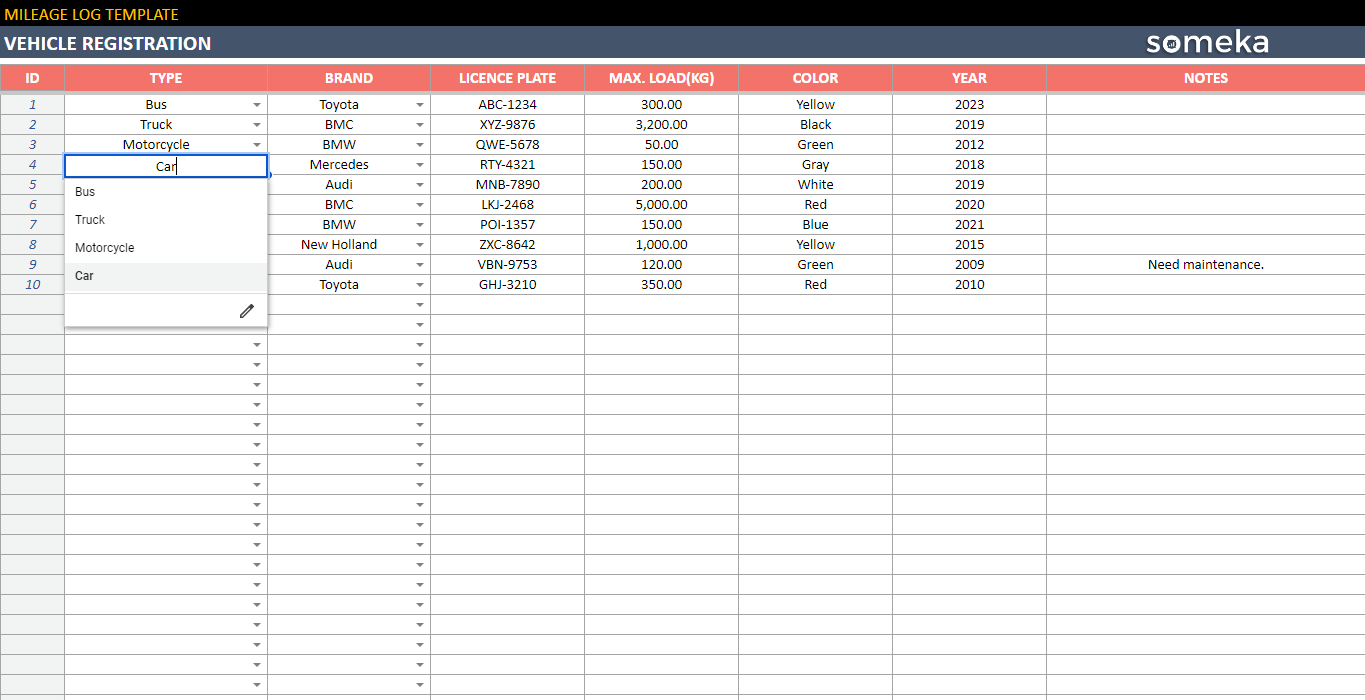
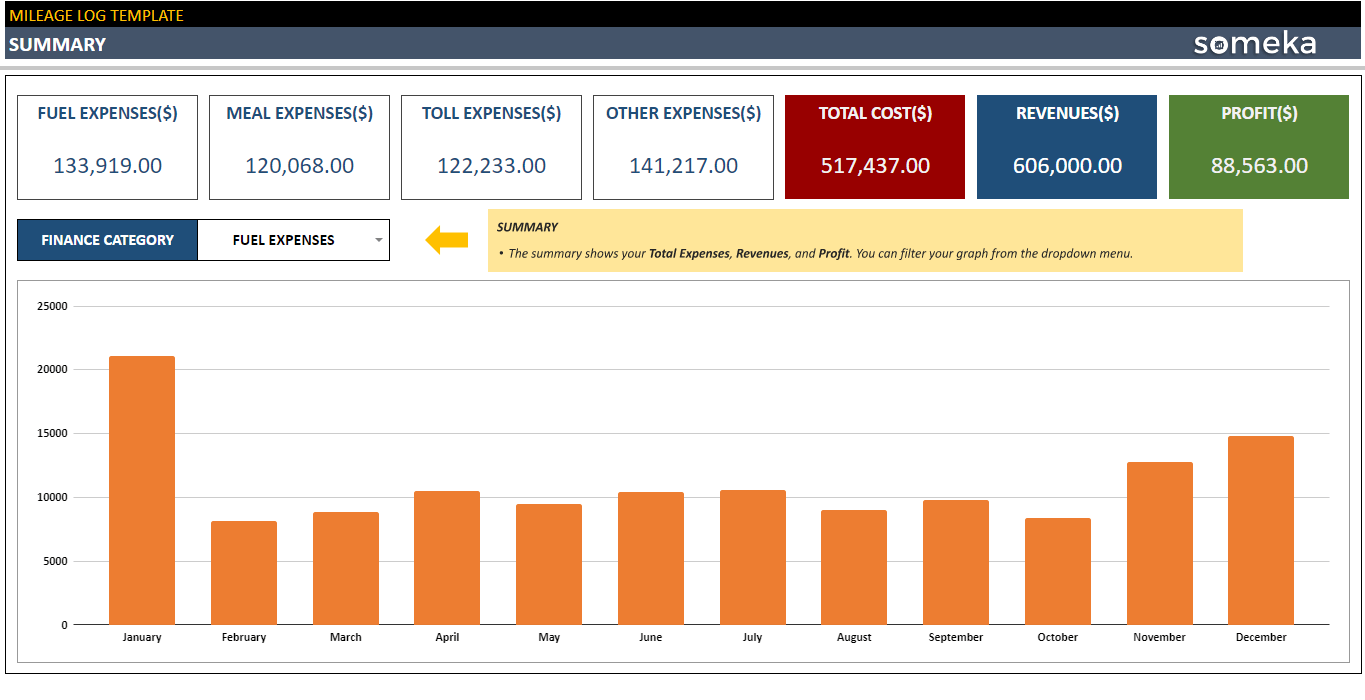
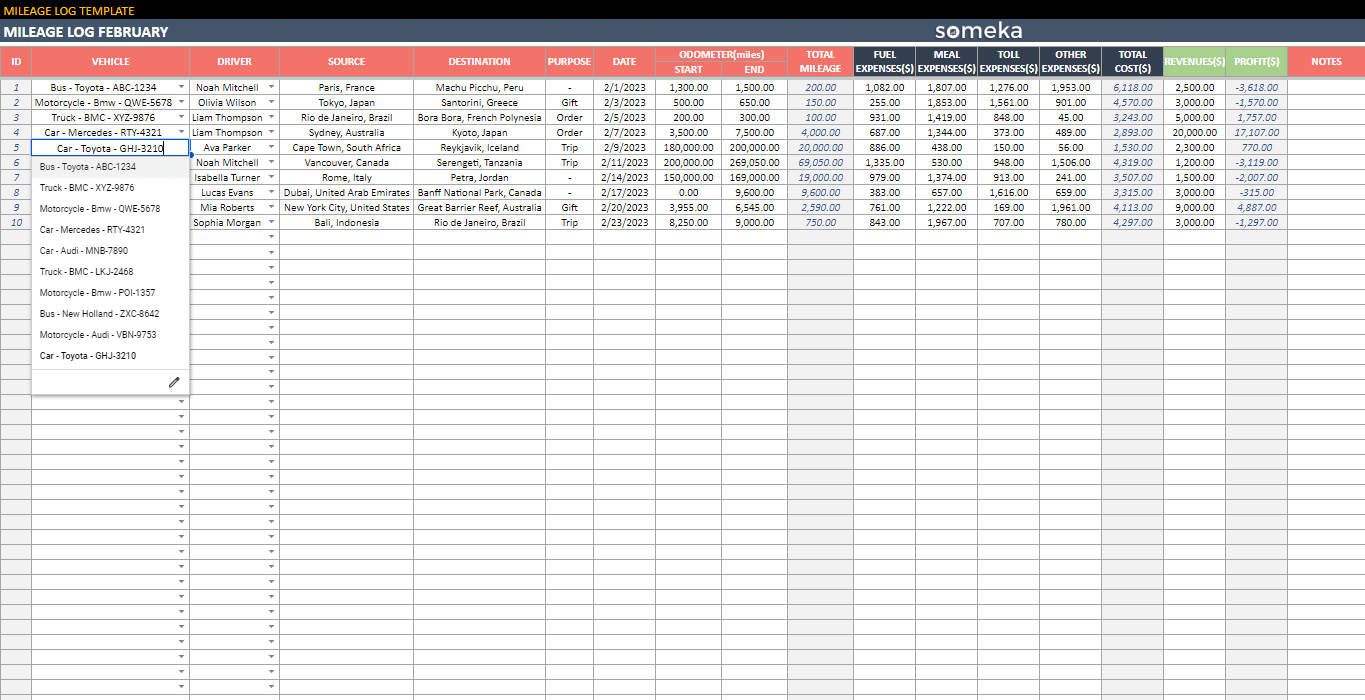
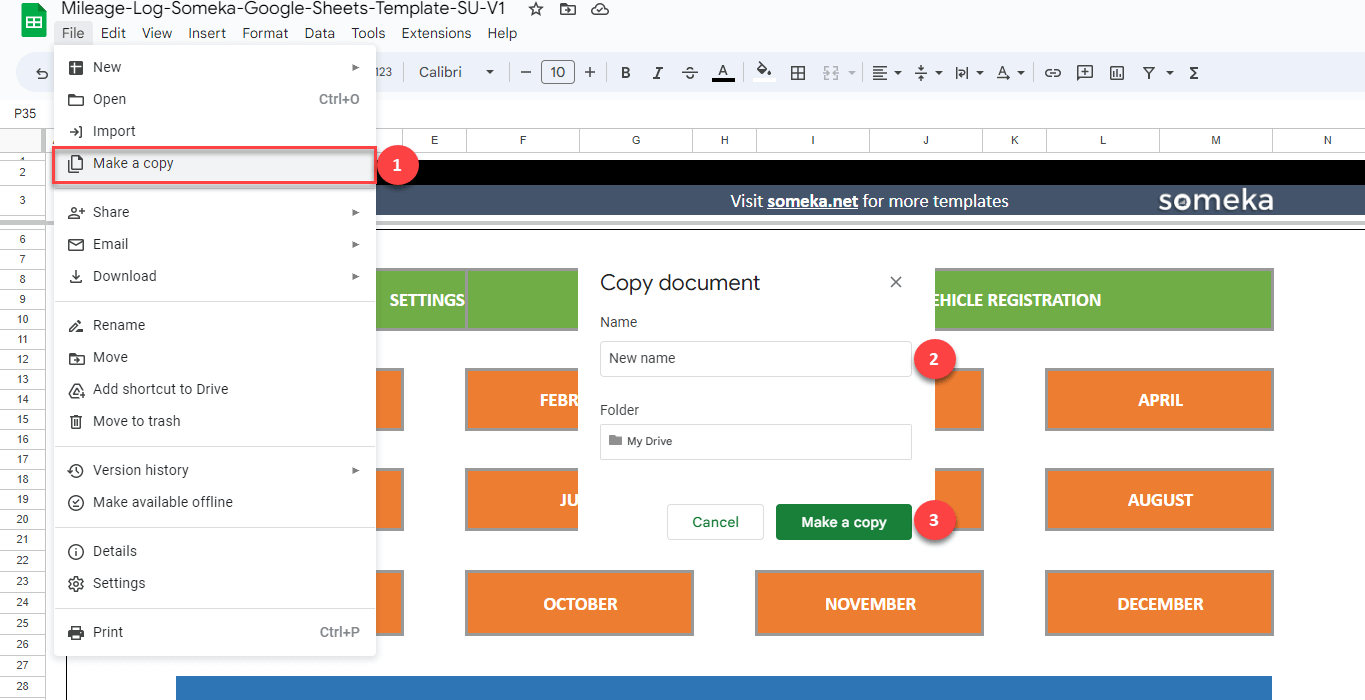
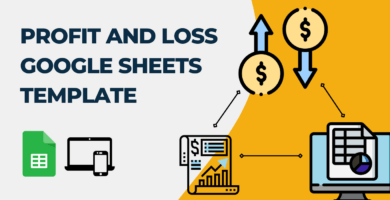
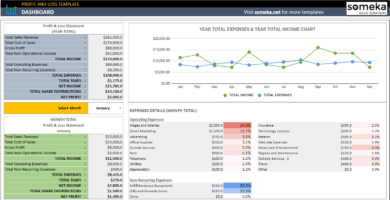

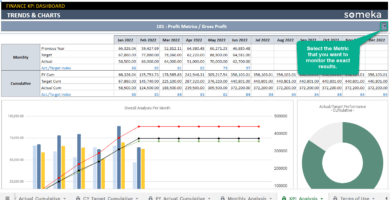

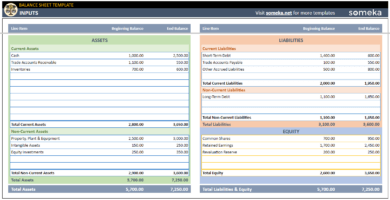
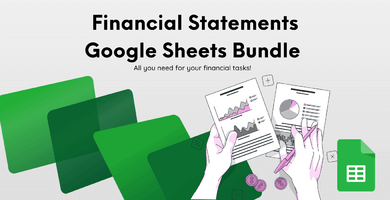
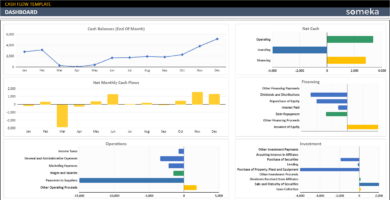
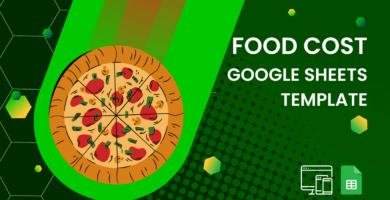
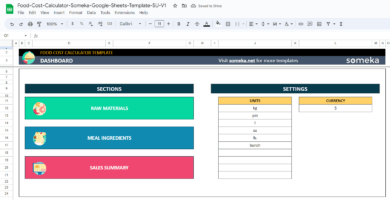
Marjorie Maio –
Google sheets template is affordable and invaluable for mileage log. Video tutorials would enhance its usability!
James Faye –
Is it possible to track vehicles with type, registration renewal, maintenance dates, color and license plate number?
Someka –
Hi James,
Our ready-to-use template does not provide this info for the vehicles. This kind of requirement is in the scope of our Custom Services. We have three plans based on the complexity of your tasks and additional features. If you reach out to us via contact@someka.net, we would like to suggest you an accurate plan.