Monthly Bill Organizer Excel Template
Bill payment binder spreadsheet. Download Monthly Bill Organizer Template Excel and never miss a payment again. Editable and printable. Simple bill tracker.
TEMPLATE DESCRIPTION
You have monthly bills to pay and want to track them in a sleek-design format. Here’s our Monthly Bill Organizer Excel Template to download immediately.
Managing your finances efficiently can be an exhausting task. But, our Monthly Bill Organizer Excel Template is designed to simplify this process, ensuring that you never miss a payment or a due date.
With this spreadsheet for bills, you’ll be able to zero your debts one by one. No set up, no installation. Our template is in Excel. So, you can download now and start using your monthly bill organizer excel template for free.
What’s a Monthly Bill Organizer?
A Monthly Bill Organizer is a structured format to record your bills like utilities, subscriptions, or other home related billings, and to track your payments.
This bill payment binder will help you to answer the below questions:
- What are the coming bills?
- How much money am I paying for bills?
- What’s the distribution of my bill payments?
- Is there any overdue bill for this month?
- How much money will I need to pay my remaining bills?
- And so on.
How to use Monthly Bill Organizer Excel Template?
Firstly, this digital bill tracker consists of three main parts in addition to the settings: 1. Bills, 2. Calendar, 3. Dashboard.
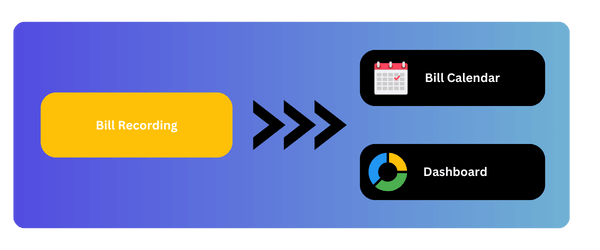
Once you record your bills on the monthly table, your Bill Calendar and Dashboard will update automatically.
Let’s see the sections closely.
1. Menu
Firstly, you will start with the menu part. Here, you’ll see the navigation buttons and the settings.
So, on the settings part of monthly bill organizer template, add you billing categories such as Utiliries, Subscriptions, Home, etc. You can enter up to 15 different categories.
Then, select your starting month and year. Please remember that your template will be valid for 12 months from the month and year you select.
Lastly, you can add your currency here.
2. Bills
Secondly, you’ll go to your bill recording table. Here, you’ll both enter your monthly bills and also select the paid or not marks.
While adding your bills, also select the payment day. Because, this payment day will create your billing info on the dynamic calendar.
Once you add your bills with Category, Bill Name and Payment Day, then you can enter your monthly amounts. By the way, you can add up to 100 different bills for your monthly bill organizer excel template.
Lastly, you can select the checkmark once you pay a bill.
That’s all for the input sections. Now you can enjoy your outputs as Calendar and Dashboard.
3. Bill Calendar
So, this is the dynamic calendar section of your monthly bill binder template.
You’ll find filters above your calendar, where you can change the year and month, and you bill calendar will update automatically on this excel bill organizer for monthly payments.
Also, you can show your bills by Name, by Name – Amount or by Category – Amount.
The colors of the bills signifies whether they are paid or not:
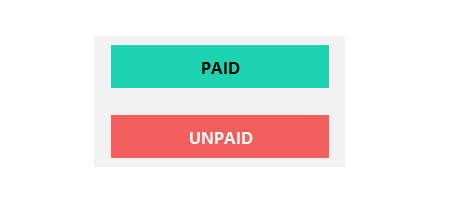
Greens are paid, whereas the pink ones are unpaid bills.
Lastly, if you want to see two months consecutively, then you can press the plus sign (+) on the right side to open the second month’s calendar.
4. Dashboard
The Dashboard is the analytical heart of the Monthly Bill Organizer Excel Template. It provides insightful summaries and visualizations of your bill payment activities.
Firstly, you can see the main info boxes about your payment:
Also, you’ll find a monthly payment binder graph, which shows you paid and unpaid amounts in addition to the total bill amount of the months.
In this chart, the red and green colors show the paid and unpaid balance, while the line chart displays the total monthly amounts for your bills. So, you can easily track the general trend of your bills from this graph.
In summary, this big chart will help you to analysis the whole financial status at a glance. And, with category filters above, you can make a category-based evaluation.
Also, on the Bill Dashboard, you’ll find a doughnut chart, showing you the Paid / Remaining balance.
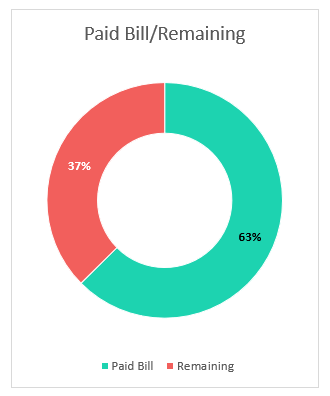
Please remember that you have filters above your Dashboard. So, you can narrow your analysis according to the selected month or selected bill category.
Managing bills can be overwhelming, but our template is designed to alleviate that stress. Organize your monthly bills with ease and efficiency with our Monthly Bill Organizer Excel Template.
Say goodbye to missed payments and financial stress, and hello to a well-organized, financially healthy life.
That’s all for the template.
Monthly Bill Organizer Template Excel Tool Features Summary:
- Monthly Bill Binder in Excel
- All-in-one spreadsheet to track bills and payments
- Dashboard and Calendar view included
- Designed for every household and individuals
- Printable and editable bill tracker
- No installation, no setup
- Works both on Mac and Windows
- Compatible with Excel 2010 and later versions
- Does not include any VBA macros
FREQUENTLY ASKED QUESTIONS
Monthly Bill Organizer Excel Template Product FAQ
Absolutely. You’ll enter each month’s amount separately for each bill. So, feel free to enter different monthly amounts.
Yes, of course. All the sheets will come print-ready. So, you can easily print out your calendar, dashboard or bill table. Just click CTRL+P to have a print.
Also, you can export these sheets to pdf for a easy sharing.
You can easily organize your monthly bills with Someka Bill Tracker:
- Download Bill Tracker in Excel
- List your bills with payment days
- Enter monthly amounts
- Checkmark each bill once paid
- Track your monthly bills on Calendar
- Analyze your financial status on the Dashboard
This bill tracker covers an entire 12-month period from the starting month that you choose in the settings part.
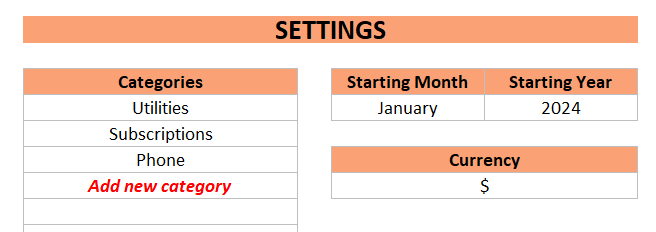
For the coming years, you can again make a copy fo your file and use it again.
USER REVIEWS & COMMENTS
1 review for Monthly Bill Organizer Excel Template
You must be logged in to post a review.
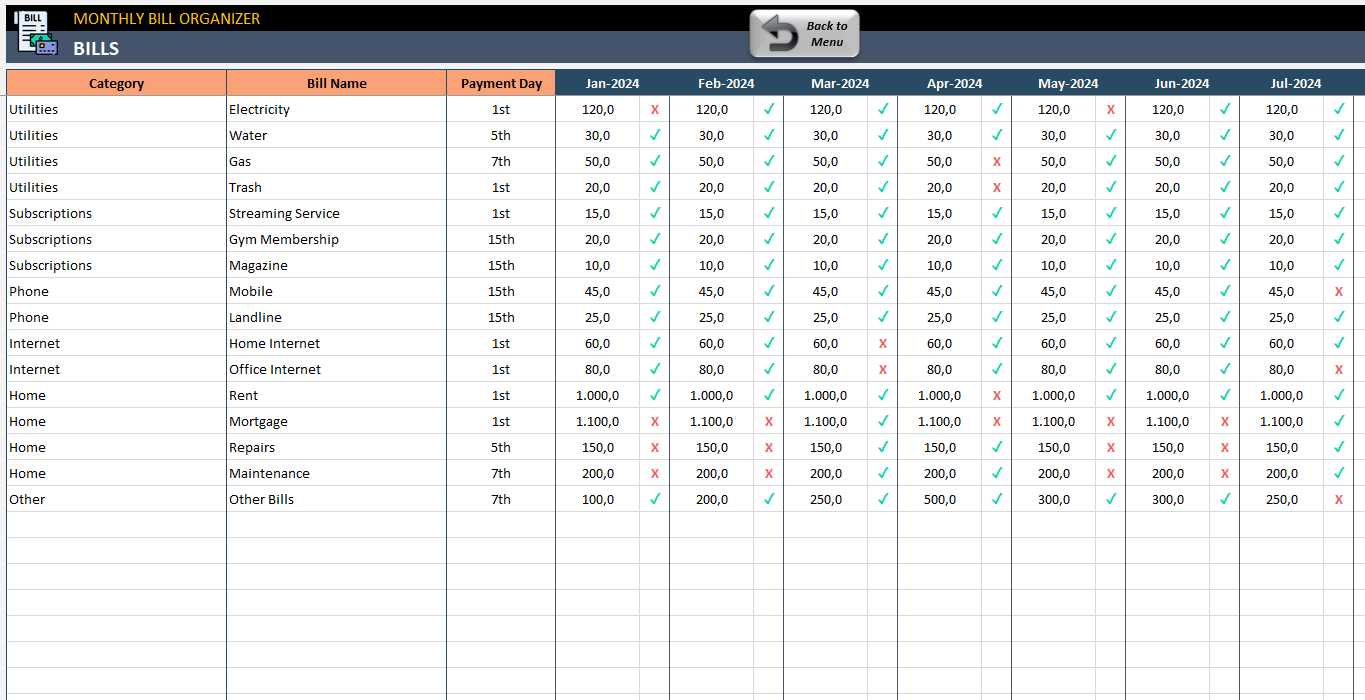
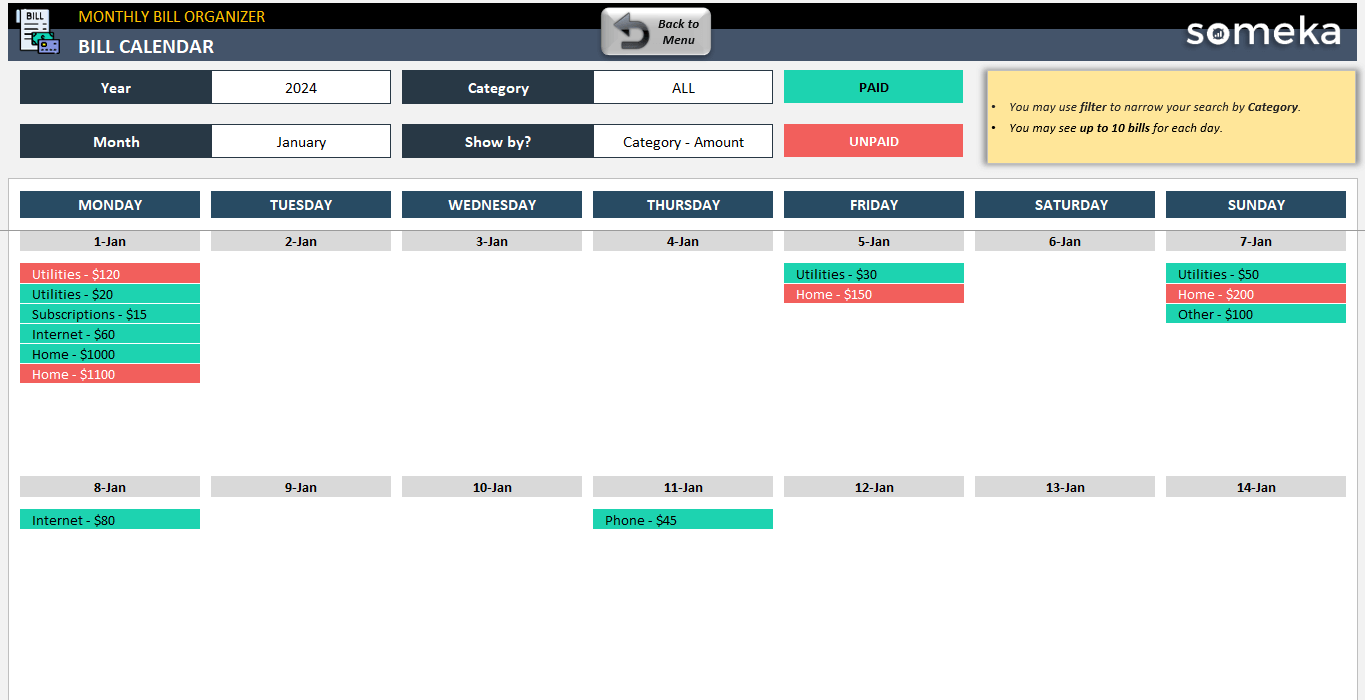
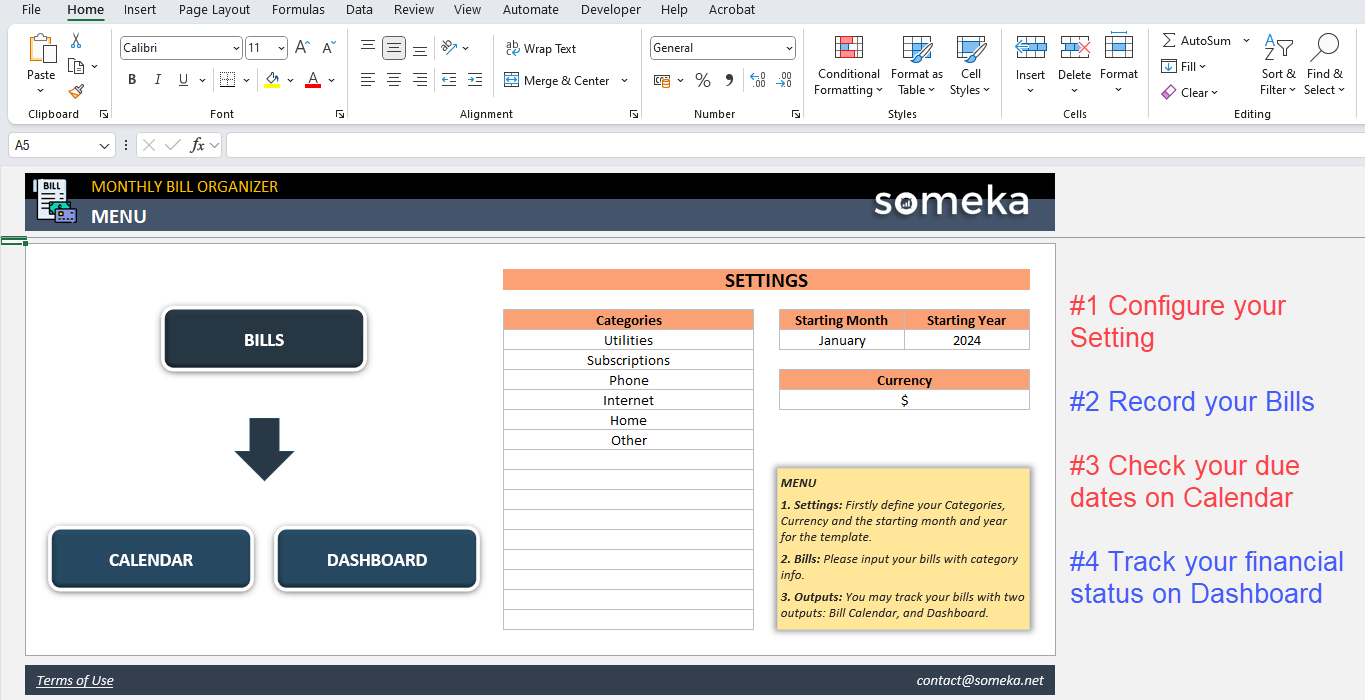
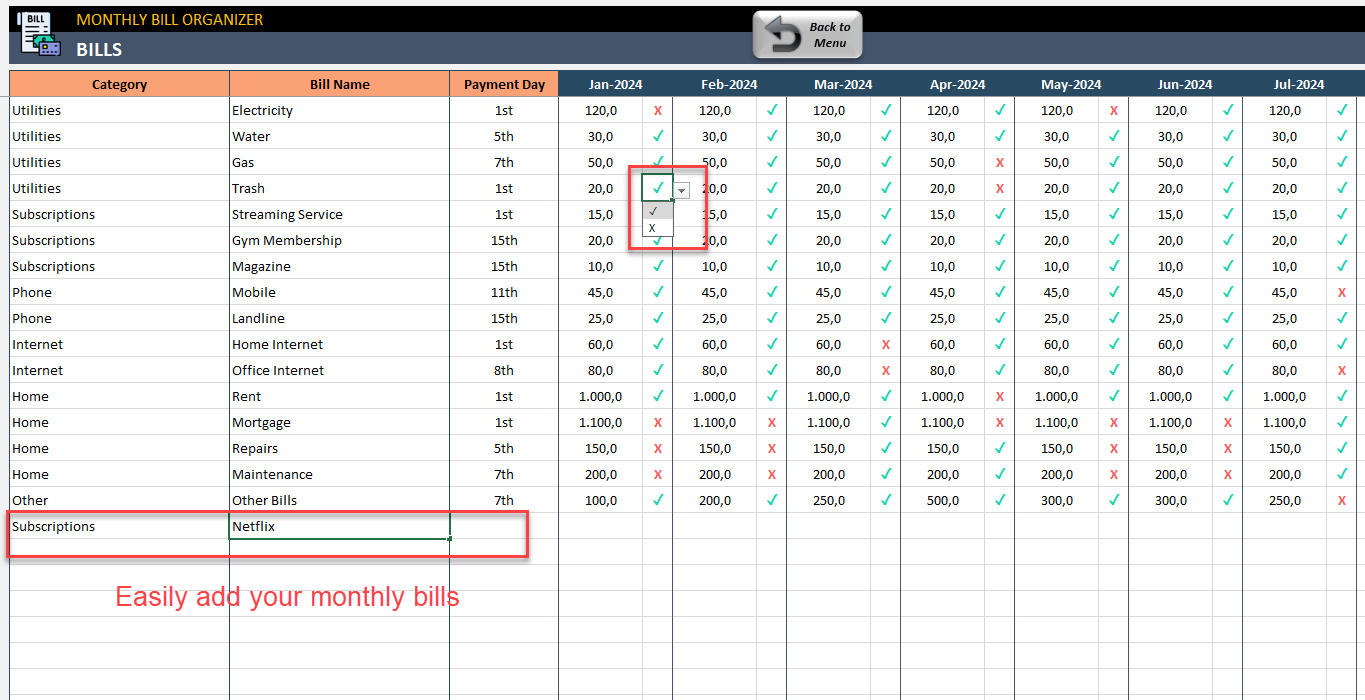
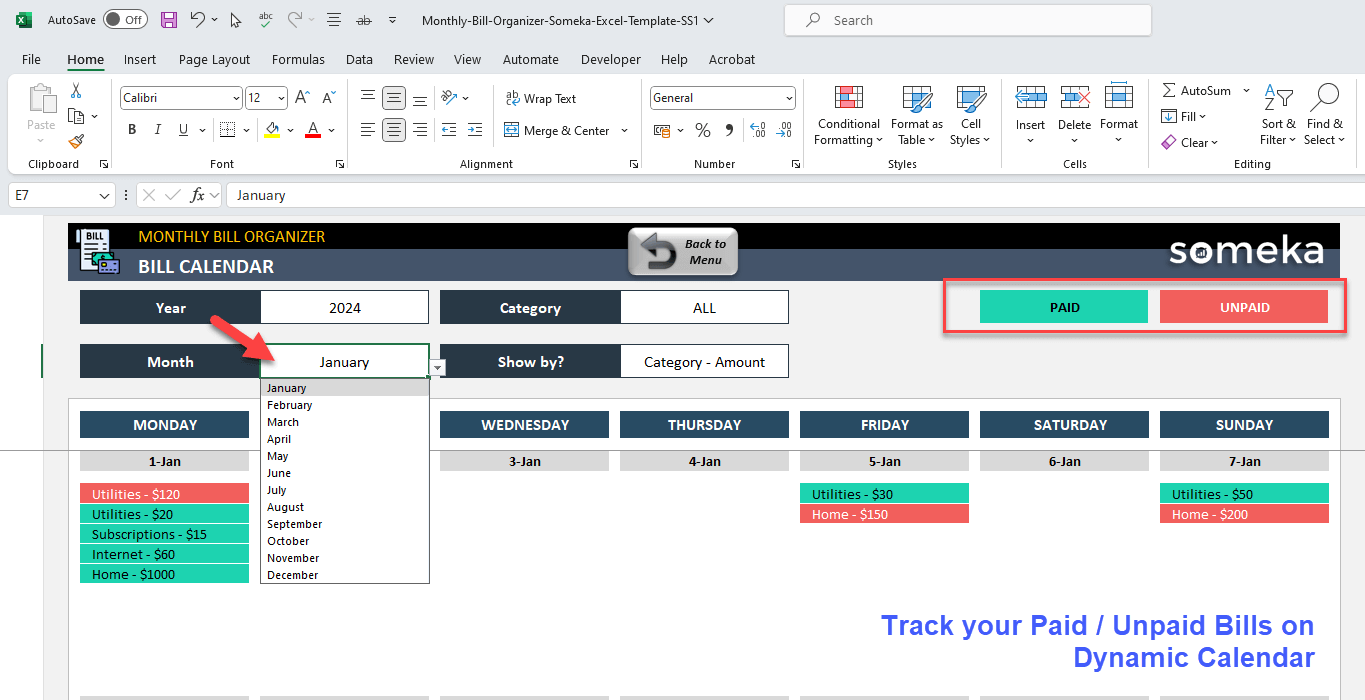

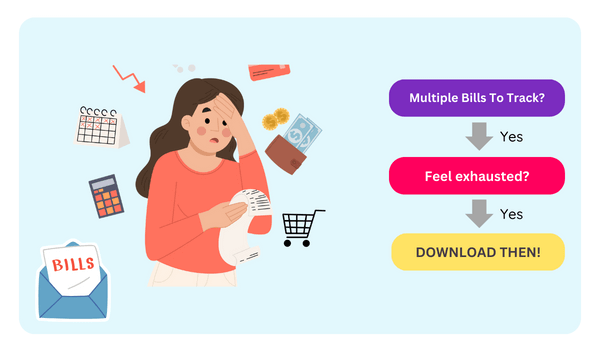
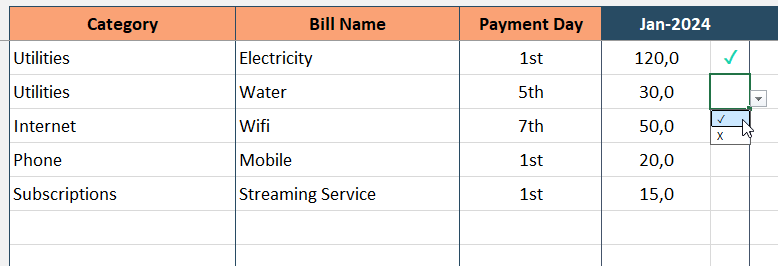

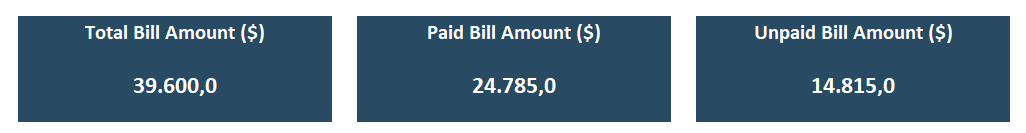
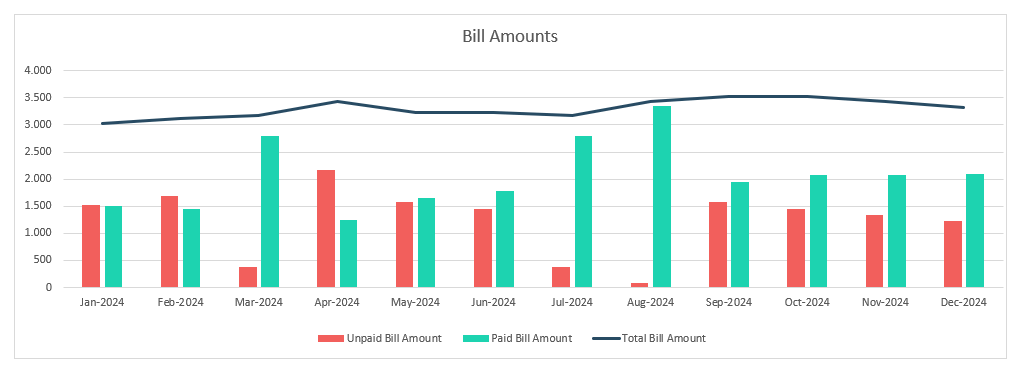
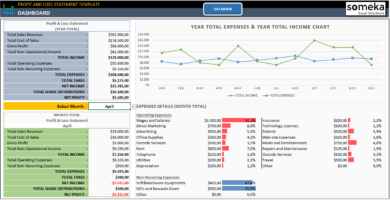
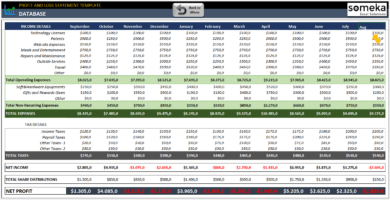
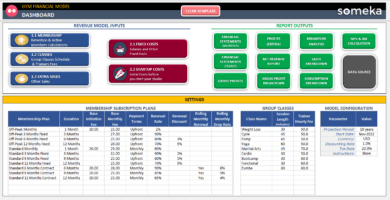
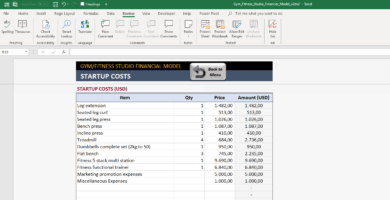
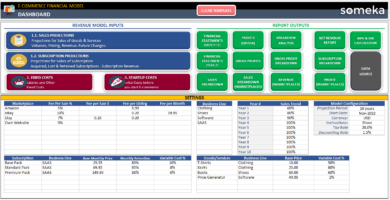
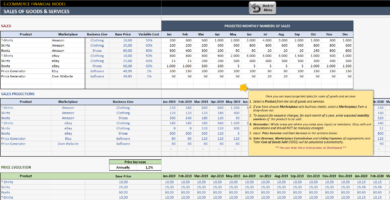
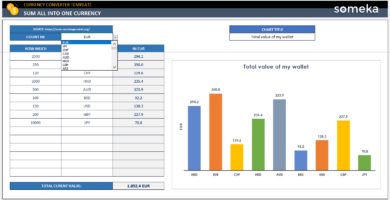
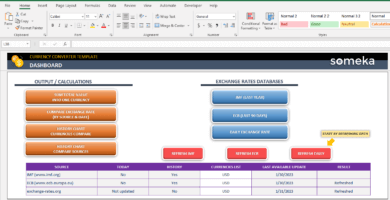
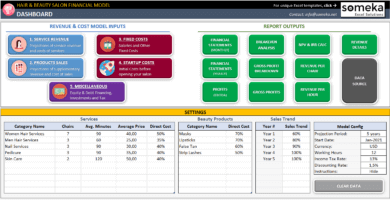
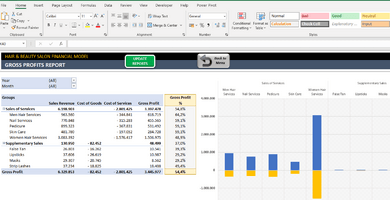
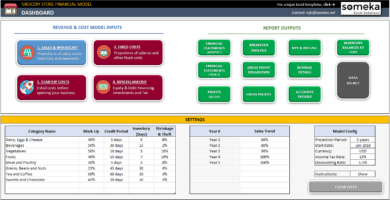
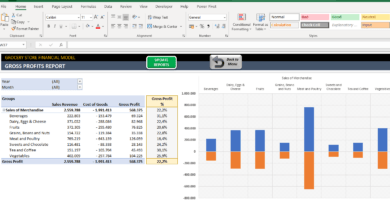
Rebecca M. Guillory –
This is exactly what I was looking for! I’m planning to use it for my business expenses. I totally loved the checking thing.