Porter’s 5 Forces Excel Template
Excel spreadsheet for Five Forces Analysis. Deep dive into the competition in your niche. Detailed guide included. Ready for presentations.
TEMPLATE DESCRIPTION
Developed by Harvard Business School professor Michael Porter, Five Forces Analysis is a management framework to showcase the competitive environment of your business. And, this Porter’s 5 Forces Excel Template will help you to estimate the competition as well as develop a strategy for new market entries.
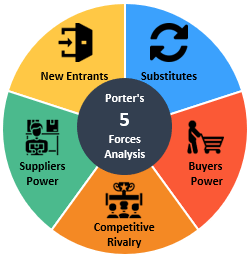
Basically, the Porter’s Five Competitive Forces included in this Excel template are:
- New Entrants
- Substitutes
- Suppliers Power
- Buyers Power
- Competitive Rivalry
This powerful yet simple Excel tool can play a vital role in better perceiving the competition level, determining the profitability along with the general business environment. Thanks to this methodology, you may easily outline the strengths and weaknesses of your business during expansion to make well-informed decisions.
Porter’s 5 Forces Excel Template Features
Our Excel template model is constructed by three main parts. These are Settings, Five Forces Sheets and Analysis Dashboard.
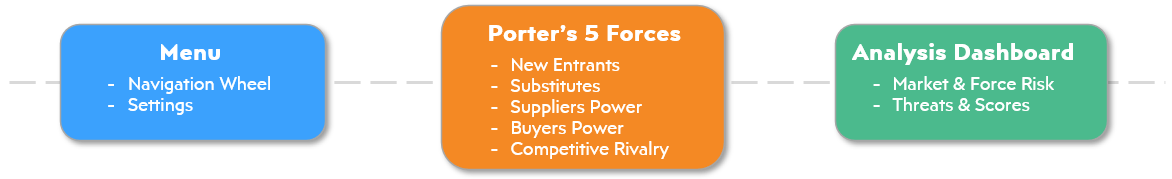
Menu
The dashboard of Porter’s Five Forces Model has two main functions. Firstly, it is used to define the settings.
Here you can change the “Threat Scale” from the dropdown menu. In addition, for comparison, you may define your “Market List” up to five markets.
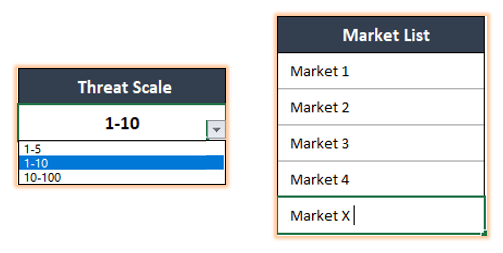
Secondly, the “Navigation Wheel” is included here so that you can easily navigate between the five forces as well as the Analysis Dashboard. Just click on the relevant force to visit that section. Additionally, you can click on the “Analysis Dashboard” button to go to this section.
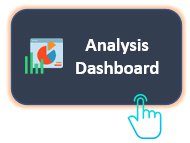
Porter’s 5 Forces
In this template, there are specific sheets for each force of Porter’s Competitive Model. Within those sections, you can include details such as determinants, descriptions and notes. Furthermore, you can use the dropdown menu options to select the threat score per market.
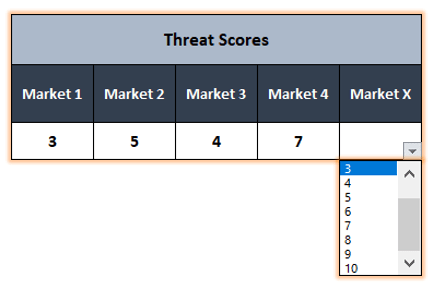
 Threat of New Entrants
Threat of New Entrants
The first force measures the ease of entering a new market. If it takes little effort or investment to enter a new industry, this means that the rivals/competitors can easily enter the market. Relevant determinants can include barriers to entry, economies of scale, capital requirements, etc.
 Threat of Substitute Products
Threat of Substitute Products
This force of the 5 Forces template refers to the possibility of finding alternatives to your product or services. Some determinants may include the number of substitute products and/or services, cost of change, ease of substitutions, etc. If the substitution is rather easy, this positions your business at risk.
 Power of Suppliers
Power of Suppliers
In this force, the aim is to measure the dependency on the suppliers. This mainly includes the suppliers’ freedom to increase or modify prices. If their service is rather unique or they are a monopoly, the bargaining power of the supplier is higher. The determinants can be the number of suppliers, supplier switching cost, etc.
 Power of Buyers
Power of Buyers
Also referred as the bargaining power of customers, this force of the 5 Forces excel template shows the ability of customers to pressurize a company. If the buyer is strong enough to shape the prices the power would be high. Determinants can be the number of customers, buyer switching cost, customer price sensitivity, etc.
 Rivalry Among Existing Competitors
Rivalry Among Existing Competitors
Mostly being the most important determinant of new market entries, this force measure the level of competition intensity. Both quantitative and qualitative factors play an important role.
Not only the number of existing competitors are critical but also their strength. Determinants include but are not limited to the number of competitors, their competition strategies and unique selling proposition (USP), customer loyalty, etc.
Analysis Dashboard
Analysis Dashboard section of the Porter’s Five Forces Template includes three ready-made charts and two different filter options.
Firstly, the Threats and Scores chart lists the threats included in the five forces sheets. This chart can be filtered based on market and force.
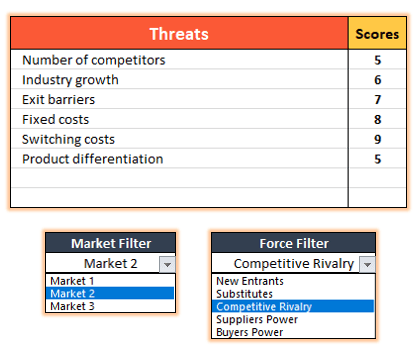
Secondly, you may use the “Average Risk for Markets” chart to get a quick summary of the comparison between markets.
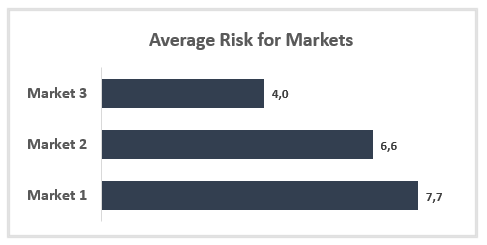
Thirdly and lastly, to get an overall view of forces per market, you may check the “Average Risk for Forces” chart.
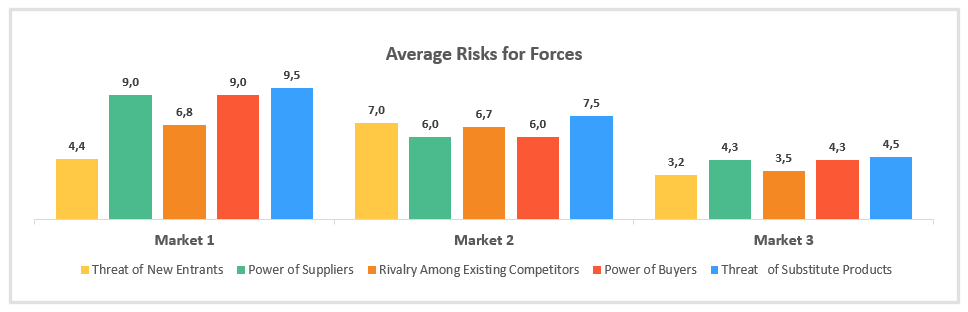
Porter’s 5 Forces Excel Template Features Summary:
- Competition analysis & market entry model
- Customizable dashboard analysis charts
- Informational notes included
- No installation needed, ready-to-use
- Works both on Mac and Windows
- Compatible with Excel 2010 and later versions
- Does not include any VBA code or macros
USER REVIEWS & COMMENTS
6 reviews for Porter’s 5 Forces Excel Template
You must be logged in to post a review.
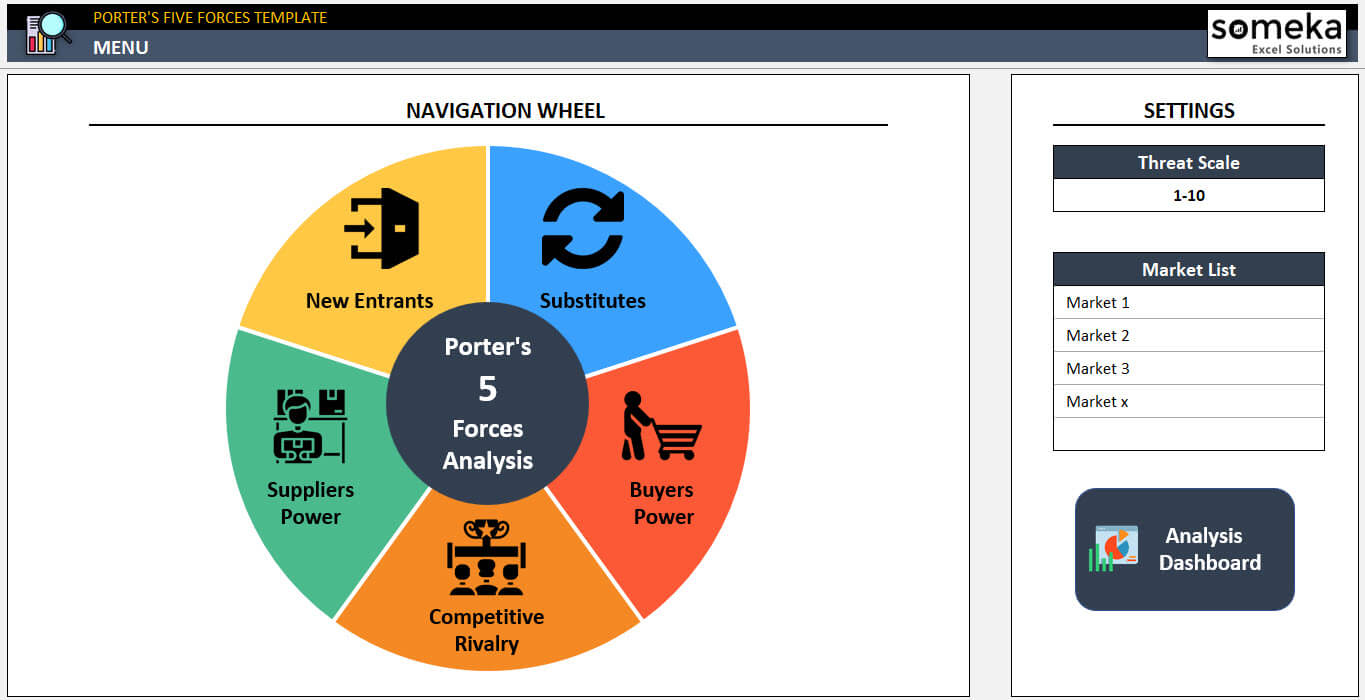
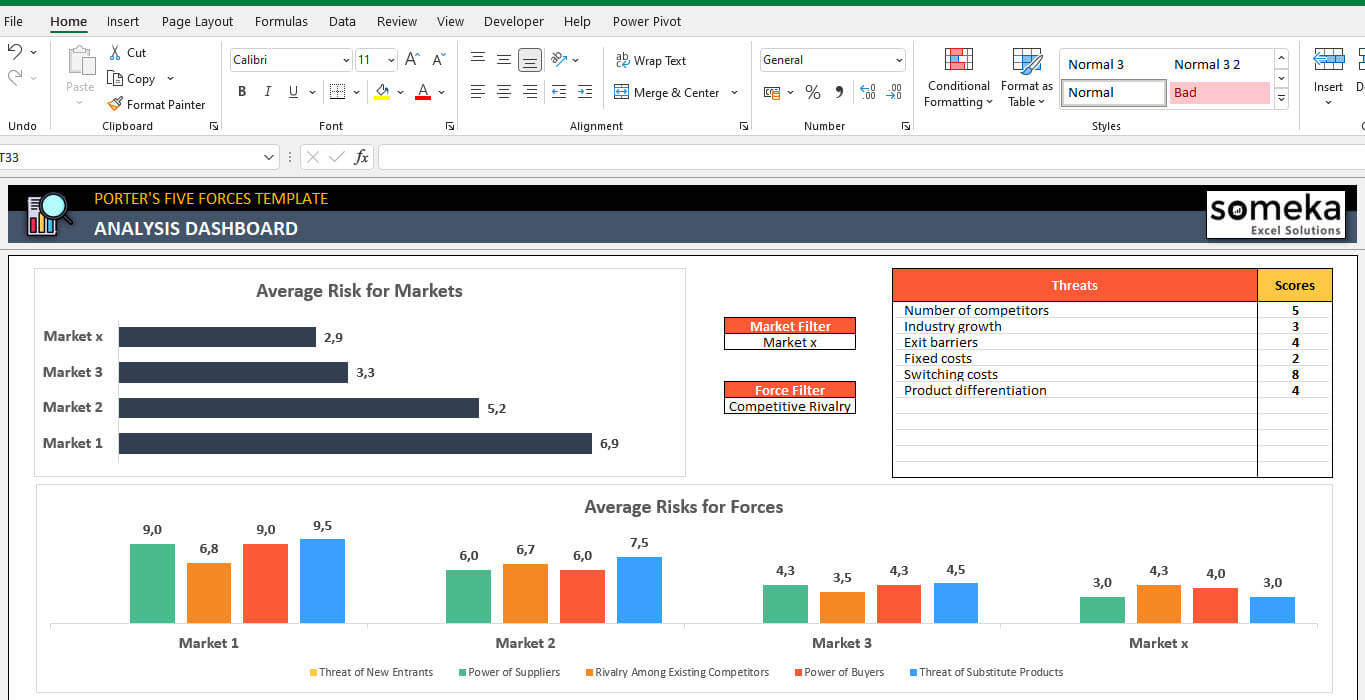
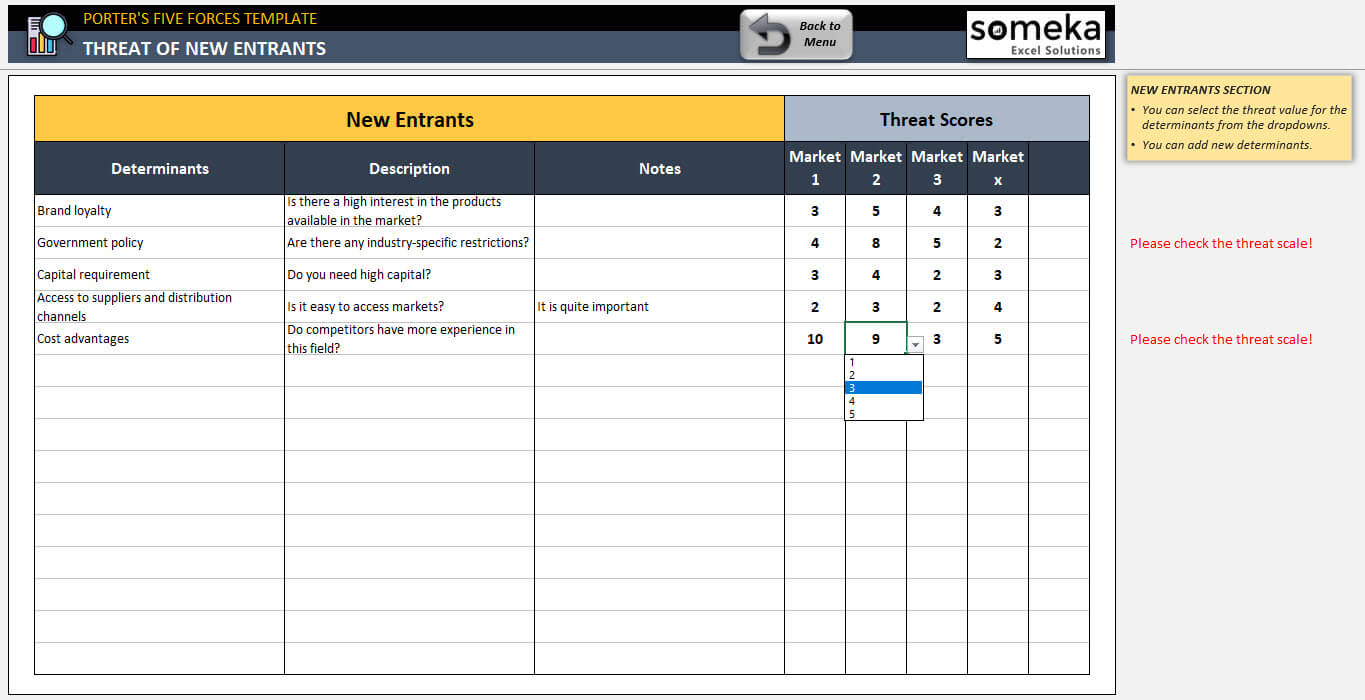
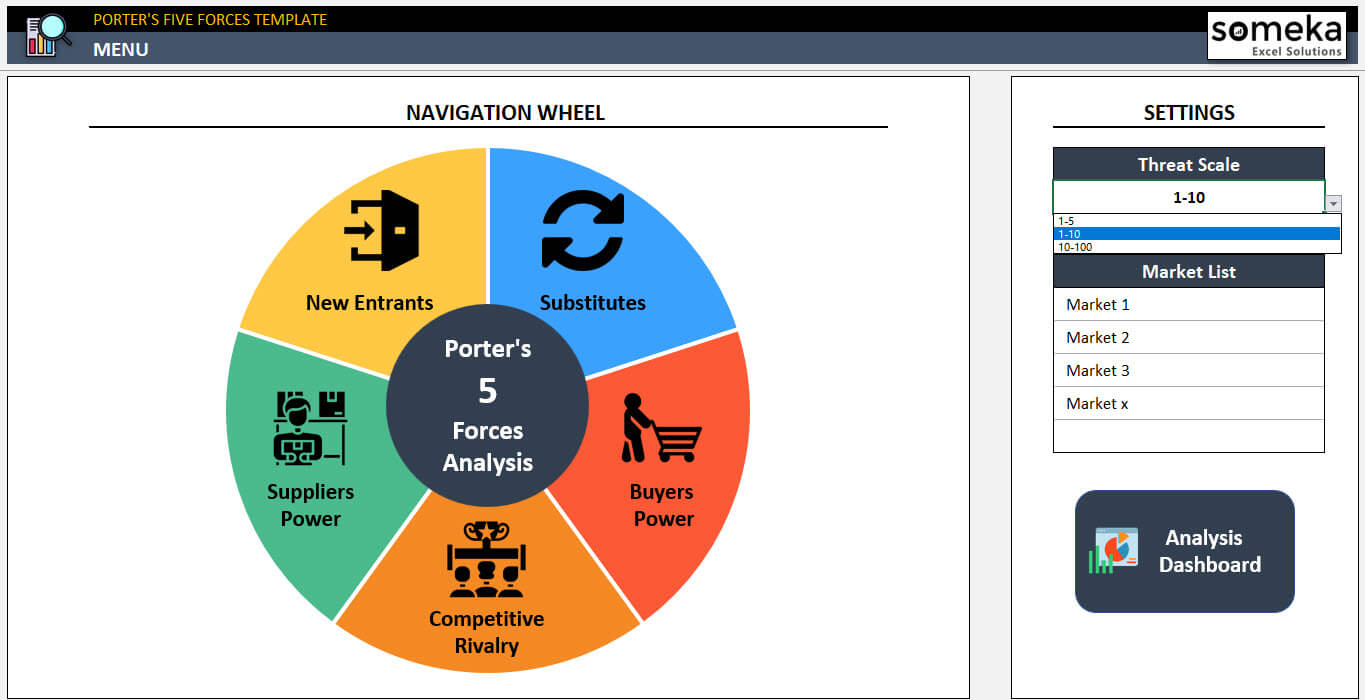

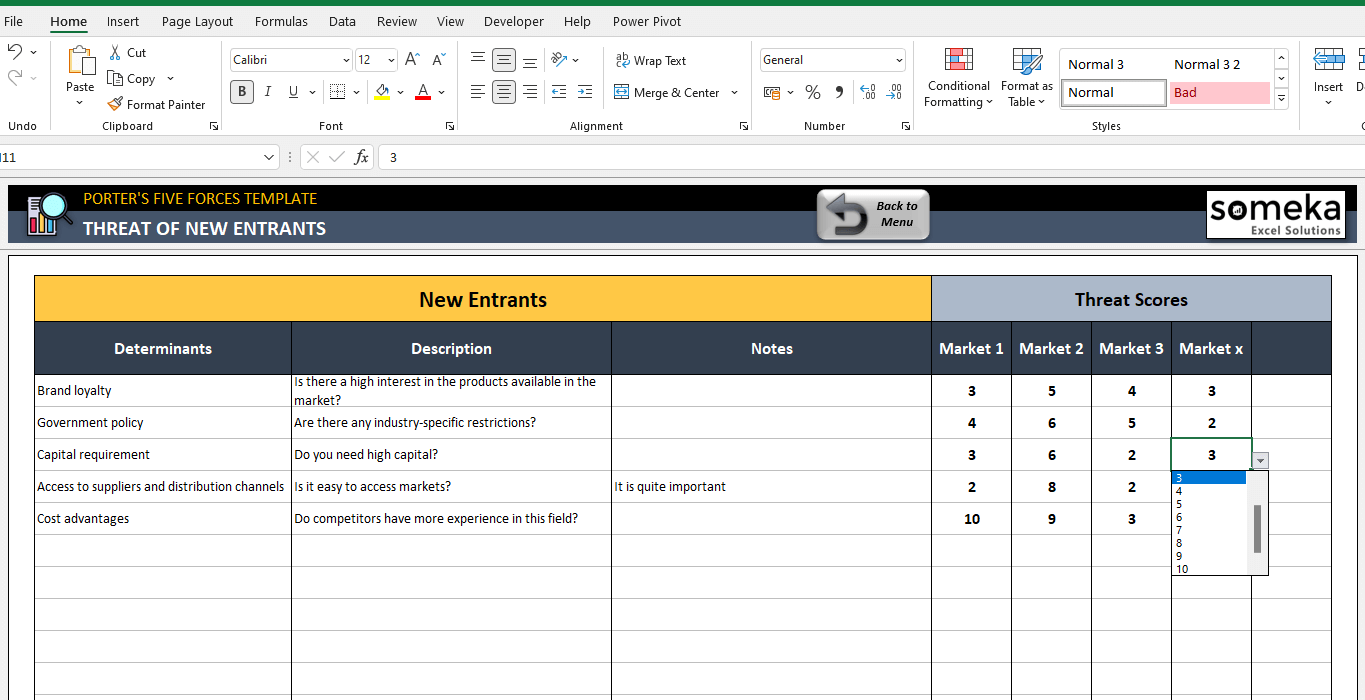
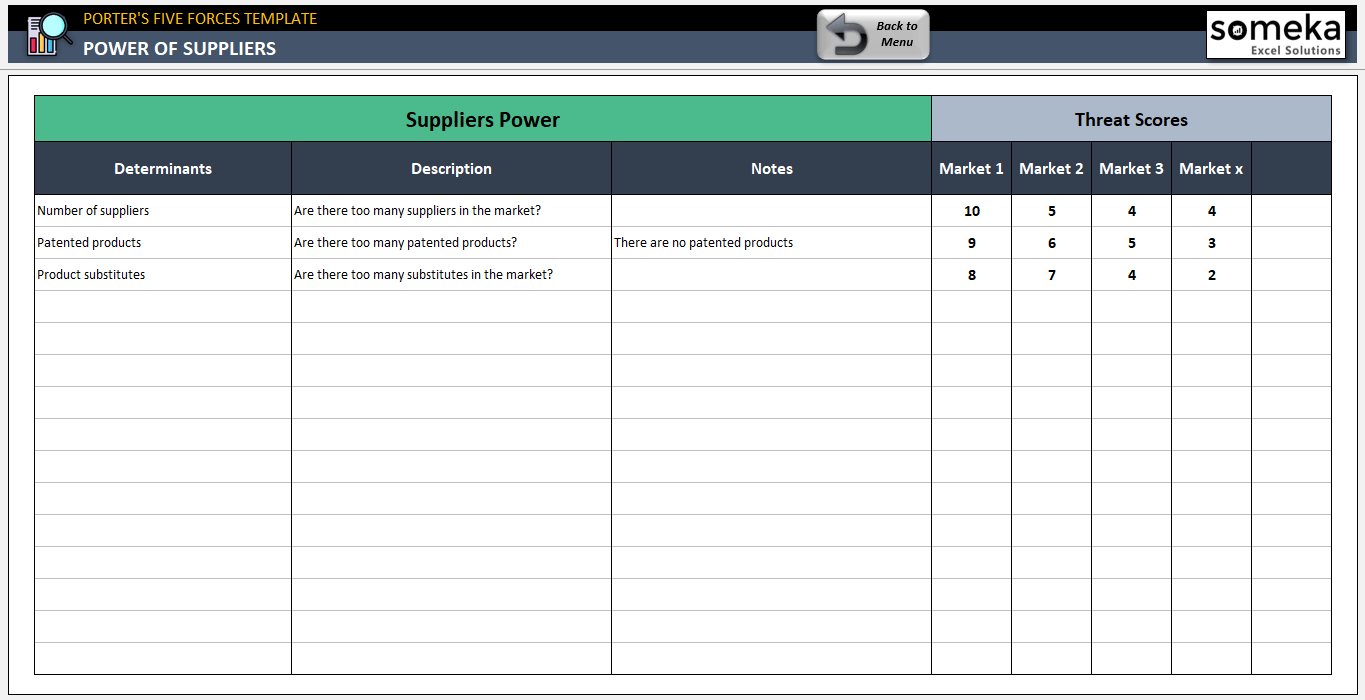
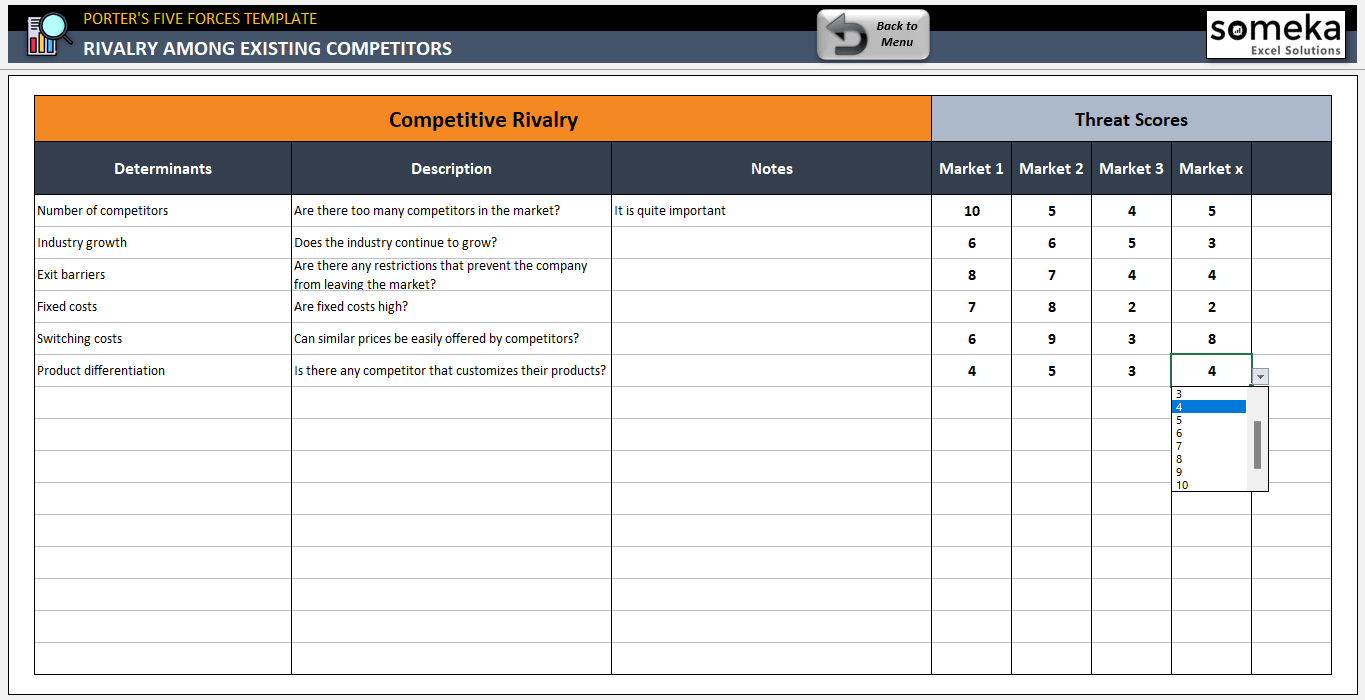
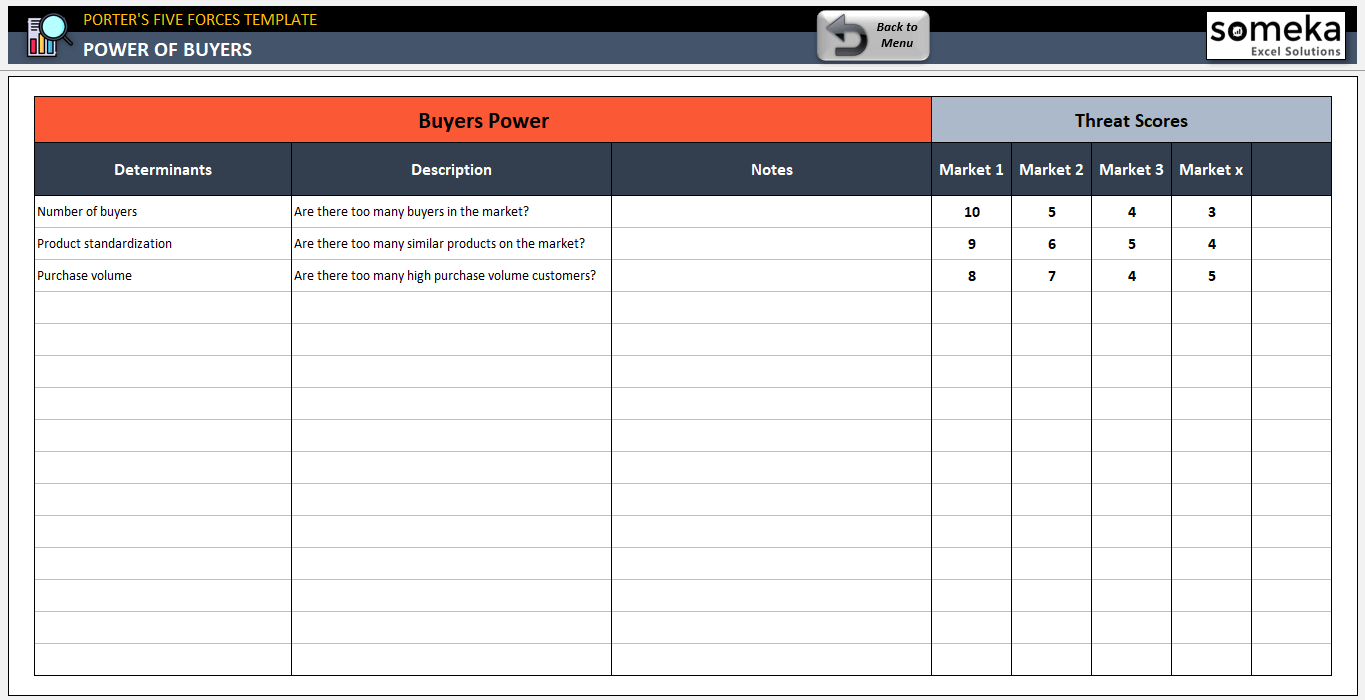
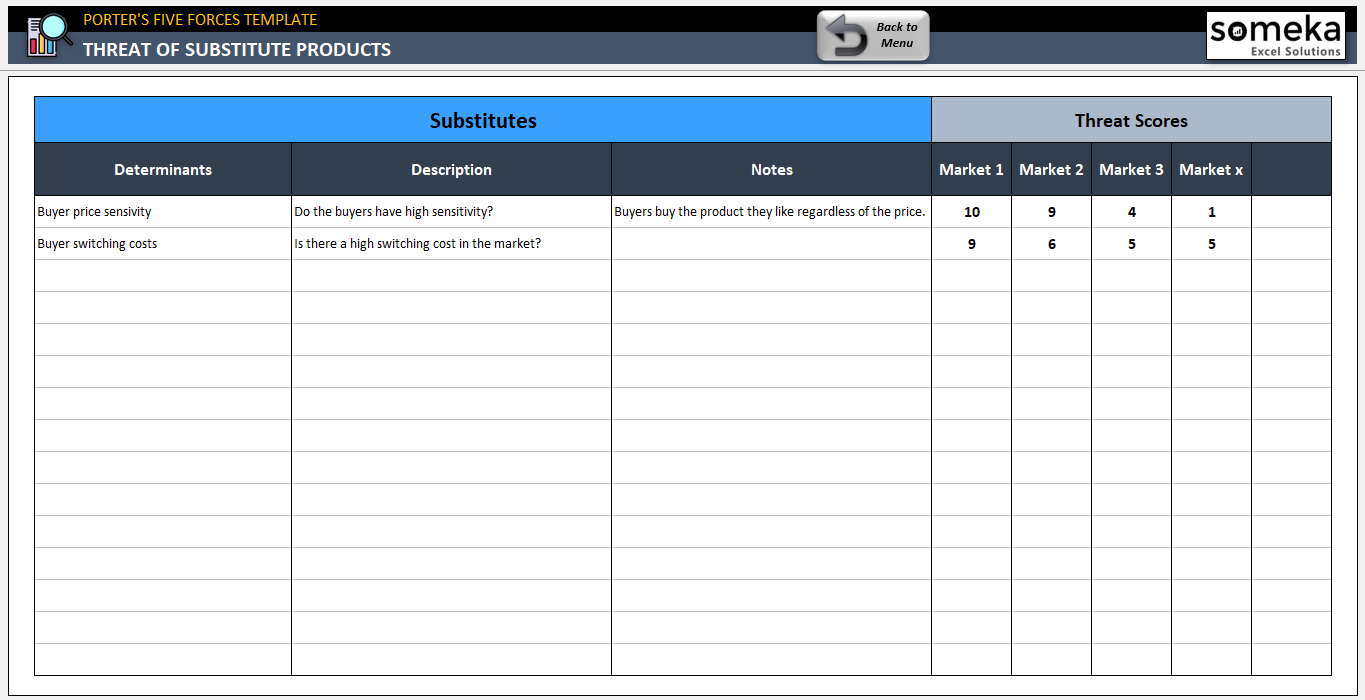

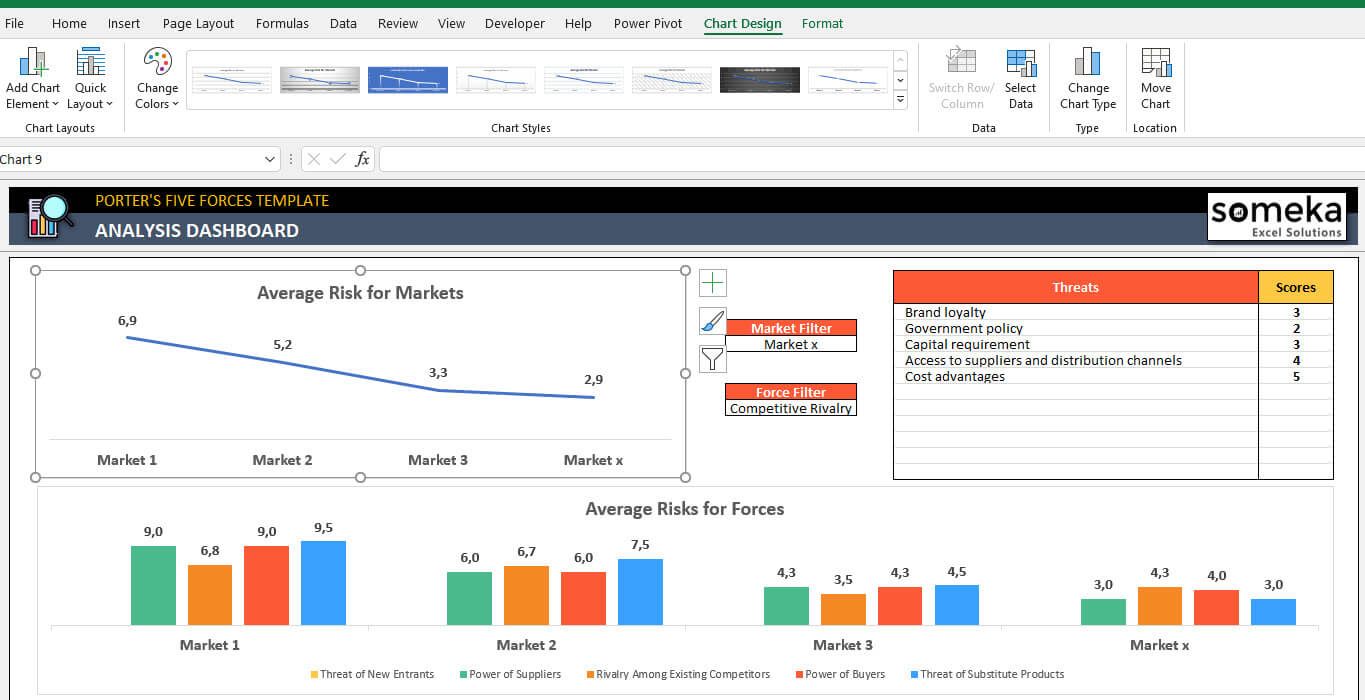
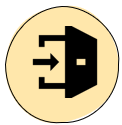 Threat of New Entrants
Threat of New Entrants 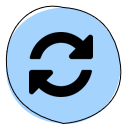 Threat of Substitute Products
Threat of Substitute Products 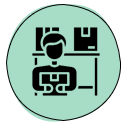 Power of Suppliers
Power of Suppliers Power of Buyers
Power of Buyers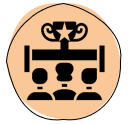 Rivalry Among Existing Competitors
Rivalry Among Existing Competitors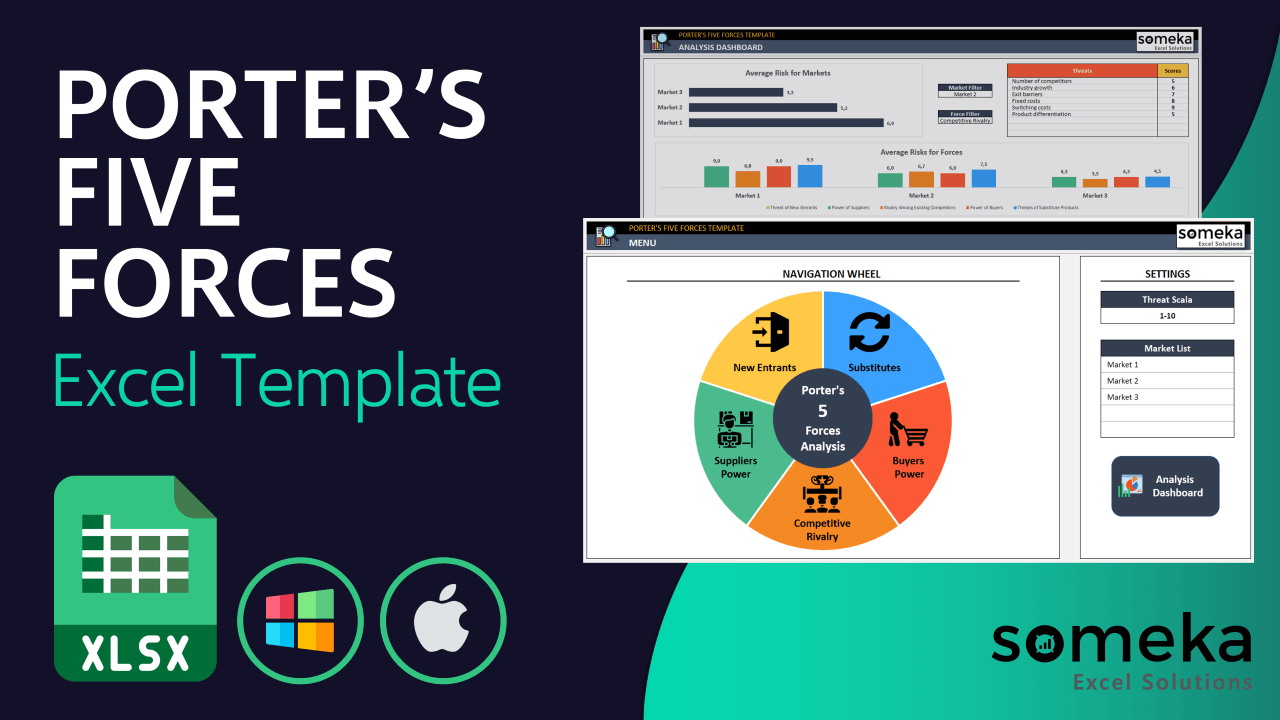
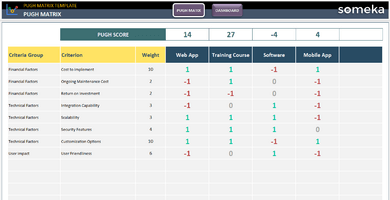

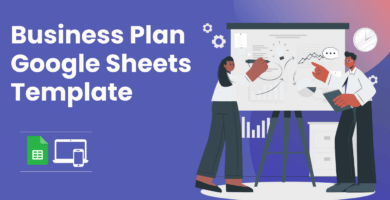
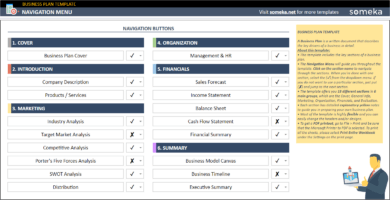

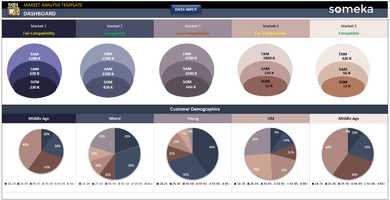
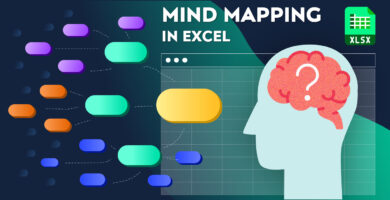
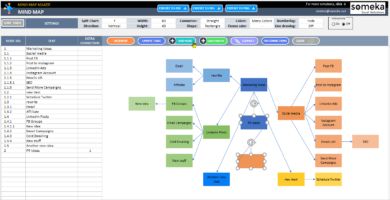
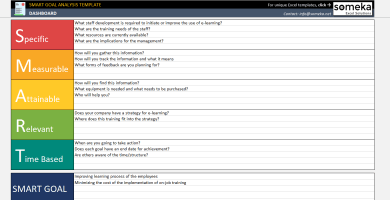
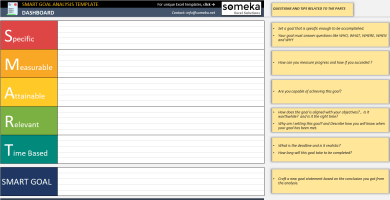
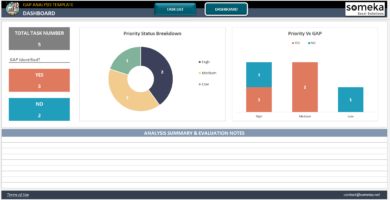
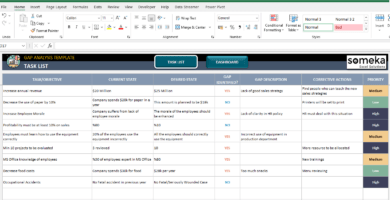
Lizzie L –
Excellent spreadsheet. Thank you. A++++++
Nawel Stroud –
This template is amazing
Ubirajara –
Hello there graet file just I want add new sheets for info. but there are none is this diferent Excel?
Someka –
Hi Ubirajara,
We believe you mean the “sheet tabs”. For better user experience these are hidden in the original version but of course, you can activate them from Excel settings easily. Here is how.
After unlocking your template, you can add extra one or more sheets for the needed information. Please click here to see how to unprotect your sheets.
Cecilia Alger –
thank you for the trial. how many new points I can add if I upgrade to paid?
Someka –
Hello Cecilia,
You can easily add up to 15 different determinants for each of Porter’s Five Forces. In addition, you can include up to 5 different markets.
L Brewer –
Hi I purchased the multi version for my firm. So far it’s exactly what we need. I tried removing your logo but I received an error about locking. Can you do it for me please?
Someka –
Hello there,
Our logo can easily be replaced after unlocking the sheet. It is explained in detail here. If you’re having problems with that our support team will be happy to help, just send an email to contact@someka.net
Mahala –
Hola do you have this in Spanish? I love free version and I will buy if you have Spanish.
Someka –
Hi Mahala,
Although creating different language versions are in our todo list, this is not yet something we were able to achieve. But here is the good news: after unprotecting the sheets, you may easily edit them as well as translate them. To learn more about unlocking please click here.