Pugh Matrix Template in Excel
Criterion-based decision making tool. Pugh Matrix Template in Excel. Compare alternatives and create pugh grids. Ready for presentations. Dashboard included.
TEMPLATE DESCRIPTION
You’re in the eve of a new project, but don’t know which alternative is the best? Here’s a criterion-based decision making tool for you! With our Pugh Matrix Template, you’ll easily compare your options and decide on the best solution.
Download our Excel template to start your Pugh analysis now!
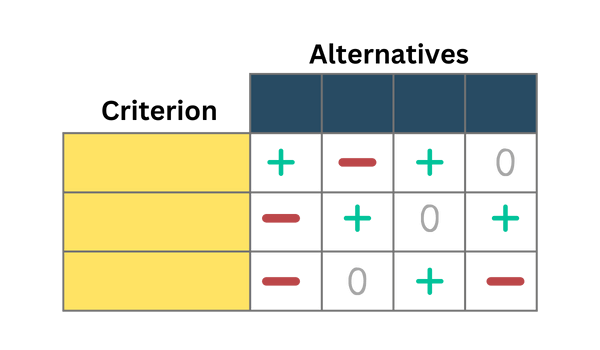
What is a Pugh Matrix?
The Pugh Matrix, also known as the decision matrix or multi-criteria analysis, is a quantitative technique to rank the options of an operational problem.
So, while deciding on the projects, products, features, you can use this opportunity analysis. Named after Stuart Pugh, this Pugh concept selection model is one of the most common tools in six sigma methodology.
What’s Pugh Matrix Template?
Pugh Matrix Template will help you create decision matrix for your alternatives with a criteria rating form. Basically, it’s a ready-to-use Excel file to calculate Pugh scores and rank different alternative solutions or projects.
Our Pugh Matrix Template consists of two main sections:
- Pugh Matrix
- Dashboard
Let’s look at these sections more closely.
1. Matrix
First of all, this is the main scoring section of the template. Thus, you’ll see a rating form here.
How to fill our your decision making grid?
Firstly define your alternatives and write down on the dark-blue headers.
Then, you can add new criteria groups and new criterion with weight scores. So, you’ll find a a 1-10 scale rating menu here.
Lastly, you’ll rate each alternative or option according to the relevant criterion. You’ll use 1,0 and -1 points to rate your options.
What are the meanings of points?
Here, you’ll rate your options with 1,0 and -1 points.
- 1 Points = Better than the baseline / current solution
- 0 Points = Neutral
- -1 Points = Worse than the baseline / current solution
Once you’re done with the rating, the template will calculate the Pugh score for each alternative:
So, here you can instantly see the best alternatives in your portfolio.
2. Dashboard
This dashboard of this Pugh Matrix Template will help you make deeper analysis before making your final decision.
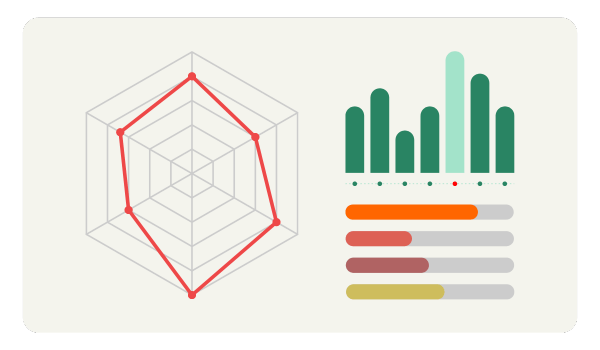
Firstly, you’ll find a Ranked List of your alternatives with Pugh Scores. Also, there’s a radar chart to visualize the comparison among your options.
Lastly, you’ll find a column chart to analyze your weakness and/or strength levels for your criterion:
As a final note, you’ll see a group filter just above your Dashboard. You can filter your charts and list with this drop-down menu to see more sensitive analysis according to your criteria groups.
Where to use Pugh Matrix Template?
With its flexible and editable user-friendly layout, you can use our Pugh Grid Spreadsheet in Excel in many areas. This may include:
- Product Development: Compare features, costs, and potential market success of new product ideas to determine the best strategic path.
- Vendor Selection: Assess vendors based on criteria like cost, reliability, support, and performance history to choose the best partners.
- Resource Allocation: Decide where to allocate resources most effectively to maximize business efficiency and return on investment.
- Strategic Planning: Also, evaluate different strategic directions and initiatives to identify the most promising avenues for business growth.
- And much more…
Finally, this Excel template will let you adapt Pugh Method easily to help your decision-making process in many areas.
Excel PUGH Matrix Template Features Summary:
- Excel template to use PUGH Model
- Printable, fillable and editable Pugh format
- Criterion-based decision making tool
- Automatic ranking for alternatives
- Instant Download
- Ready-to-use
- No VBA or Macro codes
- Compatible with Excel 2010 and later versions
- Works both on Mac and Windows
USER REVIEWS & COMMENTS
2 reviews for Pugh Matrix Template in Excel
You must be logged in to post a review.
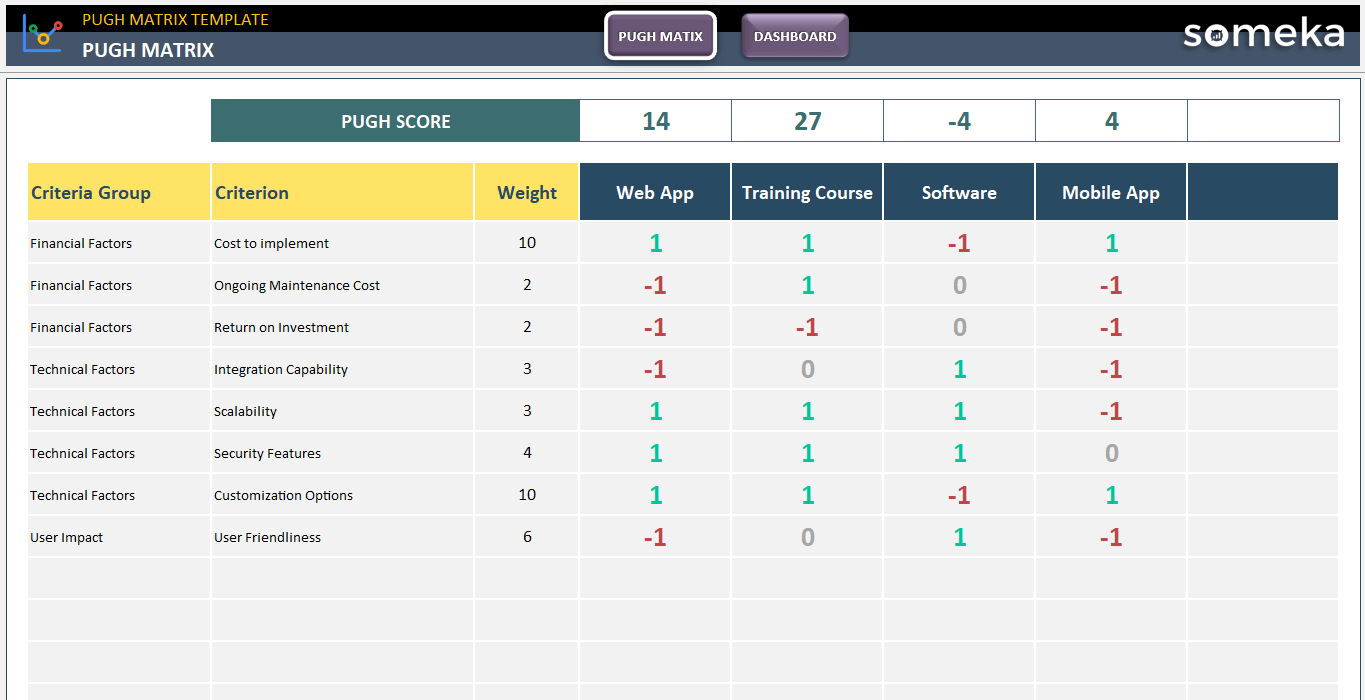
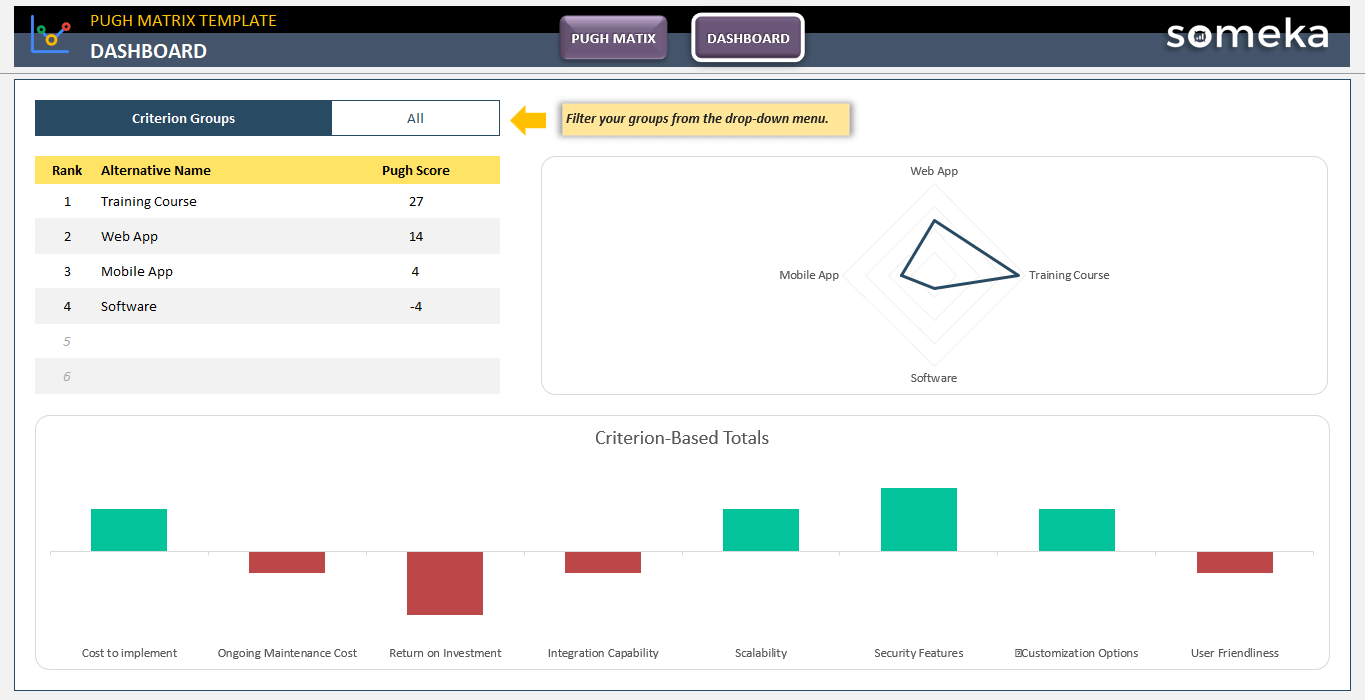
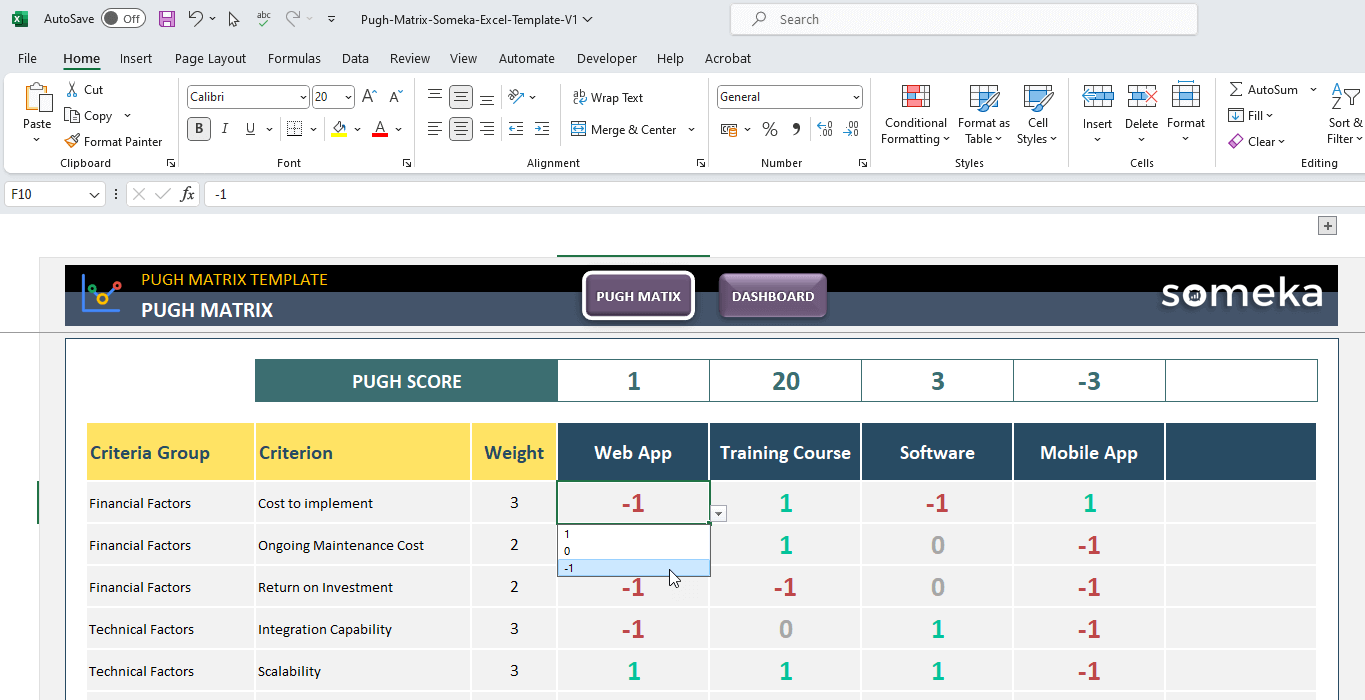
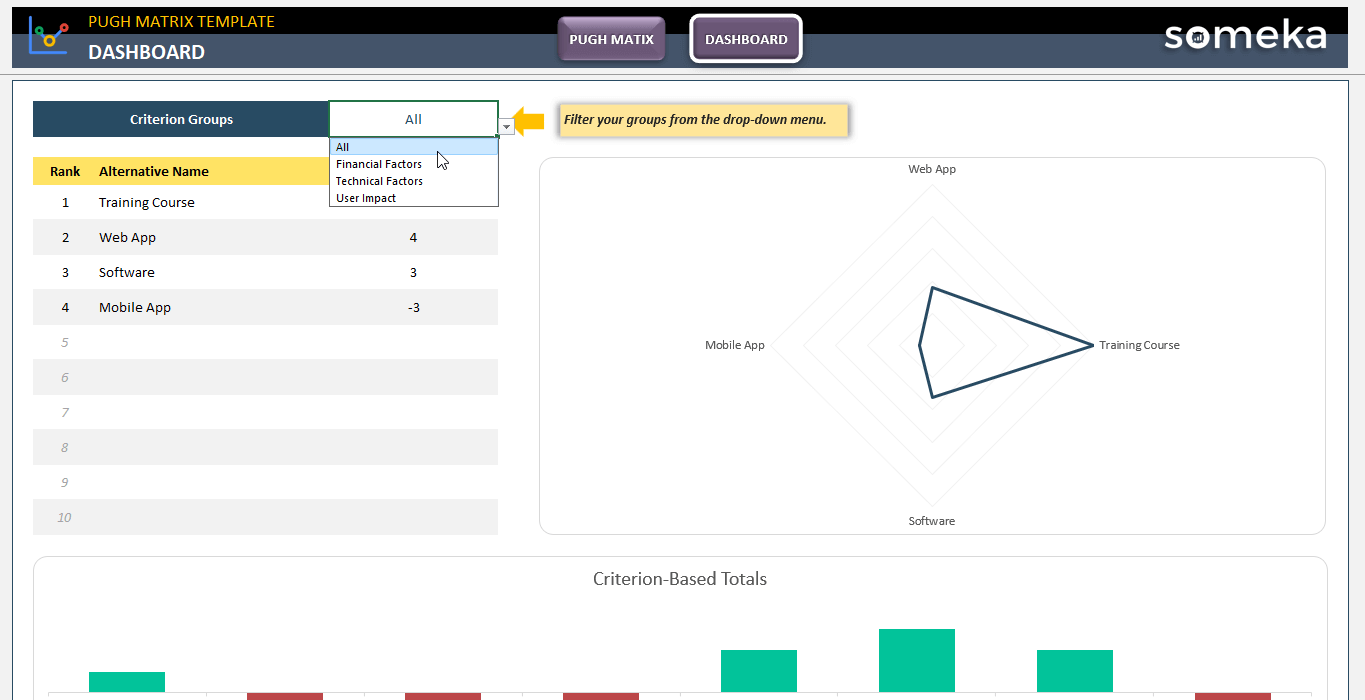
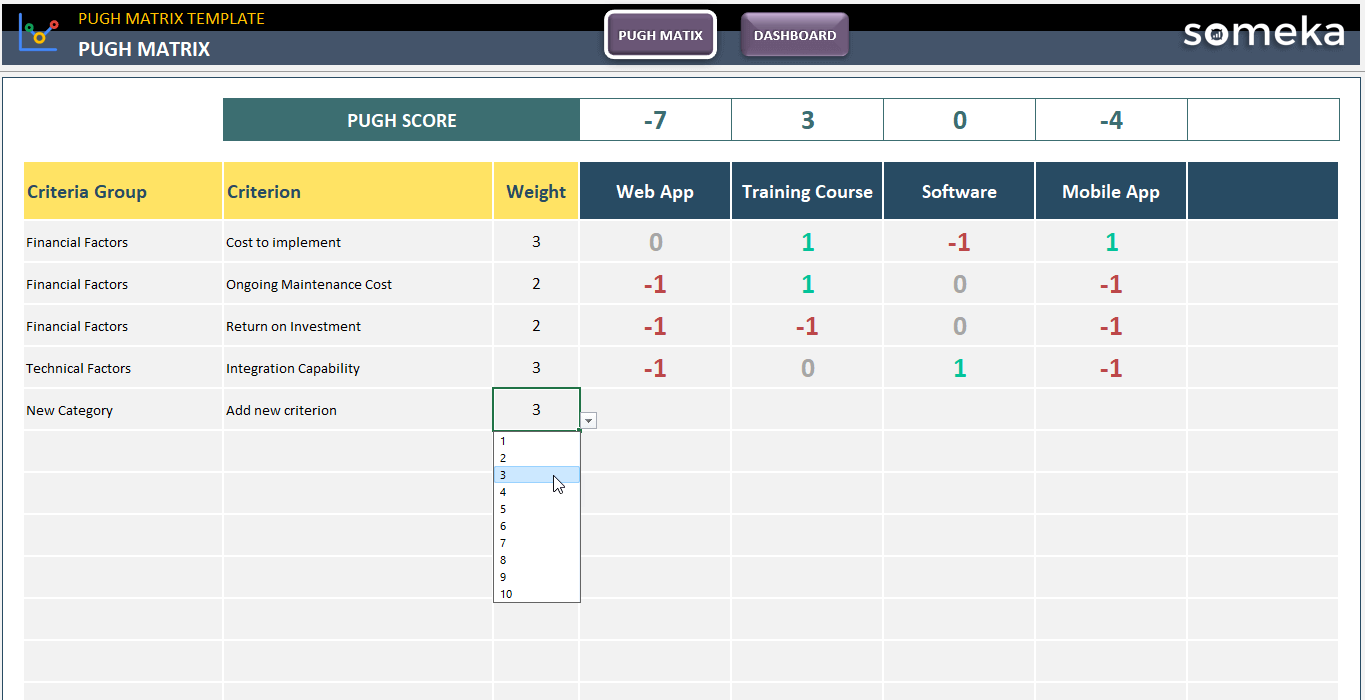
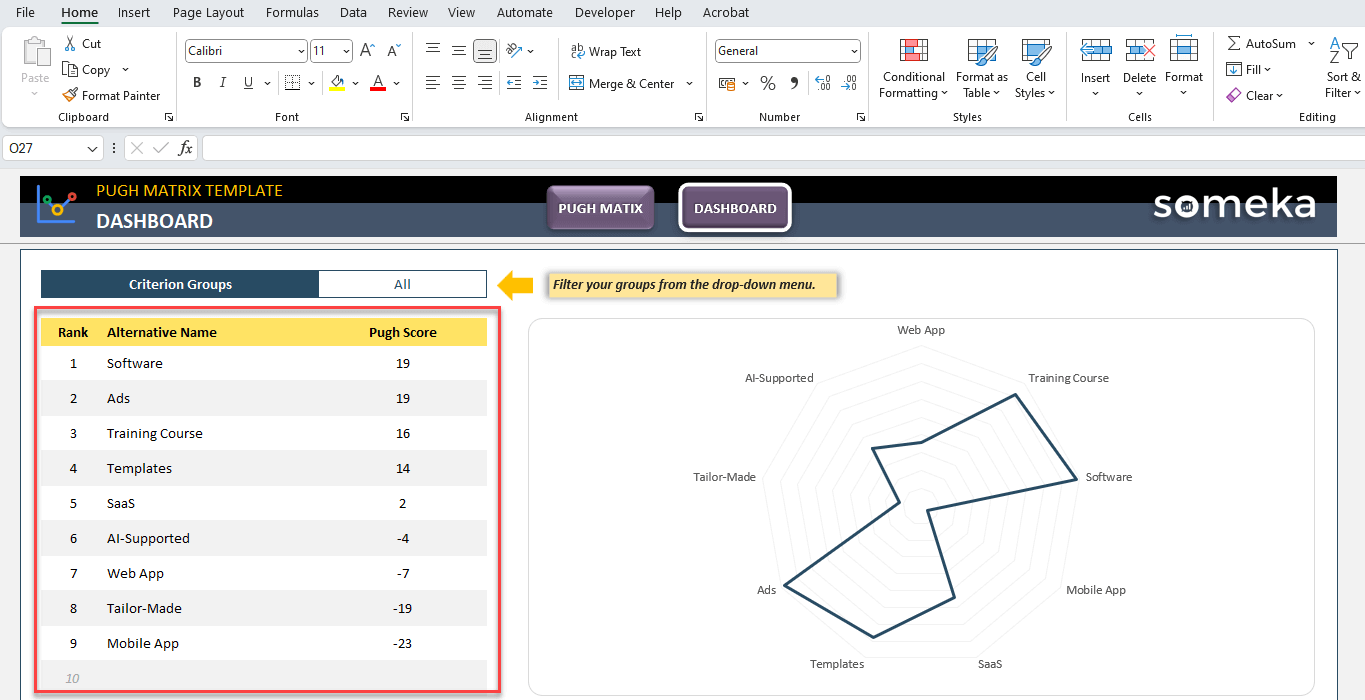
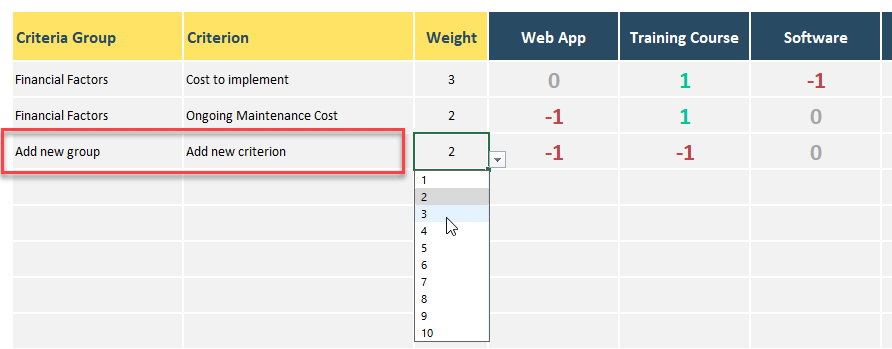
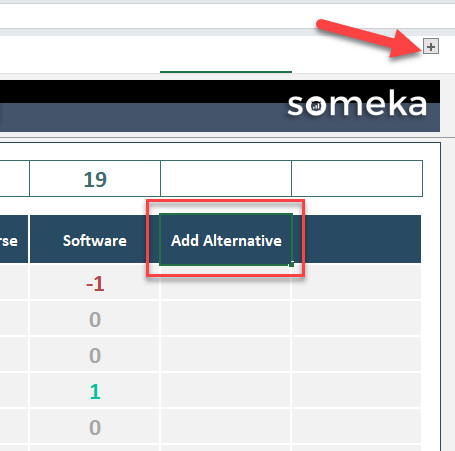
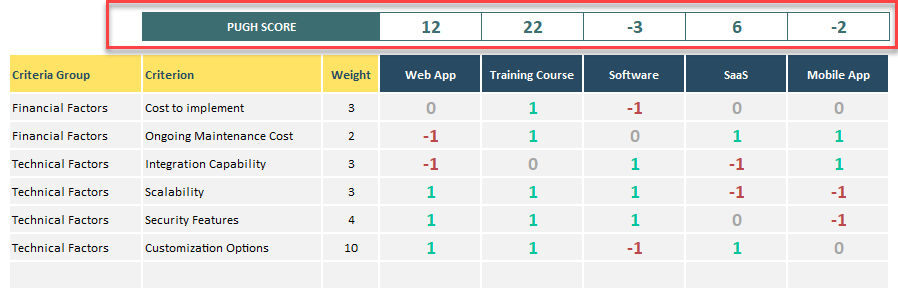
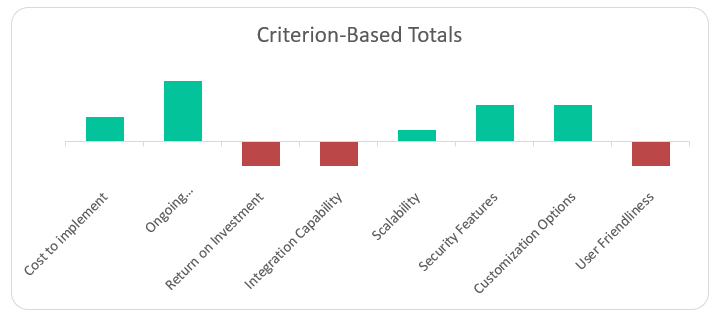
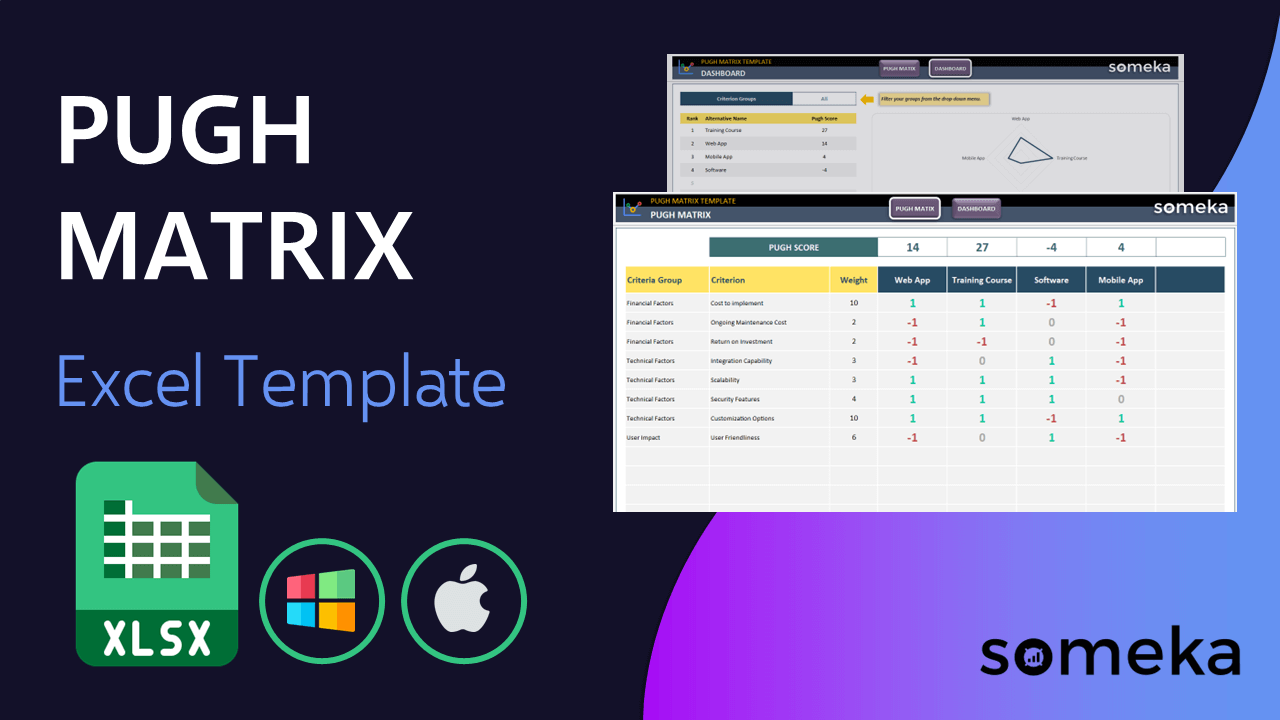
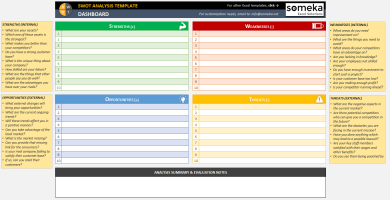
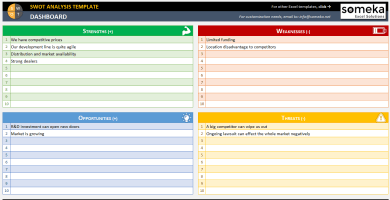
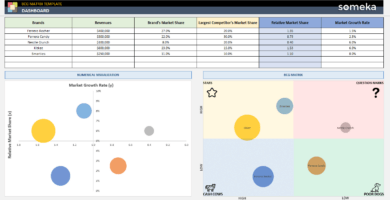
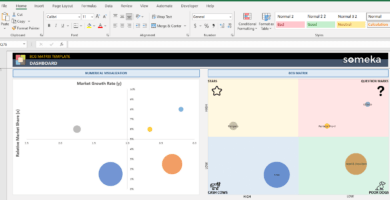
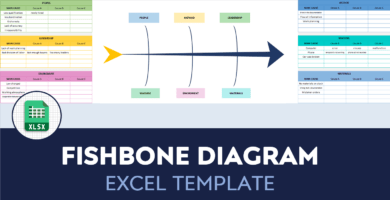
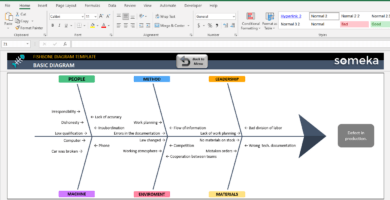
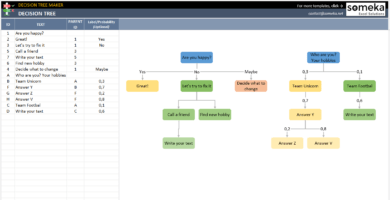
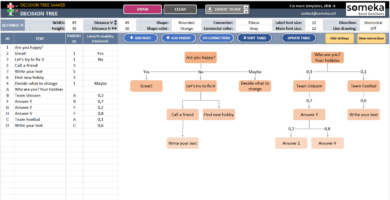
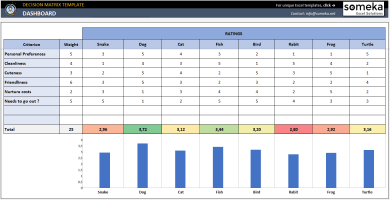
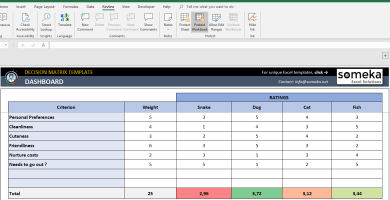
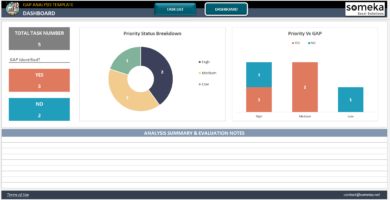
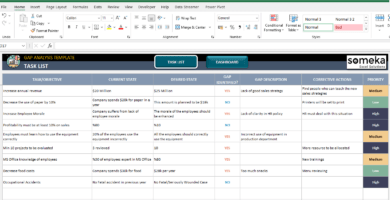
Ophelia Louis –
Ne pouriez vous pas la creer en francais ??
Someka –
Someka templates are only available in English, but they can be customized to translate into any language. The templates are editable, and full versions come by passwords allowing you to modify the headings and text to your preferences.
Daniel S. Lockwood –
Great information! Thanks