Purchase Order Google Sheets Template
Purchase order generator in Google Sheets. Simplify PO preparation with professional layout. Elevate your procurement efficiency. Ready to use online template.
TEMPLATE DESCRIPTION
In the typical life cycle of business operations, a Purchase Order (PO) is a commonly used form exchanged between trading entities. Businesses usually create POs when they intend to procure specific items from a supplier. Upon the acceptance of the purchase order by the seller, a contractual agreement is established between the parties. By using the Someka Purchase Order Google Sheets Template this procedure will be sped up and simplified.
A formal purchase order template contains key elements such as the PO number, item description, units, prices, terms, date, and so on. 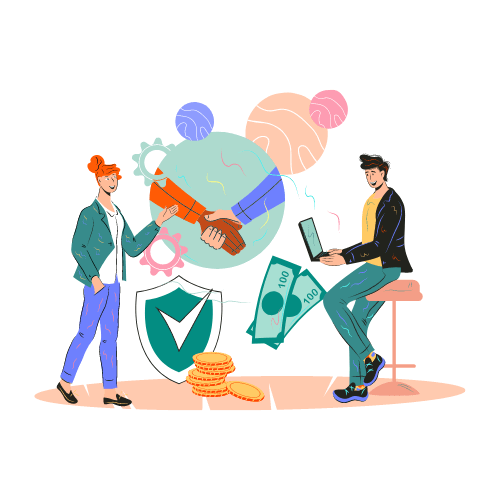
How can I create an online purchase order?
You can create purchase order in Google Sheets or Google Forms. But, this may need editing and manual inputs. So, using Someka Purchase Order Google Sheets template, you can easily streamline all your process creating automatic POs.
Features of Purchase Order Google Sheets Template:
In the Dashboard section, you can set the default currency of this template and create a list of units. This info is used in the dropdown options in the product database. Also, a responsible person list can be built here.
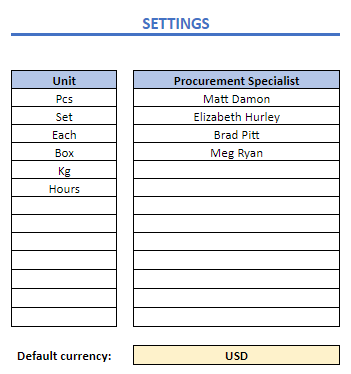
PO Template is divided into three major sections:
- Supplier Database
- Product Database
- Purchase Order Generator
This template ensures a streamlined sequence, connecting each stage for a smooth and efficient experience.
Step 1: Build Your Supplier List : Start by creating a comprehensive list of your suppliers in the dedicated section. This foundational step sets the stage for organized and efficient procurement interactions.
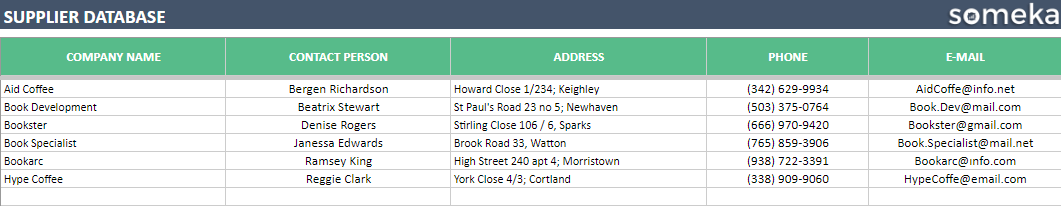
Step 2: Establish Your Database: Commence by populating the database section with your regularly ordered products and services. This acts as your centralized hub, simplifying future purchase order creation.
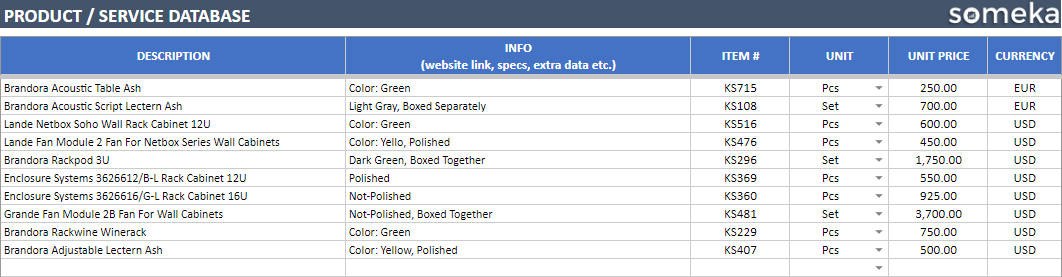
Step 3: Craft Your Purchase Orders: Transition seamlessly to the Generator section. Here, you’ll meticulously create your purchase orders. Input the necessary details, select items from your database, and watch as the template automatically populates vital information.
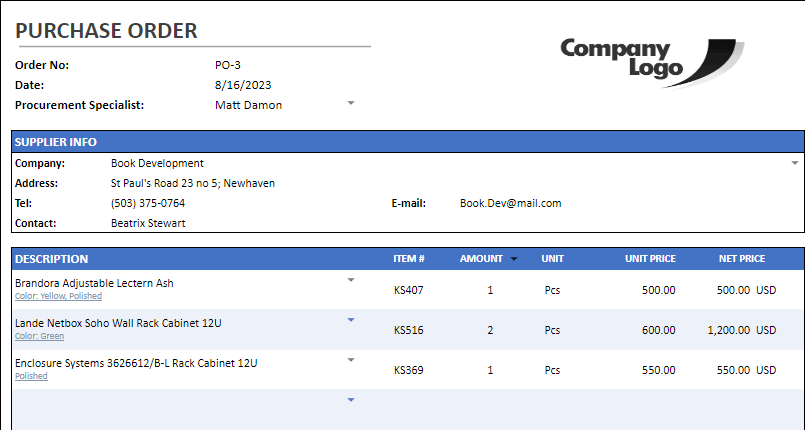
Purchase Order Generation
Once you have filled in the required information about supplier data or product details, you can select them from the dropdown menu accordingly.
Furthermore, this dynamic tool simplifies the purchase order creation process while maintaining meticulous control and organization:
- Begin by personalizing the template with your company logo. Replace the mock-up logo with your own, ensuring a professional and branded touch to your purchase orders.
- Assign a unique order number to each purchase order.
- Associate a responsible person with each purchase order. A Procurement Specialist list can be defined in the Dashboard section. Easily manage and update the list of responsible persons as needed.
- Navigate to the Products/Services section and effortlessly select items from your pre-established database. This ensures accurate and consistent data entry, minimizing errors and enhancing efficiency.
- Add specific details for each item, such as item numbers, amount/quantity, unit prices, and currency preferences.
- Utilize convenient toggle features to control the display of discounts, taxes, and shipping costs. Tailor the purchase order to display the exact information you require for each transaction.
- Include any supplementary notes or instructions in the designated free text section. Communicate specific details or requirements to suppliers seamlessly.
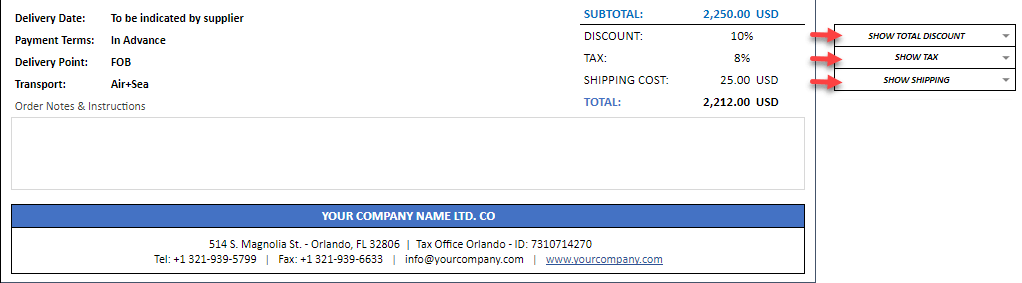
With these streamlined steps, you’ll swiftly create a complete, accurate, and professional purchase order. Experience enhanced efficiency, accuracy, and control in your procurement processes with the Someka Purchase Order Google Sheets Template.
Generate a temporary PDF version of your purchase order with a single click. Finally, save the PDF to your preferred folder for easy access and sharing.
Purchase Order Google Sheets Template Features Summary:
- Simplify PO preparation with professional layout
- Built you product and supplier database
- Simple and elegant design
- Export to PDF feature
- Fully customizable and print-ready
- Informational notes included
- Ready-to-use template
- Works on any operating system
- Suitable for any device including mobile, tablet, desktop
USER REVIEWS & COMMENTS
5 reviews for Purchase Order Google Sheets Template
You must be logged in to post a review.
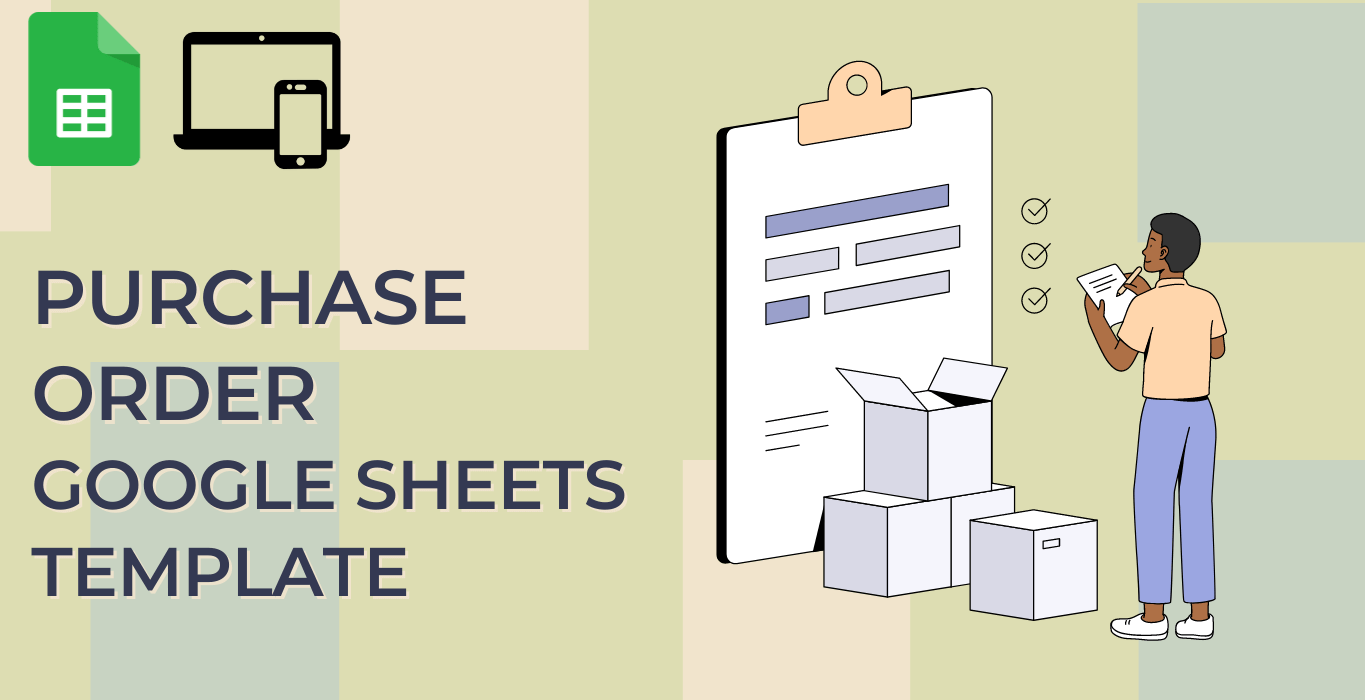
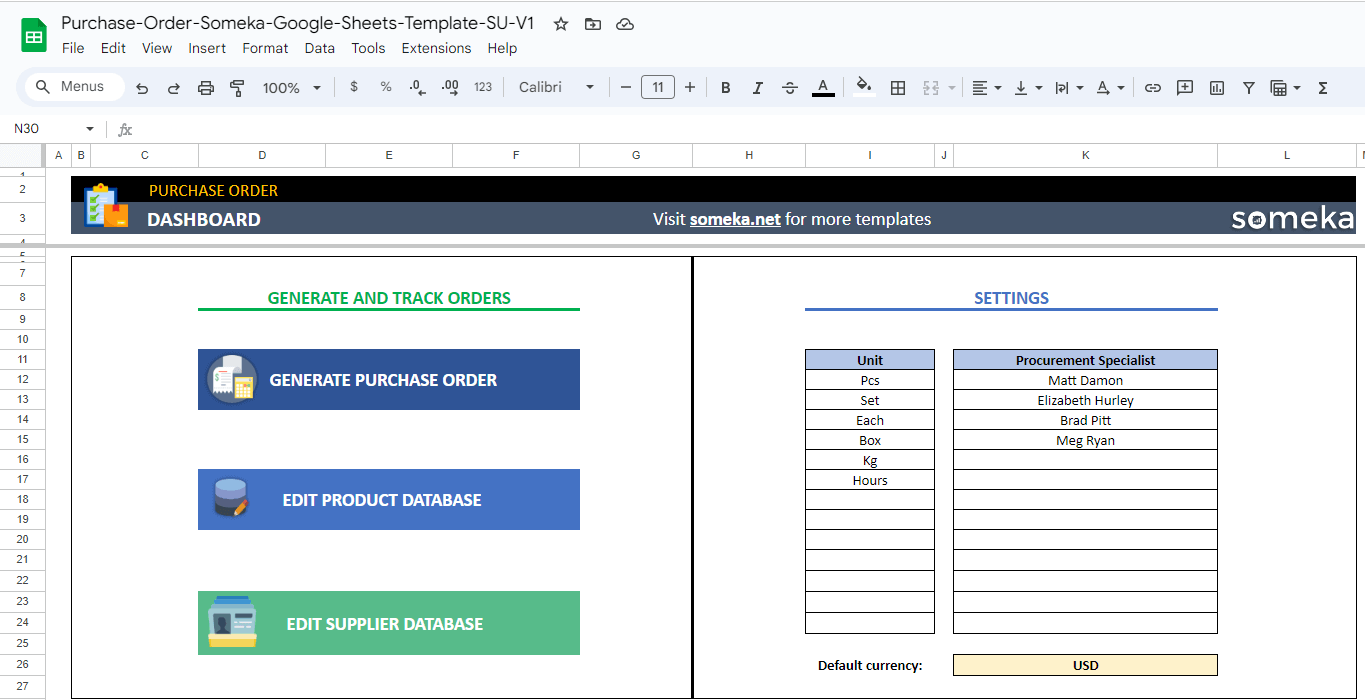
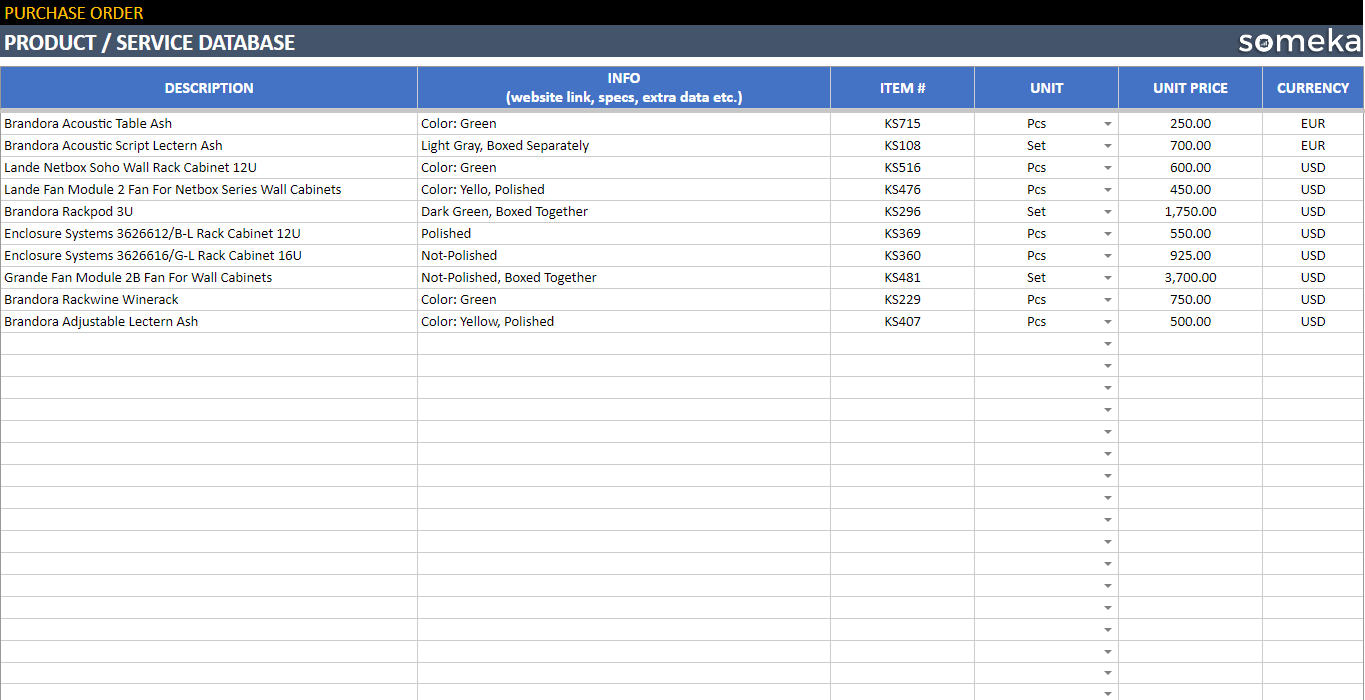

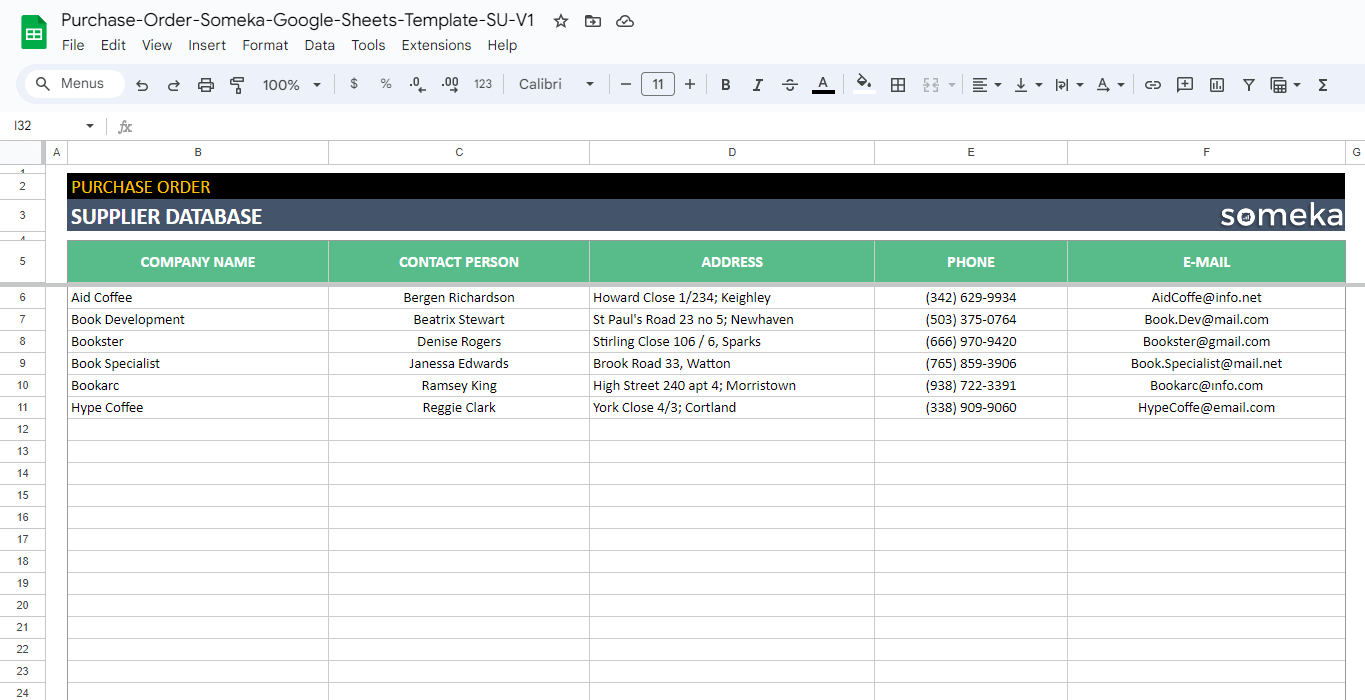
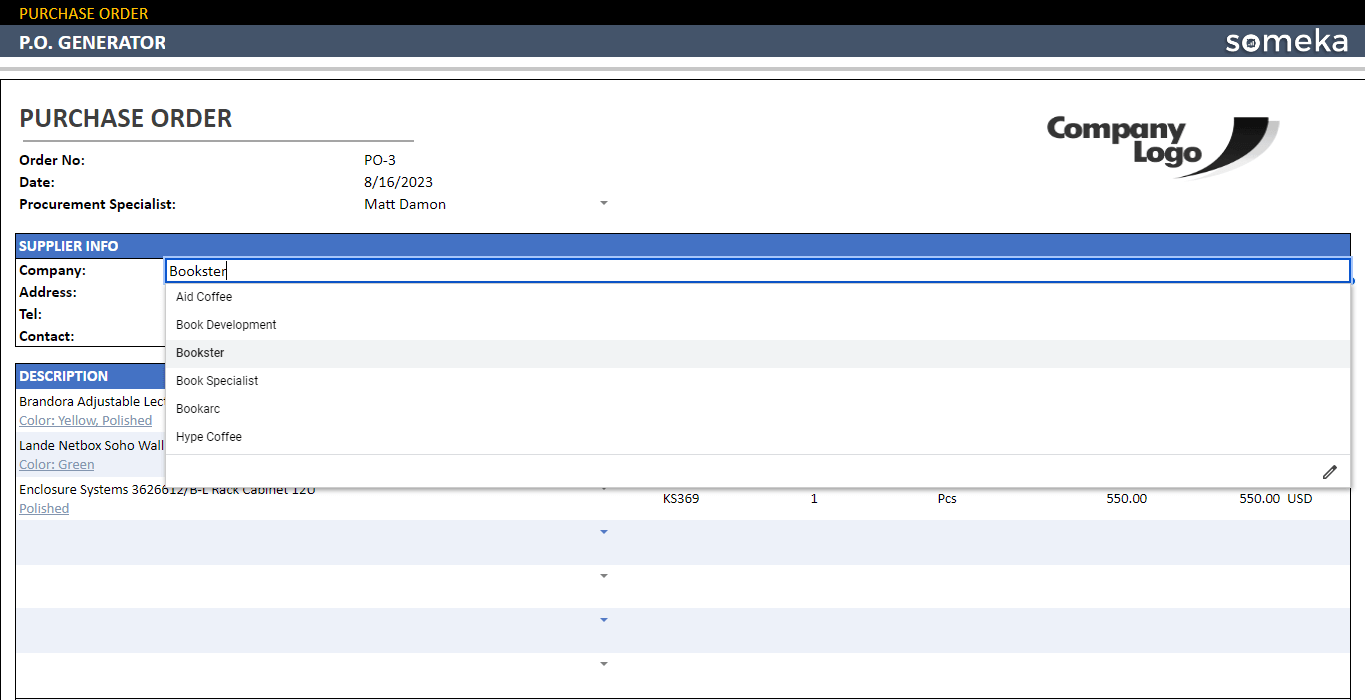
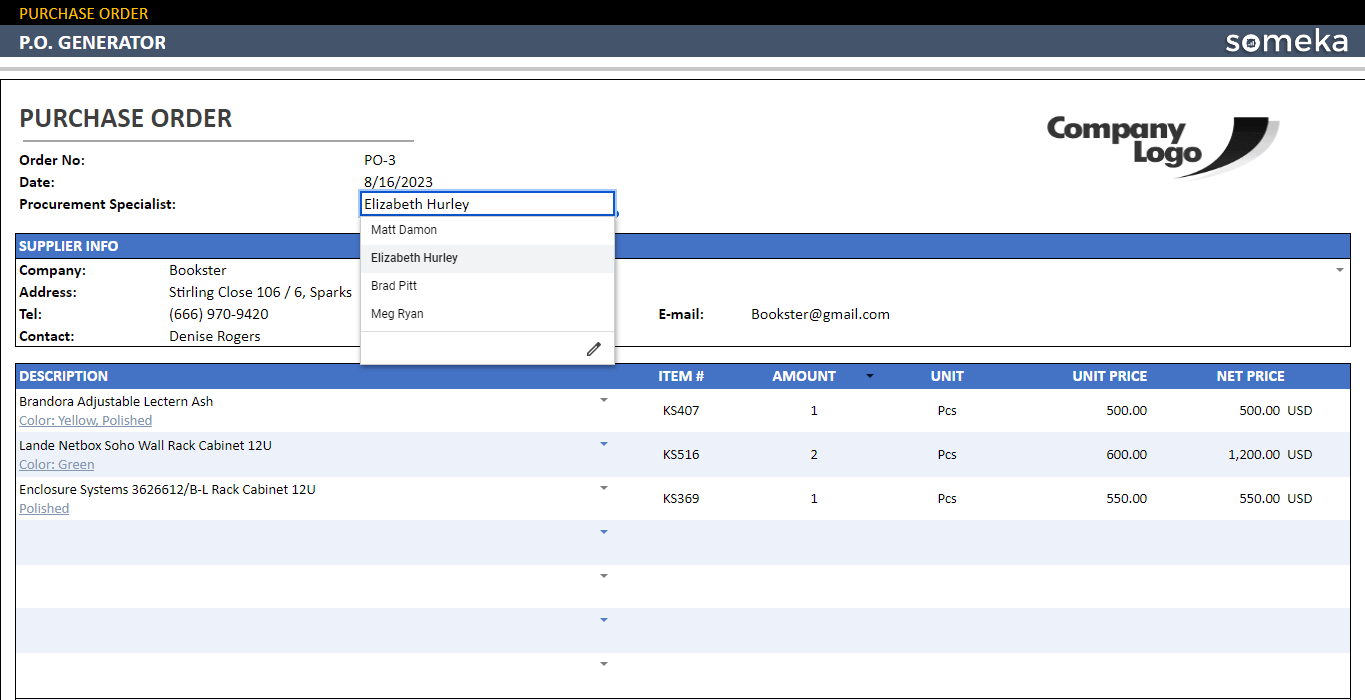
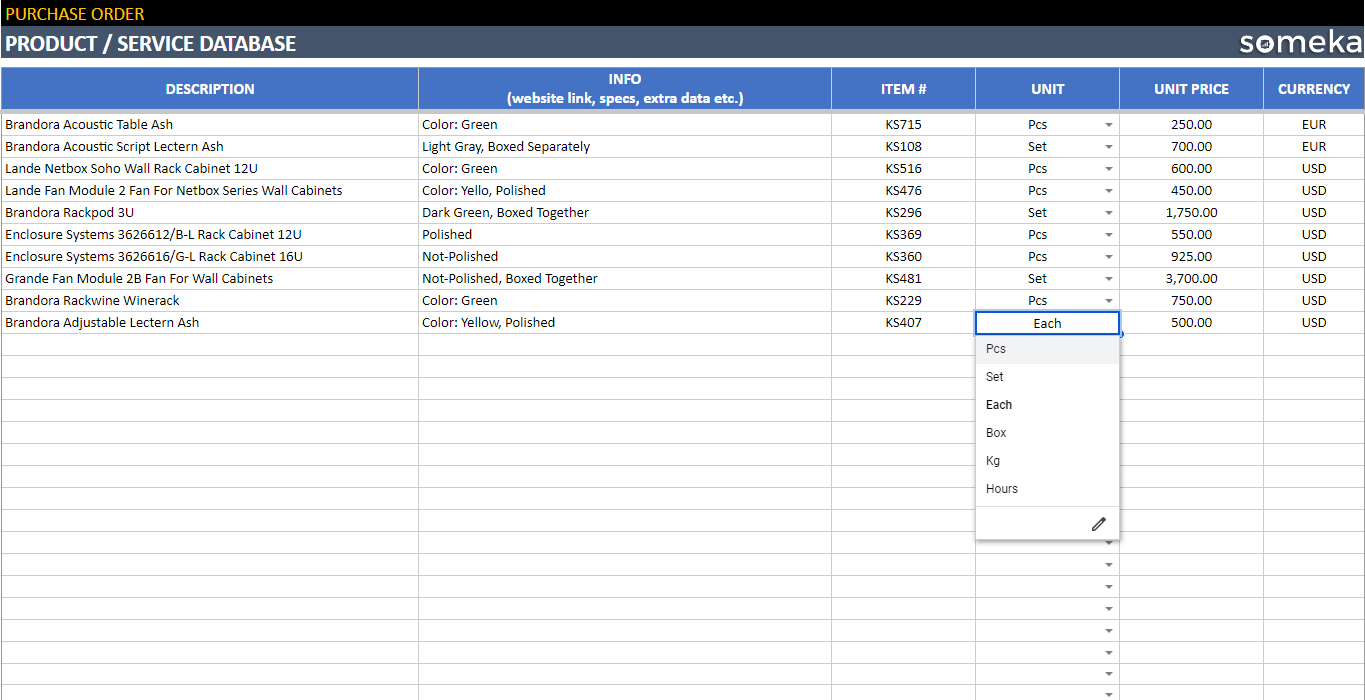
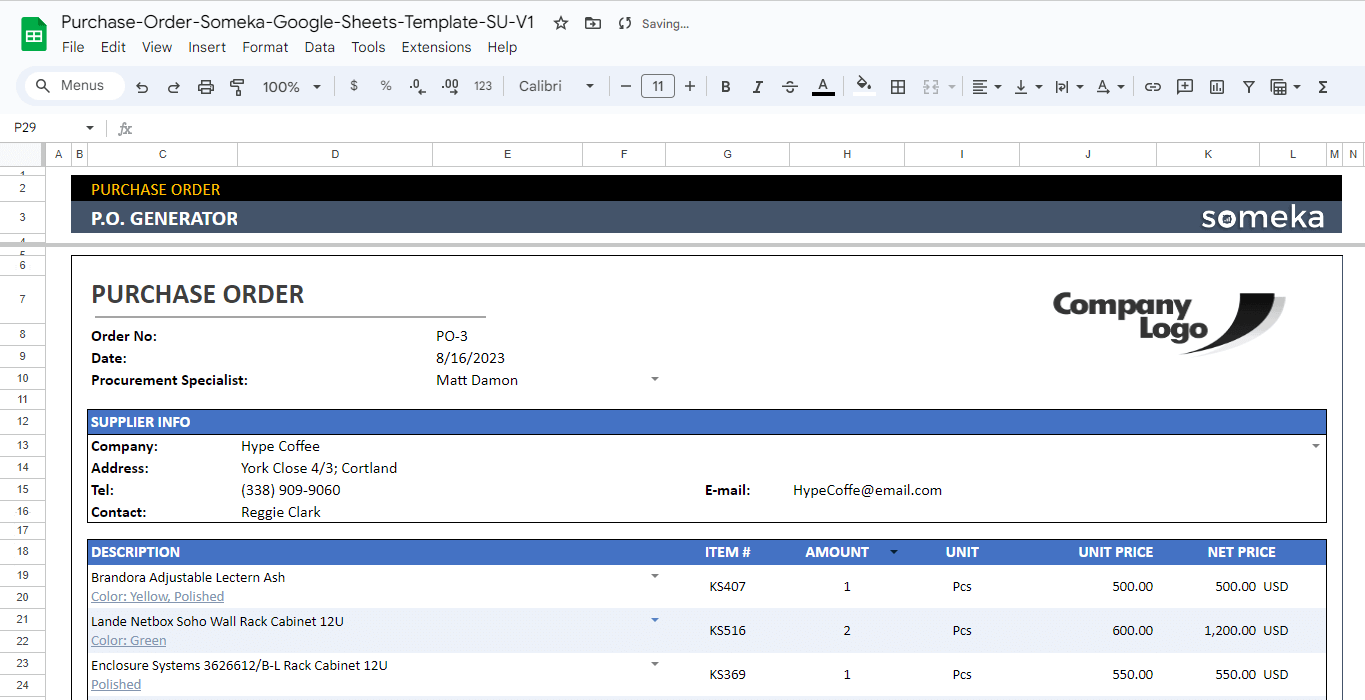
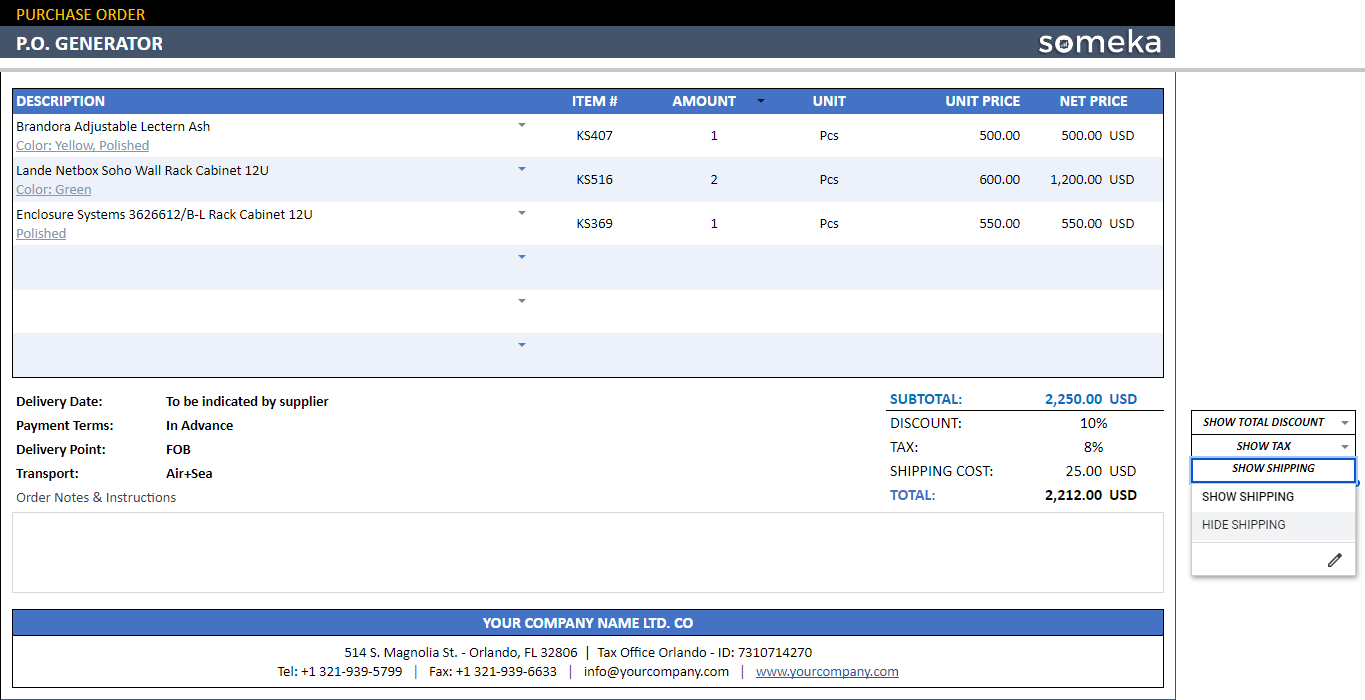
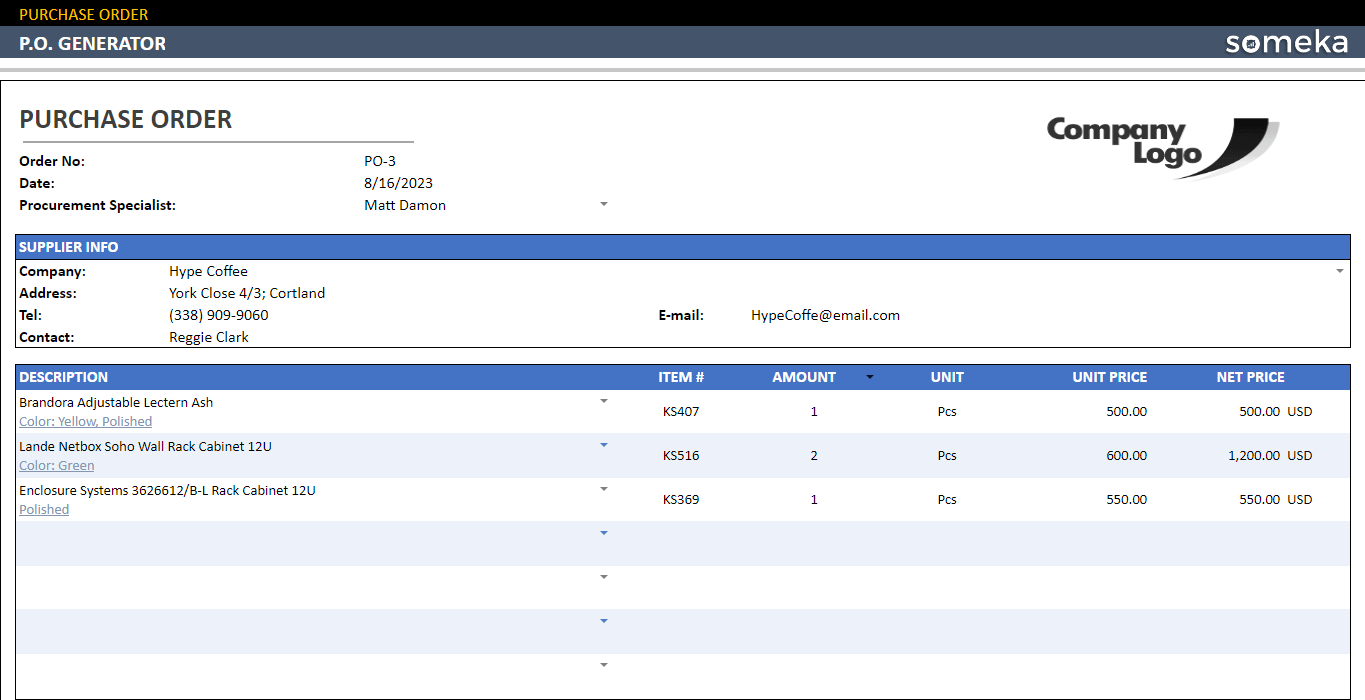
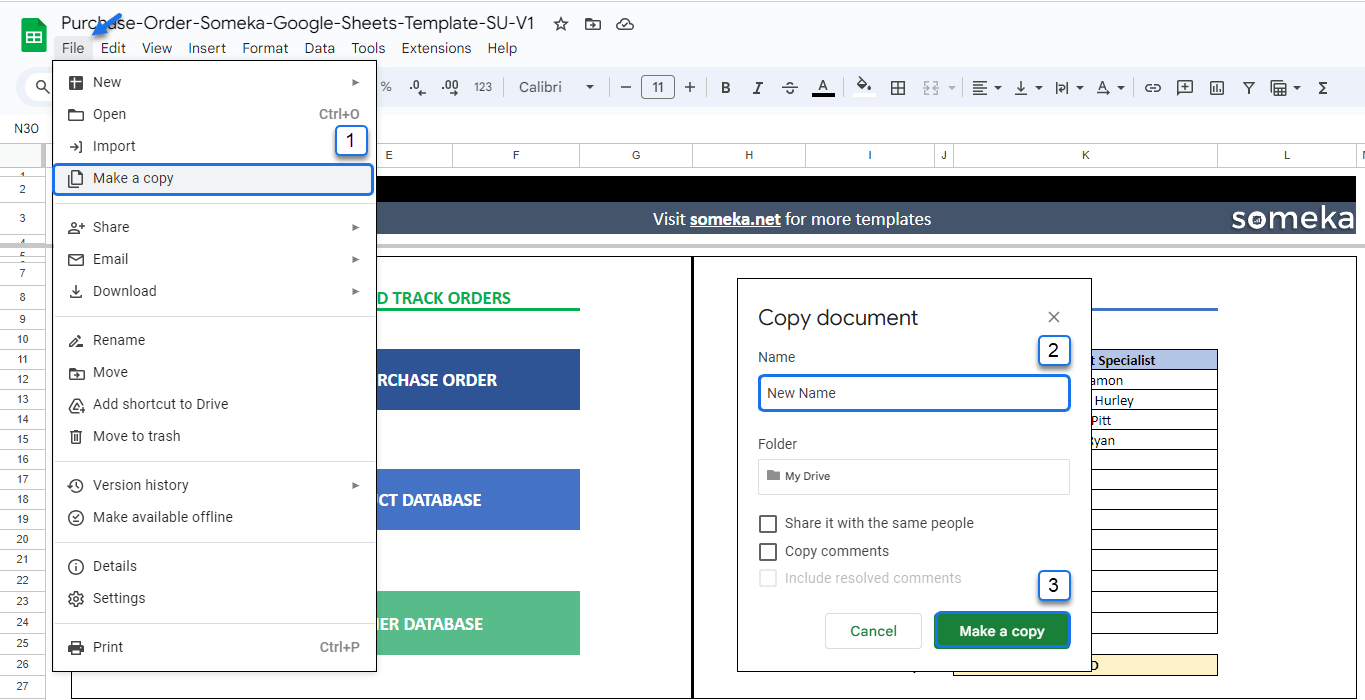

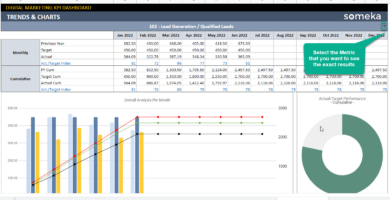
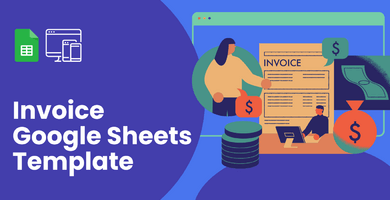
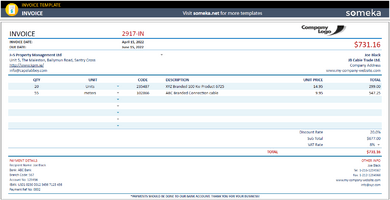
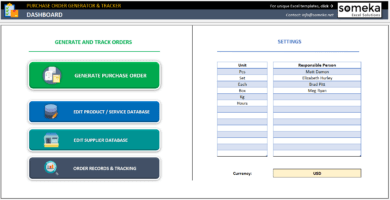
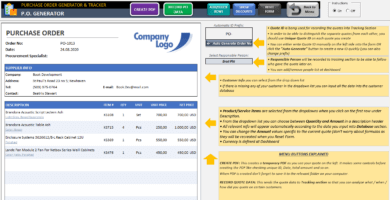
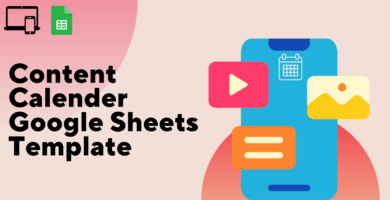
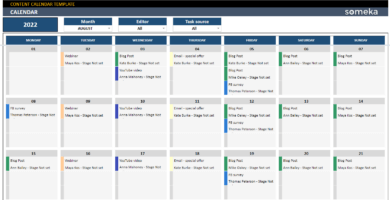
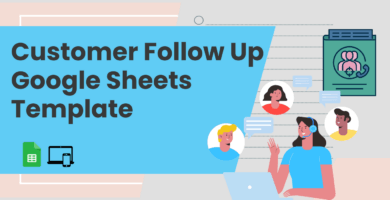
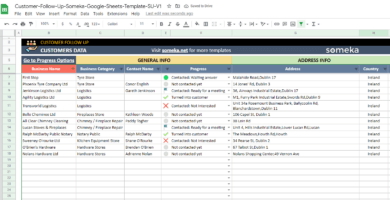

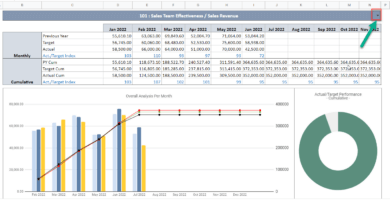
Olivia Williams –
Absolutely love this template. thanxx.
Cheng Wei –
I’m not a spreadsheet expert, but these templates make me look like one!
Someka –
Thank you for that lovely review Cheng! We’re so happy to hear that!
Michael B. –
Hello. I like the template. But can I save my orders so that i can see my order history?
Someka –
Hi Michael, thank you for asking. Actually, the Google Sheets version of Purchase Order template has no feature to save order history. But you can check the Excel version, which is a more complicated one. You’ll have a order backlog, which will let you track all the previous order.
https://www.someka.net/products/purchase-order-generator-excel-template/
Hope this will help!
James Smith –
can i have my own products?
Someka –
Yes of course! The template has a product/service database, where you can add your own products. Then you’ll see these lists on the dropdown menus.
Aisha Khan –
very professional looking!