Quality Control Checklist Excel Template
Ready-to-use QC Checklist worksheet. Editable and printable Excel Template for Quality Control Checklist. Instant download with sleek-design.
TEMPLATE DESCRIPTION
Here is a ready-to-use Quality Control Checklist for QC and QA testers. So, this Excel template is a crucial tool for quality assessments.

What’s Quality Control?
The process by which organizations assess the quality of every component used in production is known as quality control, or QC. Its main objective is to locate and fix flaws in the final product. Quality control makes sure that the goods fulfill customer expectations and the necessary quality standards.
So, it entails a variety of methods and procedures:
- Tests
- Measurements
- Inspections
- And much more.

What is a Quality Control Checklist?
Quality Control Checklist is a set of requirements that must be met in order to guarantee the quality of a good or service. It’s one of the most important sections of quality control processes.
Thus, this checklist provides a clear and concise list of standards and procedures that must be followed, which aids in systematizing the quality control process. Also, depending on the product or process being evaluated, its format and complexity may change, but it usually consists of important criteria, milestones, and particular tasks or measurements that must be fulfilled.
How to Use Someka Quality Control Checklist?
First of all, this is a very simple yet powerful checklist designed for QC testers.
And also, it’s a one-sheet template in Excel. Lastly, the sheet consists of mainly three sections: 1. Info Area, 2. Checklist, 3. Comments and Notes
1. Project Info Area:
Here you’ll only input your Project Name and Date of the QA.
2. Checklist Area:
Mainly, you’ll find Checklist categories and sub categories. We have given you a reference list. But you can easily edit and remove the given items or add new ones according to your need.
Lastly, we have also left you blank areas to easily fill out your own QA standards.
3. Comments Area
This is an empty place for you to add your final comments before printing your template.
Customizing the Template
Finally, this is a simple Excel file and you can customize the whole template according to your needs. Also, you can change colors, fonts, items, and also you can replace our logo with yours.
To change your logo:
Therefore, right click on Someka Logo, then go to the Change Picture and select your own company logo from your device.
What are the 5 Steps of Quality Control?
Typically, quality control consists of 5 steps:
1. Define Quality Standards: Firstly, specify the precise, quantifiable requirements that the good or service must satisfy.
2. Plan quality control procedures: Secondly, create a plan outlining the quality control measures that will be implemented at every level of service delivery or production.
3. Monitoring and Testing: And, throughout the process, perform routine tests and quality checks to make sure requirements are being fulfilled.
4. Record Findings: Then, keep a record of the evaluations and tests conducted to ensure quality. Maintaining these records is crucial for monitoring performance and pinpointing areas in need of development.
5. Review and improvements: Lastly, analyze the data on a regular basis to spot patterns, issues, or areas that require improvement. Then, make the required changes to the quality control procedure.
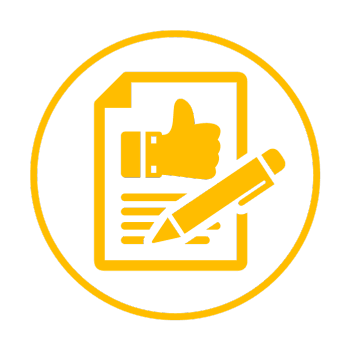
Quality Control vs Quality Assurance
There are usually confusion about the difference between quality control and quality assurance. So we’ve made a simple table for you to understand these two concepts clearly:
| QUALITY CONTROL (QC) | QUALITY ASSURANCE (QA) |
| Quality Control is the process of identifying defects in the final product. | Quality Assurance is a process-oriented approach that focuses on preventing defects during the production process. |
| QC is product-oriented. It concentrates on identifying defects in products. | QA is process-oriented. It emphasizes the prevention of defects by improving the processes. |
| Activities: Inspection, testing, and measurement. | Activities: Process standardization, process documentation, employee training, and systematic improvement activities. |
| The primary goal of QC is to ensure that the product meets the quality standards set forth at the outset of the project. | The goal of QA is to enhance and improve processes so that defects do not arise when products or services are being developed. |
So in summary what’s the difference between QC and QA?
- QC is product-oriented, while QA is process-oriented.
- QC is typically performed after a product is developed, while QA is an ongoing process that occurs throughout the production process.
- QC aims to identify and fix defects in the final product, whereas QA aims to prevent defects from occurring in the first place by improving the production process.
So, while QC is concerned with the quality of the output (product/service), QA is concerned with the quality of the process used to create that output. Both are crucial for ensuring the overall quality and reliability of products and services.
Quality Control Checklist Excel Template Features Summary:
- QA Checklist in Excel
- Printable Quality Control Checklist Worksheet
- Also, edditable list
- Easy to get pdf export
- Instant Download
- In addition ready-to-use
- No VBA or Macro codes
- Compatible with Excel 2007 and later versions
- Works both on Mac and Windows
USER REVIEWS & COMMENTS
1 review for Quality Control Checklist Excel Template
You must be logged in to post a review.

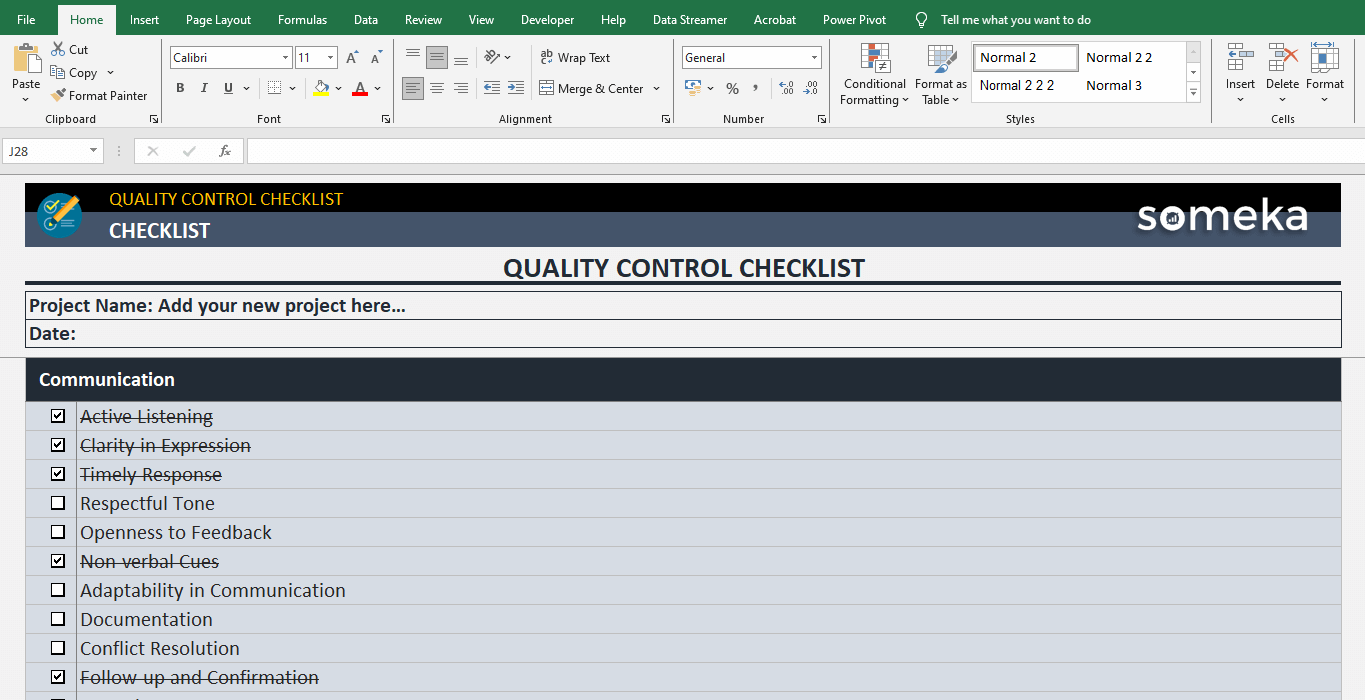
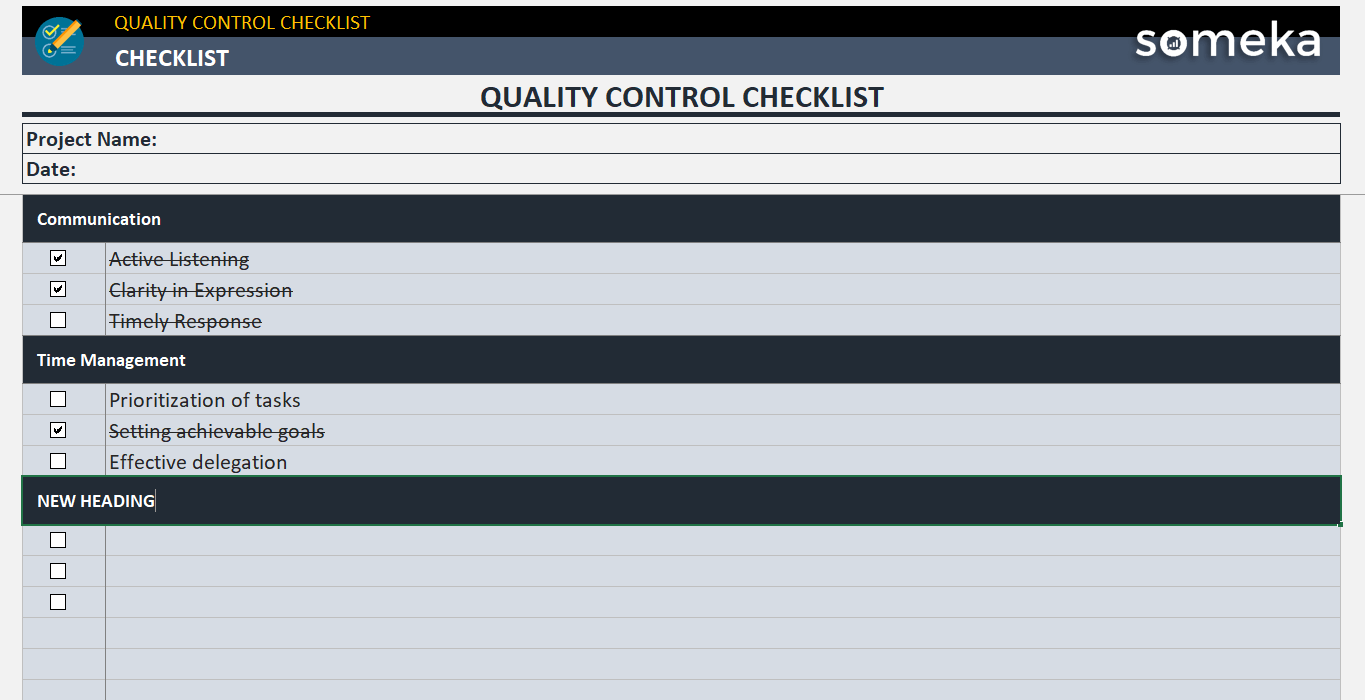
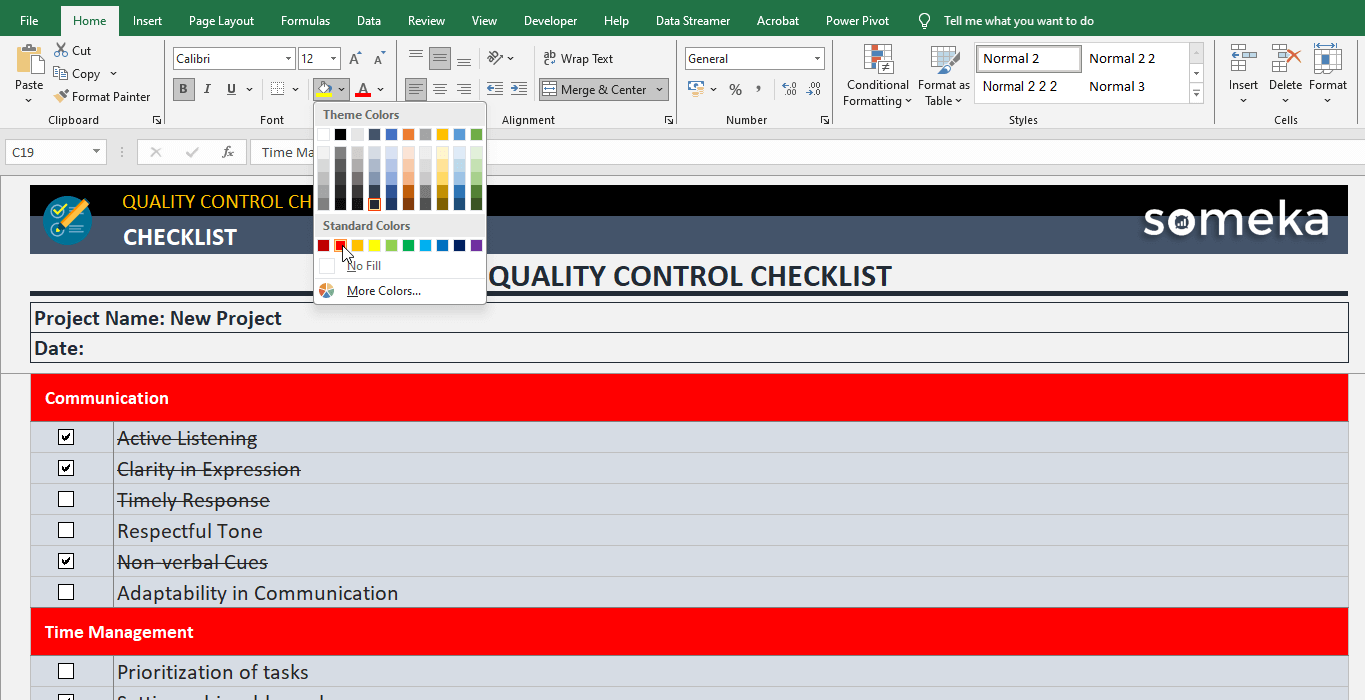
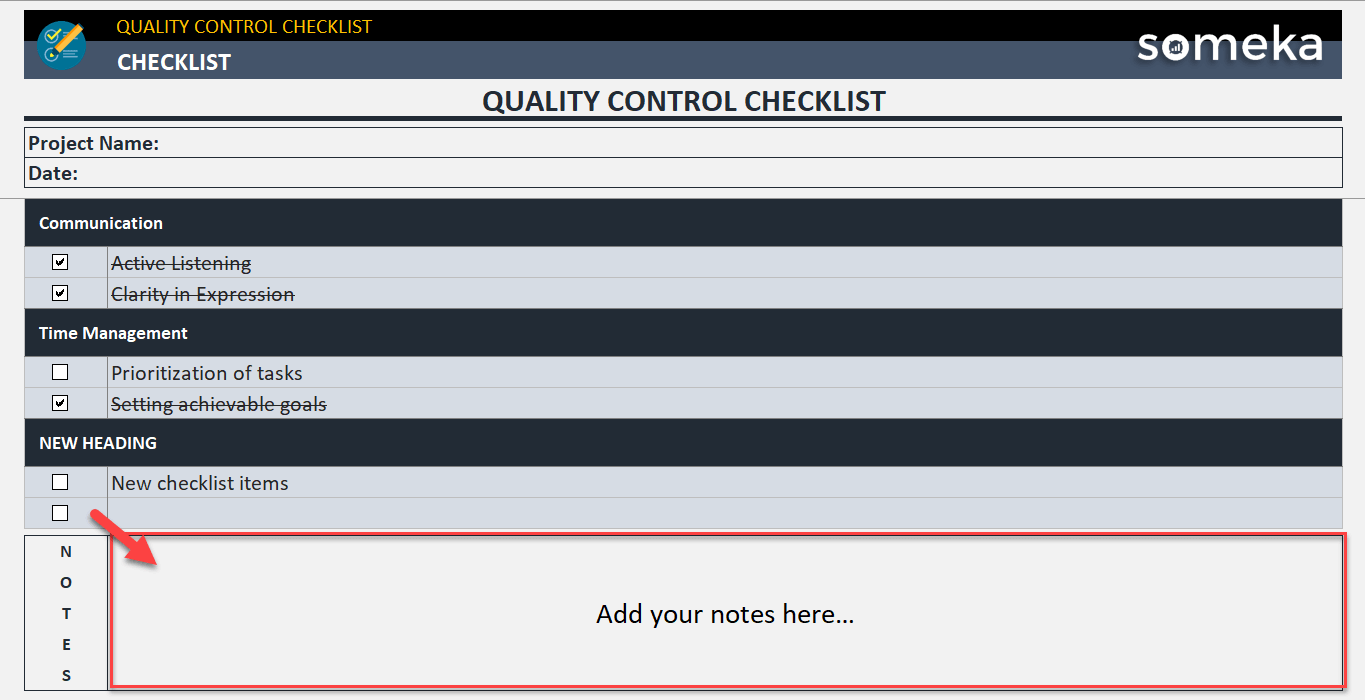
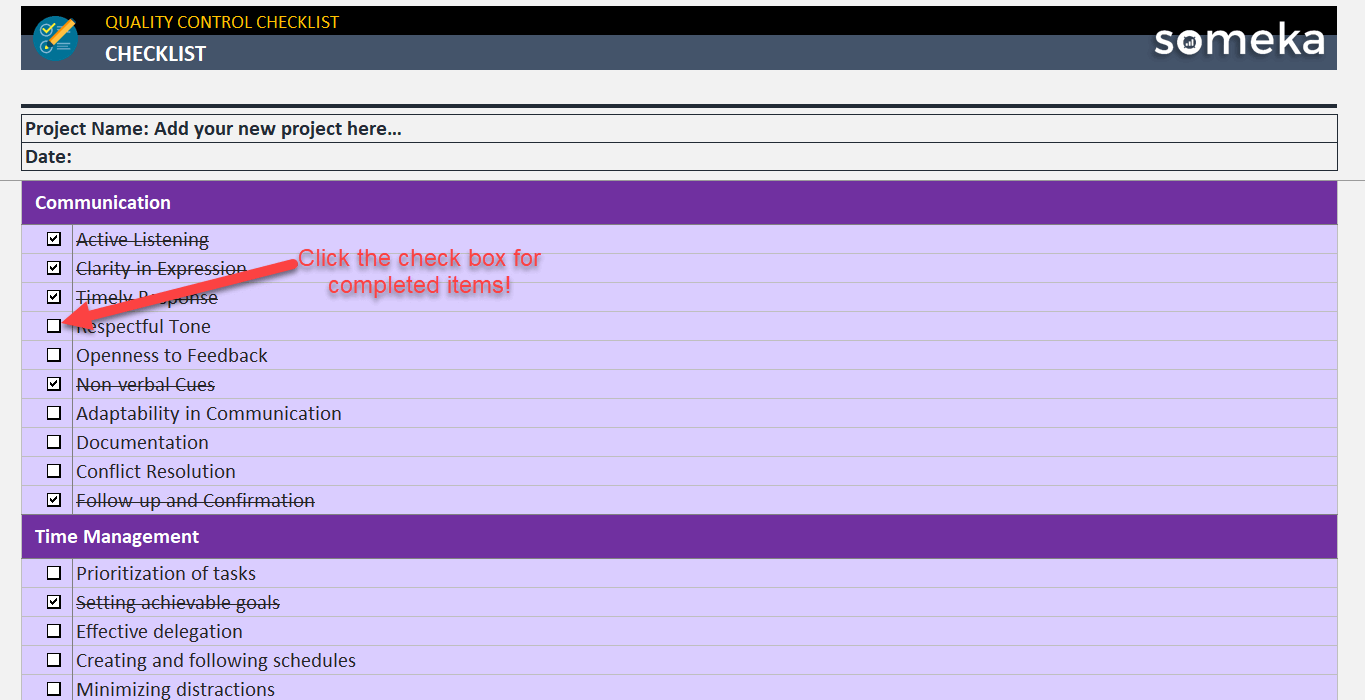
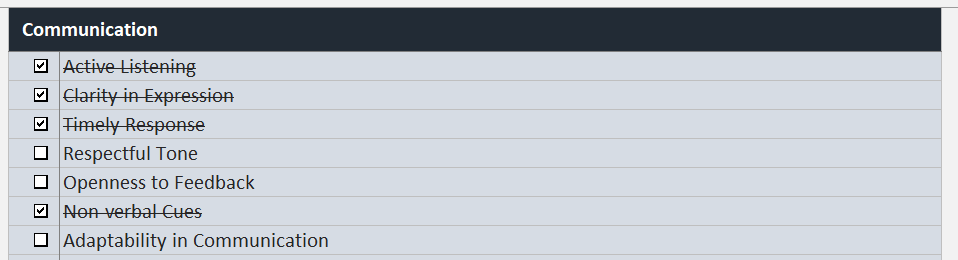
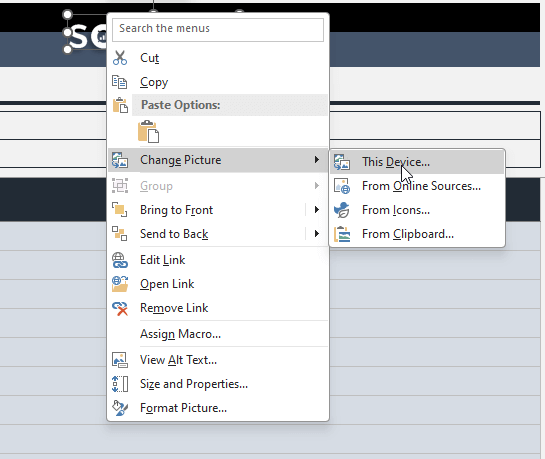
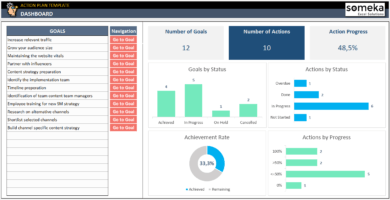
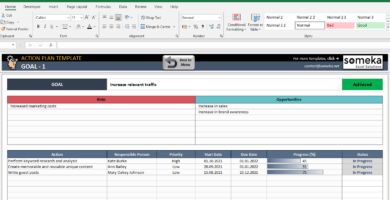
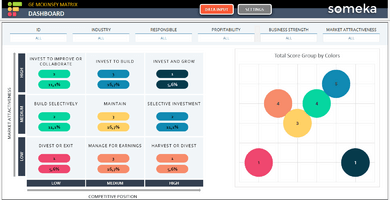
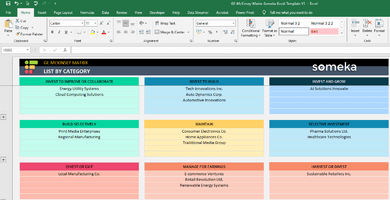

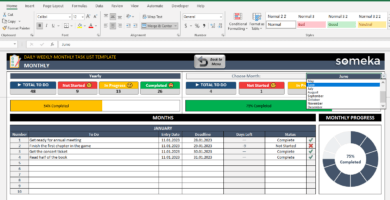
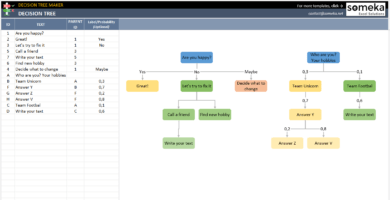
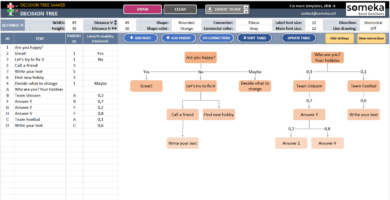
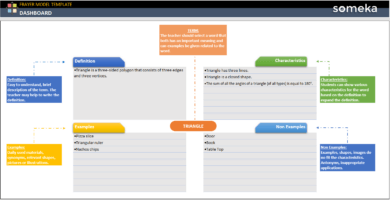
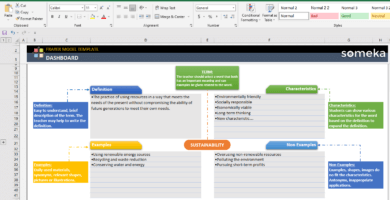
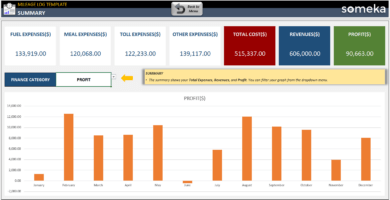
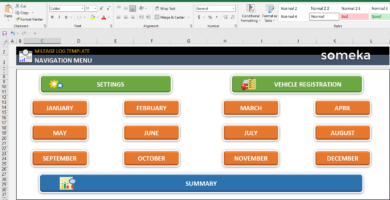
Mark P. Simcox –
Is this fully printable after adding my own list items?
Someka –
Sure Mark! All our templates are print-ready and will update dynamically after your additions.