Real Estate Agency Excel Template
All-in-one tool for real estate agencies. Track all your brokers and properties in an Excel file. Printable invoice and dynamic dashboard included.
TEMPLATE DESCRIPTION
Do you have a hard time organizing brokers at your real estate agency? Then, our Real Estate Agency Excel Template is here for you to monitor your team and work efficiently.
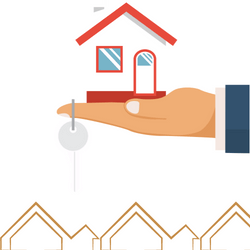
Gather any property in the data such as a tiny home, flat, townhome, office, or apartment. Also, follow the broker’s performance monthly. With this Real Estate Agency Excel Template, the broker will be able to insert their results and print invoices through this excel template. Moreover, you can improve the view of your agency with the real estate agency financial template.
Real Estate Agency Excel Template Features
Our template consists of six main sections and a menu.
Basically, the menu section contains navigation buttons and sources of drop-down lists. You can enter 50 brokers in total. The first item in the Status field should represent the completed tasks. Please do not change this logic.
Also, the Real Estate Agency Financial Template is built for any agency around the world so you can change the currency type to any.
Furthermore, another key point of the Real Estate Agency Excel Template is the long-lasting style that you can use for 10 years! You can even add your old year data and create an analogy that helps you to recognize your brokers in a better manner.
Let’s dive into each section to learn more about this real estate agent tool.
1. Broker Target Tracking
By entering your brokers’ target and actual values, you can evaluate their performance from the “Dashboard” section. The header at the top contains a list and you can choose any parameter from the list.
You can make up to 400 entries in total.

2. Property Database of Real Estate Agency Excel Template
Moreover, there is a property database where you can add much information about the owner, such as name contact info property type (House, Office, etc.), address, and phone number. There are sections for selling price and renting price. The property database can be used as a contact list for your owners. It is also a great tool as a Real Estate Agency CRM system.
Likewise, you can record the properties in your portfolio here. You can record 1000 properties in total.
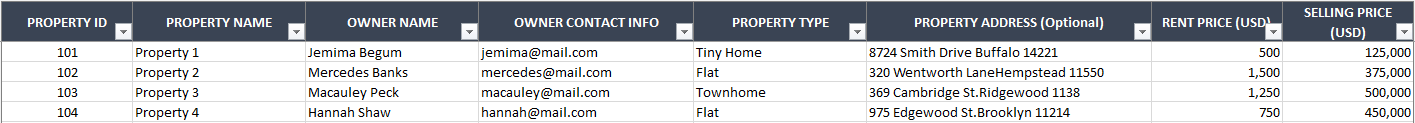
3. Tasks
Moreover, there is a task database to which you can add new tasks for your brokers. They can follow up on their missions and to-dos.
Similarly, you can create up to 4000 tasks in total. Please view more information with the “+” button at the top. You can manually enter the net commission value from the “Commission Manual” section. As a Real Estate Agency, you might want to pay different commission fees to different brokers.
4. Expenses
In this section, you can enter the expenses of the company. Select the expense category from the left or enter it manually. After selecting the relevant year from the year column, enter the costs in the relevant months. There are 1000 rows in total.
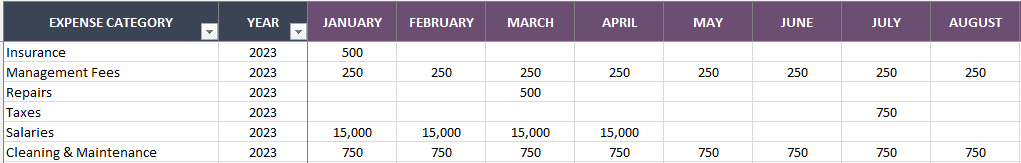
5. Invoice
Moreover, you can prepare invoices for properties that are sold or rented. You can add your own logo by right-clicking on the “Company Logo” image and using the “Change Picture” option.
Afterward, the Invoice section is pretty effective when several brokers work for you. They will be able to print the same invoice for any type of customer so it will have a positive effect on your agency and brand.
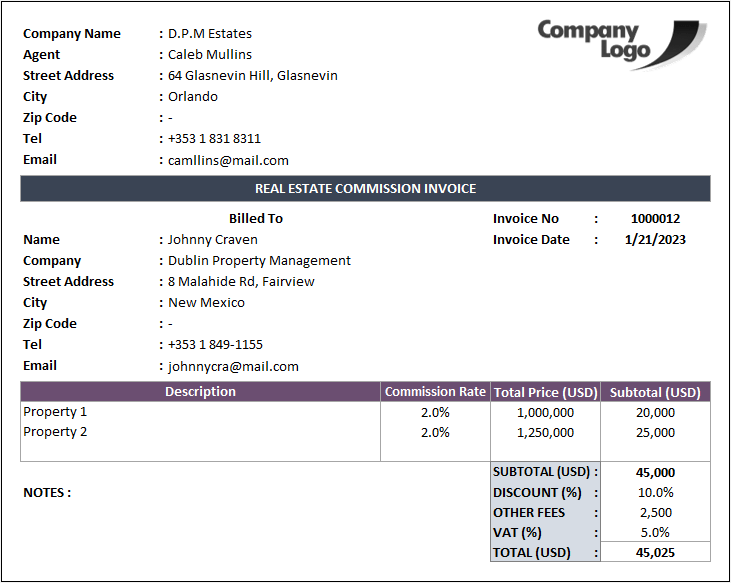
Although your broker mostly sells one of the properties for each customer, there is a possibility of arranging the invoice for property wholesale.
6. Dashboard
Lastly, you can perform analysis using the “Year”, “Month” and “Broker” filters with this Real Estate Agency Excel Template. It contains the total income and expenses of the company, the total sales made by the brokers and the total commission earned, the targets and actuals of the brokers, and performance charts.
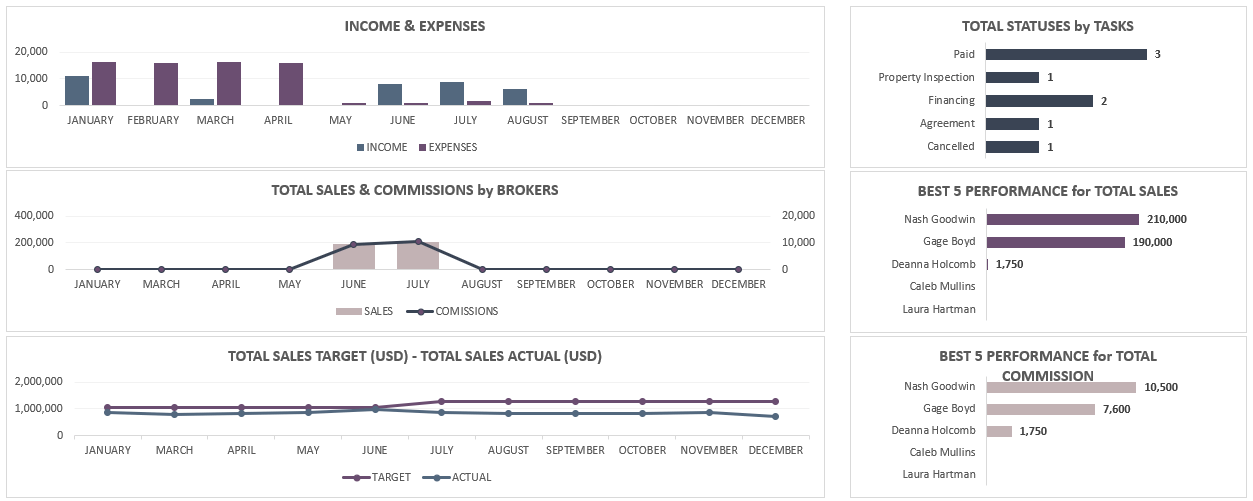
Real Estate Agency Excel Template Features Summary:
- Monitor total sales and commissions of real estate brokers in Excel
- A dynamic dashboard for income and expenses
- Printable and easy-to-use
- Informational notes included
- Works both on Mac and Windows
- Compatible with Excel 2007 and later versions
- Does not include VBA code and macros
USER REVIEWS & COMMENTS
4 reviews for Real Estate Agency Excel Template
You must be logged in to post a review.
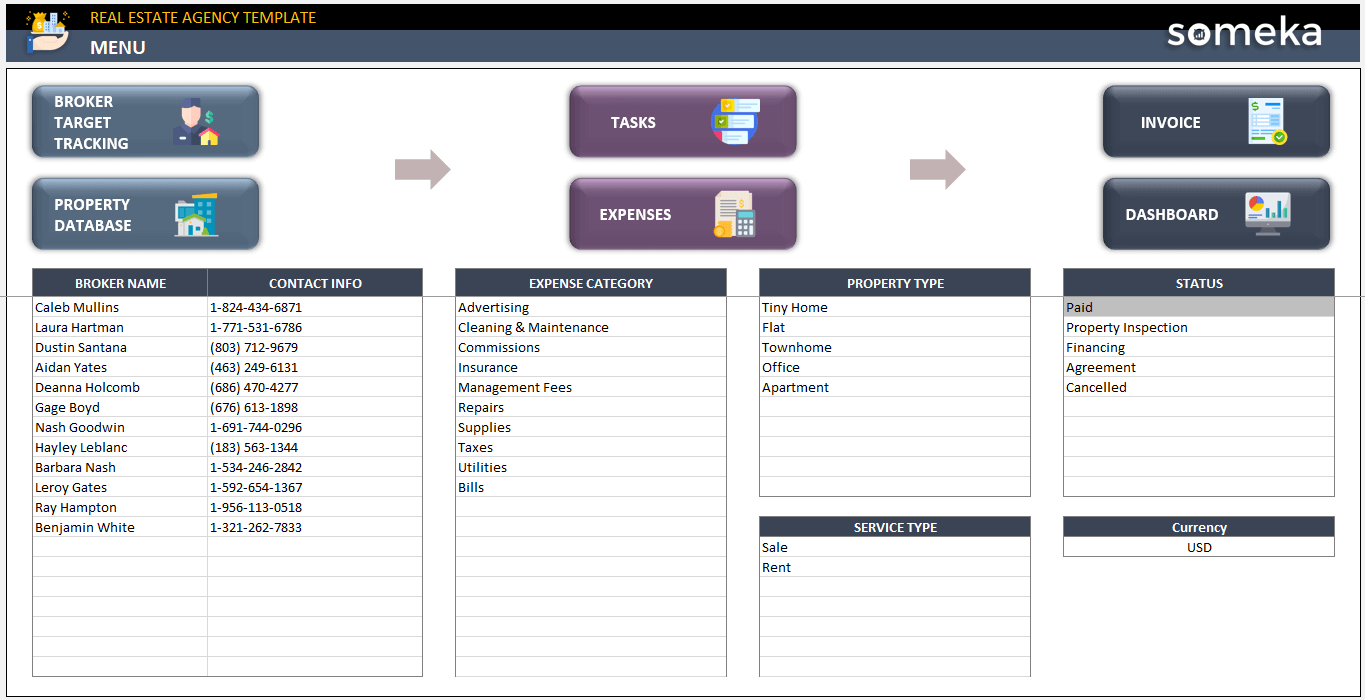
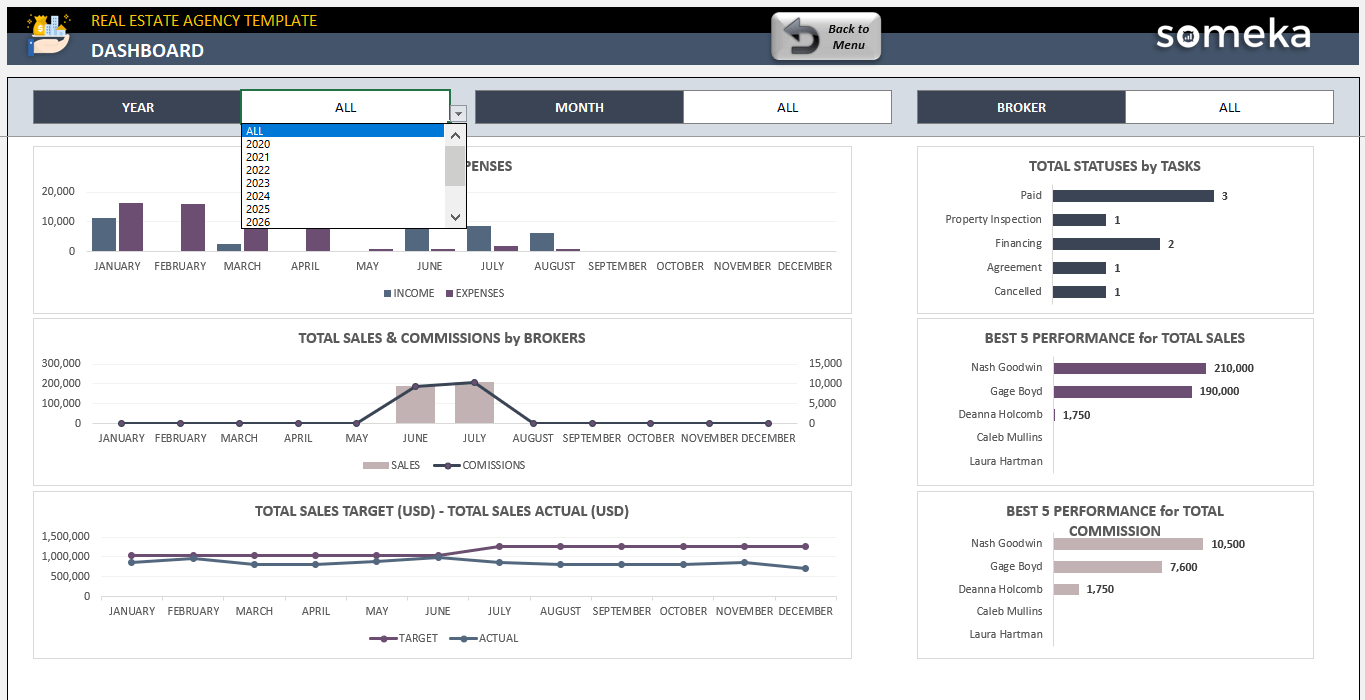
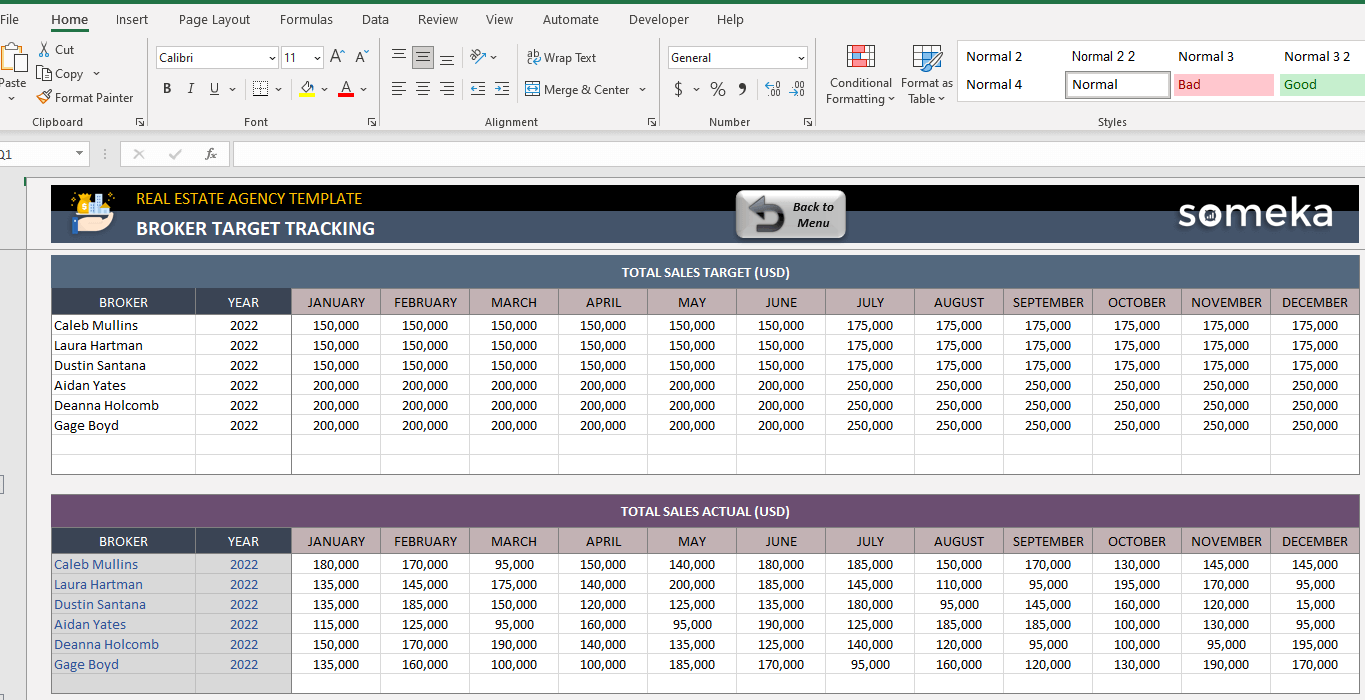
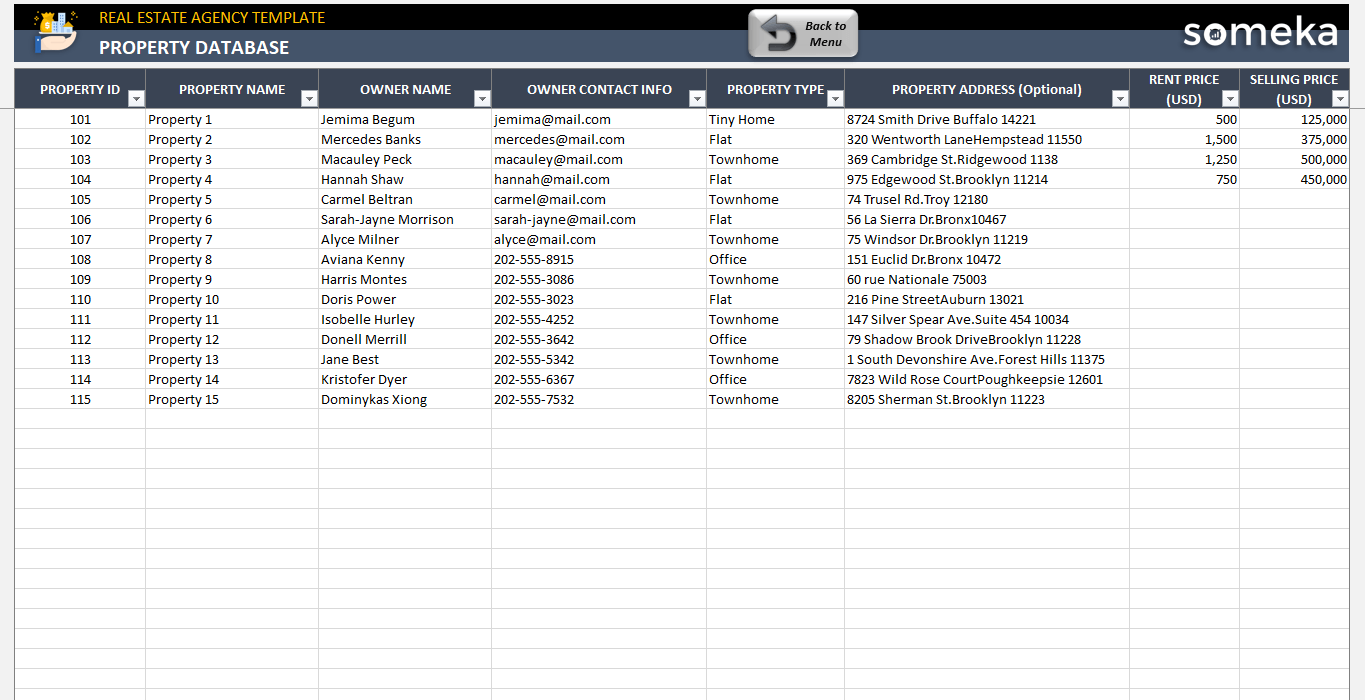
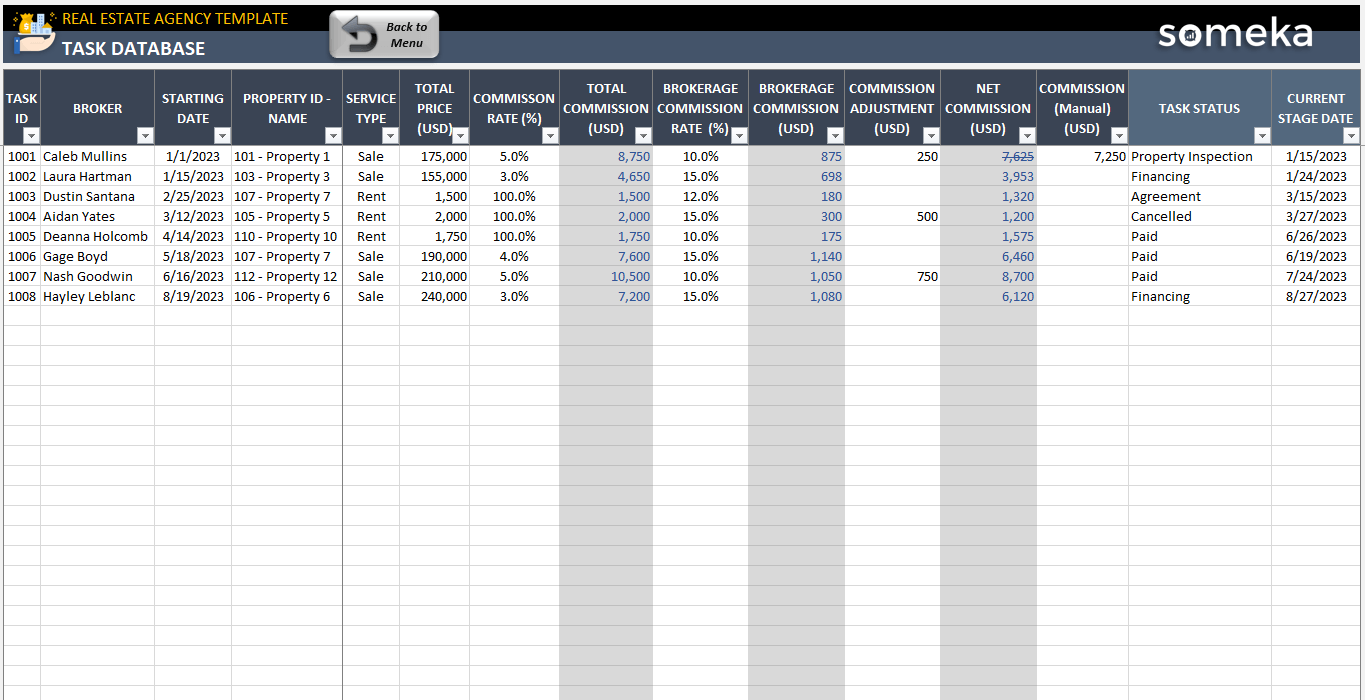
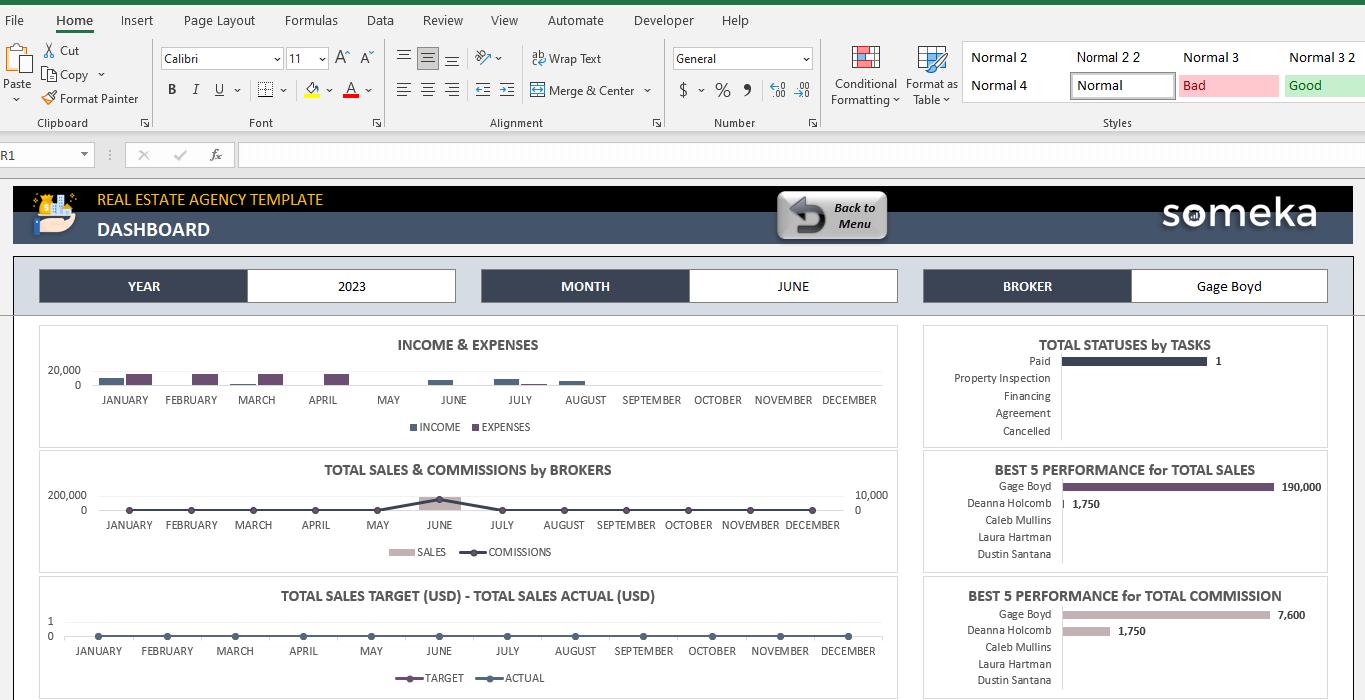
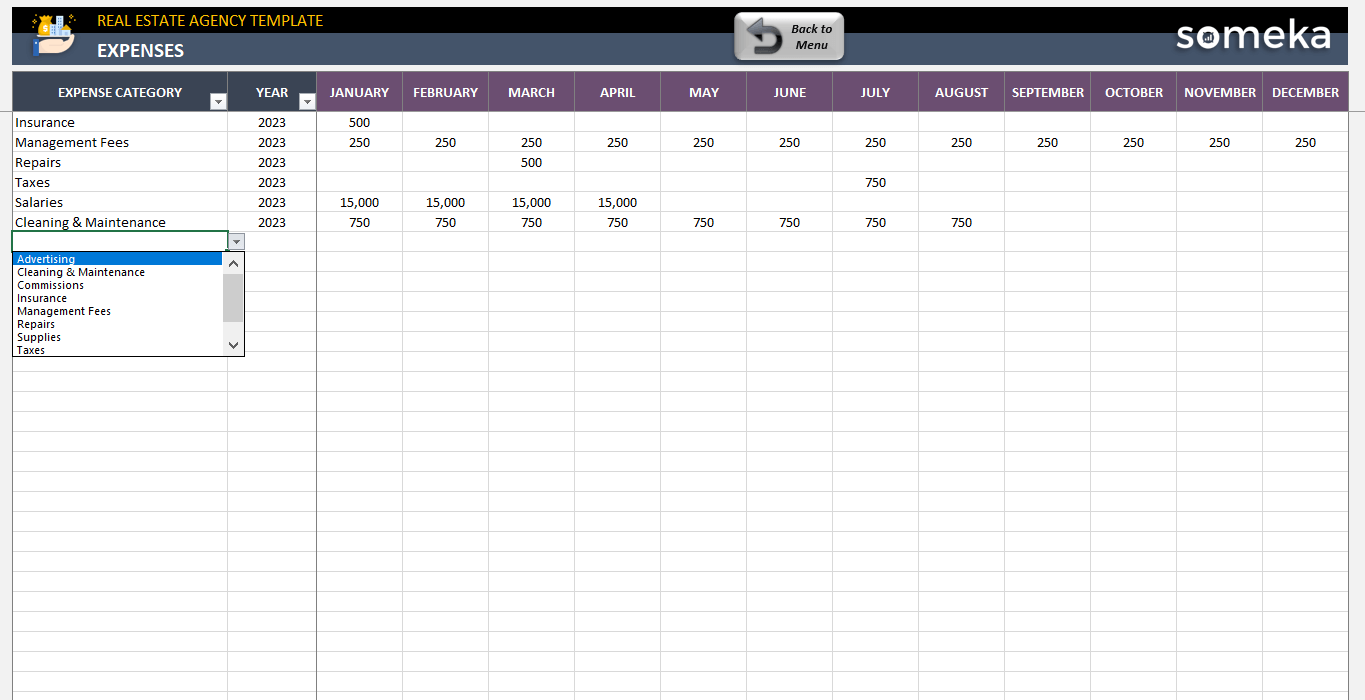
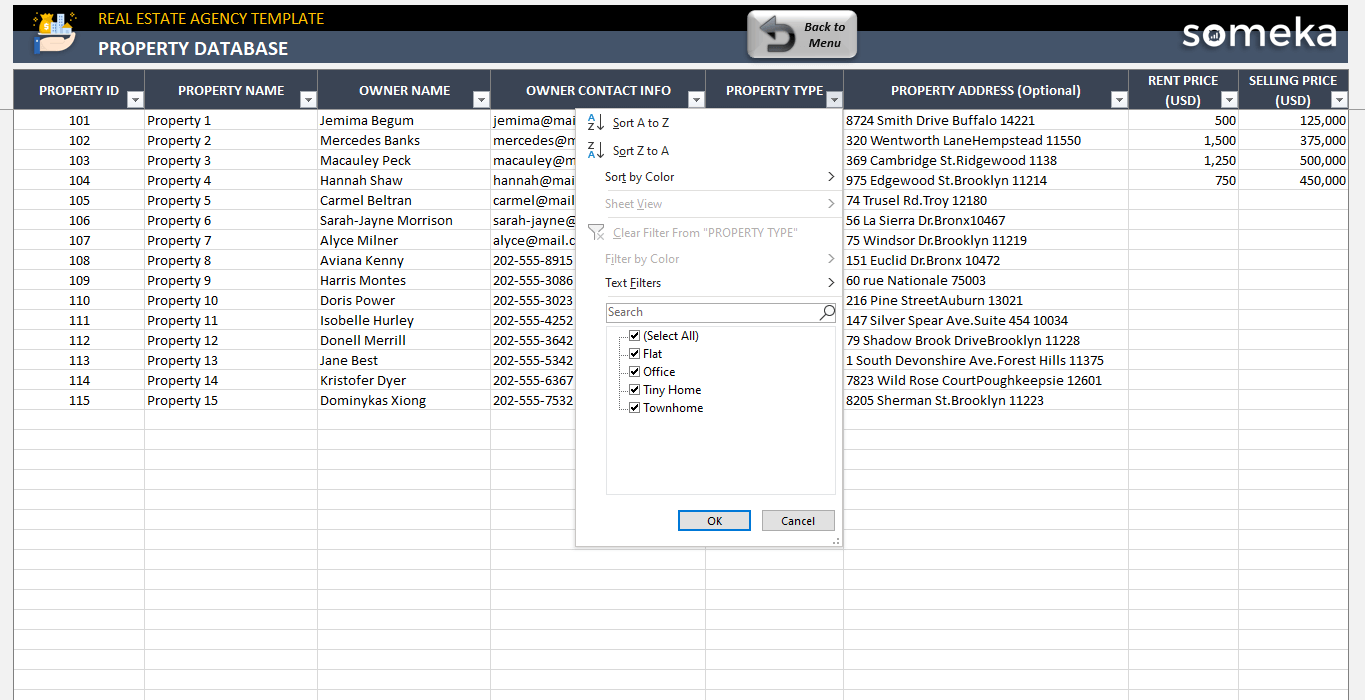
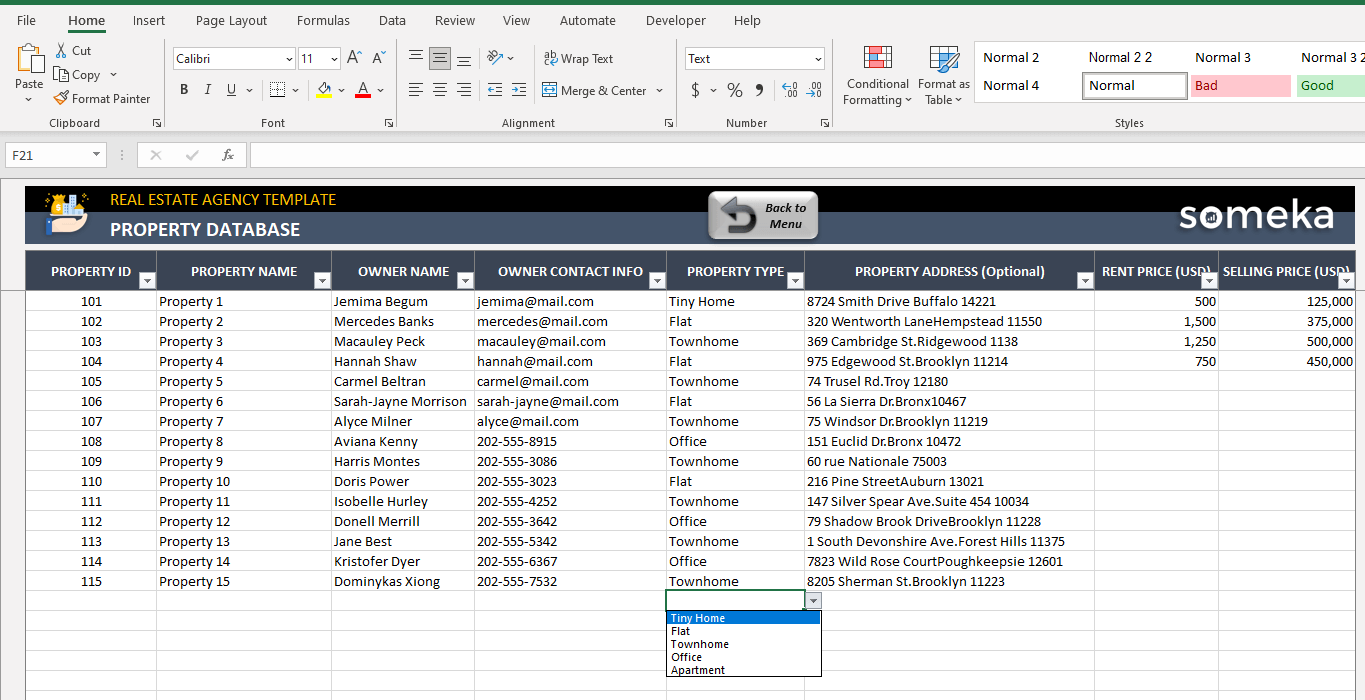
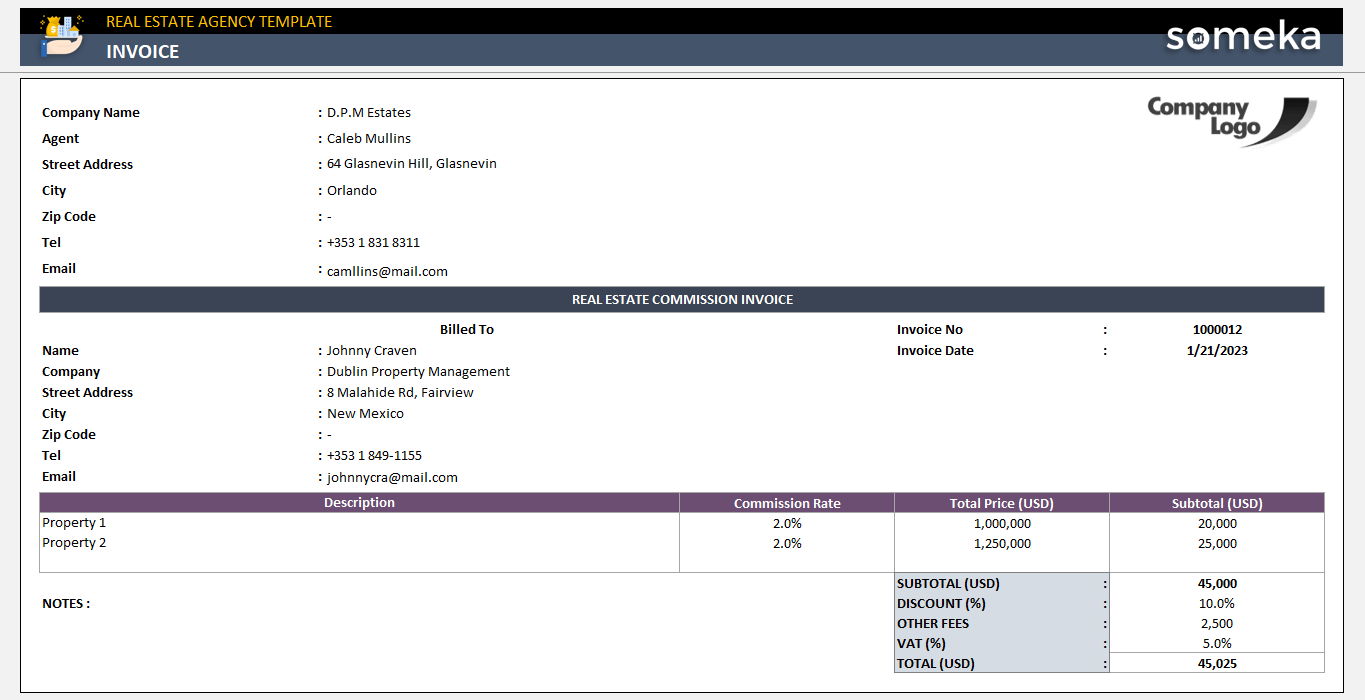
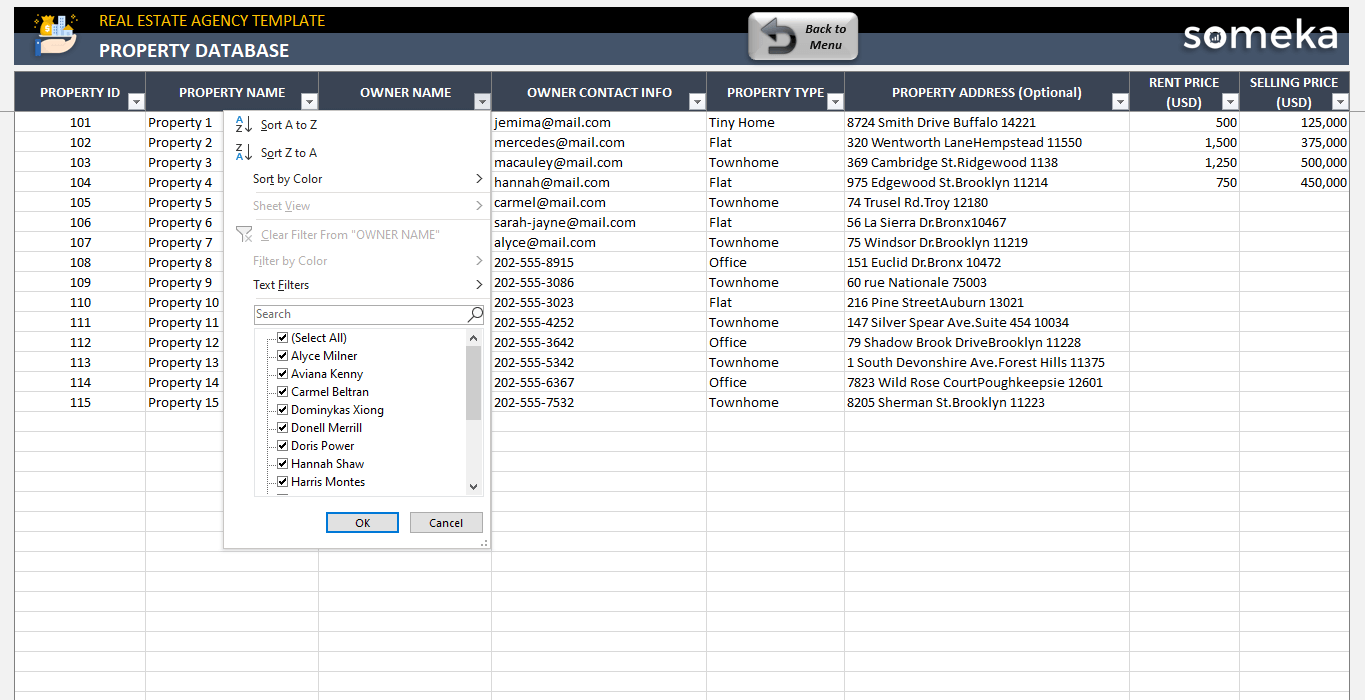
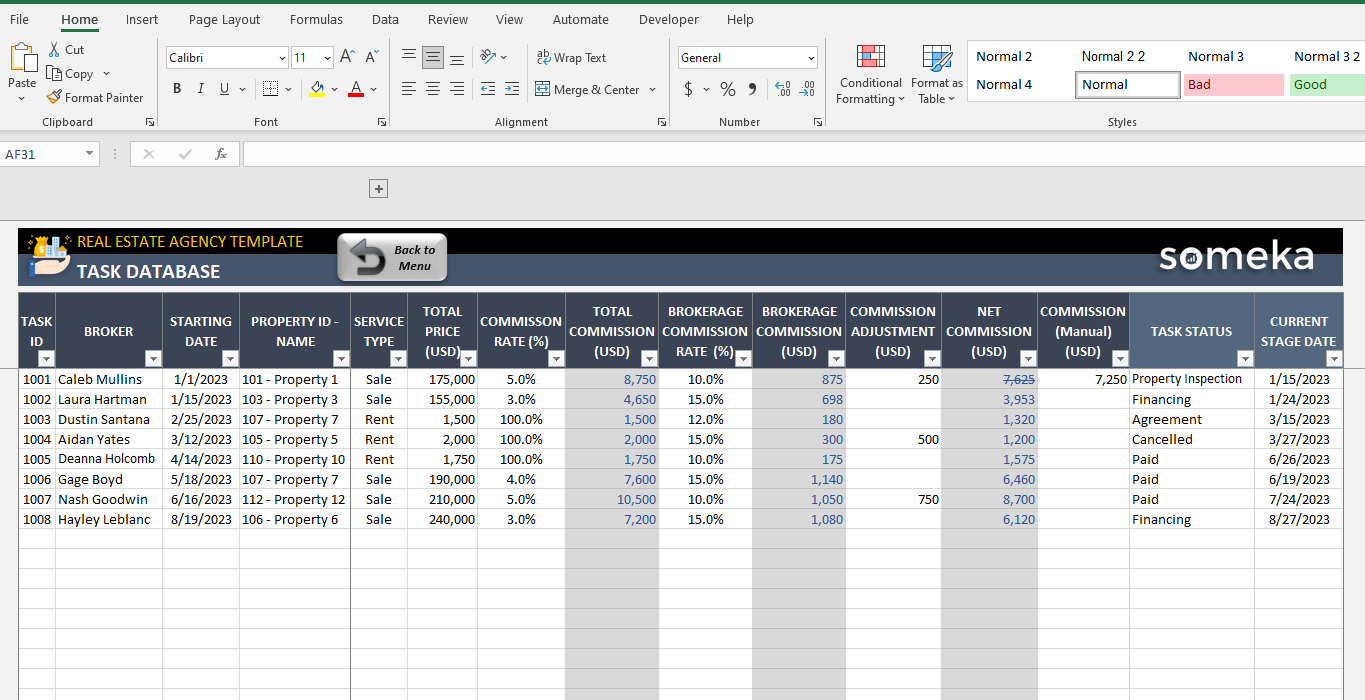


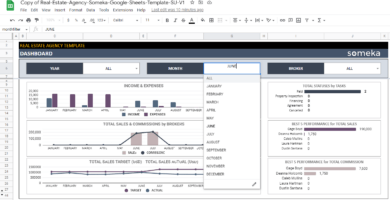

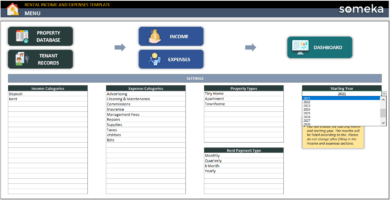
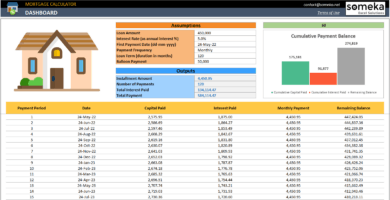
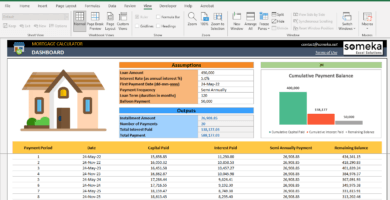
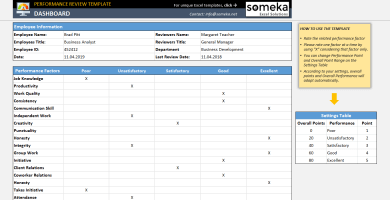
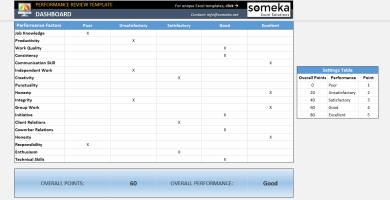
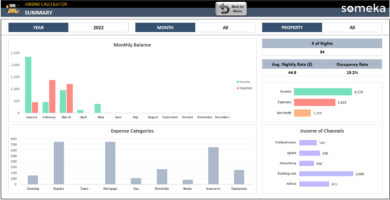
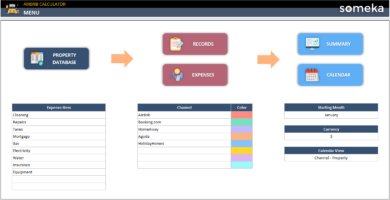
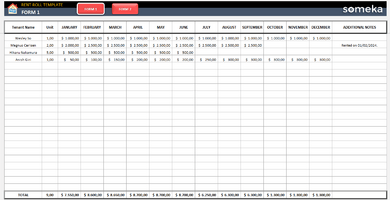
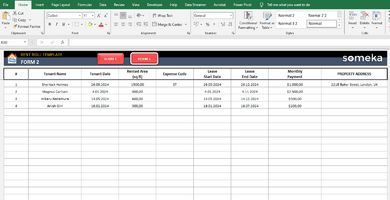
Bob Alaie –
cool tool, with no time I can manage everything in my agency.
Zhobin_M –
Hi, I am a newbie with Excel, can you help me with the unprotecting the sheet? I wish the file didn’t had any lock 🙁
Someka –
Hello, we have to lock sheets to prevent any major or accidental changes in formulas. You can unprotect every sheet as you wish.
Go to the Review Tab in the top menu of Excel > Click Unprotect Sheet -> Enter the password.
If you need any help, please get in touch with us: at contact@someka.net
Fernanda Dumer –
I’m so satisfied with my purchase, especially with the invoice creator sheet, It is like I have 3 or 4 tools in just one excel file.
Osman –
This product works without no issue and I want to upgrade my version to multi. Is that possible?
Someka –
Hello Osman,
Thanks for your feedback, We can upgrade your license from single-user to multi-user. Just email us at contact@someka.net and our team will contact you with a link to upgrade your license.