Real Estate KPI Dashboard Google Sheets Template
Real estate agency KPI tracker in Google Sheets. Property management dashboard with monthly trend charts and analysis. Ready to present.
TEMPLATE DESCRIPTION
It takes a lot of time and effort to become a real estate master, but it is possible with a great Metric Tracker like Someka’s Real Estate KPI Dashboard Google Sheets Template. Besides, most common property management KPIs are included.
Above all, tracing the house market KPI caused you to pay closer attention to phone call details such as outbound or inbound and how much revenue each agent made for business.
Real Estate KPI Dashboard
The Real Estate KPI Dashboard Google Sheets Template enables agencies to define and track all metrics on a monthly and yearly basis altogether. It also generates some visual analytics to assist managers in better understanding the business situation. This template will also serve as a reference for your OKR (Objectives and Key Results) tracking in real estate business.
Benefits of House Market Metric Template
– Determine the percentage of appointments made by agents
– Gathering and tracking all business data in one location
– Establish clear milestones and numbers for your employees

Key Performance Indicators for Real Estate Agents
- Call Volume: Real estate agents should make some inbound and outbound calls on a daily basis.
- Client Feedback Ratio: As we all know, 30% of sales volume can come from past customers, so keeping customers happy with services is critical.
- Networking Events: In this industry, people hold events about selling houses, which are very important for networking.
- Average Commission: To clarify, this metric shows how many properties each agent sells on average at a specific price. So, as this number rises, it indicates that the agent is performing better in this field.
Sections of Real Estate KPI Dashboard Google Sheets Template
Basically, this template is split into two parts, input and output. In the first sheet, you can see the Navigation Menu, which is useful for transferring between sheets and getting an overall view of the template’s foundation. Let’s check other sheets in details:
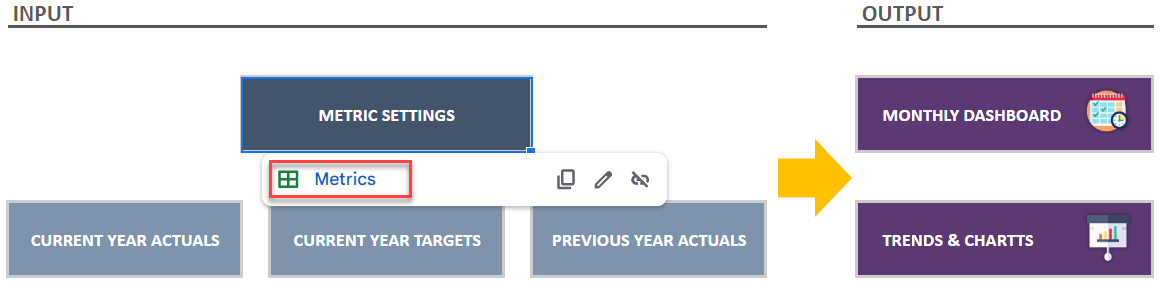
1. Defining Metrics:
Firstly, in this section, you can add your metrics with category, unit, and even a brief description of each metric. This is the foundation of this template. So, to better define your goals, always consult with your team, inquire about their perspectives, and try to be extremely detailed in this section.
2. Current Year Actual and Target + Previous Year Actual:
Secondly, you can add the results for each month in this sheet, and then the Real Estate KPI Dashboard Google Sheets Template calculates the current year actual cumulative, current year target cumulative, and previous year actual cumulative.
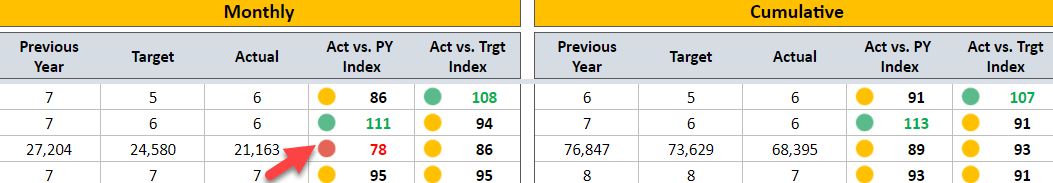
3. Monthly Analysis:
Moreover, in this section, look at the performance of teams each month; green lights indicate that you are doing well in reaching this goal.
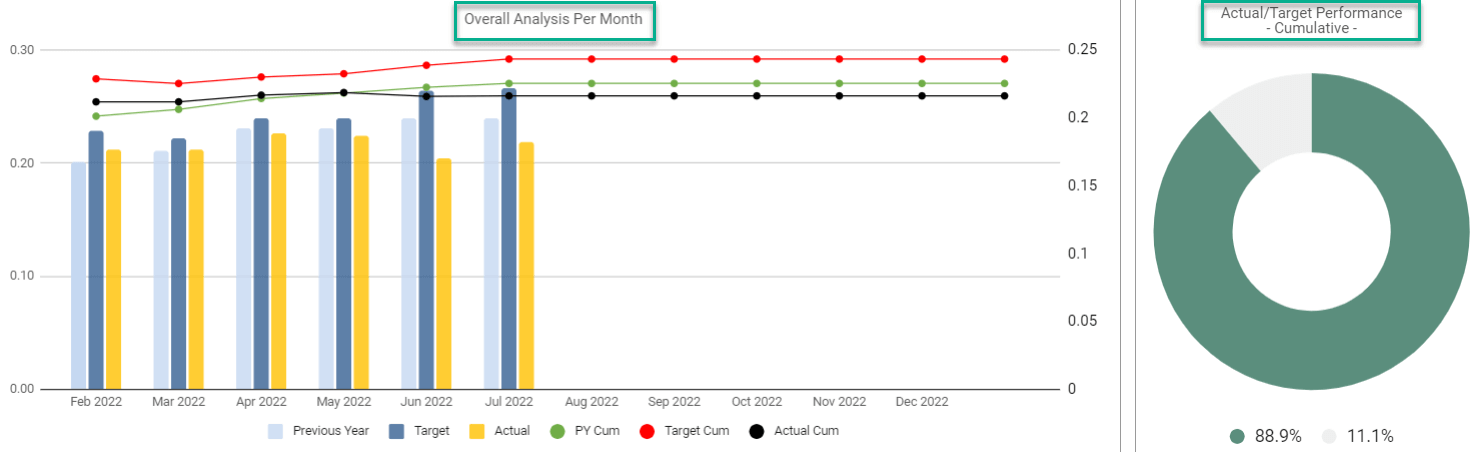
4. KPI Analysis:
Check each of KPIs in this part. Finally, you have a table, chart and pie chart to track each of your metrics.
Meanwhile, all you need is an internet connection and a Google account to get started. And everything will be in sync!
Real Estate KPI Dashboard Google Sheets Template Features Summary:
- Metrics dashboard for real estate agents in Google Sheets
- Track each KPI on a monthly basis
- Ready to Print template
- Informational notes included
- No installation is needed, ready to use
- Works on any operating system
- Suitable for any device including mobile, tablet, desktop
GOOGLE SHEETS KPI DASHBOARDS COLLECTION
USER REVIEWS & COMMENTS
8 reviews for Real Estate KPI Dashboard Google Sheets Template
You must be logged in to post a review.
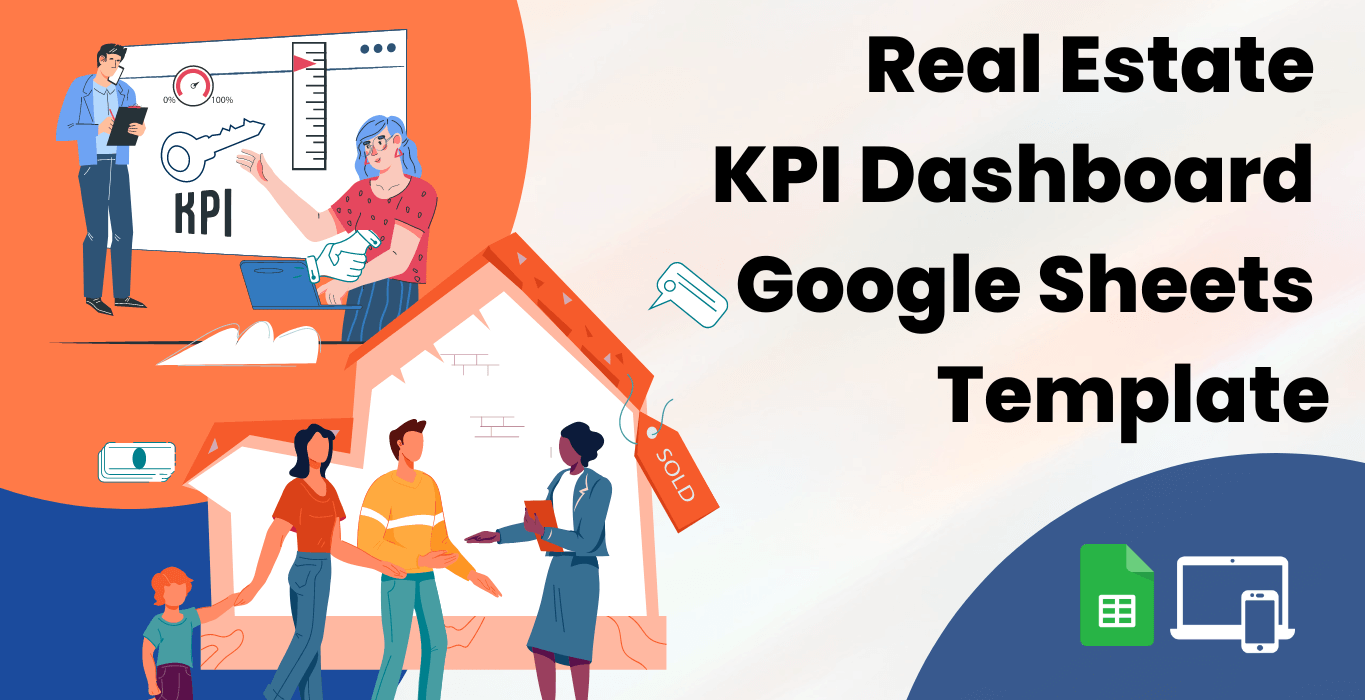
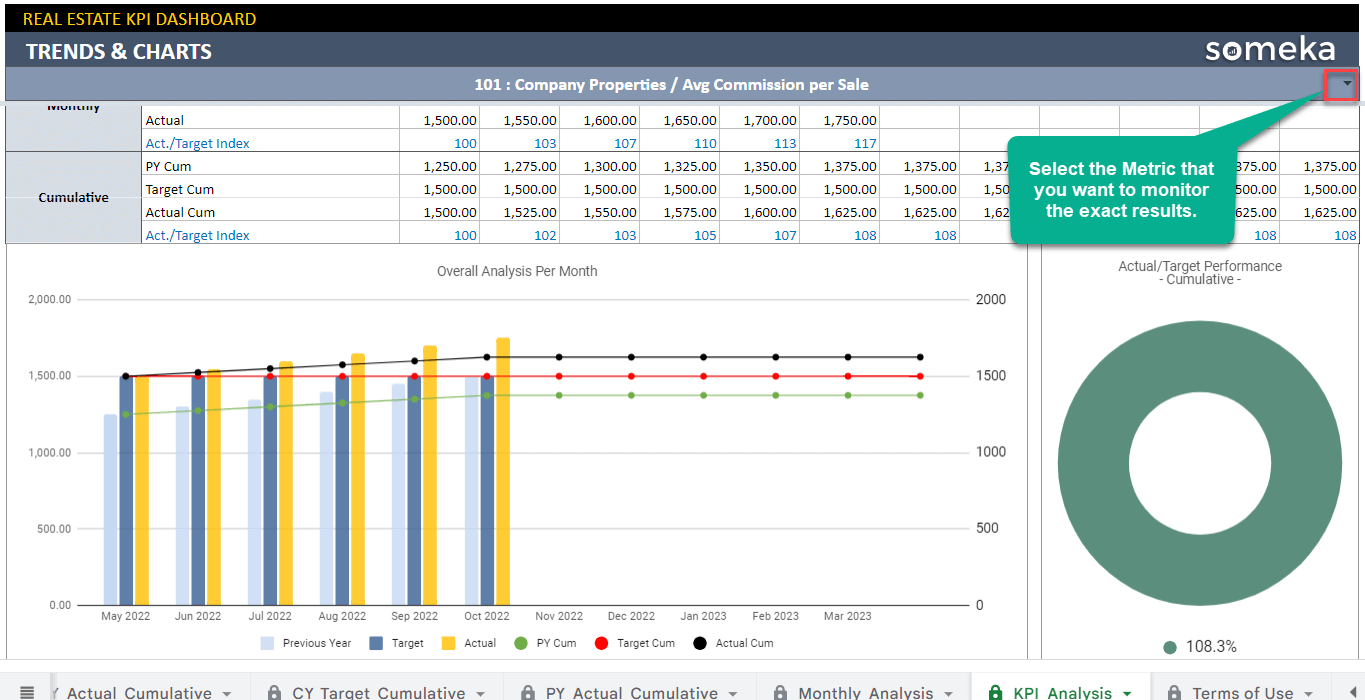
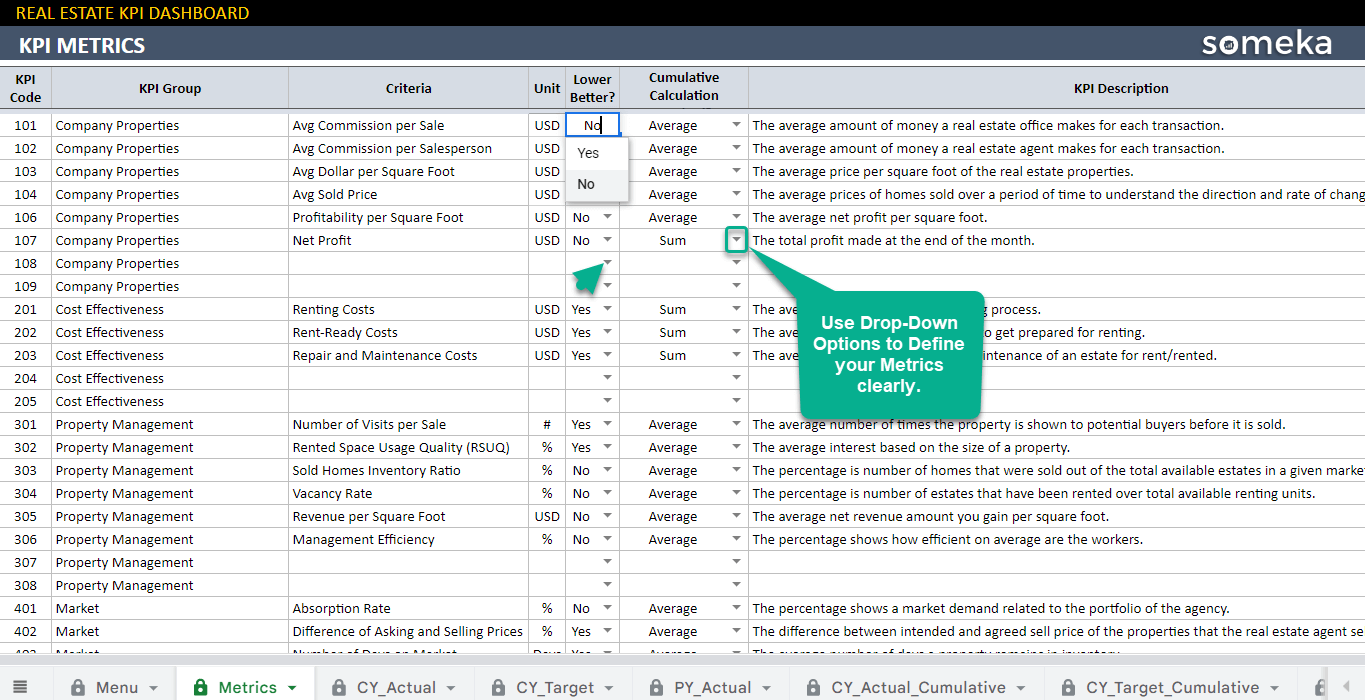
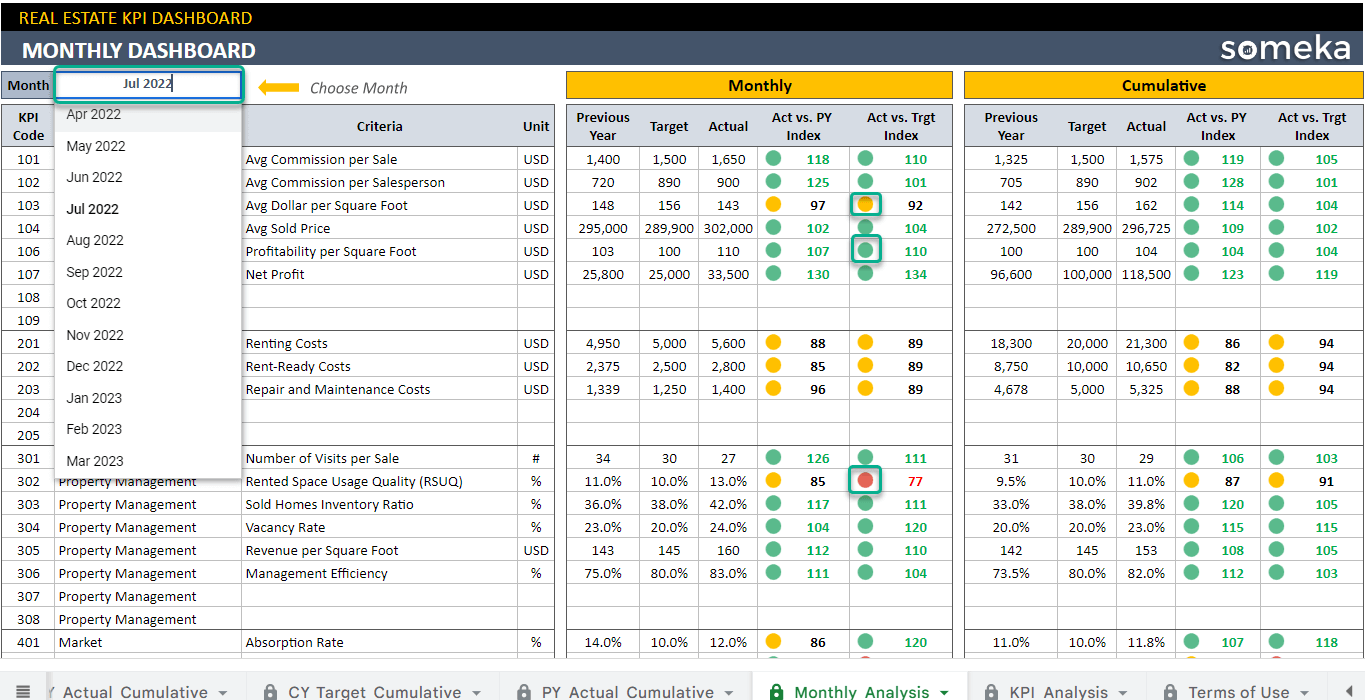
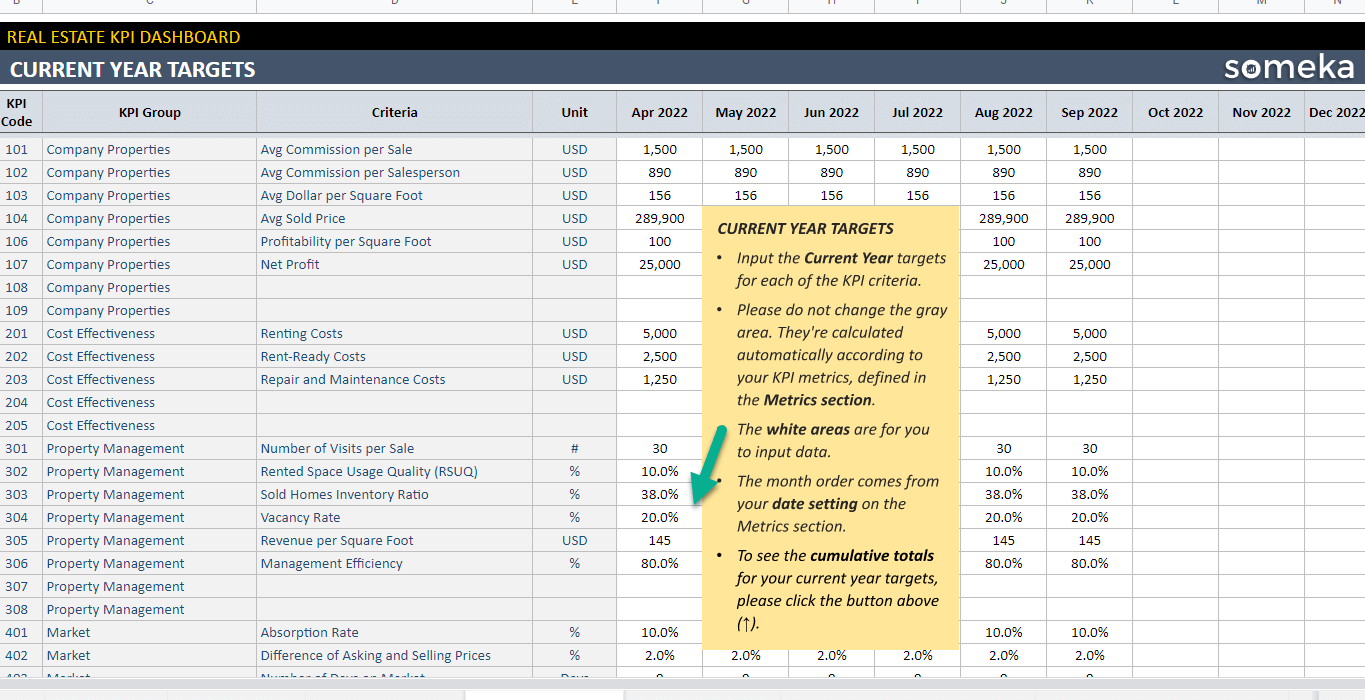
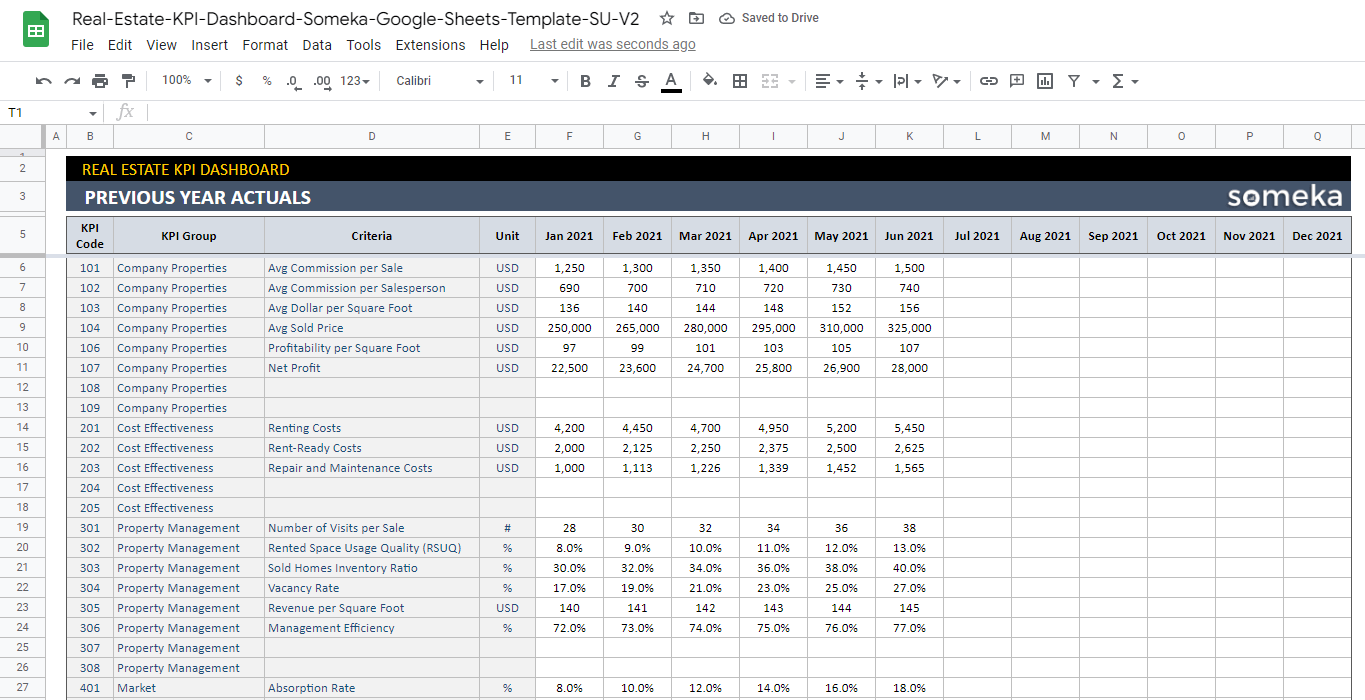
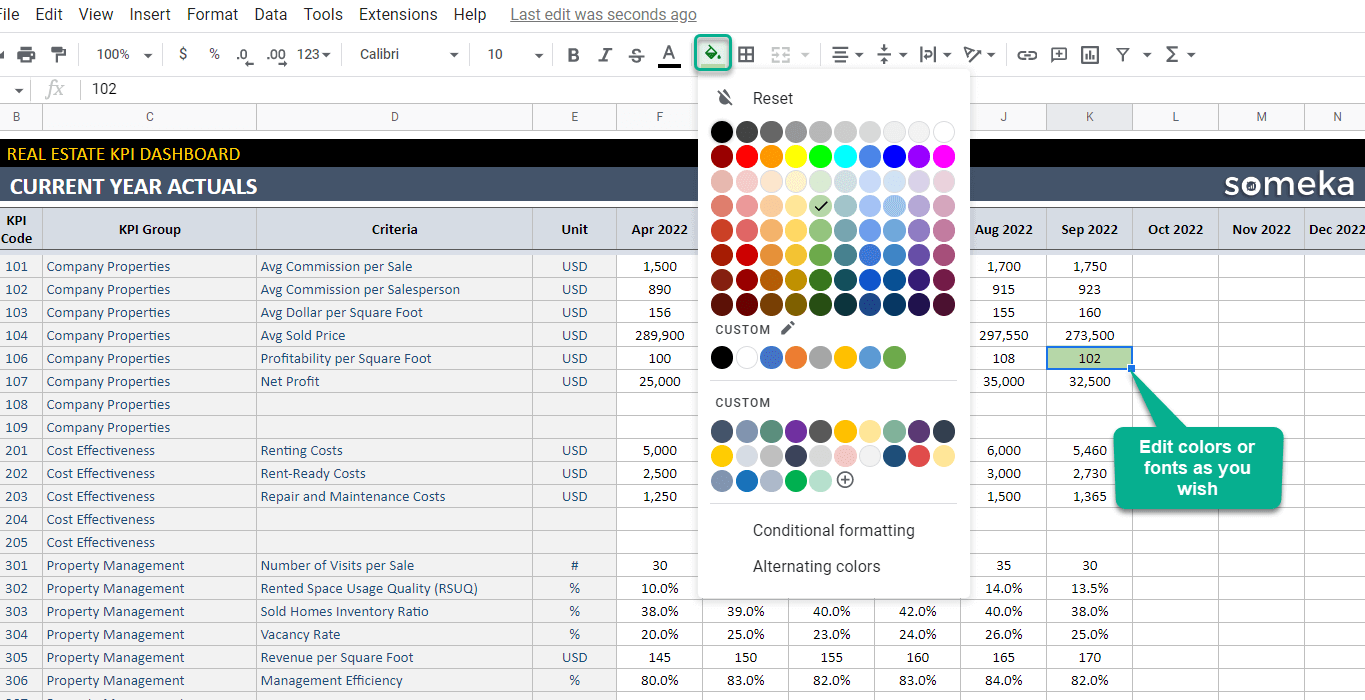
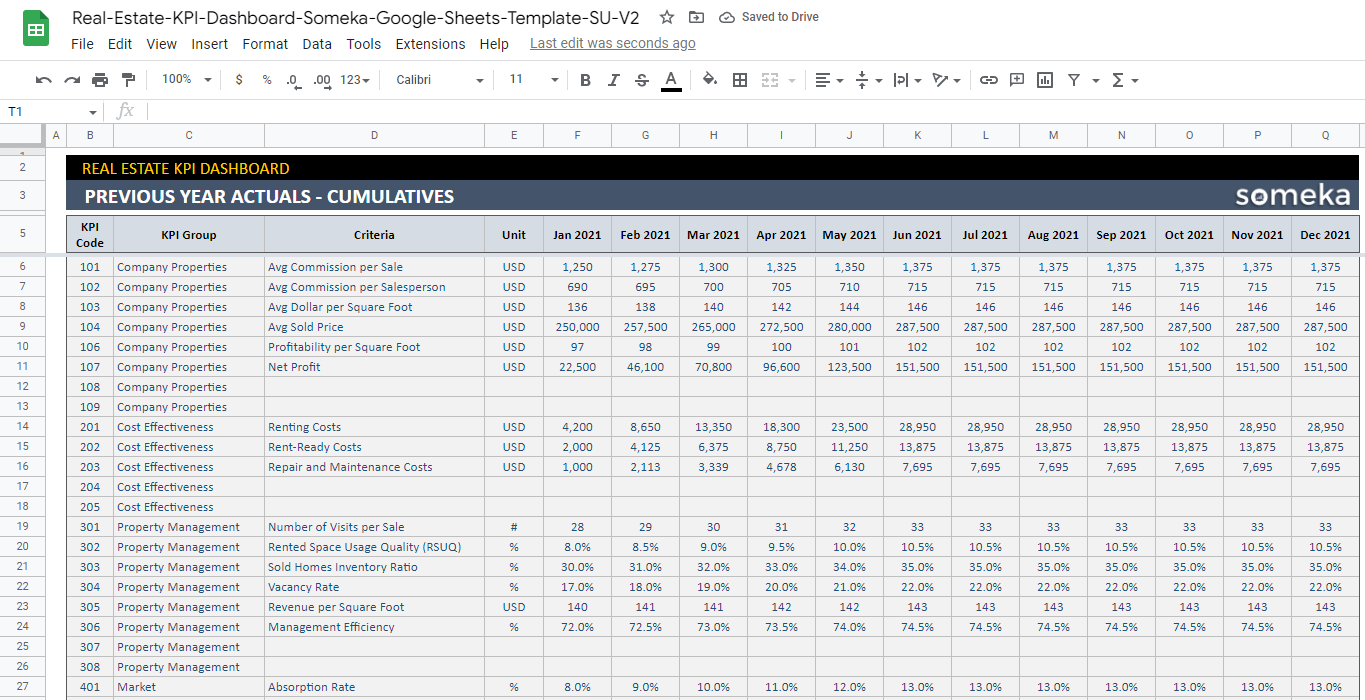
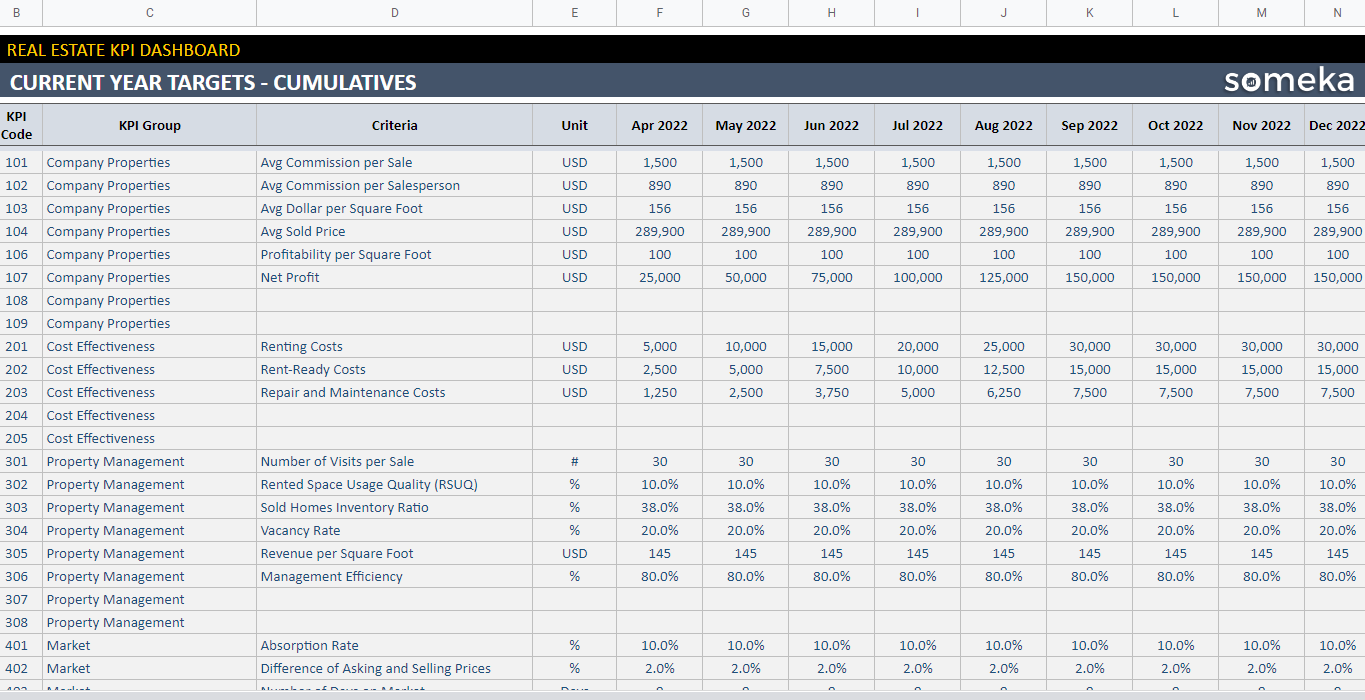
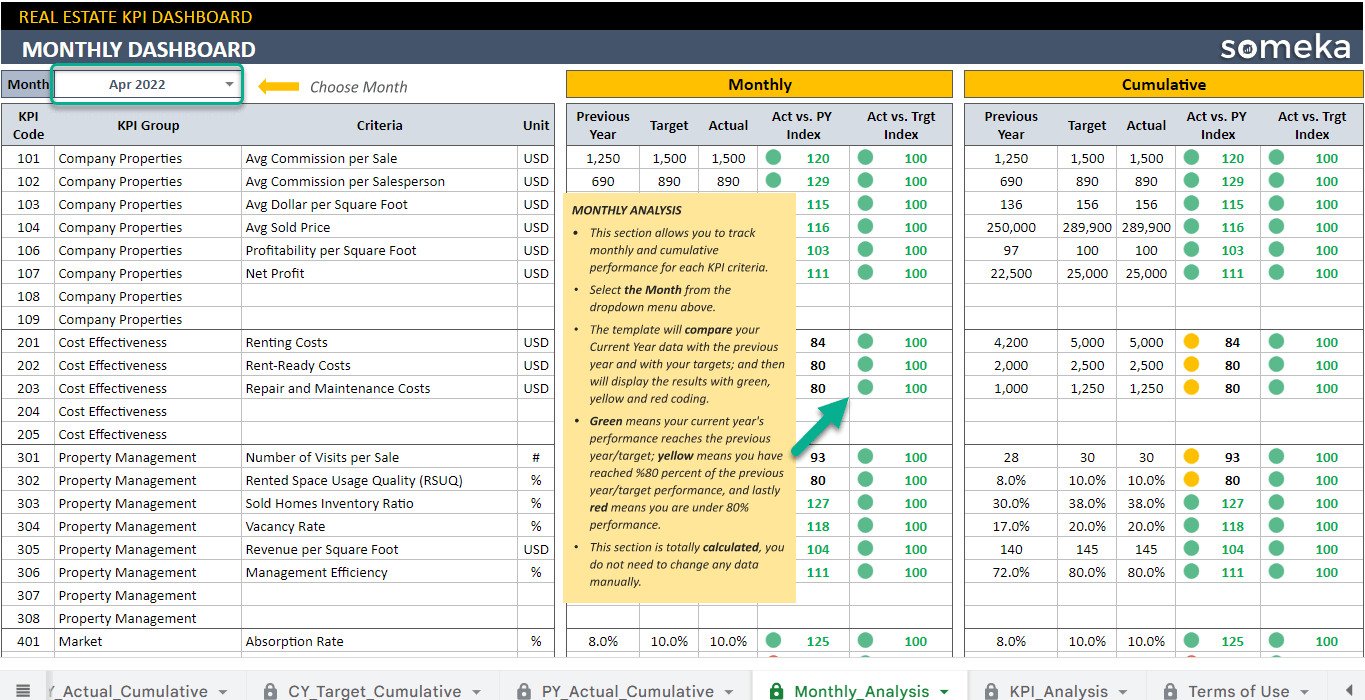
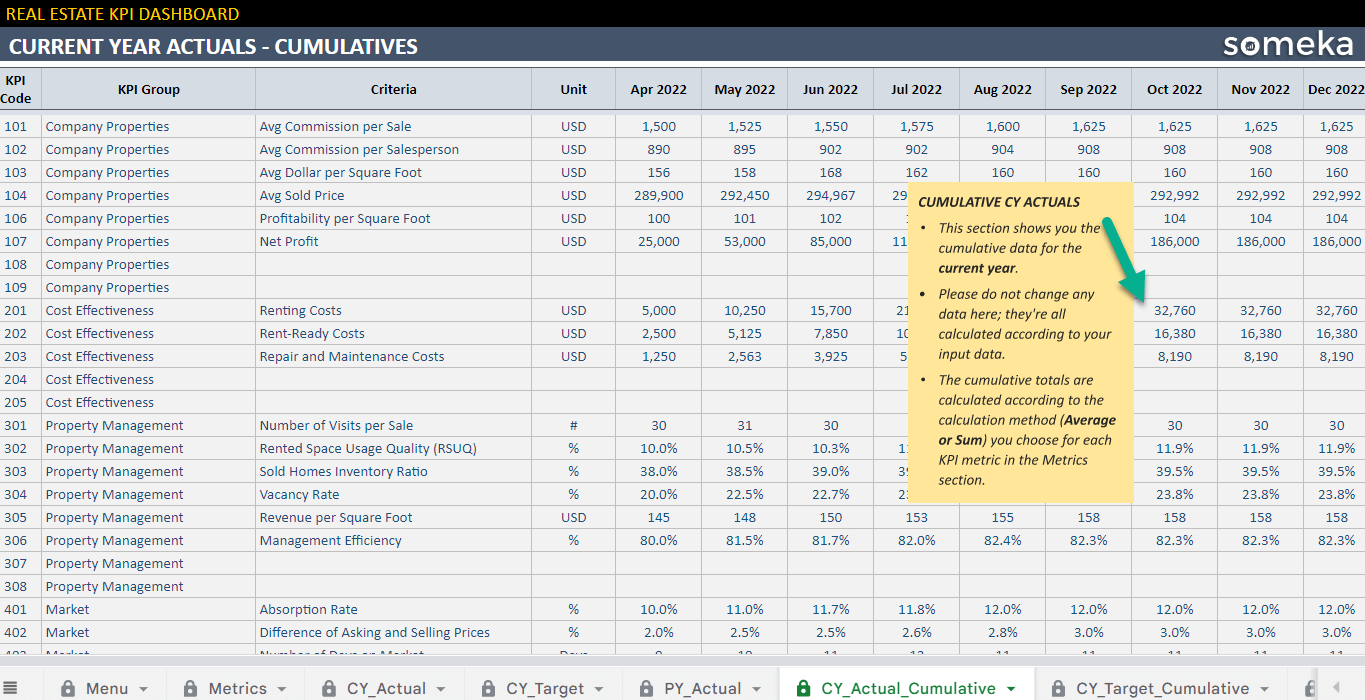
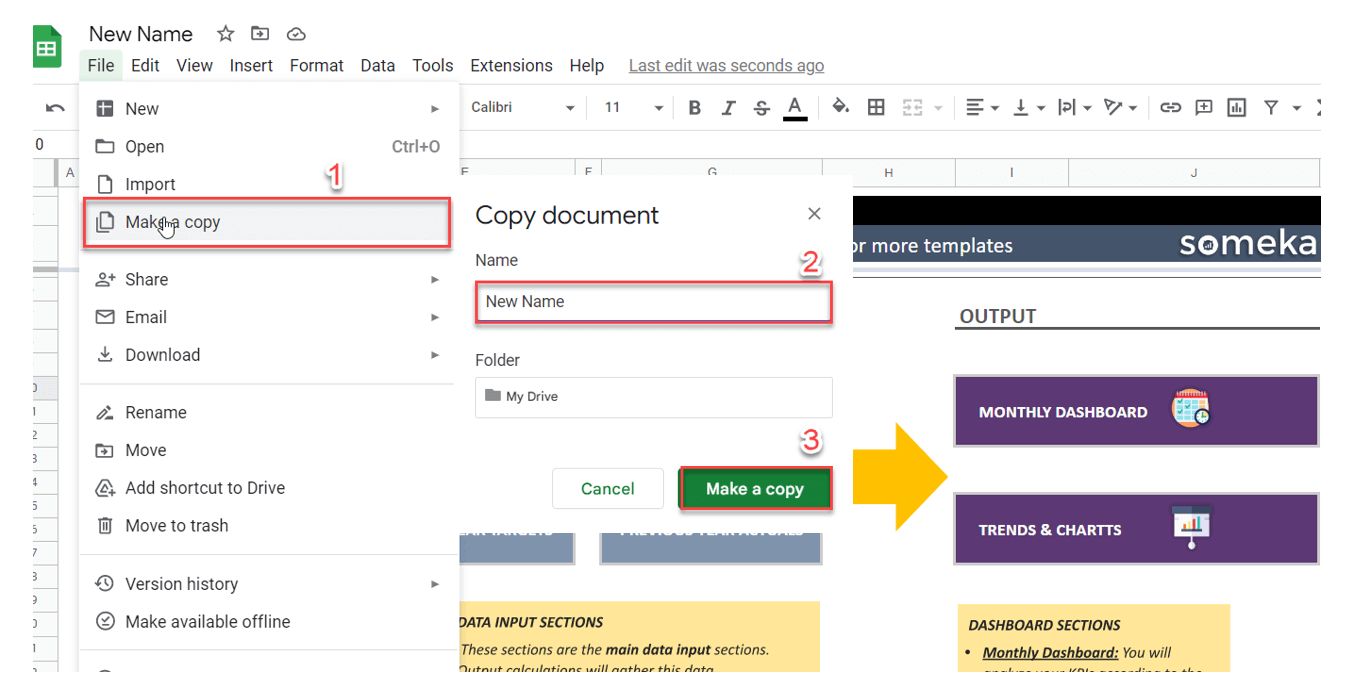


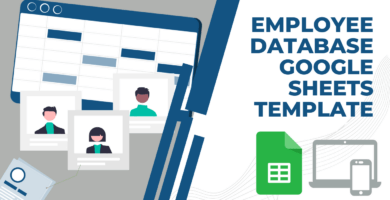
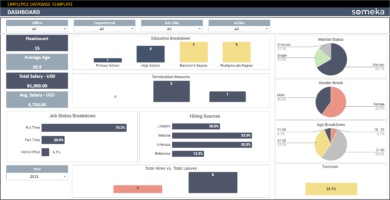
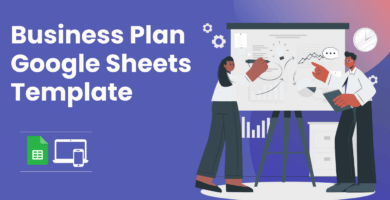
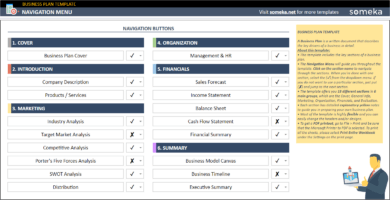
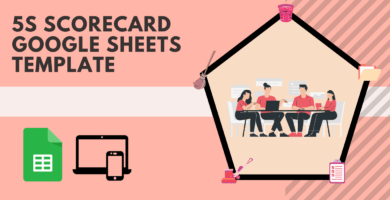
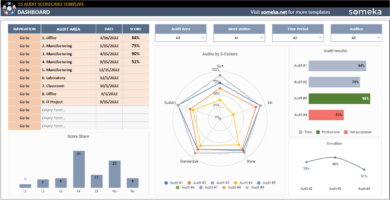
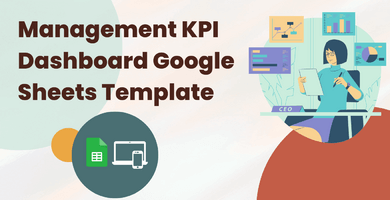
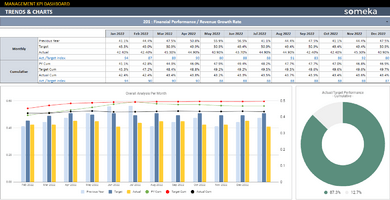

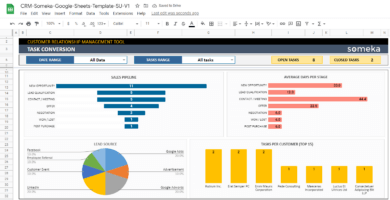

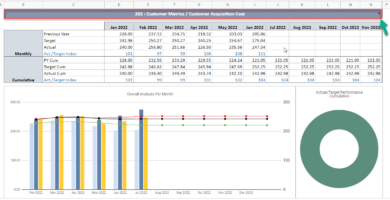
Thomas Gag –
Great product. Excellent communication and super fast delivery.
Sherry Brown –
Perfect! Just what I expected. Thank you!
Florian G. –
That look great but I want to add some kpi but how??!!
Someka –
Hello Florian,

While you are on the KPI metrics tab, you can easily enter your value as a KPI.
If you need more help, please contact us at contact@someka.net and our team will assist you.
Jilly G –
Adorable to work for googlesheets!
Jenny –
I dont need anything else but this tool! Thx!!
Fabian –
A excellent tool to check all kpis, perfectlly!
Gary –
simple to use, simple to check!!
Harvey Y. –
I couldnt understand the how. How should I operate ‘em all??
Someka –
Hello Harvey,
If you want to operate your task or KPI, you can do that easily. You can check the progress regarding the KPIs as you entered.
If you still have some questions, please do not hesitate to contact us: at contact@someka.net and our team will help you.