Excel Receipt Template
Professional Receipt Template in Excel. Automate invoicing process with product, service and customer database. Print & Export to PDF.
TEMPLATE DESCRIPTION
A receipt is a non-negotiable document that proves the sale of a product or service for both parties. On the vendor side, you should prepare a receipt for the delivered product/service. Receipt Invoice Template allows you to create an invoice quickly and efficiently in Excel with a few clicks.
The solution has a great advantage by populating and calculating most of the data related to your business. It will be a time saver in every process of your company!
Receipt Template Features
The basic structure of the template is:
By using the navigation buttons at the top of the template, you can easily navigate between these pages.
Invoice
The invoice page is the main page of the template. Here, you will enter all the data you need in the invoice.
Name, Address and Phone number fields next to the logo, are the sections in which you can enter your company data manually. Because your own company information is rarely changed and will be the same for every invoice. Finally, on the right, you can choose a customer from a drop-down list, which you already maintain in the Customer database of Excel receipt template.
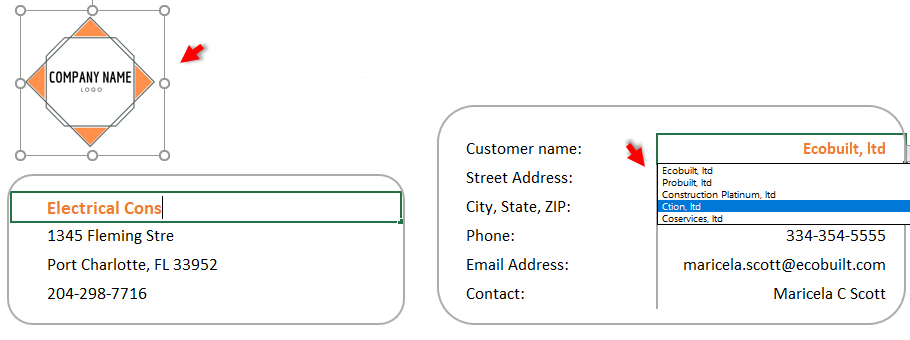
After you choose a customer, all other information about the customer will automatically populate from the database. Also, in the related cells, you can enter the Receipt number and Payment date.
In the main part of the Excel receipt template – in the table below, you can choose a Product Description from a drop-down list, which comes from the Product database. Once you choose the product from the drop-down, all other information in the table will come up automatically (Product ID, Unit of measure, Price per unit and Tax rate).
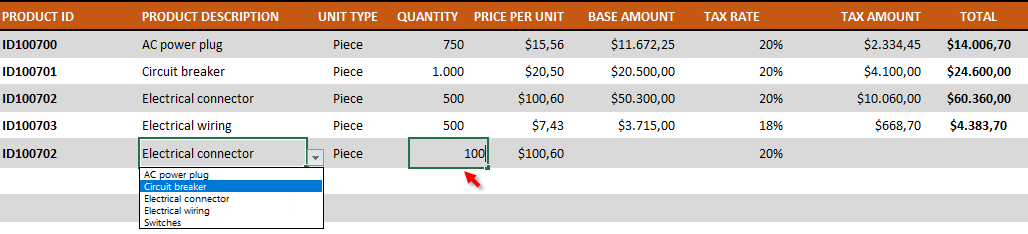
Here, you only need to enter Quantity which you sold to the customer and after the others like Base amount, Tax amount and Total will be calculated according to the fields that you input with the amount.
At the very bottom, enter the Discount you would like to apply and it will be included in Total calculation. When you enter all the items in the Excel receipt template, the sum will be appearing at the bottom of the Invoice.
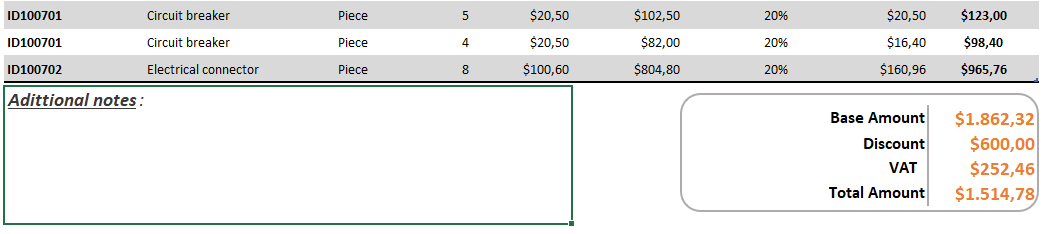
Besides the totals, you can enter the Additional notes after the table of items, on the left side.
Customer
In the Customer database, you can maintain all customer information, enter the new customer or delete the ones that are not valid anymore. This information will be revealed in the Excel receipt template once the customer name is chosen.
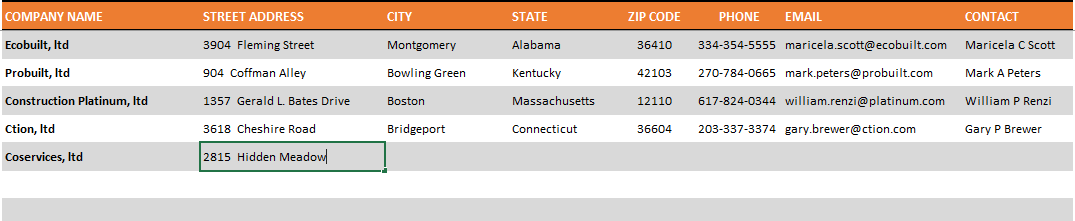
Product
Similarly to the Customer Database section, you can maintain all the products that your company has in product database. Again your products will show up in the Invoice once you choose the Product Description (in the Invoice Tab) from the dropdown button.
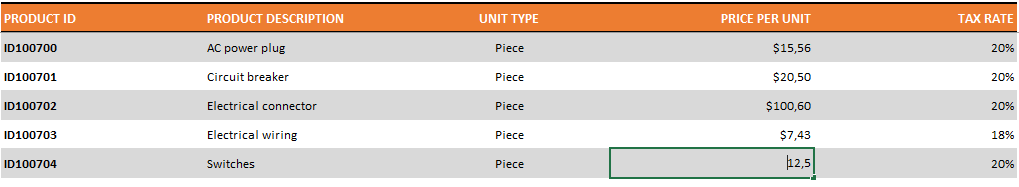
Excel Receipt Template Features Summary:
- Easy to fill Receipt Excel Template
- Product and Customer Database Sections
- Calculations for Discount, Tax Rate
- Full Print Ready
- Informational notes included
- Informational notes included
- No installation needed, ready-to-use
- Works both on Mac and Windows
- Compatible with Excel 2010 and later versions
- Does not include any VBA code or macros
USER REVIEWS & COMMENTS
9 reviews for Excel Receipt Template
You must be logged in to post a review.
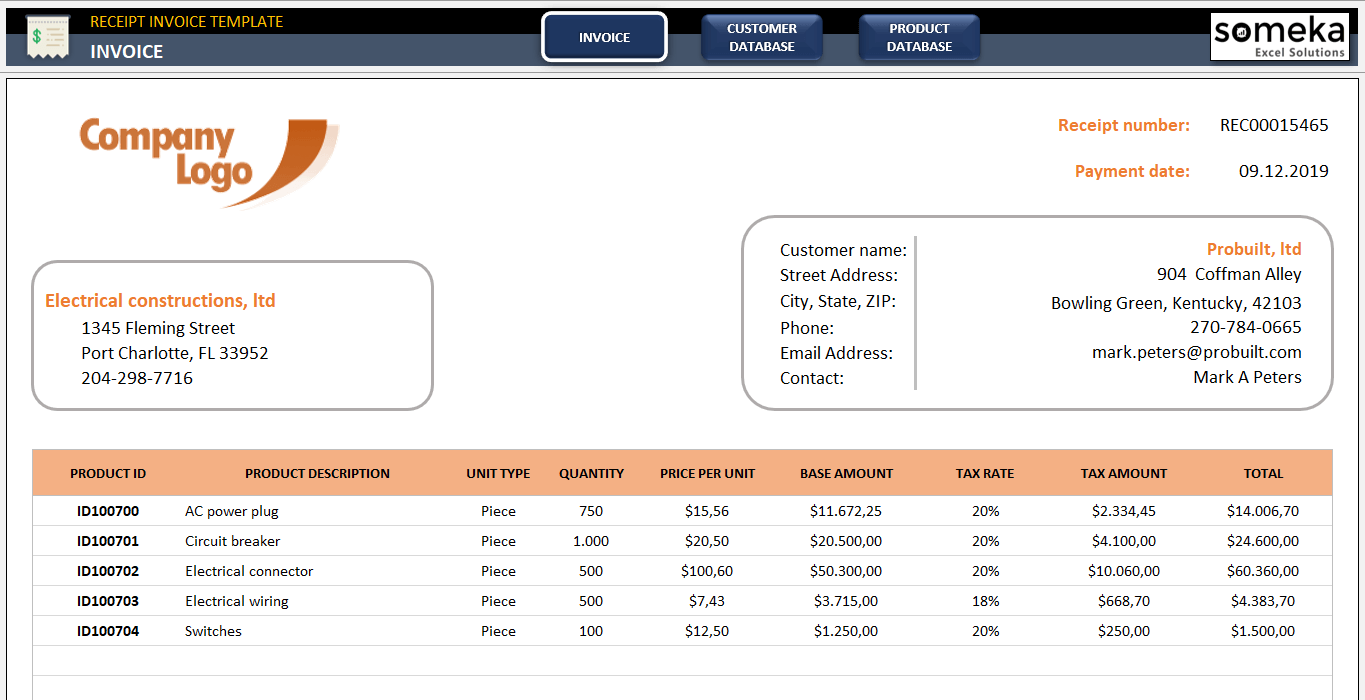
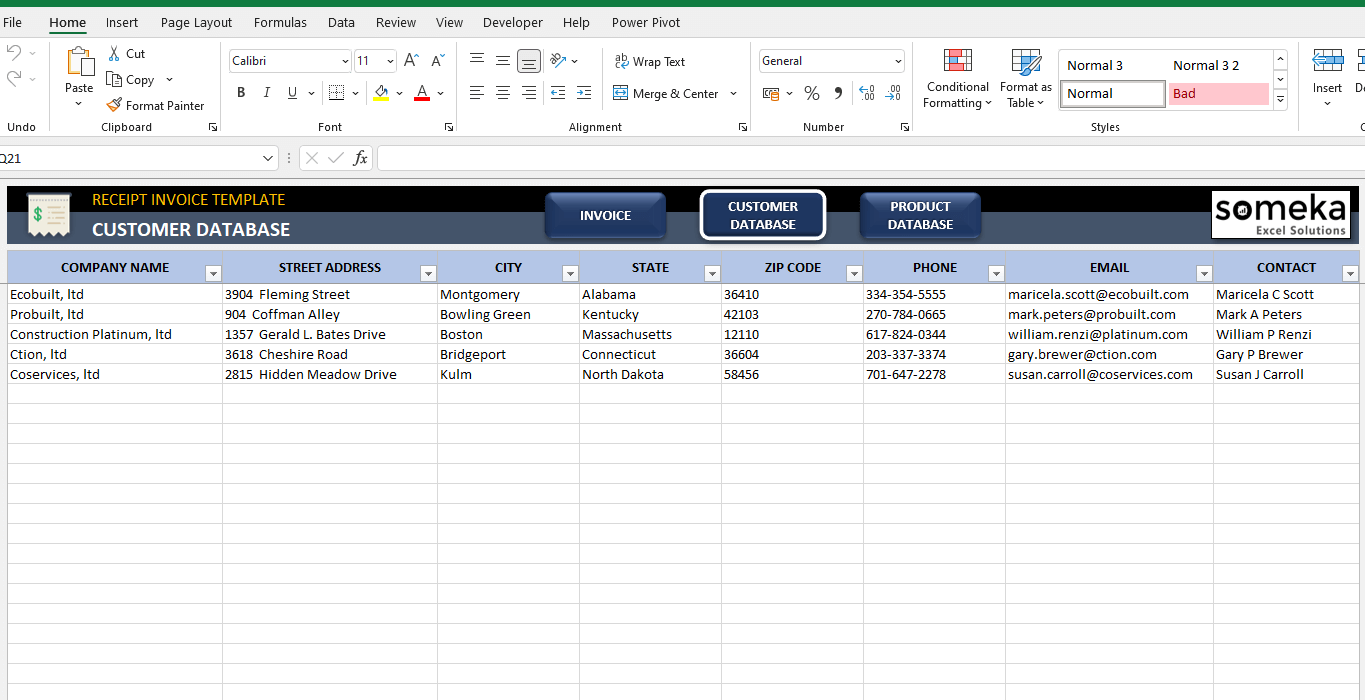

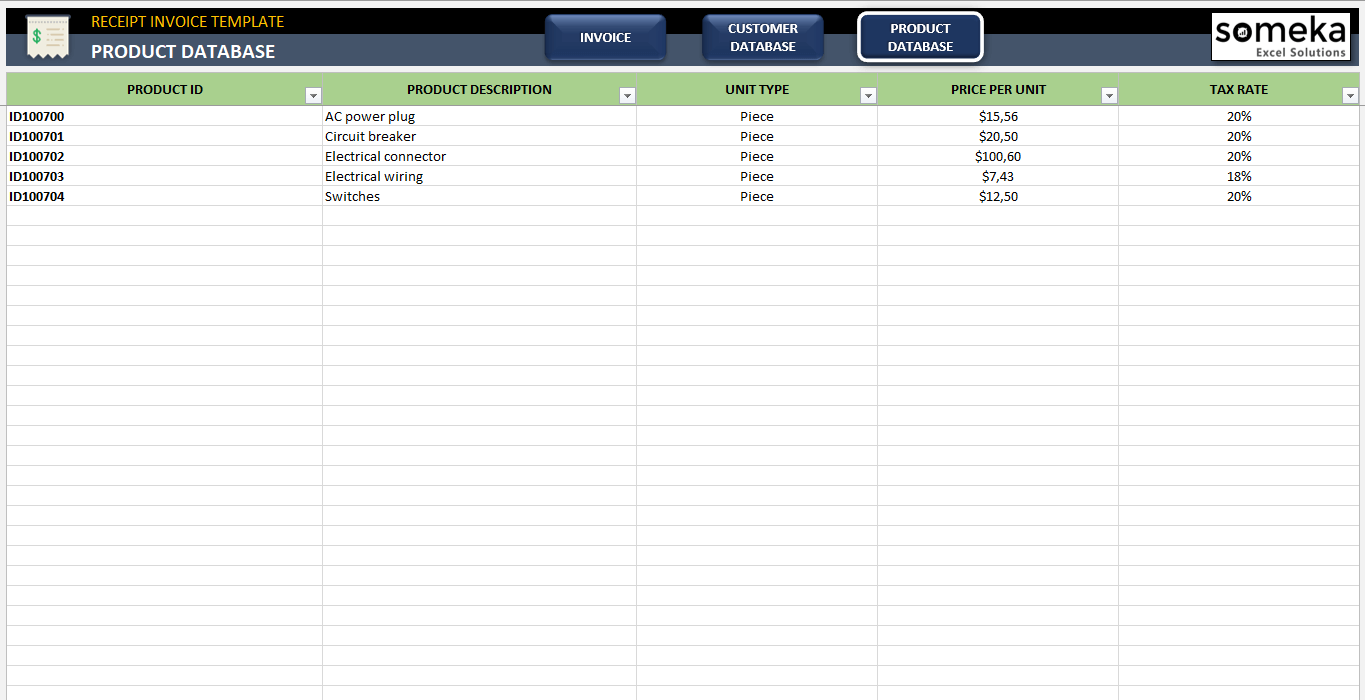
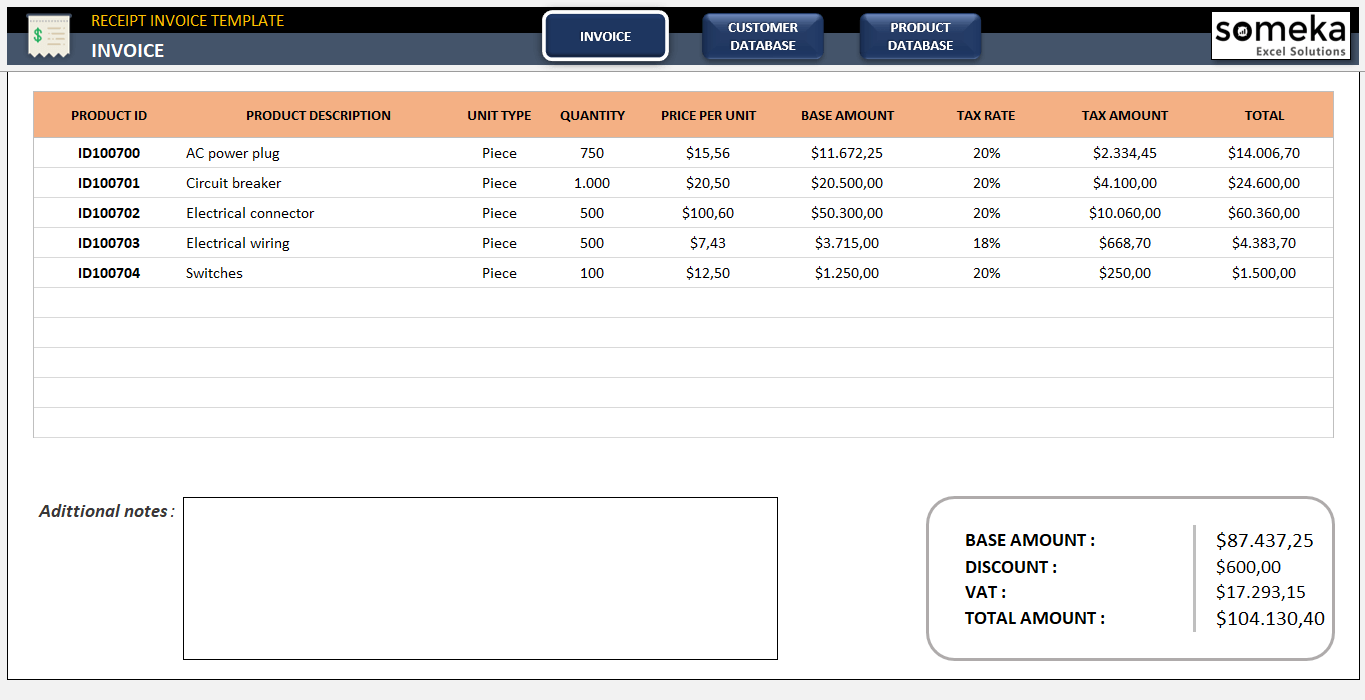
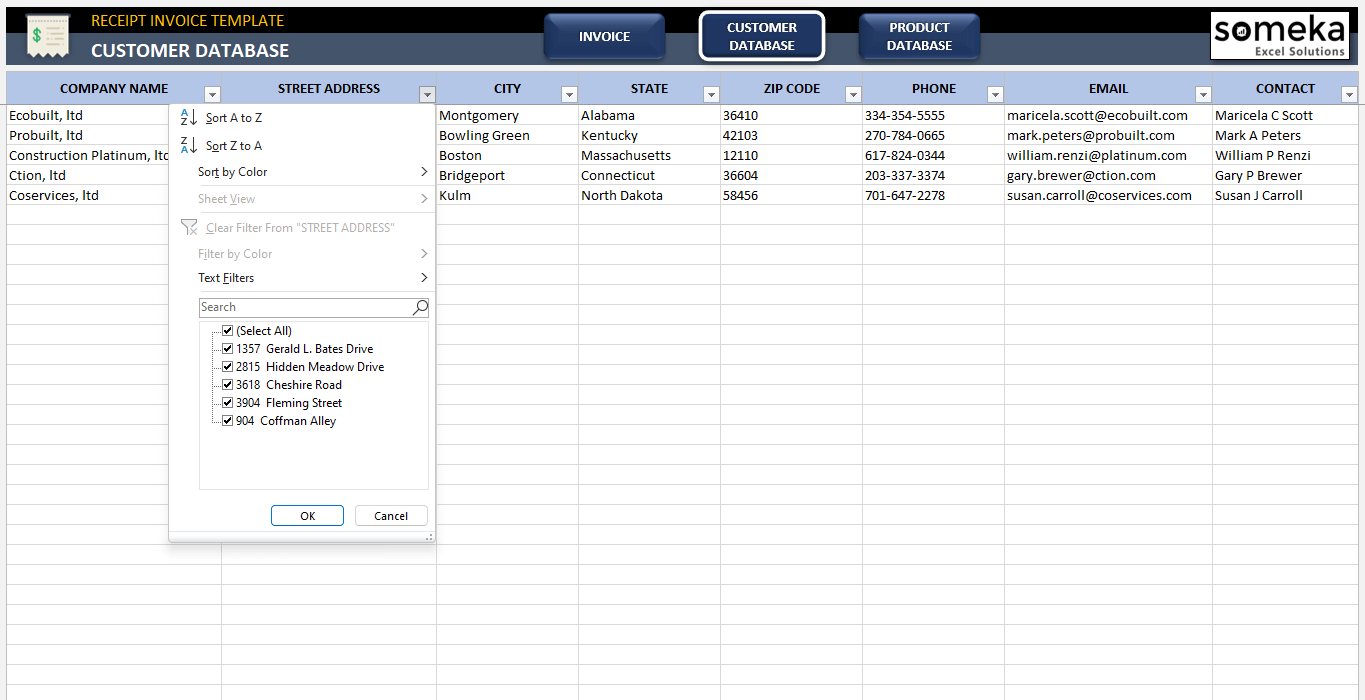
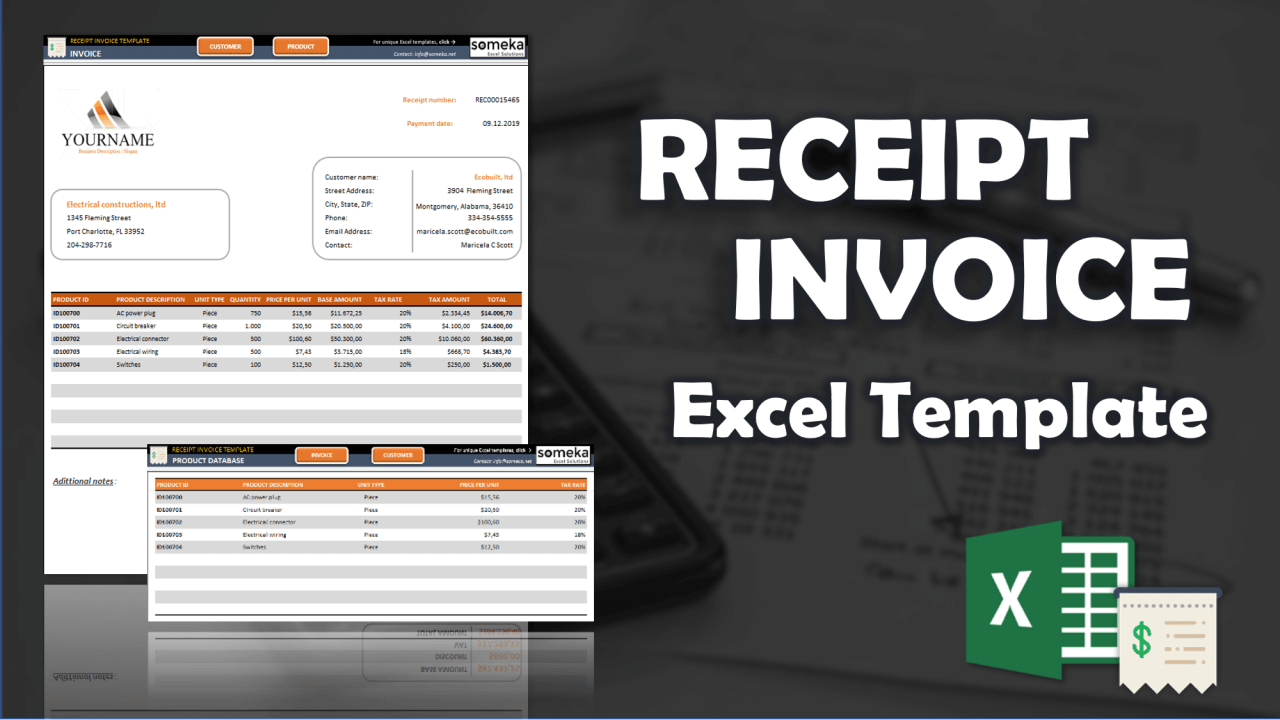
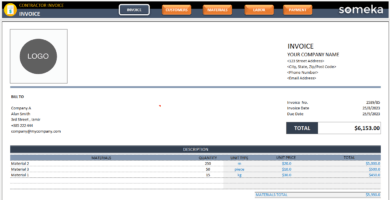
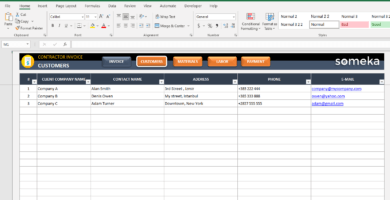
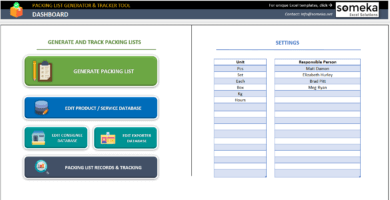
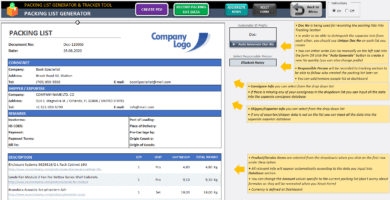
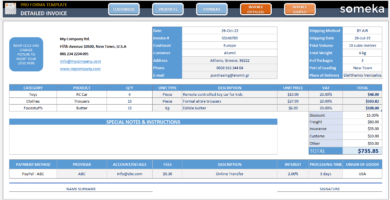
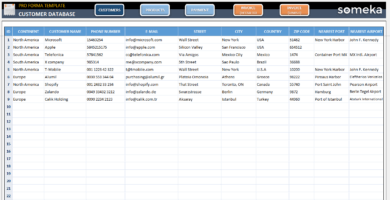
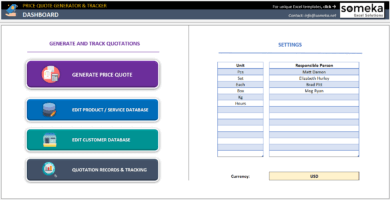
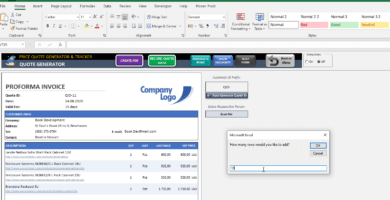
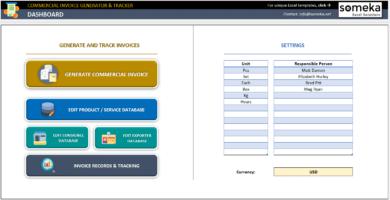

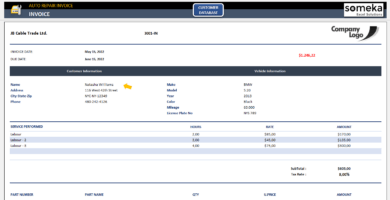
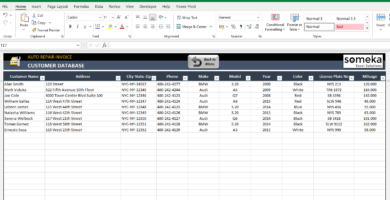
Letty –
I wish there was a oninle version available 🙁
Someka –
Thank you for suggesting an online version of this receipt creator. We have made some Google Sheets templates at Someka, which you can access through the link. At the moment, there is no online version, but we will keep you informed when this changes. Thank you for your patience.
Rucell –
This spreadsheet is so easy to use and edit. It has been a life saver! Highly recommend purchasing this!!
Shanon T. –
I’m absolutely delighted with this receipt creator! It’s so useful to customize it to suit the needs of my business.
Edward Barajas –
Love this! Took a HUGE weight off my shoulders
Kai –
Hello, i loved this template but what do i do if i wants to upload more customers on the list? can you help me
Someka –
Hi Kai
Thank you for your review.
If you want to add more customers, you just need to enlarge the list by clicking the “+” button on the bottom left corner.
Please see the image below.
You may need to unlock the template and sheet in order to do this.
Hope this helps!
Tony Sheffield –
The product is really useful congratulations for a wonderful job.
robert zapata –
I liked this template. We would need you help to develop an excel sheet to make an purchasing requestion as well as a check list for the same, I would also need the data to be in a spreadsheet for us to review. Can we add a checklist to this template?
Someka –
Hi Robert,
Thanks for your interest!
It is possible to add a checklist to the template for tracking. Once you download the modifiable version of the template, you can add a new sheet for a checklist. But, you might use this for your personal information. If you would like to integrate this checklist with the receipt template itself, you should seek help from a developer. You can visit this page: Hire an Excel Expert. By the way, we recommend a customization process assuming that you do not have advanced knowledge of Excel. Otherwise, please feel free to modify or edit the template by yourself.
Best wishes,
kh –
thankx
Özgür –
This is a very useful invoice template for me. Easy to use and nice design. Also free 🙂