Responsibility Assignment Matrix Excel Template
Excel project management tool for team roles & tasks. Responsibility Assignment Matrix includes both RACI Chart and Work Breakdown Structure. All printable.
TEMPLATE DESCRIPTION
By clearly defining roles and responsibilities, this template helps:
Prevent task duplication
Reduce confusion about who does what
Improve accountability
Streamline communication channels
Facilitate smoother project execution
It serves as a single source of truth for role assignment, accessible to all team members.
No matter what the project details are, a clear understanding of tasks and responsibilities is step one in good project management. Depending on the project details, there might be tens of people included along with several roles and tasks. Two exceptional tools to make the lives of project managers easier are Responsibility Assignment Matrix Excel template and Work Breakdown Structure.
Our Responsibility Assignment Matrix is a the strategic matrice for job allocation and role-based duties. Efficiently allocate duties, streamline department coordination, and enhance team productivity.
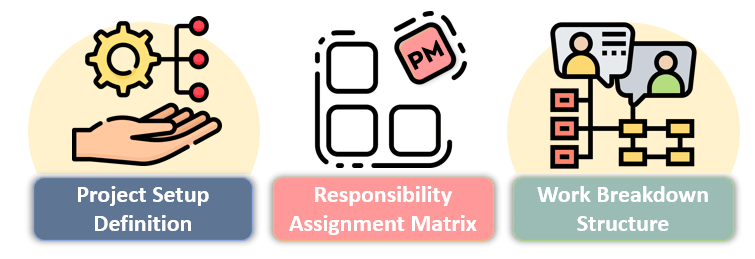
Directly accessible in Excel, our RAM Template includes both WBS Chart and RACI Chart -stands for Responsible, Accountable, Consulted, Informed– in one single file.
Moreover, this Excel template shows precise information about the role of each person in each specific task. As it is important to have a visual understanding of the bigger picture, the Assignment Responsibility Matrix is connected with the Work Breakdown Structure diagram.
What does RACI stand for?
R - Responsible: The person or people who are in charge of doing the work to finish the task. It is their job to take action and make things happen.
A- Accountable: The person who has to answer for making sure the job is done right and completely. For each task, there must be exactly one A given.
C- Consulted: People who are asked for their opinion before a choice is made or something is done. This is usually a group of subject matter experts.
I - Informed: People who are kept up to date on progress and results but are not directly working on the project.
With this RASIC or RASCI matrix, streamline troop assignments, prioritize communication, and improve engagement for maximum efficiency. Also, you can use this template as a Visio alternative for Mac computers, and make duty assignment for your teams and staff profile.
Responsibility Assignment Matrix Features
Constructed by three parts, our Responsibility Assignment Matrix is a simple yet comprehensive project management tool. Namely, the sections of the RACI Chart are; 1) Settings, 2) Responsibility Assignment Matrix (RAM), and 3) Work Breakdown Structure (WBS).
1. Settings
This section is where you will easily define the people, positions, and assignment categories. As a result, the information here will be used throughout the rest of the Excel template. The settings charts are quite straight-forward:
Firstly, just input team details or employee names manually. Secondly, continue with including their positions and the shortcut you’d like to see in the Responsibility Assignment Matrix Chart. Should you need more lines, you can simply use the ‘+’ button located on the left corner of the settings sheet to increase the number to a maximum of a hundred.
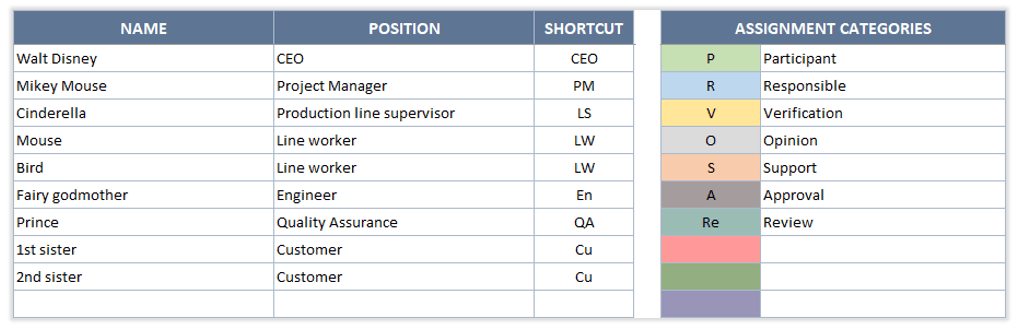
After that, you can move forwards with the ‘Assignment Categories’ settings to define your desired category labels and their representative symbols. Meanwhile, you can rename each label that is present there and fill the categories up to 10 different task categories.
2. Responsibility Assignment Matrix (RAM)
The RAM matrix is where you define all the tasks of your project. Here you will input the task descriptions by writing them down and allocate tasks to certain team members by using the dropdown options.
In brief, all the team members will automatically appear in the chart, and the only thing you will be doing is to select the assignment category for each member – if any. For your ease of use, the assignment category legend will be located on the top of the sheet.
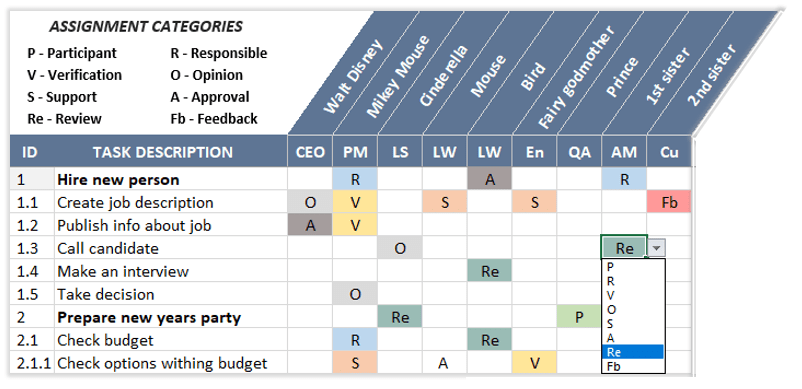
Should there be a need, you can insert or delete rows into the table. If you would like to copy-paste any data, please always paste special as values. Although it is optional, inputting IDs is important to create the Work Breakdown Structure (WBS).
Only the tasks that have ID will be visible in the WBS section . Therefore if you skip IDs, you won’t see any output in the Work Breakdown (WBS) section. For any issues with the IDs, such as duplication or typo, you will see a highlight on the relevant cells.
3. Work Breakdown Structure (WBS)
Providing a visual snapshot of the tasks, Work Breakdown Structure is the final section of this responsibility assignment matrix template. It is a hierarchic tree form, created based on the IDs and task descriptions on the RAM sheet plus the people and titles set in the Settings sheet.
You may define what should and should not display in this chart by using the ‘Chart contents’ drop-down options.
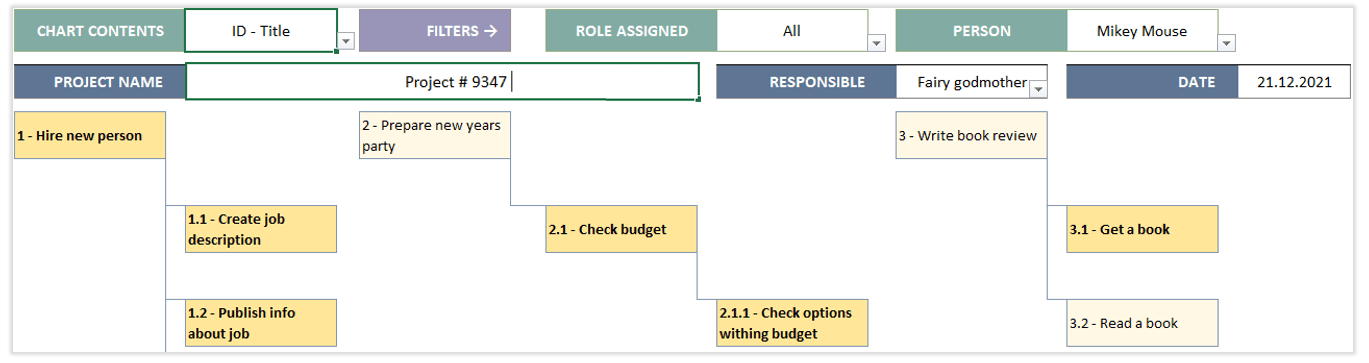
Furthermore, you may make use of the filtering options to customize the WBS chart. The available filters are ‘Role assigned’ and ‘Person’. The role assigned will indicate which assignment categories to be included in the chart whereas the person will customize the chart by highlighting tasks that belong to this person.
For printout purposes, the user can also change project details here and add a project name, date and/or a responsible supervisor. Moreover, the print area is dynamic, so you will not have to manually update it. Please also note that the maximum visible number of people or roles per task is five.
What is Responsibility Assigment Matrix?
A Responsibility Assignment Matrix (RAM) is a project management tool that helps set clear roles and duties for each team member in relation to certain project tasks or deliverables. The matrix lists every task, milestone, and important choice that needs to be made in order to finish a project and tells each team member what their role and responsibility is.
This helps everyone on the team understand what is expected of them, take responsibility, and talk to each other better.
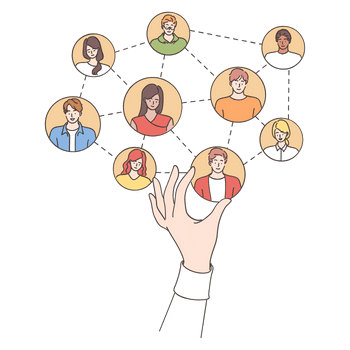
What is included in a Responsibility Assignment Matrix?
The following parts make up a typical RAM:
- Tasks or Deliverables: This is a list of all the things that need to be done as part of the project. It could be tasks, activities, outcomes, or deliverables.
- Roles: A list of all the jobs or roles on the project team, such as Project Manager, Developer, and Designer.
Assignments are the points where roles meet in the matrix and are given specific duties for each task or deliverable. Usually, a coding system like RACI (Responsible, Accountable, Consulted, and Informed) or other custom names are used for this.
What is the difference between RAM and RACI?
People often use the words RAM and RACI to mean the same thing, but they’re not quite the same. This is different:
RAM stands for Responsibility Assignment Matrix. This is the general term for any matrix that divides up project tasks into roles and duties. It doesn’t have to be in a certain format, and different coding systems can be used to show who is responsible for what. On the other hand, RACI is a certain kind of RAM that uses four key names to make roles clear.
Responsibility Assignment Matrix – RACI Chart Features Summary:
- Project management tool in Excel
- Create, assign and manage tasks & responsibilities for an effective teamwork
- Dynamic print area
- Informational notes included
- No installation needed, ready-to-use
- Works both on Mac and Windows
- Compatible with Excel 2010 and later versions
- Does not include any VBA code or macros
FREQUENTLY ASKED QUESTIONS
Responsibility Assignment Matrix Excel Template FAQ
A Responsibility Assignment Matrix (RAM) is a project management tool that helps set clear roles and duties for each team member in relation to certain project tasks or deliverables. The matrix lists every task, milestone, and important choice that needs to be made in order to finish a project and tells each team member what their role and responsibility is.
This helps everyone on the team understand what is expected of them, take responsibility, and talk to each other better.
- R – Responsible: The person or people who are in charge of doing the work to finish the task. It is their job to take action and make things happen.
- A- Accountable: The person who has to answer for making sure the job is done right and completely. For each task, there must be exactly one A given.
- C- Consulted: People who are asked for their opinion before a choice is made or something is done. This is usually a group of subject matter experts.
- I – Informed: People who are kept up to date on progress and results but are not directly working on the project.
People often use the words RAM and RACI to mean the same thing, but they’re not quite the same. This is different:
RAM stands for Responsibility Assignment Matrix. This is the general term for any matrix that divides up project tasks into roles and duties. It doesn’t have to be in a certain format, and different coding systems can be used to show who is responsible for what.
On the other hand, RACI is a certain kind of RAM that uses four key names to make roles clear: Responsible, Accountable, Consulted, and Informed.
The Someka Responsibility Assignment Matrix Template uses the RACI model, allowing you to easily assign these roles for each project task.
Our template provides an easy-to-use interface where you can:
- List all project tasks or deliverables
- Input team members or roles
- Assign RACI designations for each task-role combination
- Visualize the complete responsibility matrix
The template automatically formats and organizes the information for clear, actionable insights.
Our template comes with predefined assignment categories that expand on the standard RACI model. These categories include:
- P: Participant
- R: Responsible
- V: Verification
- O: Opinion
- S: Support
- A: Approval
- Re: Review
The expanded categories allow for more detailed role assignments in complex projects. Although predefined, the template is designed to be flexible. You can easily modify these categories or add new ones to fit your organization’s specific needs and project management style, ensuring adaptability to various project structures and team dynamics.
By clearly defining roles and responsibilities, this template helps:
- Prevent task duplication
- Reduce confusion about who does what
- Improve accountability
- Streamline communication channels
- Facilitate smoother project execution
It serves as a single source of truth for role assignment, accessible to all team members.
USER REVIEWS & COMMENTS
13 reviews for Responsibility Assignment Matrix Excel Template
You must be logged in to post a review.
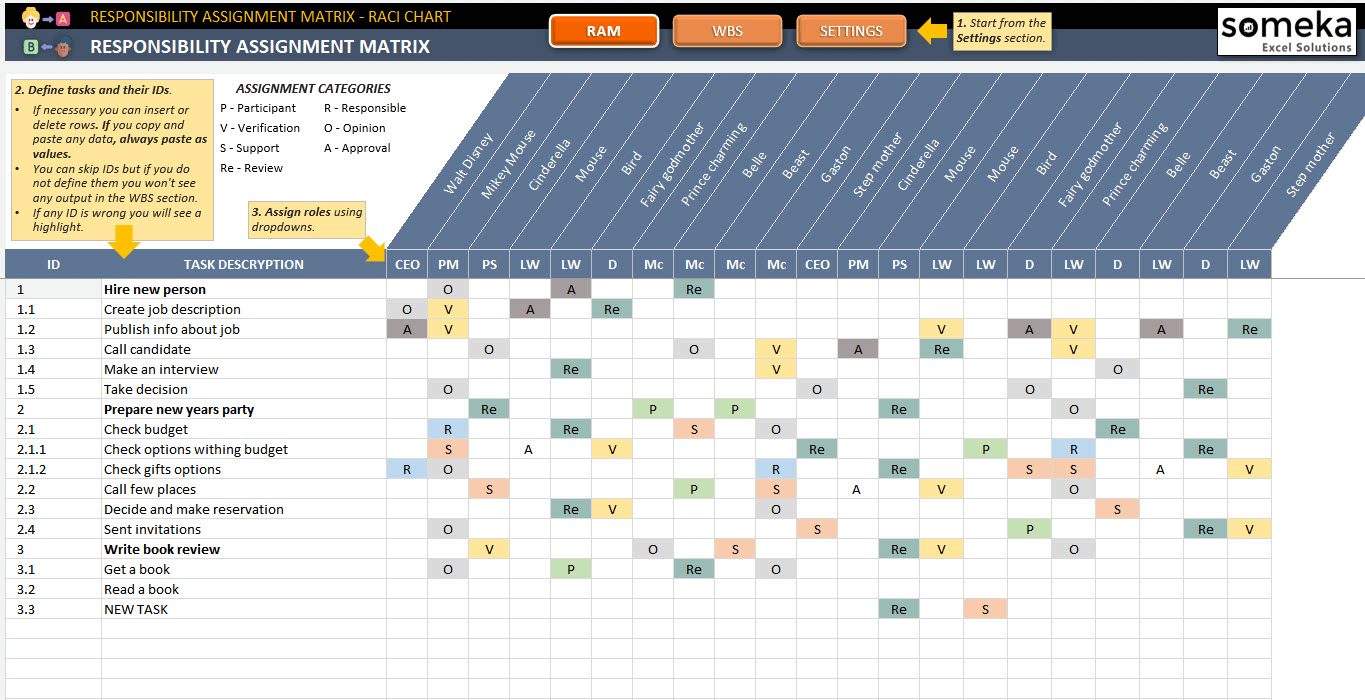
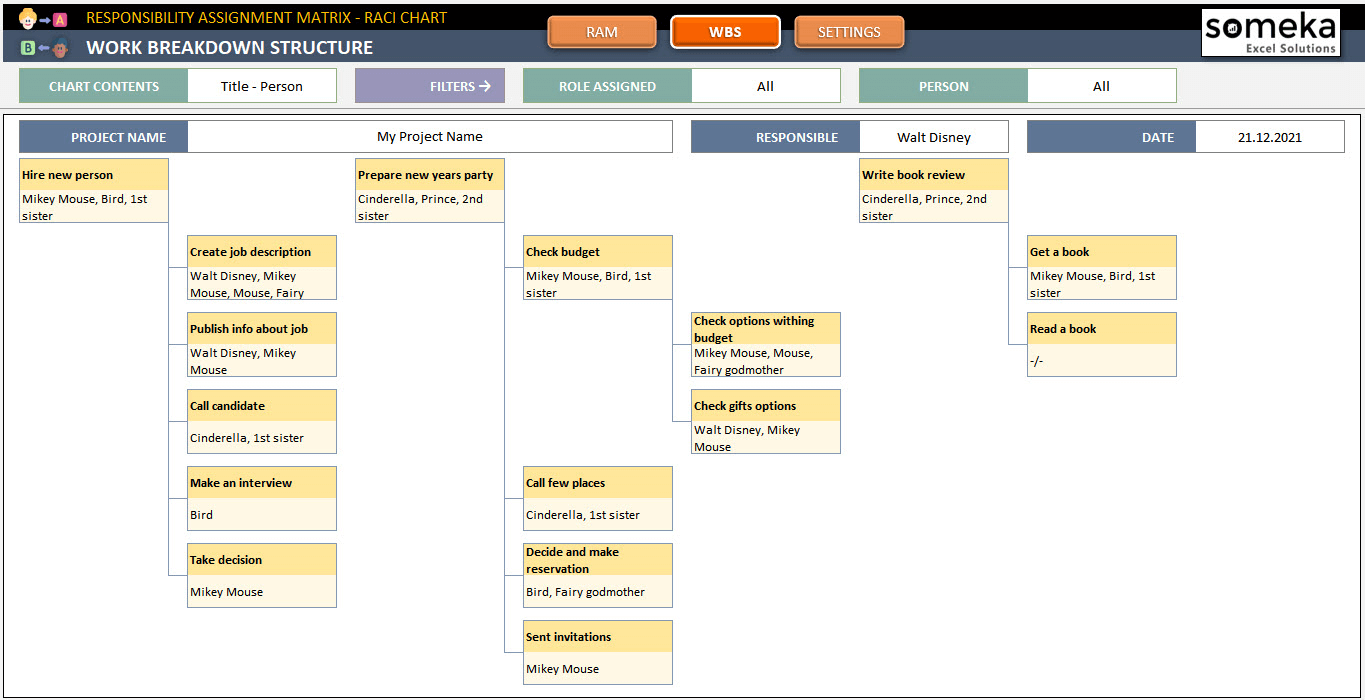
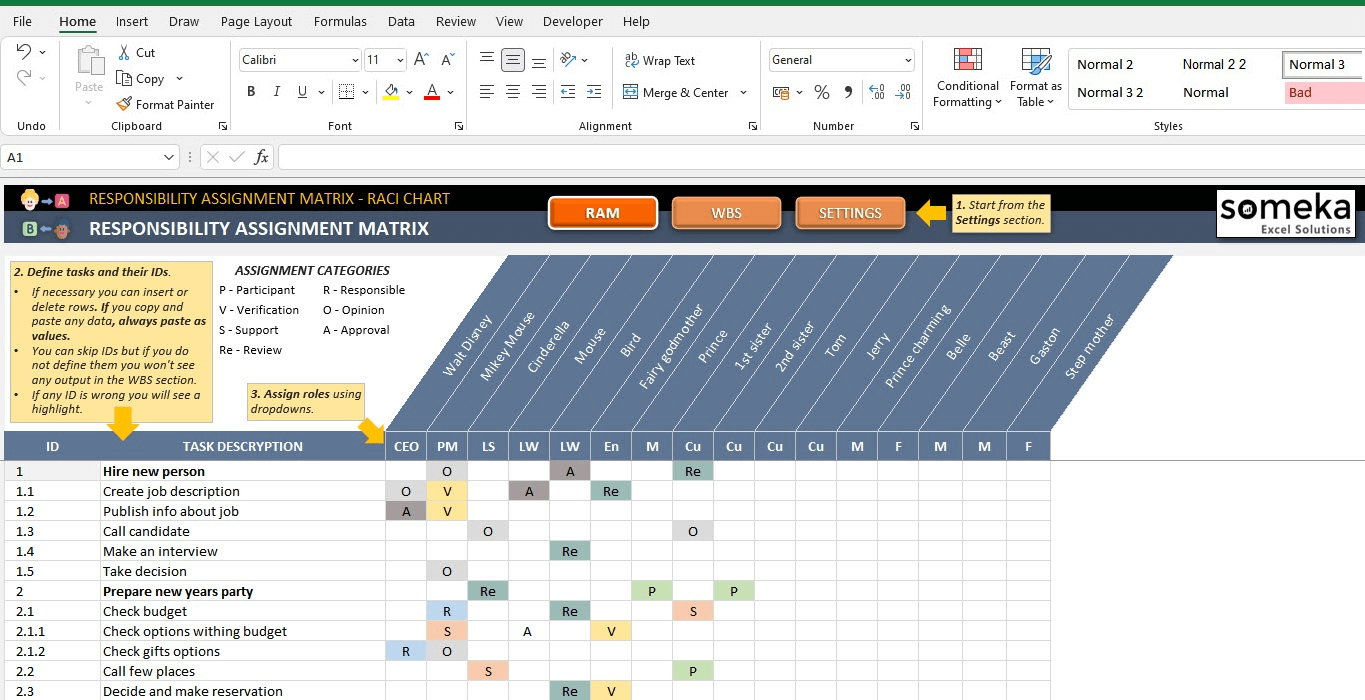
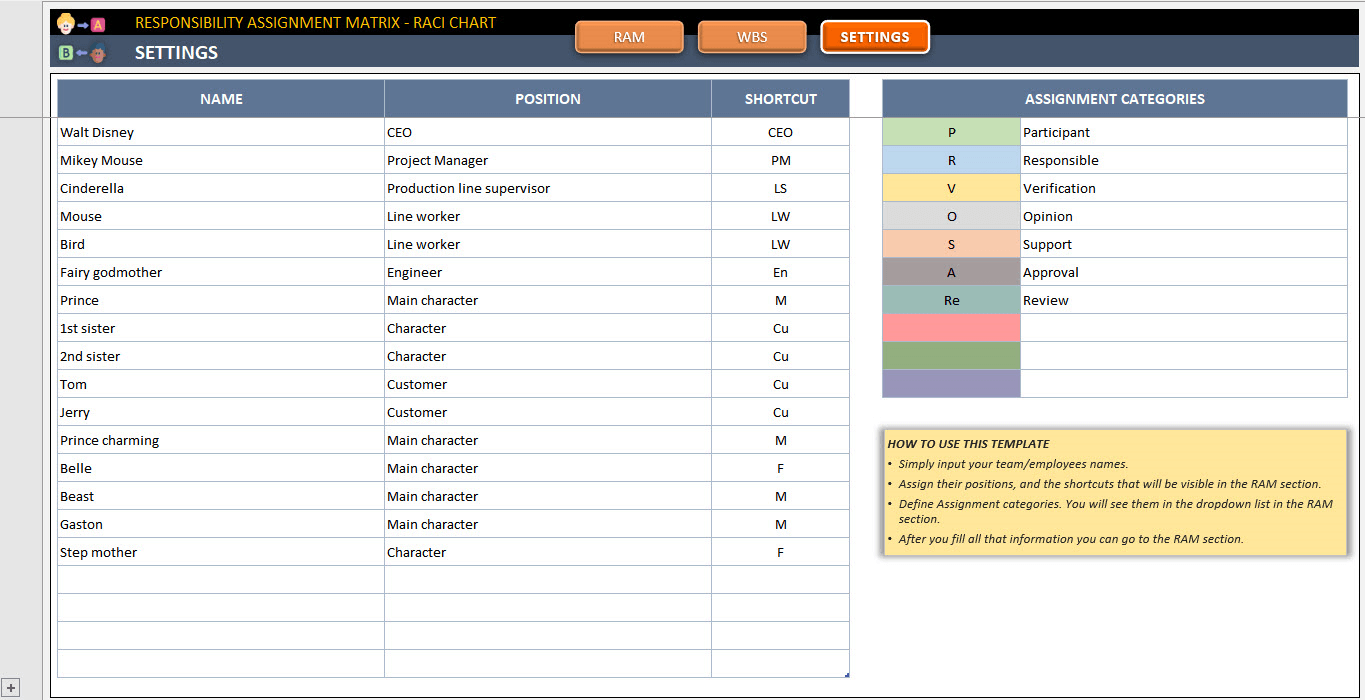
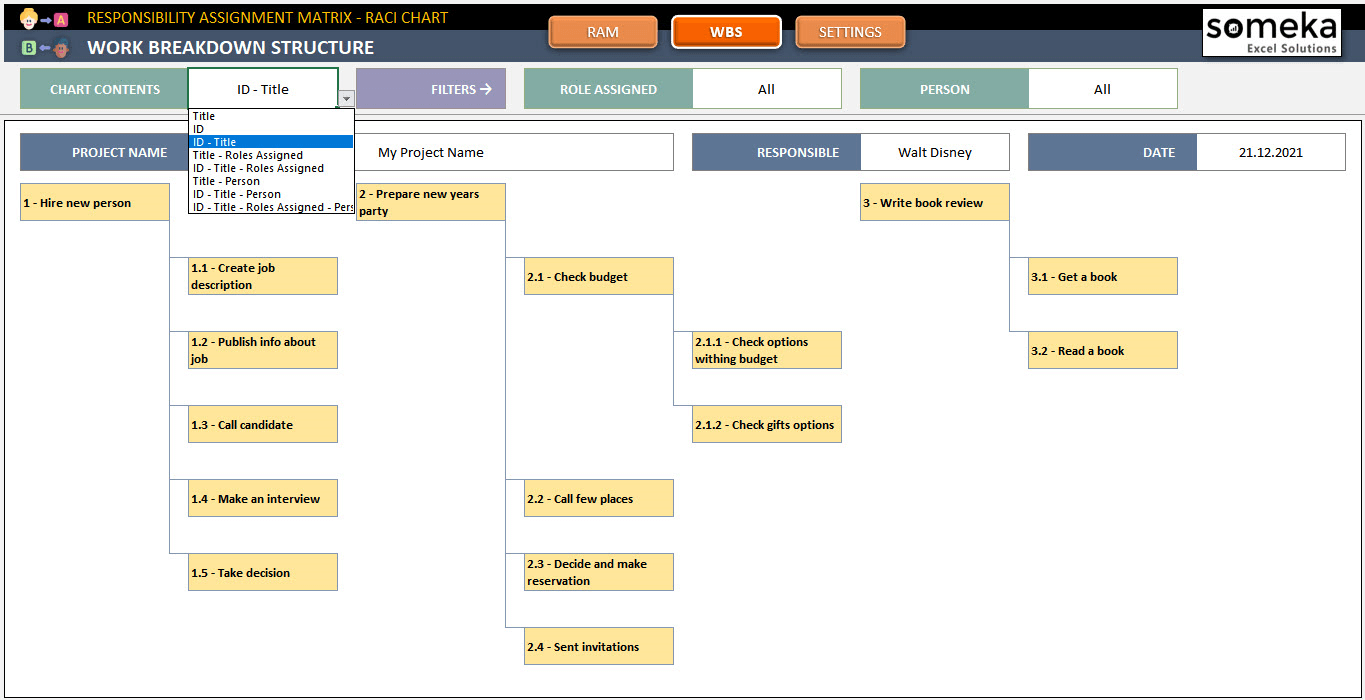
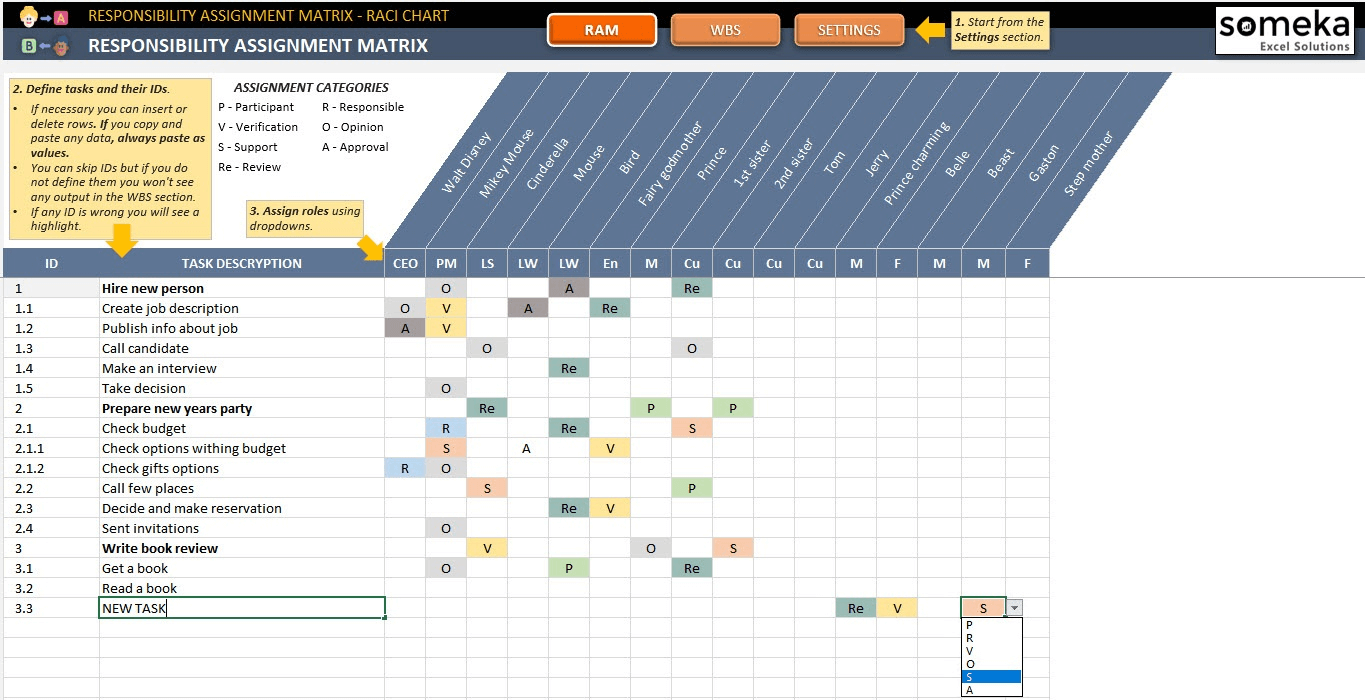
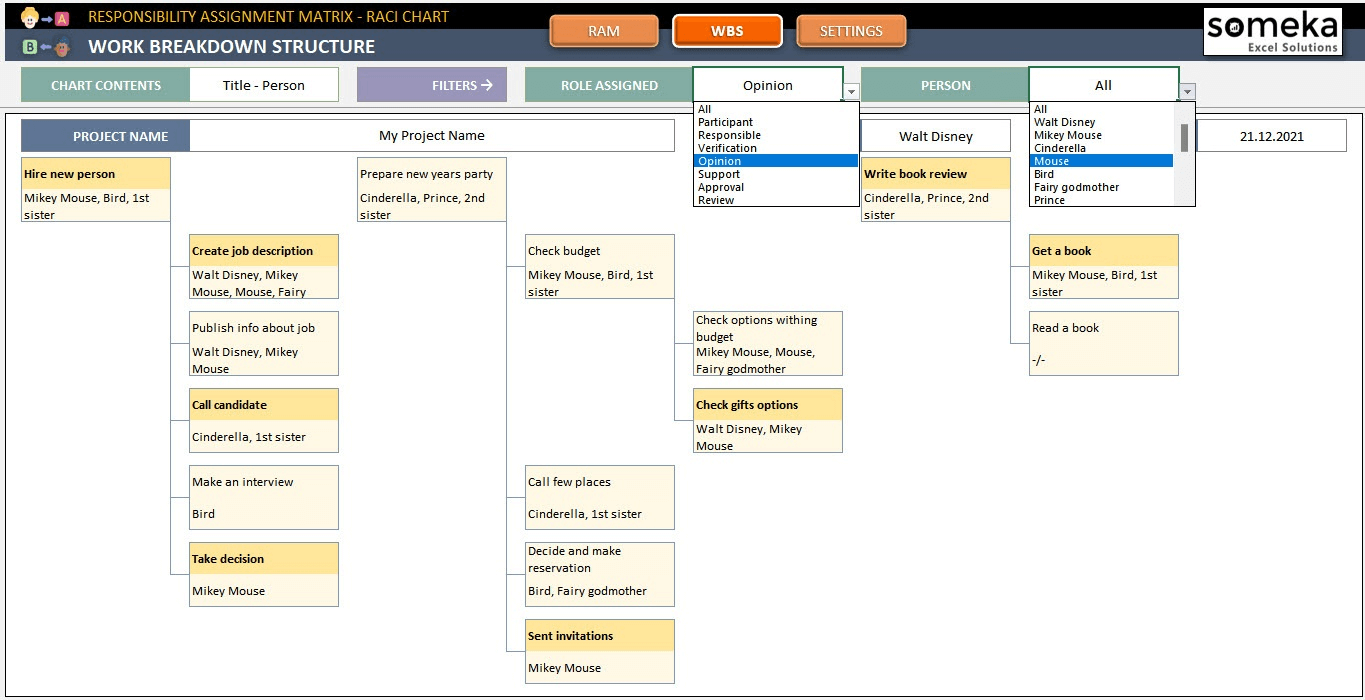
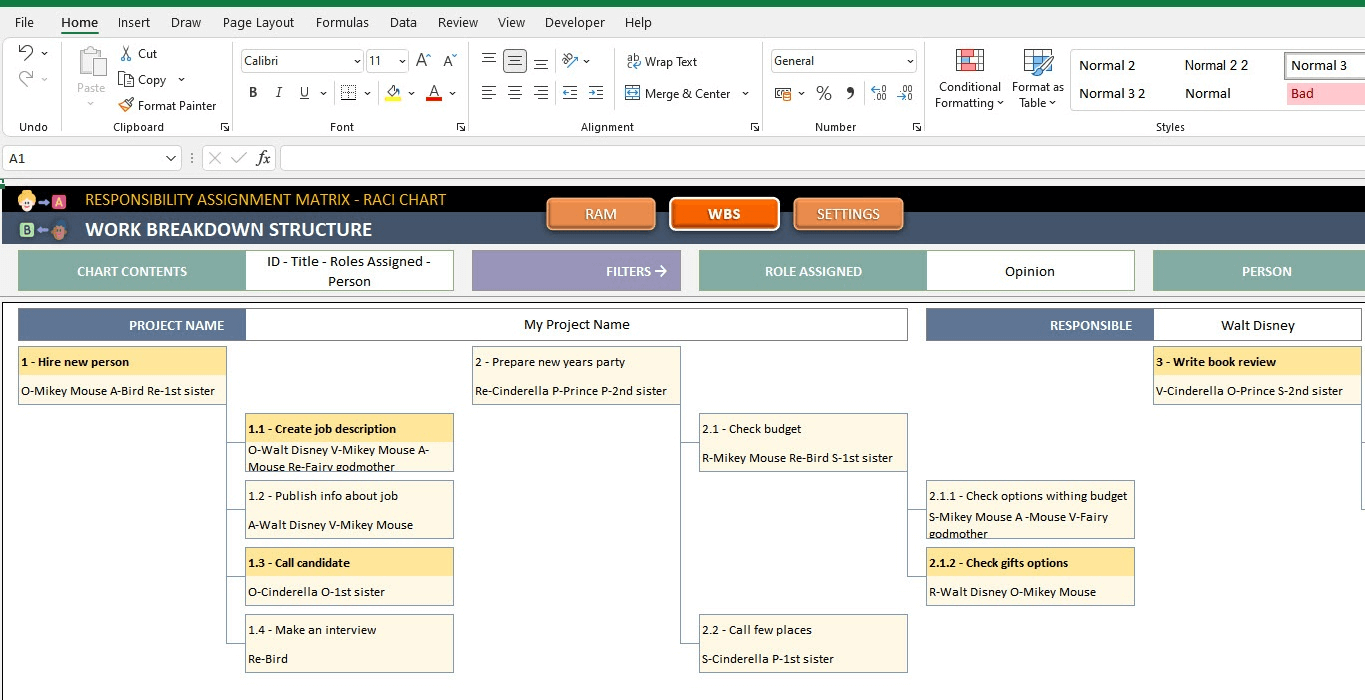
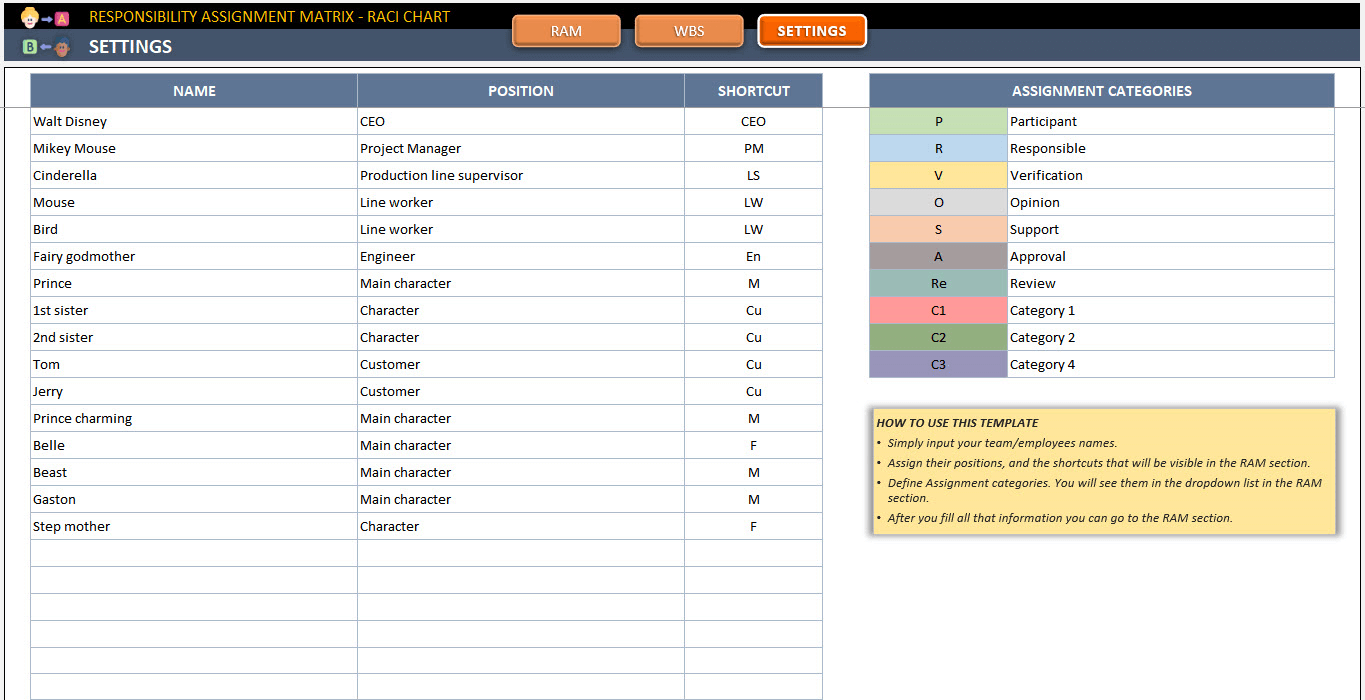
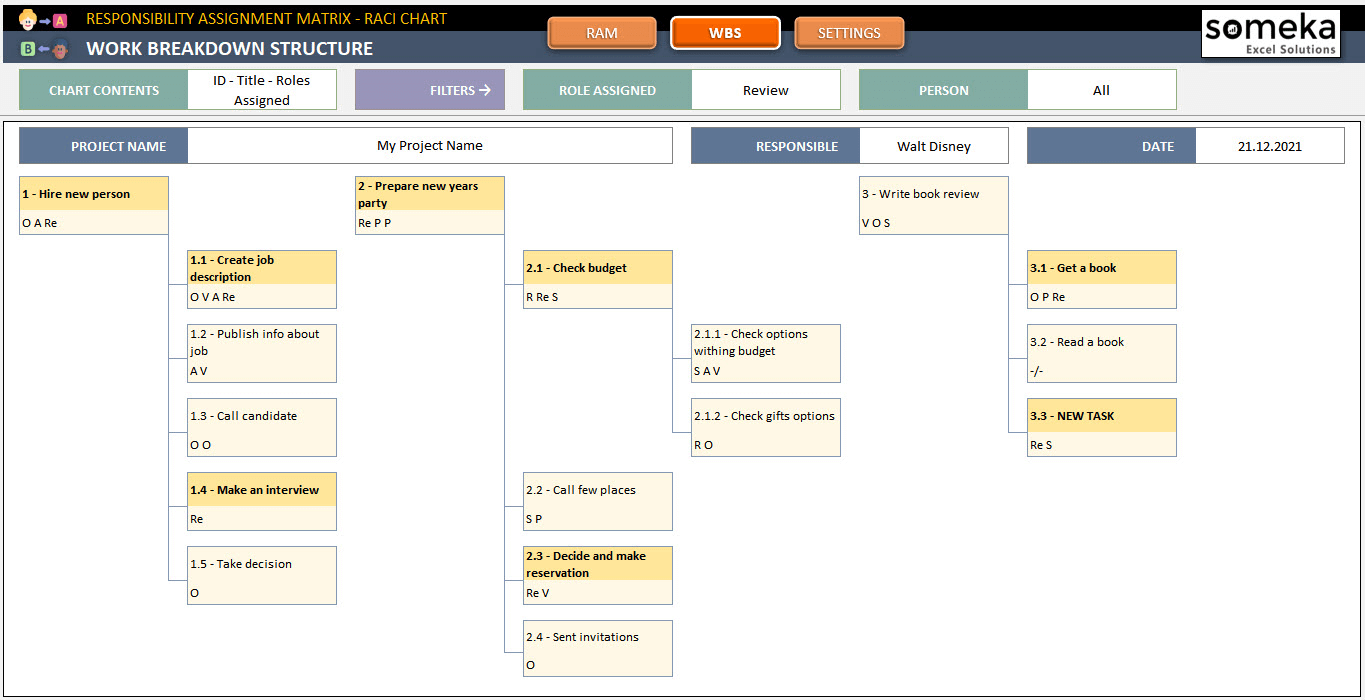
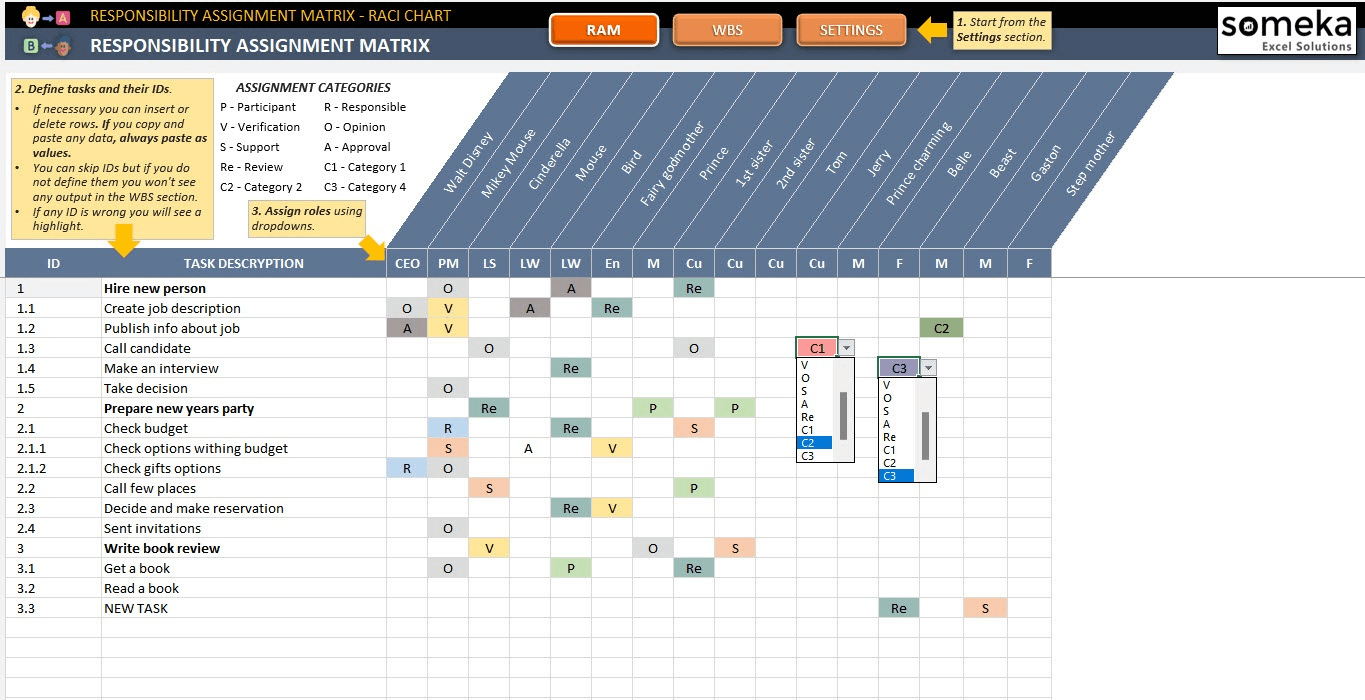
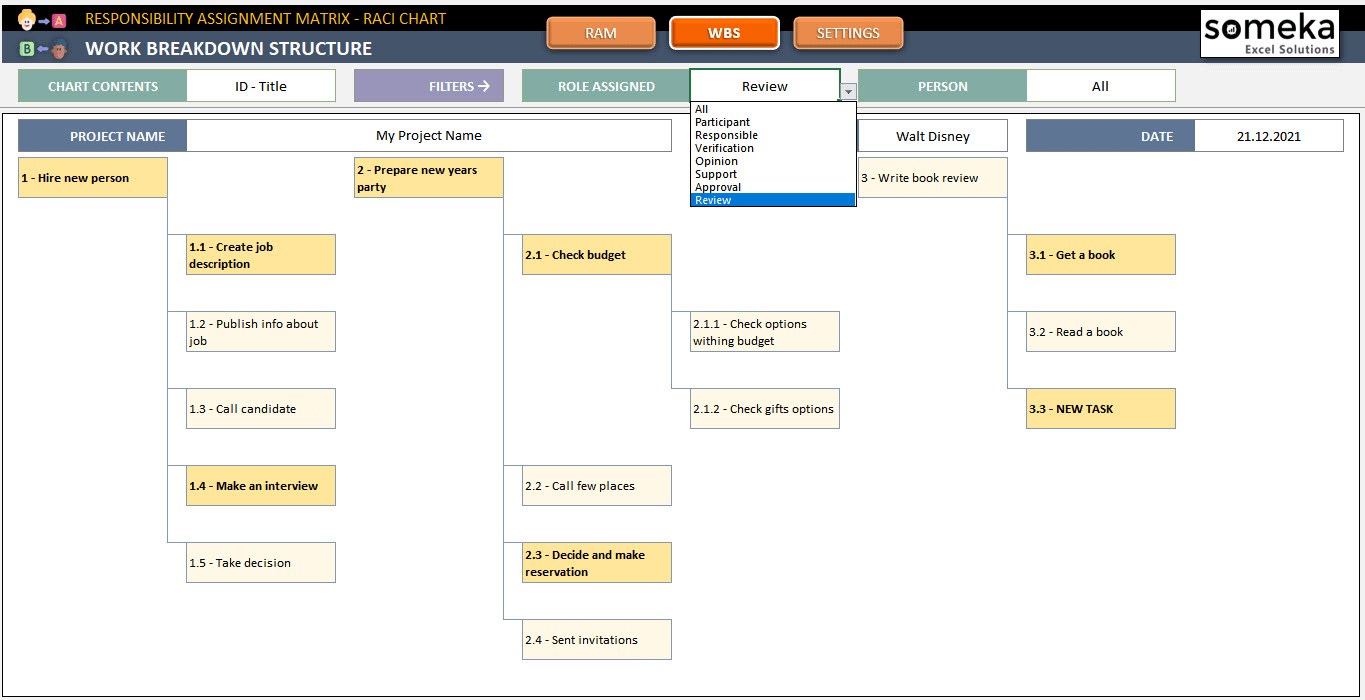
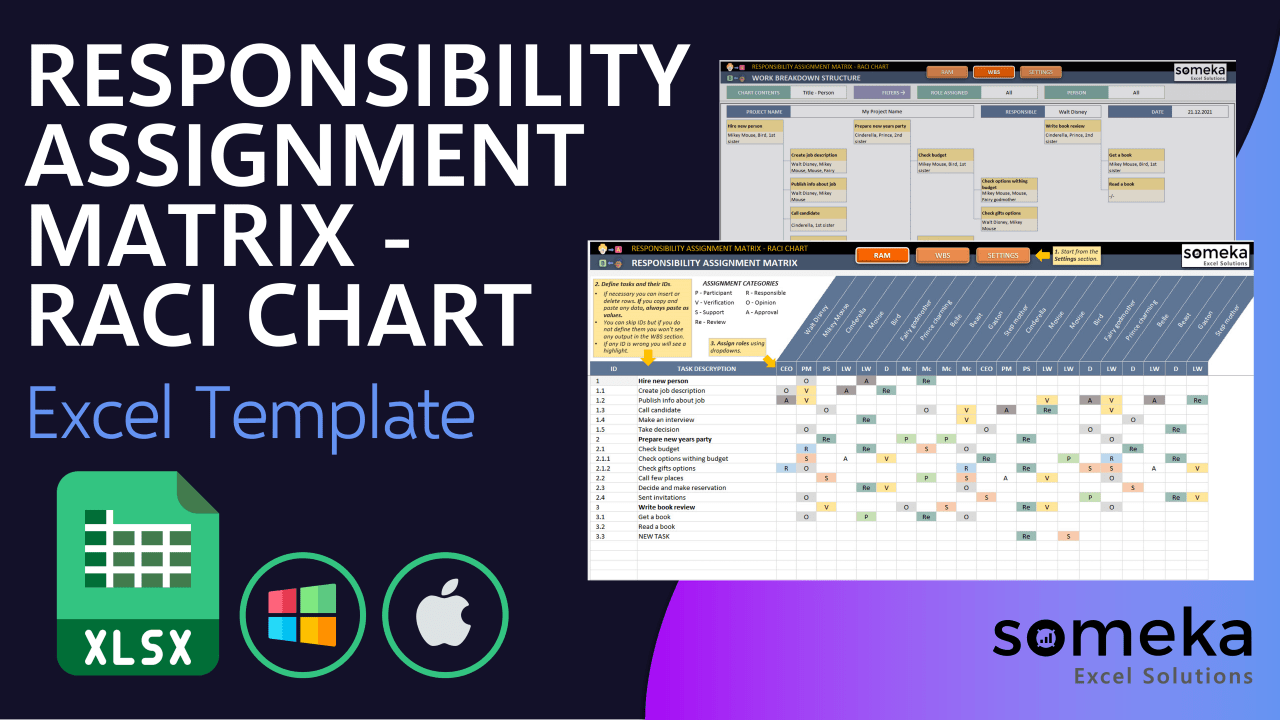
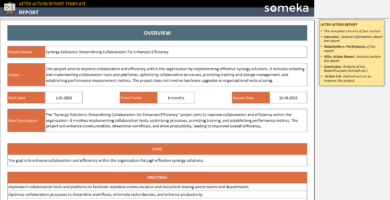
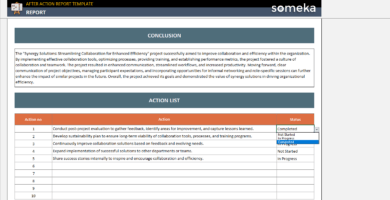
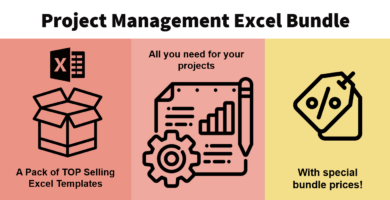
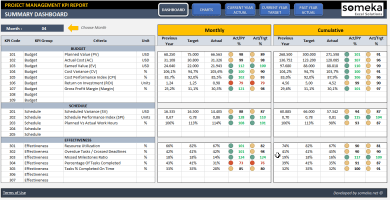
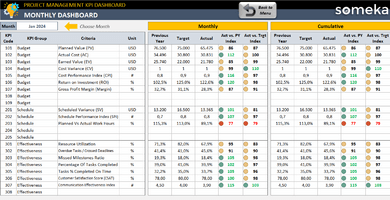
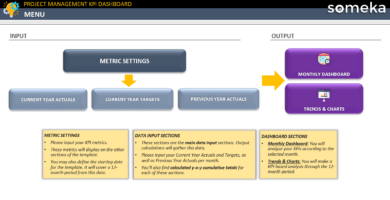
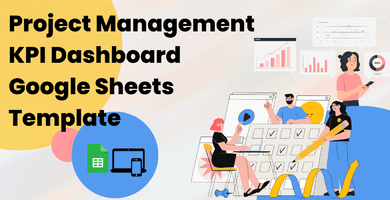
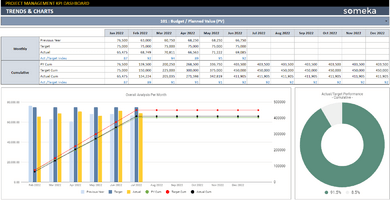
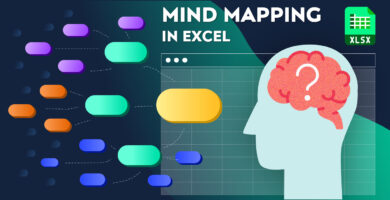
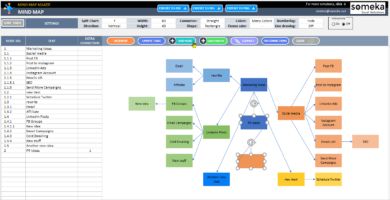
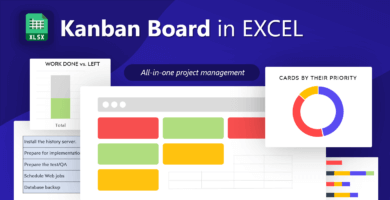
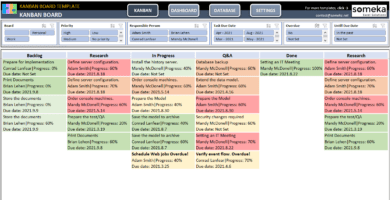
Julia –
Can I use this template on my mac?
Someka –
Our Excel Templates are designed specifically for Windows. However, most of them are also compatible with Mac – but first, please check the product description for more details.
To use these templates, you’ll need Microsoft Excel for Mac, as Apple’s Numbers isn’t supported.
In contrast, our Google Sheets Templates will work on any operating system – all you need is an Internet connection and a Google account.
Simo –
I adored the pastel shades. Additionally, the summaries and graphs were incredibly beneficial.
Pradeep K –
I truly wish this template contained less Smokea branding!
Someka –
Don’t fret! You have the capability to remove the Someka logos and include your own branding to this template. For more information on how to do this, check the provided link.
Anil Manzi –
Is there a way to use this template at a online version?
Someka –
We’ve also created a Work Breakdown Structure Google Sheets Template for you. Please take a look at it.
Enrico Earl –
This template is amazing! Everyone at my company now knows their job duties and responsibilities.
Taiwo Cantal –
How I can delete the yellow notes?
Someka –
To begin, as stated here, unlock the sheets and right-click on the yellow notes to cut and remove them. Make sure you are familiar with the template’s instructions and remove any extra notes.
JD –
Great but is it gonna work on mobile app ms office 365?
Someka –
Hi JD,
Yes, all templates that do not include VBA (Macros) will work on your tablet, smartphone or iPad.
Ellison J –
Why do I have to define those names in settings?/?
Someka –
Hi Ellison,
The template is constructed this way so all the information you write in settings will be useful for both RAM and WBS section. You can easily select the data from the dropdowns!
Quidel Eaton –
We can track what we need to work, how to do easily. They are ok.But, we need more lines for name and position on the settings section. It is not enough for us. How can I add more lines?
Someka –
Hi Quidel,
Adding more lines is possible, after unlocking the premium version of the product with the password we sent.
Under the setting sheet, you will see plus (+) sign on the left side of the table.
When you click on the sign, extra rows will be added automatically. Please see the image below.
For more detailed guidance, you can email us at contact@someka.net
Rolland –
Finally, I found way to control who does what. Your product is very useful and clear
Josh –
Simple and easy tool
Judie L –
Thank you. Its useful and great!! Your excel explains our roles well and prevent task confusion.
We can track all of them.
Gaia Nabo –
this not very useful I don’t want to use any ID
Someka –
Hi Gaia, to answer your question:
Well, it is not a must. You can just ignore the ID and use only RAM. But if you want to see your tasks in a form of work breakdown structure this is where we need the ID. Should you need further explanation or have any questions please reach out at contact@someka.net