Retail KPI Dashboard Google Sheets Template
Retail KPI template in Google Sheets. Track your resale store performance with key indicators. Printable dashboard with monthly trend charts.
TEMPLATE DESCRIPTION
To achieve large-scale long-term company success, you must examine your KPIs more closely. So, here is a Retail KPI Dashboard Google Sheets Template to help you set and manage indicators for your retail business.
To clarify, the acronym KPI stands for key performance indicator. Key performance indicators (KPIs) are very well measures for evaluating and tracking corporate performance. Sometimes you can confuse with OKR and KPI difference. KPIs are used to maintain operational stability, while OKRs (Objectives and Key Results) are ensure alignment with strategic objectives.
Key Performance Indicators for Merchandising KPI
Below are some of the common metrics used for retail businesses.
- Return on investment based on gross margins (GMROI): GMROI calculates the amount of profit you make after paying for shares. Simply said, it is the difference between how much you make and how much you spend.
- Sales per square foot: This indicator displays the productivity of your store’s layout. Also, it gives insight into how well space is utilized, excluding changing and stockrooms.
- Profit (gross and net): Actually, gross profit is the difference between your selling price and your cost of products sold. Net profit is calculated by removing all costs from the income made.
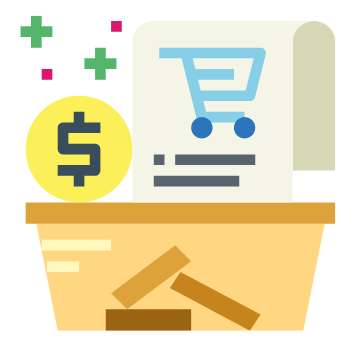
Furthermore, this Google Sheets Template for Retail Store KPIs allows you to add new metrics based on your specific requirements. You can also edit the preset KPIs according to your needs.
Sections of Retail KPI Dashboard Google Sheets Template
- Metric Settings
- Current year actuals and targets, plus previous year actuals
- Monthly dashboard
- Trends and KPI Analysis
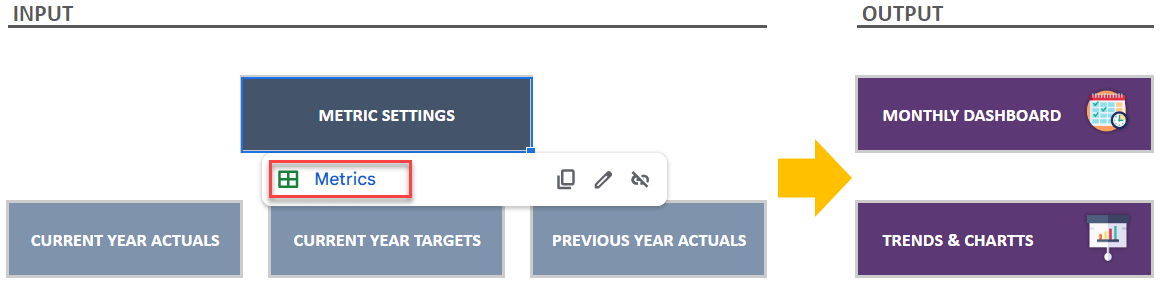
There is a menu for this Retail KPI Dashboard Google Sheets Template, as well as a section for inputs and outputs, so you know you need to input some data to the template before the analysis can take place.
Key Metric Settings:
Firstly, there are sample data in each column to help you navigate the template. So, start by selecting the KPI group and adding criteria, units, and other options.
Current and Previous year Current and Actuals:
Additionally, fill in the columns for each month in the Current Year Actual, Current Year Target, and Previous Year Actual columns. Then, based on your data, the cumulative sheets will be created automatically in the Retail KPI Dashboard Google Sheets Template.
Monthly KPI Dashboard:
In the template, you can choose which month you would like to see the results for, then it will display the cumulative and monthly results automatically.
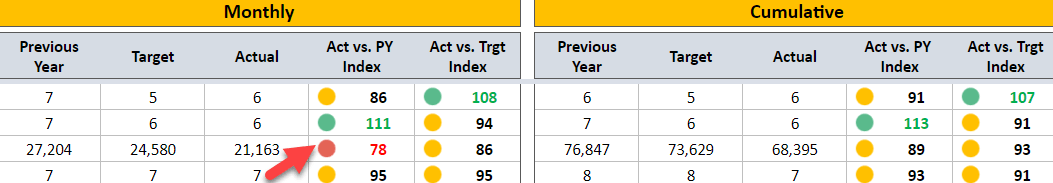
Furthermore, you can see the results of your targets in 3 colors, which indicates how well you achieved your goals.
Trends and Charts of Retail KPI Dashboard Template:
Lastly, in this part, you have a visual representation of the stages and percentages of your goals that are in this KPI template. Also, this tool includes three types of charts, a table, a bar chart, and a pie chart. You can choose which KPI to track each month of the year and have a clear picture of your progress.
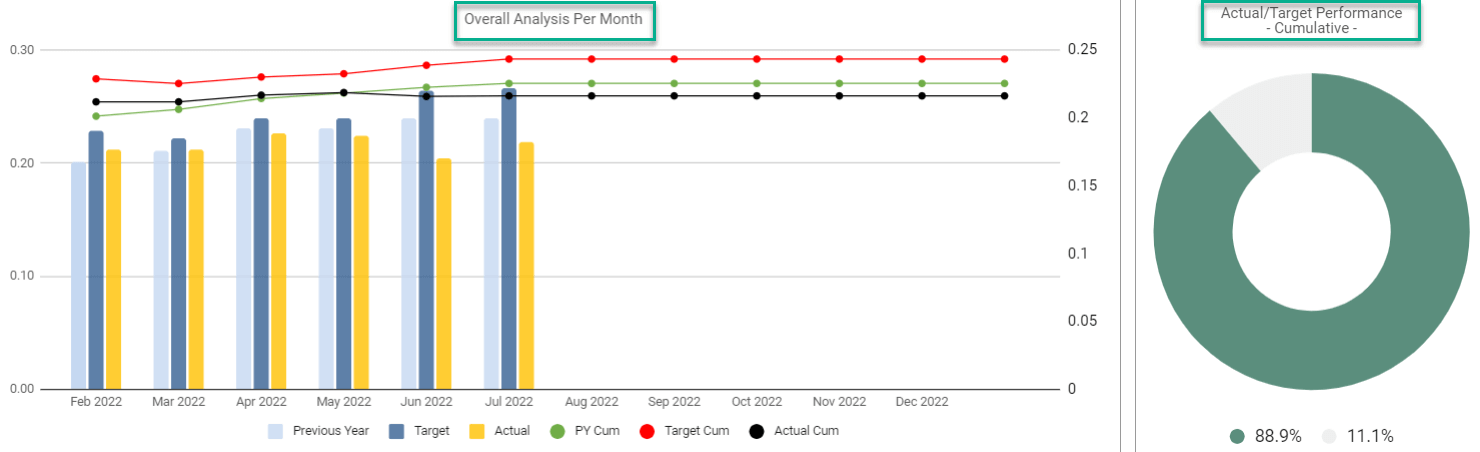
Meanwhile, all you need is an internet connection and a Google account to get started. And everything will be in sync!
Retail KPI Dashboard Google Sheets Template Features Summary:
- Google Sheets Template to track the merchandise metrics
- Calculating cumulative performance versus targets
- Ready to Print template
- Informational notes included
- Ready to use template
- Works on any operating system
- Suitable for any device including mobile, tablet, desktop
GOOGLE SHEETS KPI DASHBOARDS COLLECTION
USER REVIEWS & COMMENTS
6 reviews for Retail KPI Dashboard Google Sheets Template
You must be logged in to post a review.

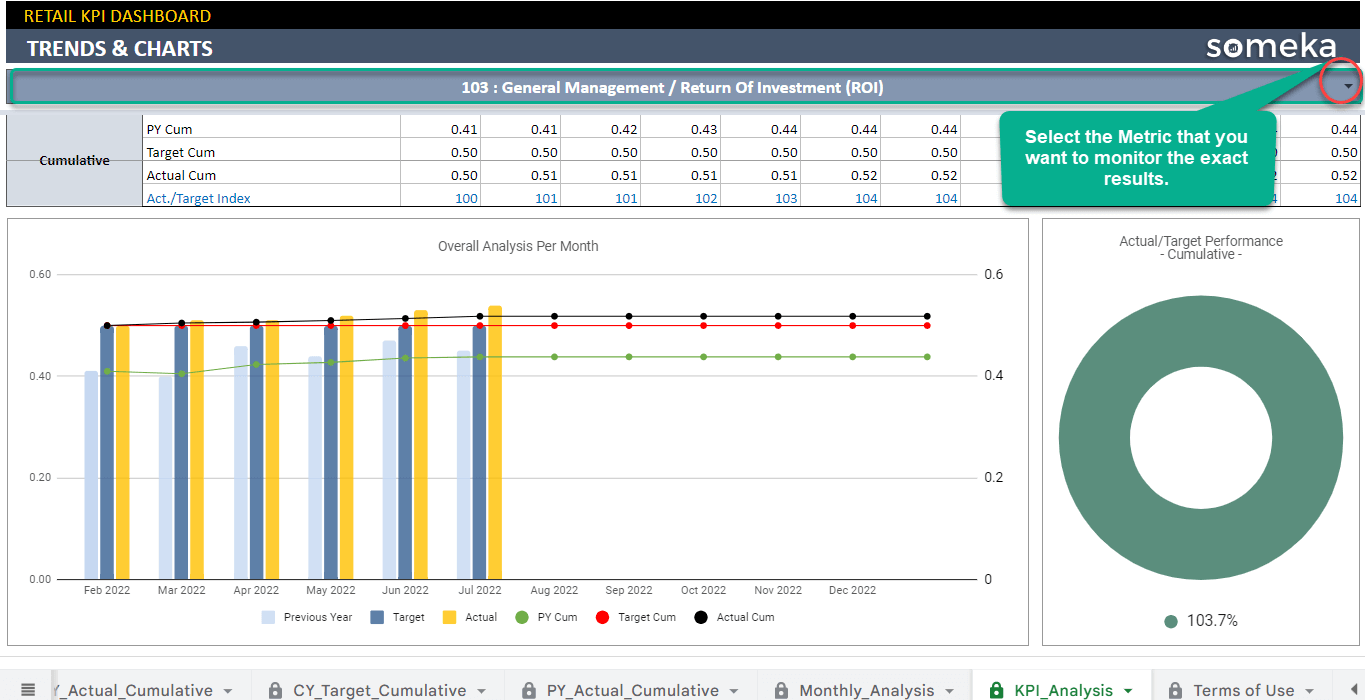

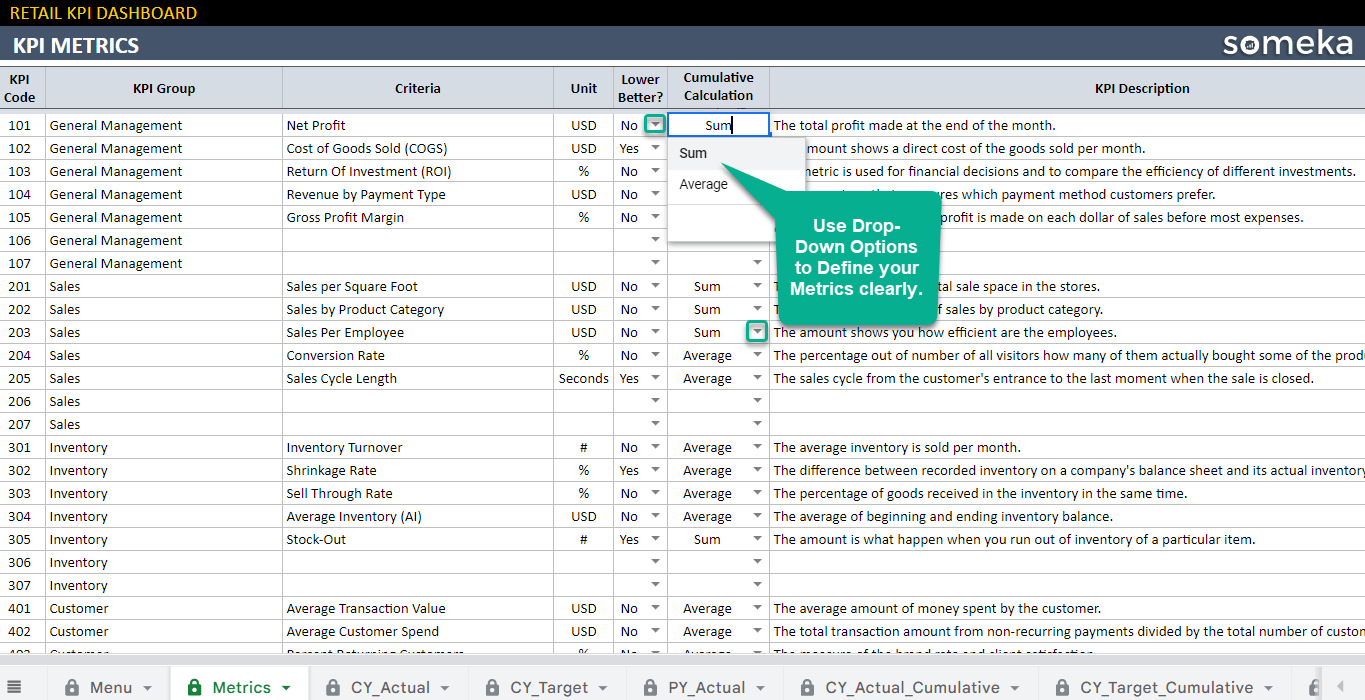
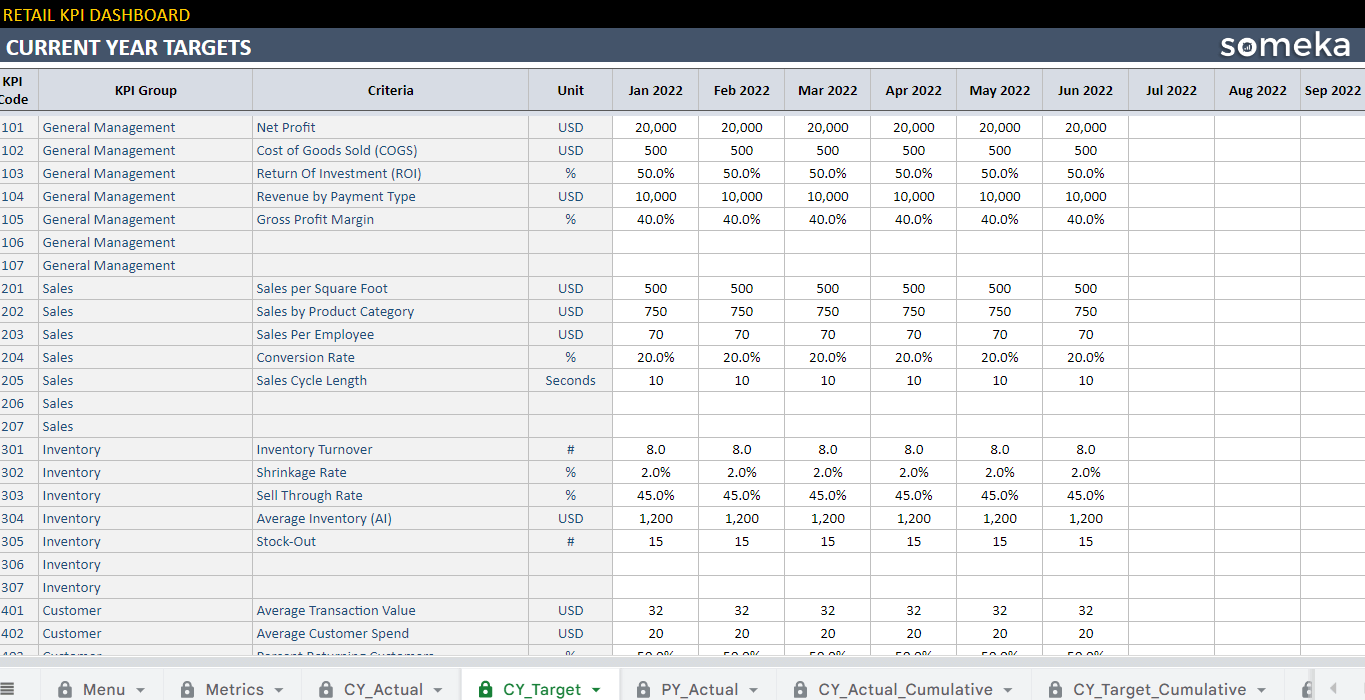
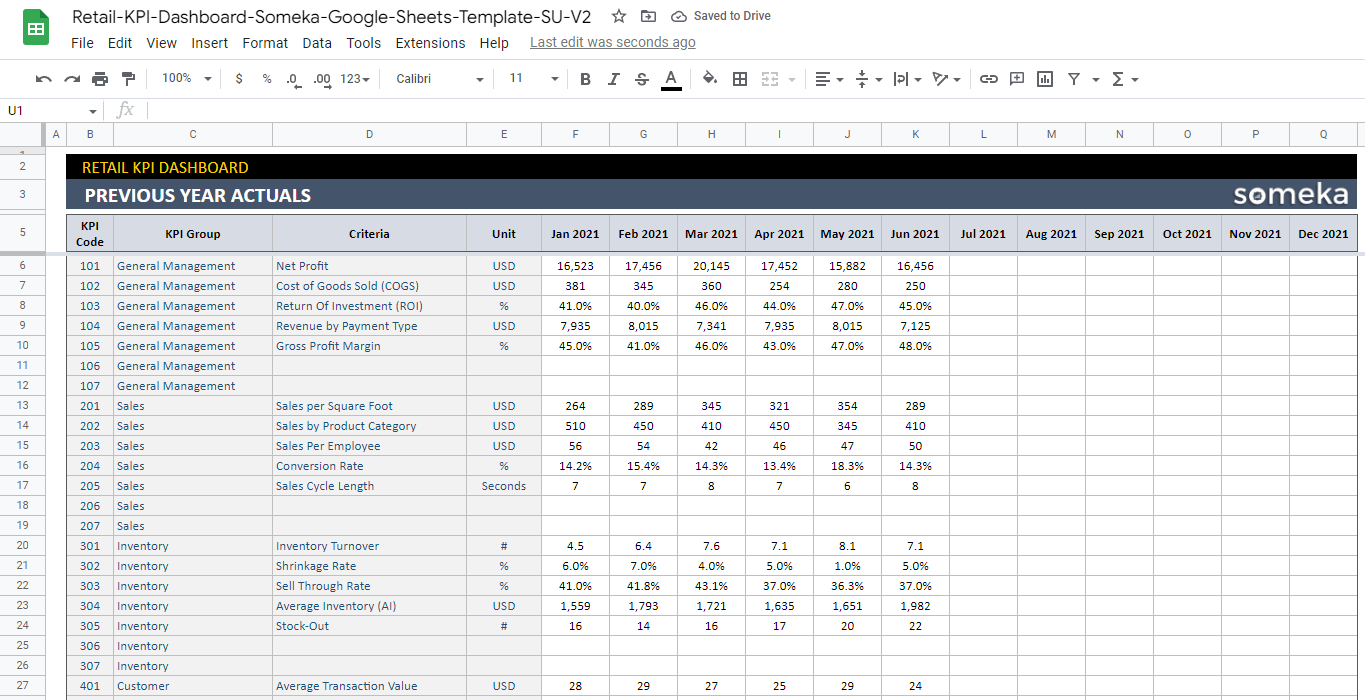
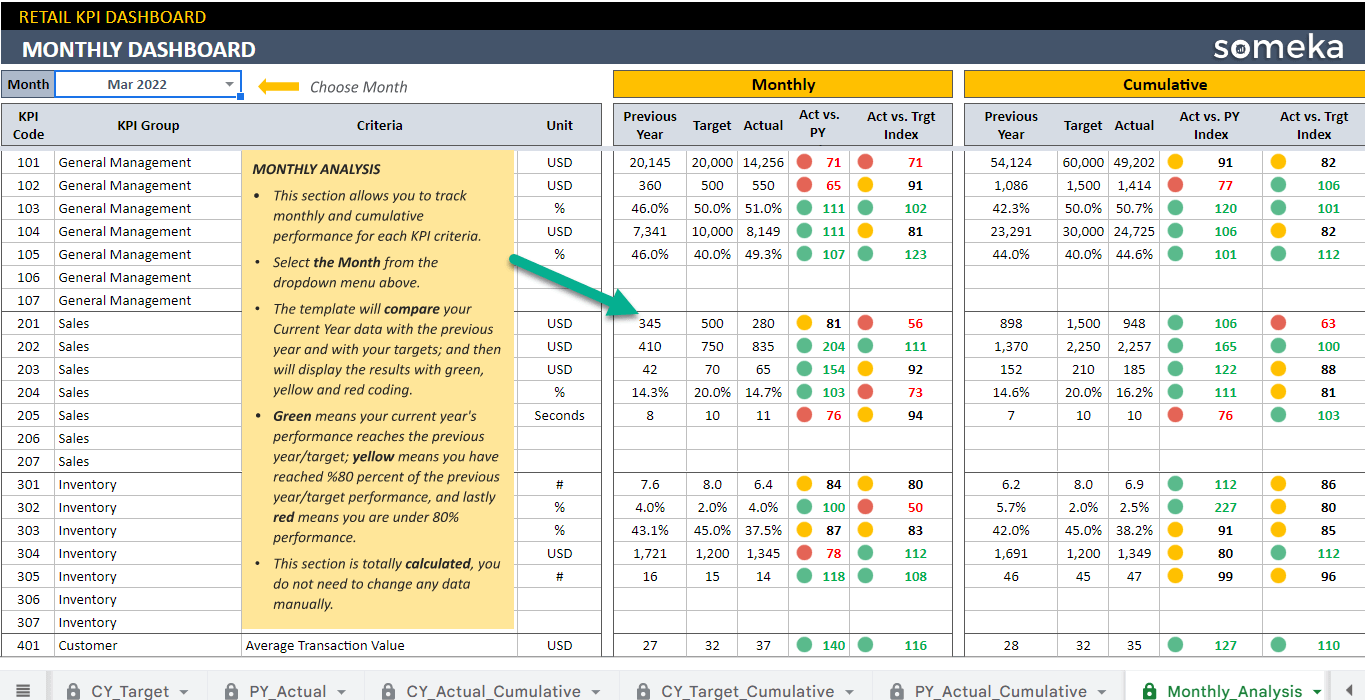
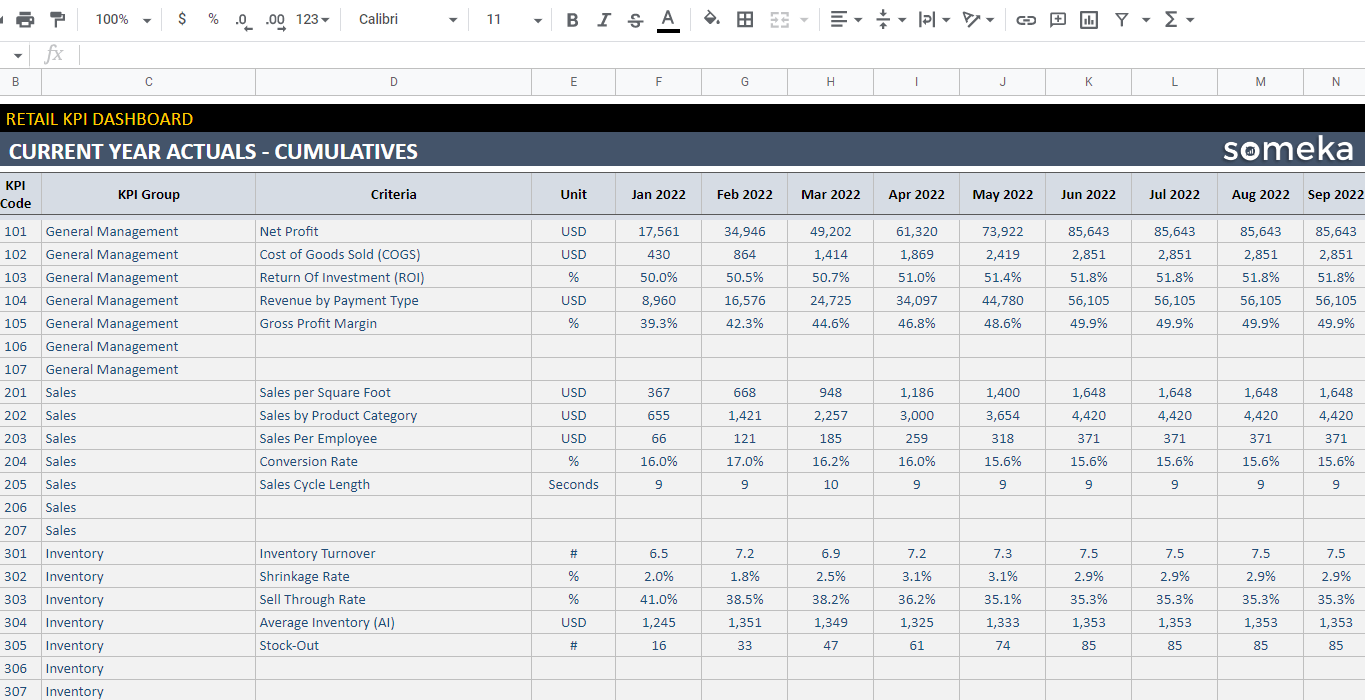
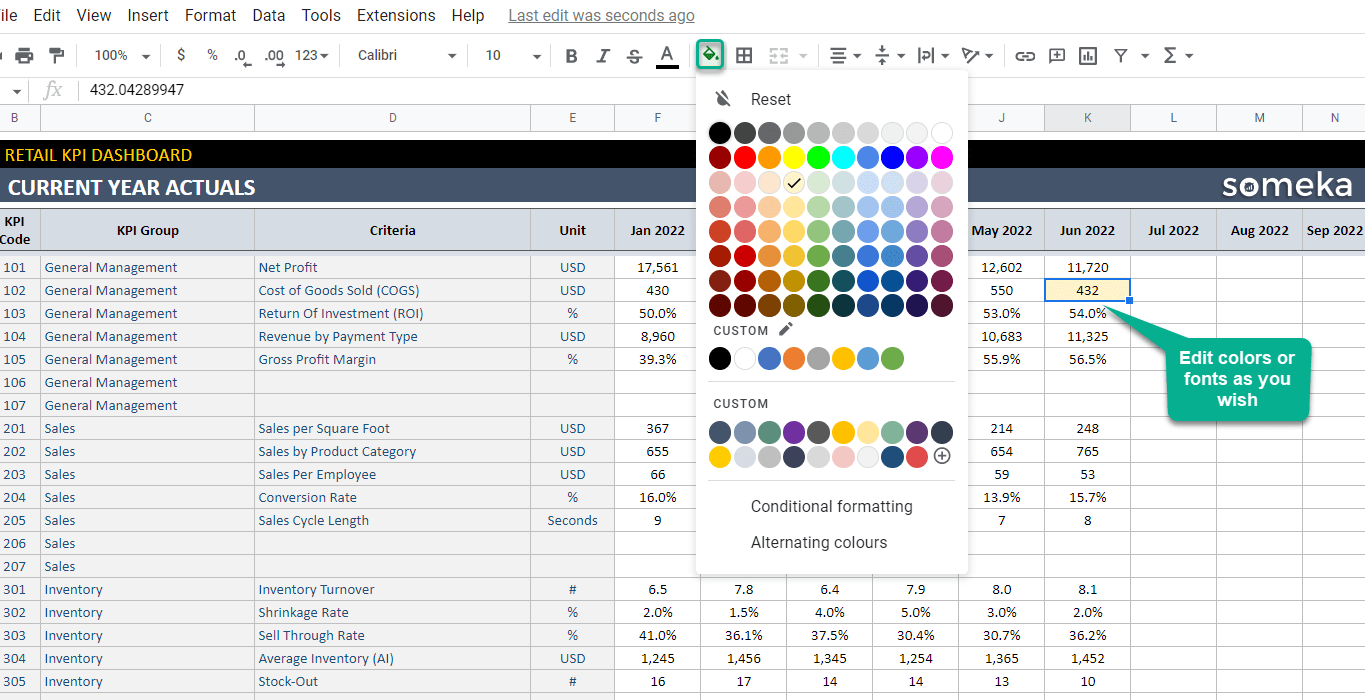
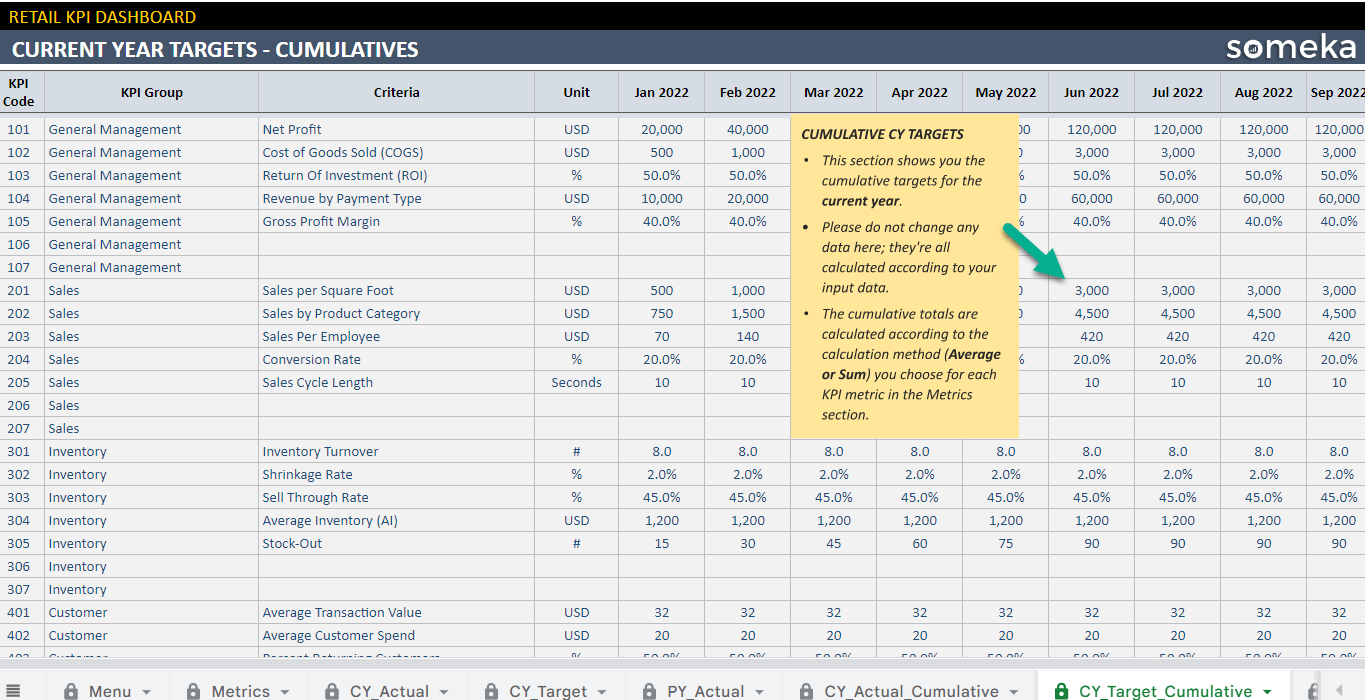
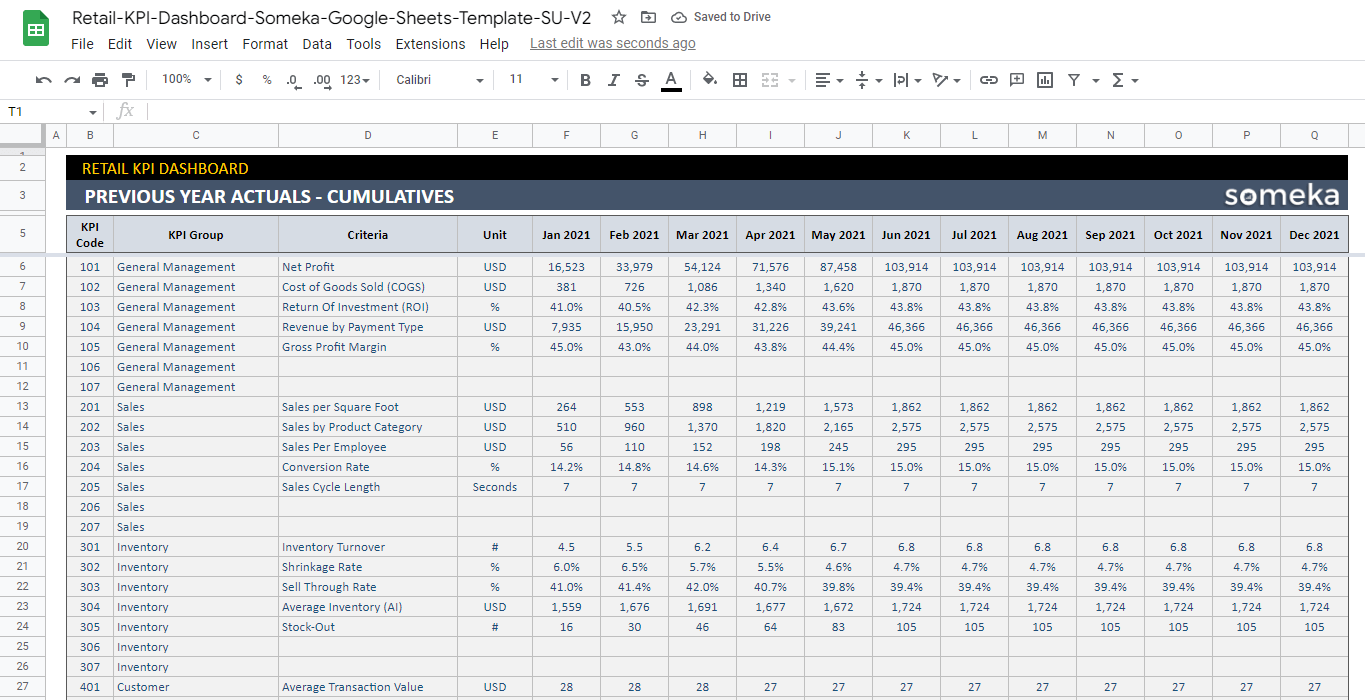
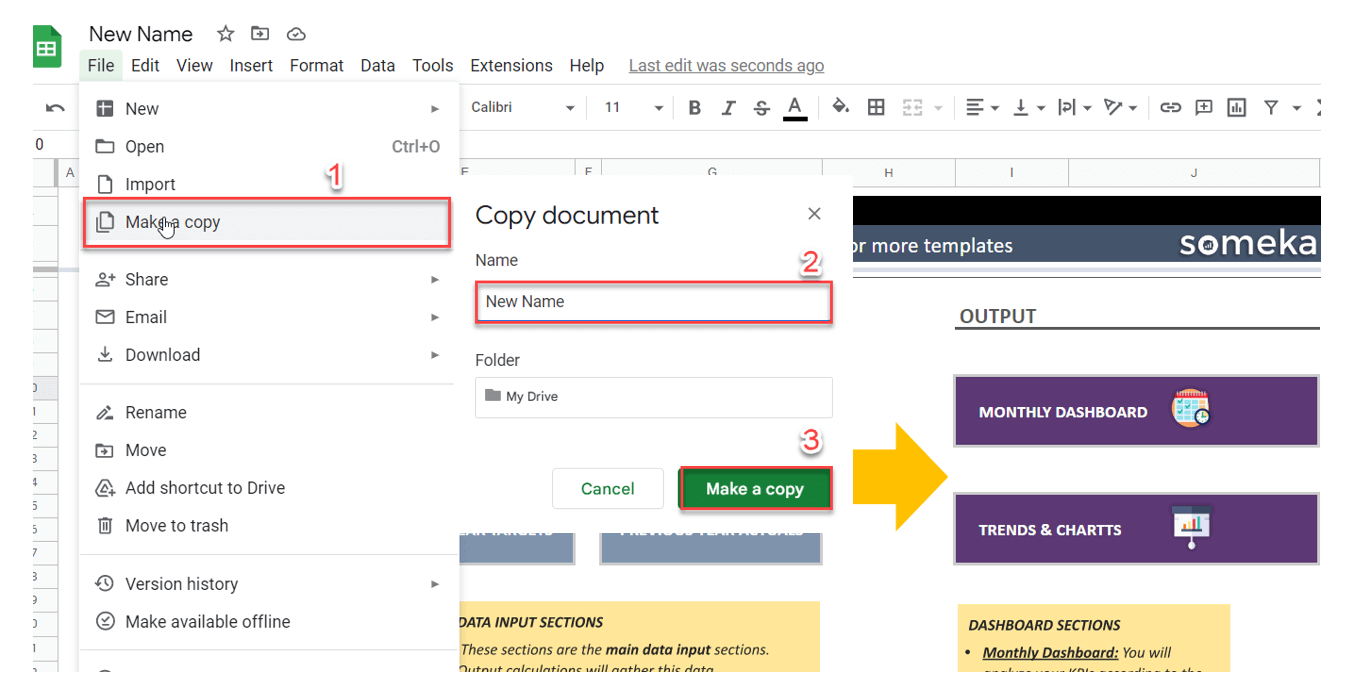


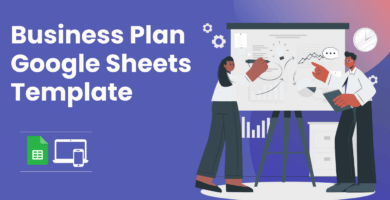
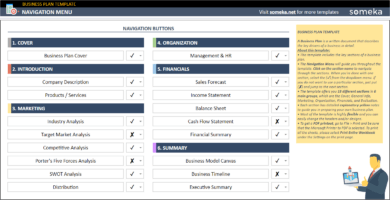

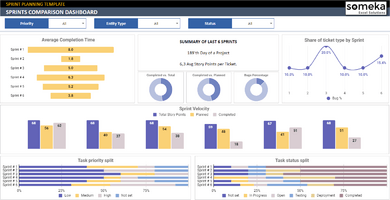

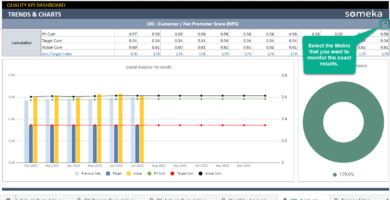
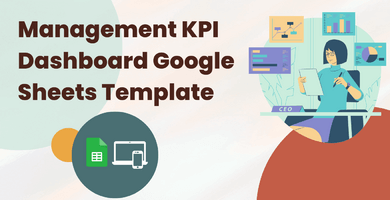
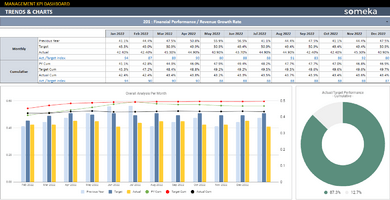
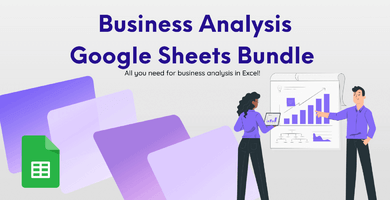

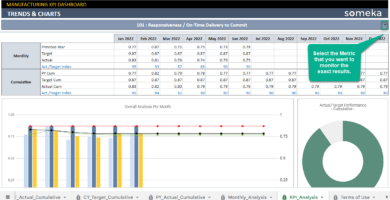
Roberto –
Don’t you have chance to see the change on the montly dashboard? Please help!
Someka –
Hello Robert,
Of course, the changes are visible as colors on the monthly dashboard. Please see the image below.
If you require any additional support, please email us at contact@someka.net and a member of our team will help you.

Keith –
Preferable solutions for low cost. Especially on the retail side to make more benefit.
Copley –
Metrics and results cannot be better than this! Thxx!
Maynard –
In retail job, you gotta have it to track what you need, precisely!!!
Janet –
Small pieces, big effect but really great Change! Thanks!!
Da Tracy Rodriquez –
I didnt put to new additional metrics. I dunno why. Help?
Someka –
Hello Da
If you would like to operate, verify, and evaluate KPIs, this tool will help you quickly discover them. You can track the achievement of the KPIs you selected. If you have any extra questions, please email us at contact@someka.net and one of our professionals will help you.