Skills Matrix Excel Template
Competency Matrix Template in Excel. Visualize skill gaps, assign training, and drive productivity. Printable and editable skills map. Ready for HR presentations.
TEMPLATE DESCRIPTION
Are you looking for a simple yet powerful tool for your competency assessment processes? Here is our Skills Matrix Excel Template. You can easily rate your employees according to the skills and make comprehensive analysis.
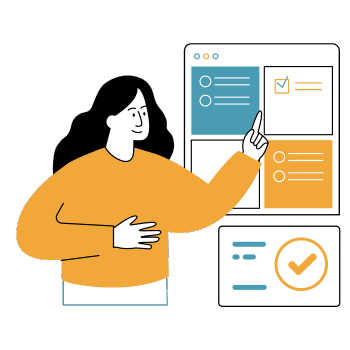
This innovative tool is designed to streamline your skill assessment and competency analysis processes. Ideal for HR professionals and team leaders, this template is an essential resource for visualizing and managing your team’s capabilities effectively.
This template is suitable for the assessments of both Hard Skills and Soft Skills.
What’s skills matrix?
A skills matrix, also known as a competency matrix, is a tool used for assessing and visualizing the skill levels of individuals within an organization, typically team members or employees. It’s a grid that maps the skills, expertise, and abilities required for a particular job or project against the current capabilities of the team members.
The main purposes of a skills matrix are:
- Identifying Skill Gaps
- Talent Management
- Training and Development
- Recruitment
The matrix usually categorizes skills as ‘beginner’, ‘intermediate’, ‘advanced’, or similar levels, providing a clear overview of the team’s competency landscape. It’s an invaluable resource for HR managers and team leaders in strategic planning and optimizing team performance.
Skills matrix is an alternative rating method, and you can use GridUP.co Online 9 Box maker to conduct performance-potential assessments.
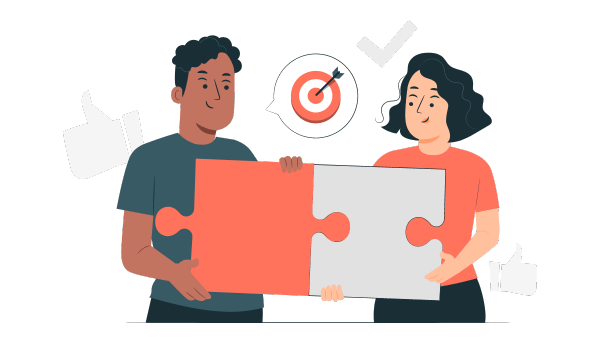
Competency Matrix and Competency Assessment will evaluate and track competencies, aiding in identifying areas for development. And that will in return create a Skills Gap Analysis for your team. So, you can easily track the ability and capability levels of the staff.
How do you create a skill map?
To create a skill map using our template, you should follow these steps:
- Collect information on the skills and competencies of each team member.
- Categorizing skills as either hard or soft skills
- Rate each employee according to skills
- Analyze and interpret the results
- Create targeted development plans to address skills gaps and enhance team capabilities
How to use Skills Matrix Excel Template?
This employee skills matrix template includes three main sections:
- Settings
- Skills Input Table
- Dashboard
1. Settings Section
Firstly, you will customize the template to suit your specific organizational needs. Here you will add your departments in your corporation. Also, you’ll give a list of skills that you want to evaluate.
Also, you can adjust parameters for skill levels, competency categories, and more. You can change the default rate labels if you need.
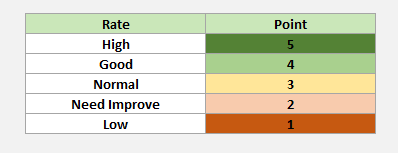
2. Skills Input Table and Employee List
This skill matrix form will help you make a skills mapping. It’s the visual representation of the competency matrix, offering a clear overview of skill levels, expertise areas and distributions.
You’ll add employee names and rate each employee with numbers from 1-to-5.
If you want to add a new skill, you should go to Settings and add the new skills there. The skills matrix will be updated automatically.
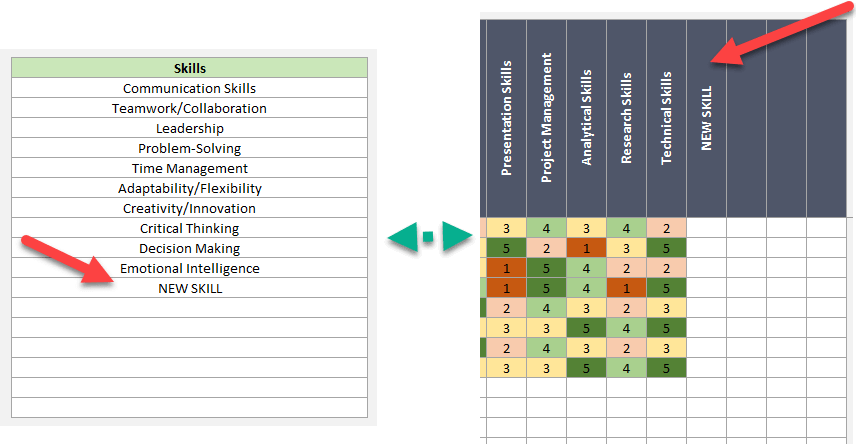
Now your skills heat map is ready!
3. Dashboard of Skills Matrix Excel Template
You can make in-depth analysis on employee skills on the dashboard. With the help of dynamic charts and tables, you’ll be able to analysis your team as a whole, individually or department-based.
All you have to do is using the drop-down menus on the Person and Department filters. Then the special radar chart and the bar charts will help you to track the general overview of your talent pool.
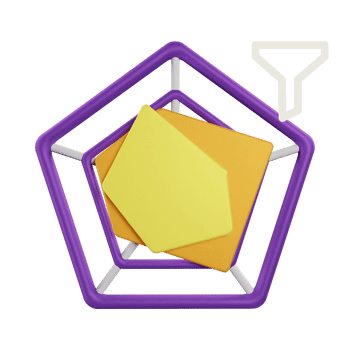
Also, there’s a final summary table under your Dashboard. In this table, you’ll find the best and worst employees in the selected skill.
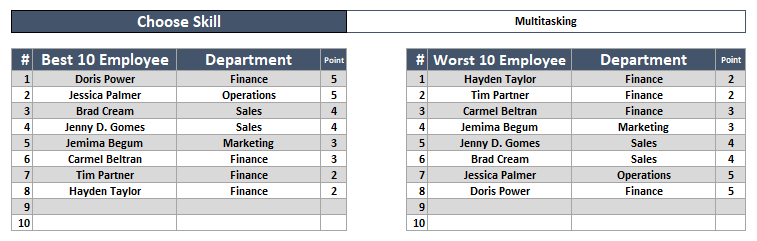
Skills Matrix Excel Template Features Summary:
- Competency matrix in Excel
- Create skills heat maps
- Printable and editable template
- Dynamic dashboard
- Instant Download
- Ready-to-use
- No VBA or Macro codes
- Compatible with Excel 2010 and later versions
- Works both on Mac and Windows
USER REVIEWS & COMMENTS
2 reviews for Skills Matrix Excel Template
You must be logged in to post a review.
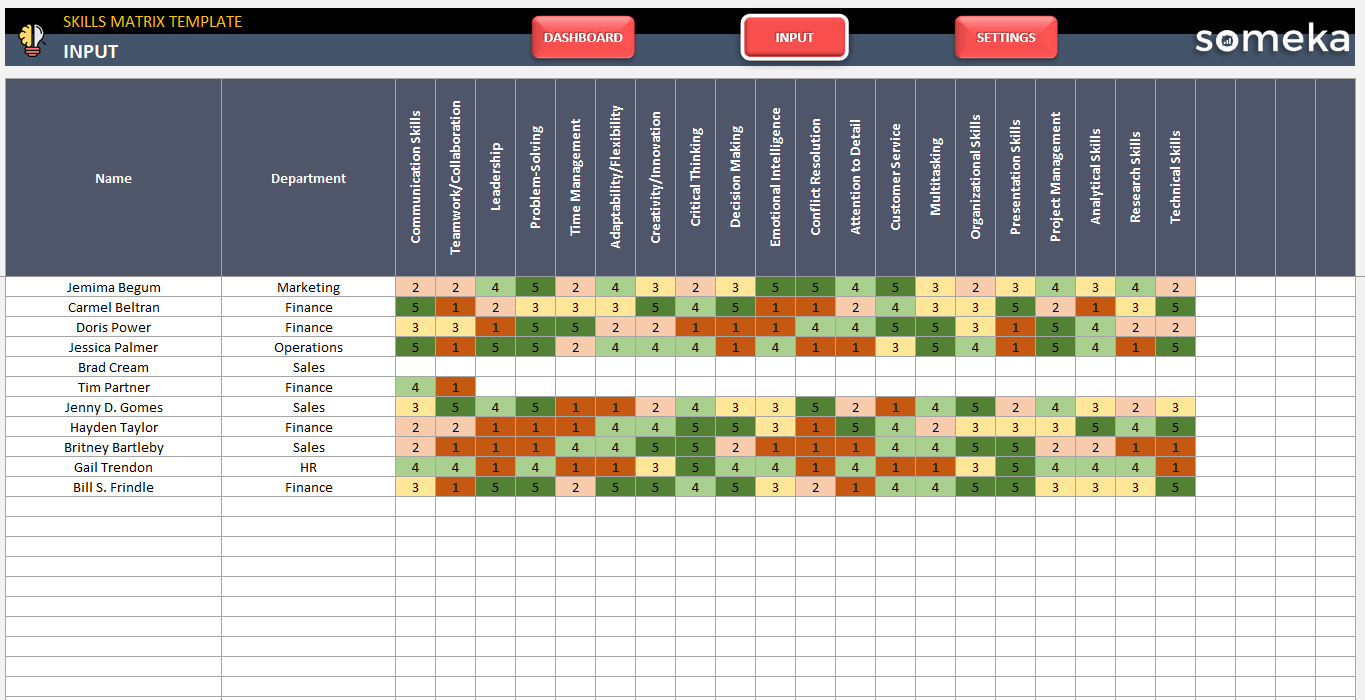
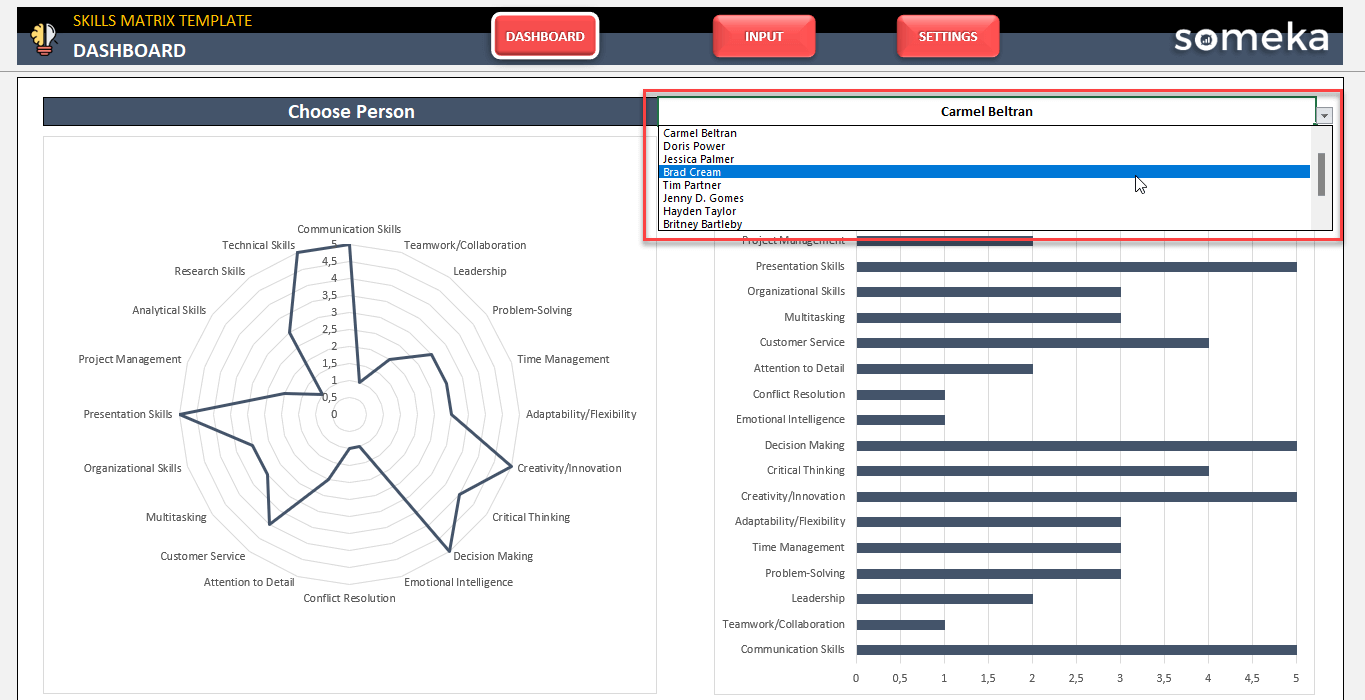
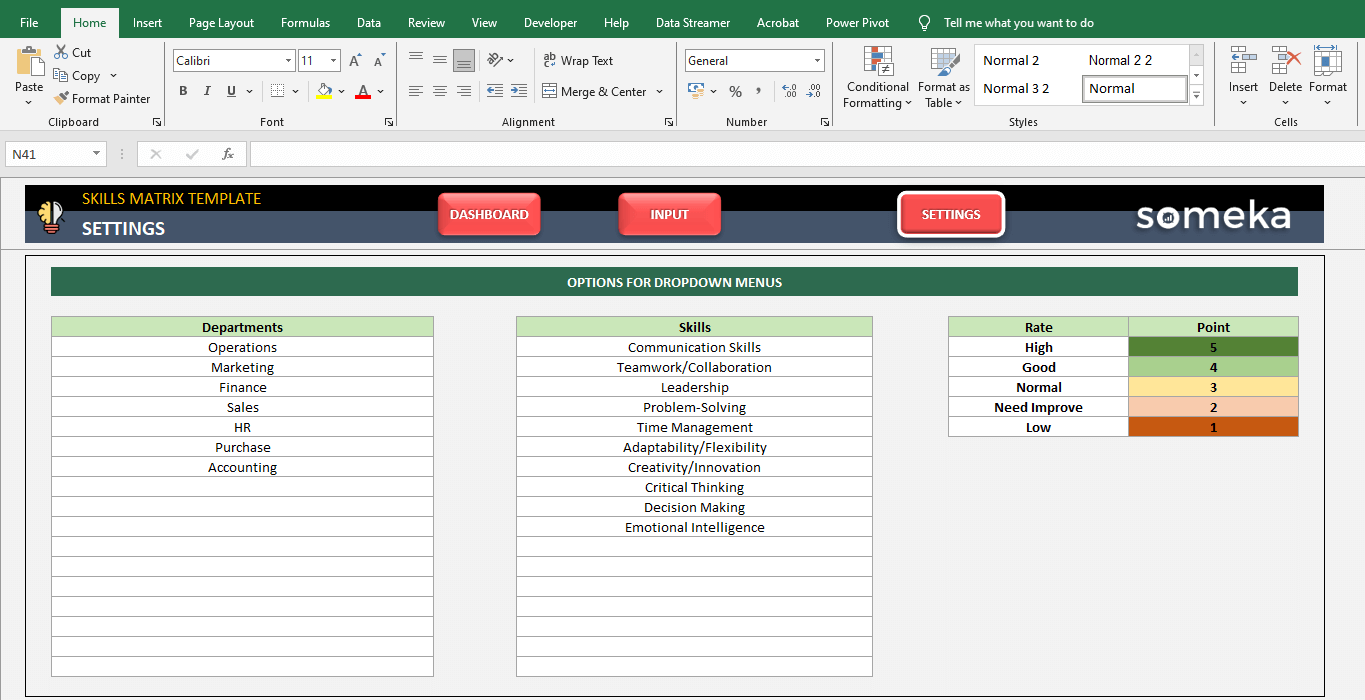
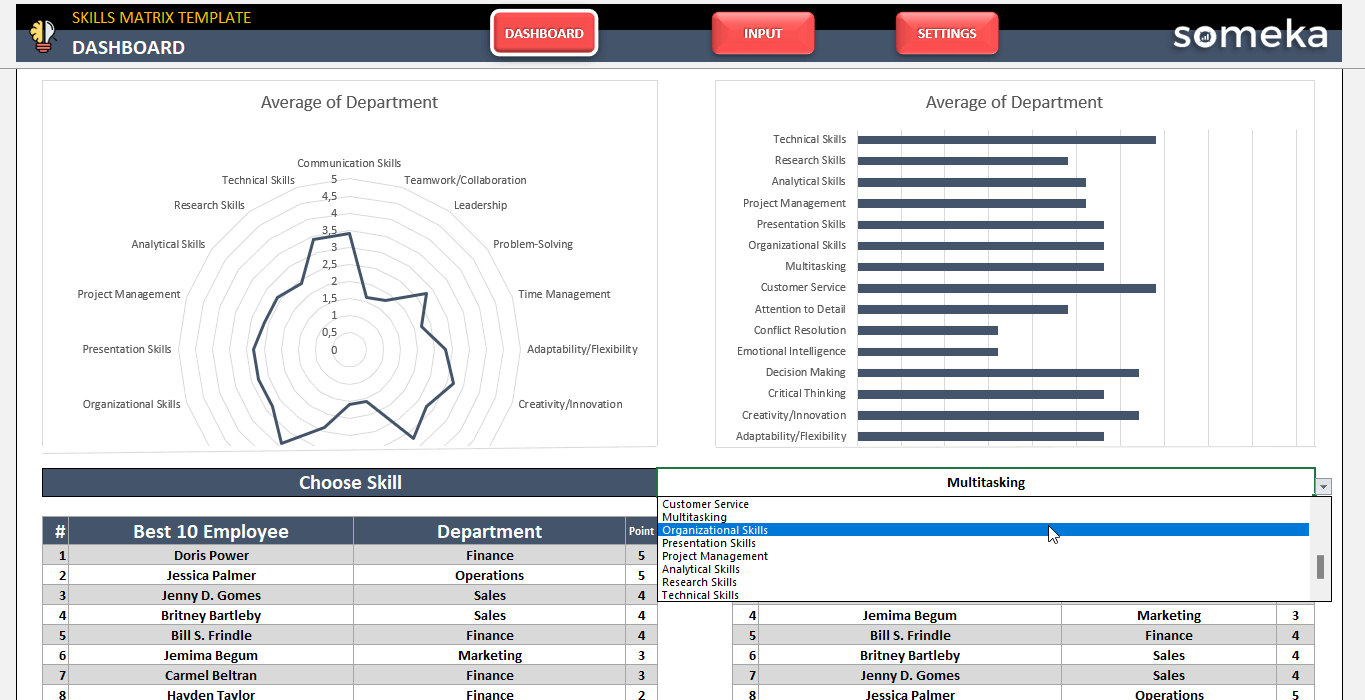
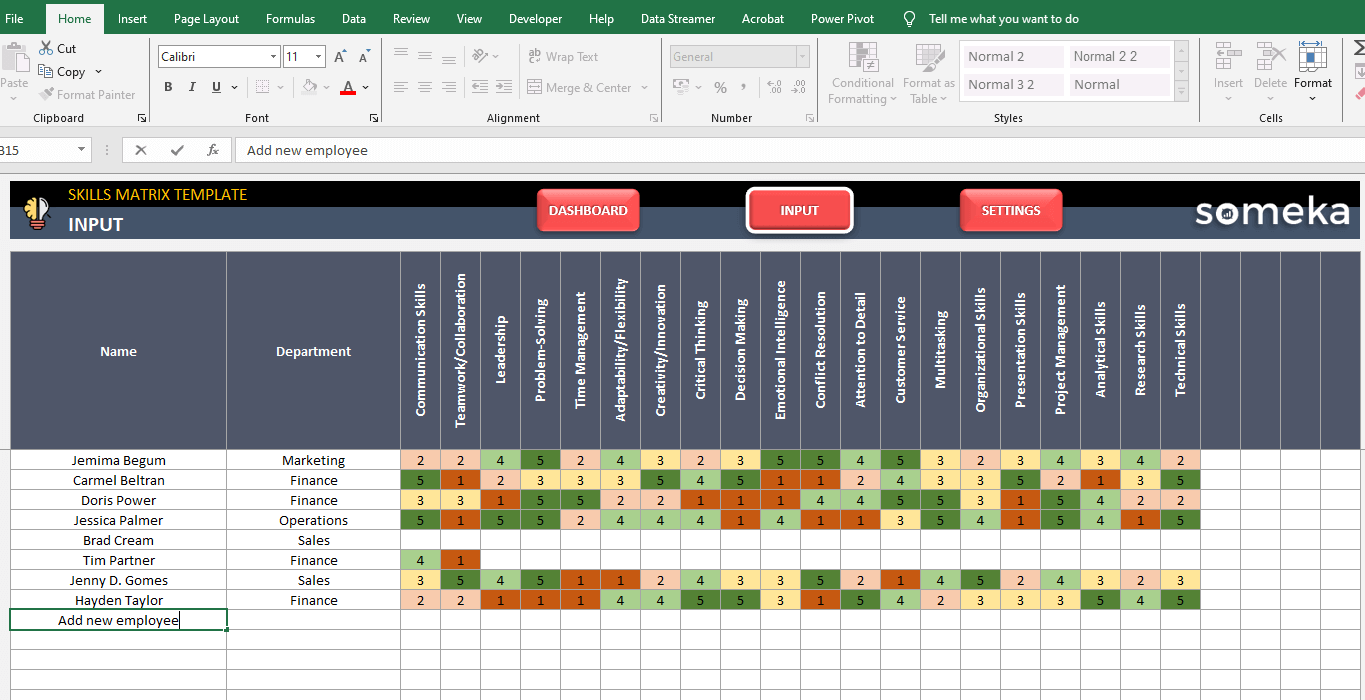
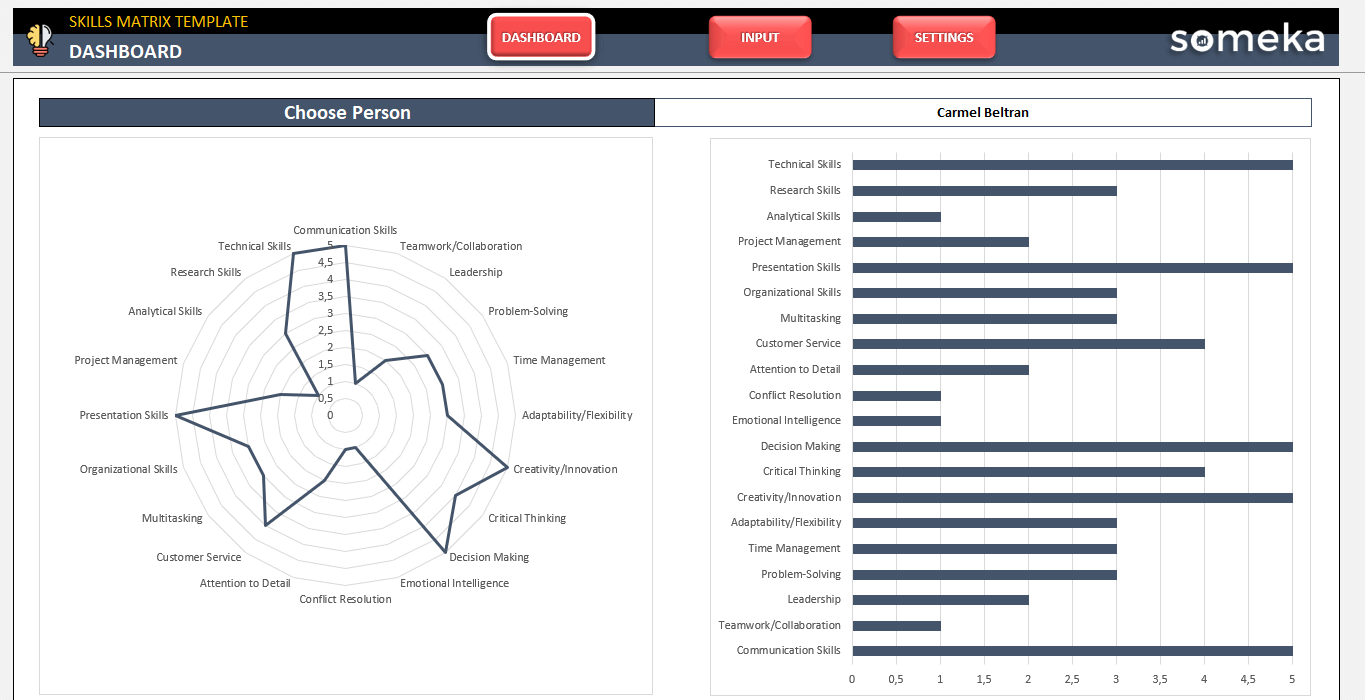
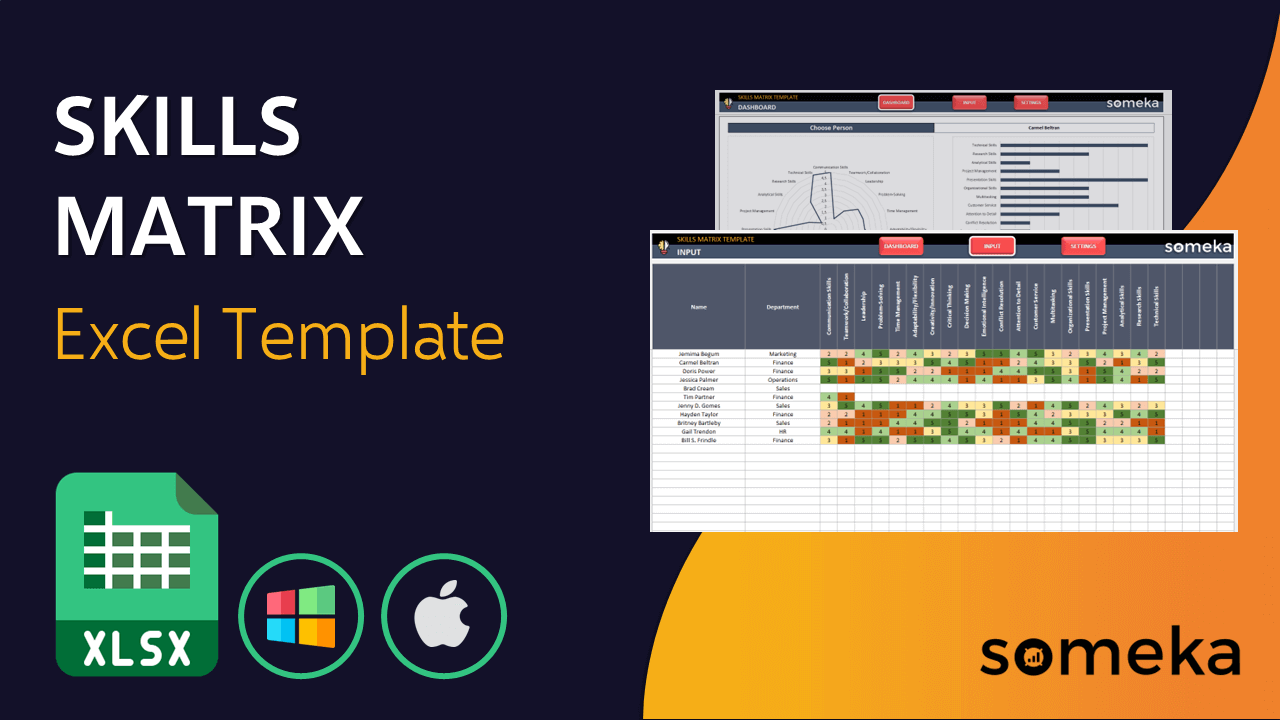
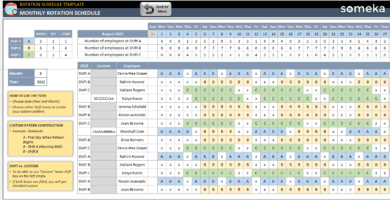
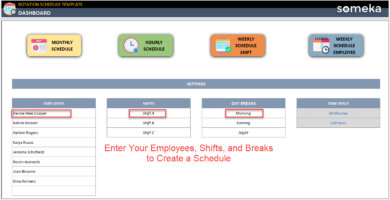

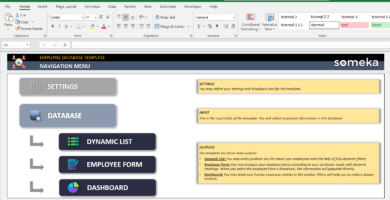

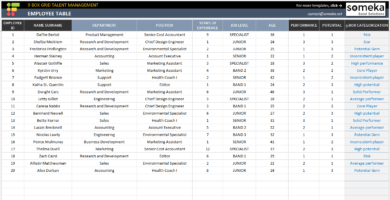
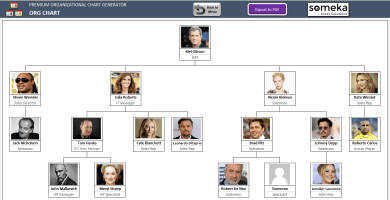
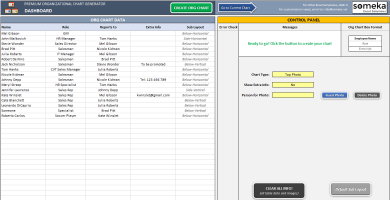
Ivory J. Taylor –
Had trouble downloading, and messaged Someka. Quick, helpful response. Thanks team!
Mesut Cora –
I loved this template. It fits perfectly with my presentation