SMART Goals Excel Template
SMART Goals Excel Template with sleek design. Define objectives to reach your target with guidance notes. Printable & ready-to-use Excel spreadsheet.
TEMPLATE DESCRIPTION
SMART Goals Analysis is a concept in marketing principles. Moreover, it is a widely popular strategic approach that helps the decision givers to evaluate their businesses by setting effective goals. We have prepared this SMART Goals Excel Template so that you can easily start putting your data and focus on your specific goal.
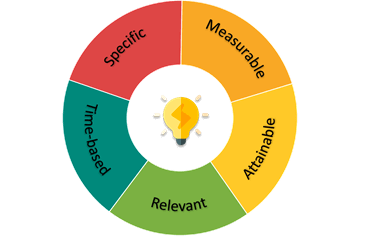
Smart Goal Worksheet is a simple research method to monitor and analyze a desired specific goal in the light of the company properties according to the SMART scale what the new goal can be.
This Excel tool of Smart goals is useful for goal setting for a new company. It is used with other analytical business tools such as the Pestle Analysis and Porter’s Five Forces to be able to determine all the factors of the situation and the goal to succeed.
SMART is an acronym that stands for Specific, Measurable, Attainable, Relevant, and Time-Based.
SMART Goals Excel Template Features
Smart Goals Excel Analysis
Specific:
Describe a specific goal that should answer the questions: Who, Where, When, Why, and What. In addition, to be able to eliminate the confusion, your determined goal must be really specific.
The main statement in this part must mainly answer “What do you plan to accomplish? Why should you achieve this goal exactly? Where would you like to accomplish this? When do you want to accomplish this? and Who needs to be involved to accomplish this goal?”
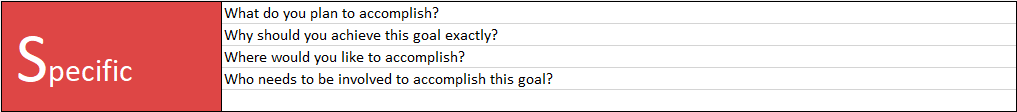
Measurable:
You have to make sure you have the variables and measurements to be able to analyze that specific goal you determine. It has to be measurable to check the performance and when the time comes you’ll know you achieved that goal.
The main statement which should be written in this part of your SMART goals analysis must mainly answer “How can you measure progress and know if you have successfully met your goal?”.
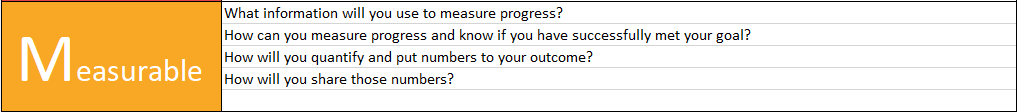
Attainable:
Set an achievable goal about “What amount of growth do you plan to achieve?”. This part of your SMART goals sheet is ACTION-ORIENTED. That is why it is better not to set the goal too high. Because once you know it is not achievable, failure is inevitable.
The main statement which should be written in this part must mainly answer “Are you capable of achieving the goal? Do you have the needed skills? And If you haven’t, how can you build them?”
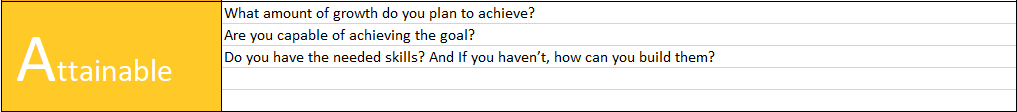
Relevant:
Meaningful goals must be aligned with company objectives. Depending on the capital, resources, and other metrics, it should be between the limitations but still attainable. The statement which is going to appear in this part must be realistic and it should mainly answer “Why should we achieve this goal? What is the impact? Is there an alignment with overall objectives?”.
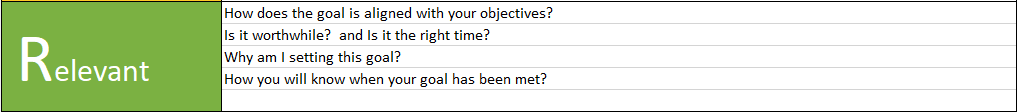
Time-Based:
As part of your SMART goals report, set the schedule of your goal and determine how much time you are going to spend on it to be able to achieve the goal before the deadline. That is why give it an efficient deadline for each goal but not too much, not to decrease effectiveness and efficiency.
Moreover, the main statement in this part must mainly answer “What is the deadline? Or How much time will this goal take?”
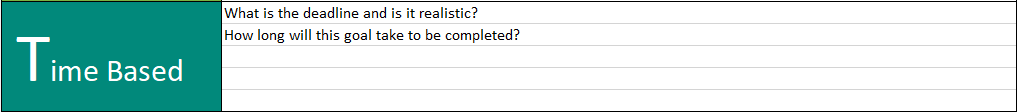
The last section is the Smart Goals Template is the SMART plan section in which you can write your goal statements based on the conclusion you got from the analysis.
SMART Goals Excel Template Features Summary:
- Easy to fill Smart objectives template
- Professional design for presentations
- Full Print Ready
- Informational notes included
- No installation needed. Ready to use.
- Works both on Mac and Windows
- Compatible with Excel 2007 and later versions
- Does not include any VBA macros
USER REVIEWS & COMMENTS
11 reviews for SMART Goals Excel Template
You must be logged in to post a review.



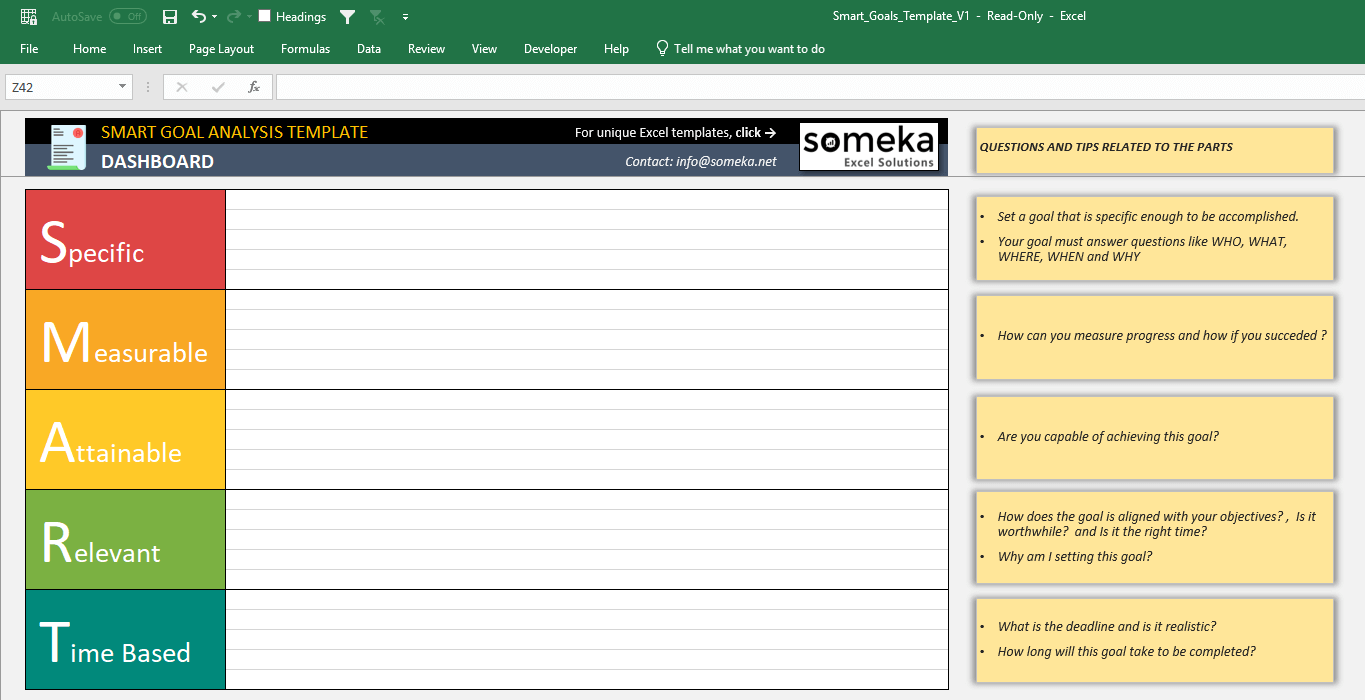
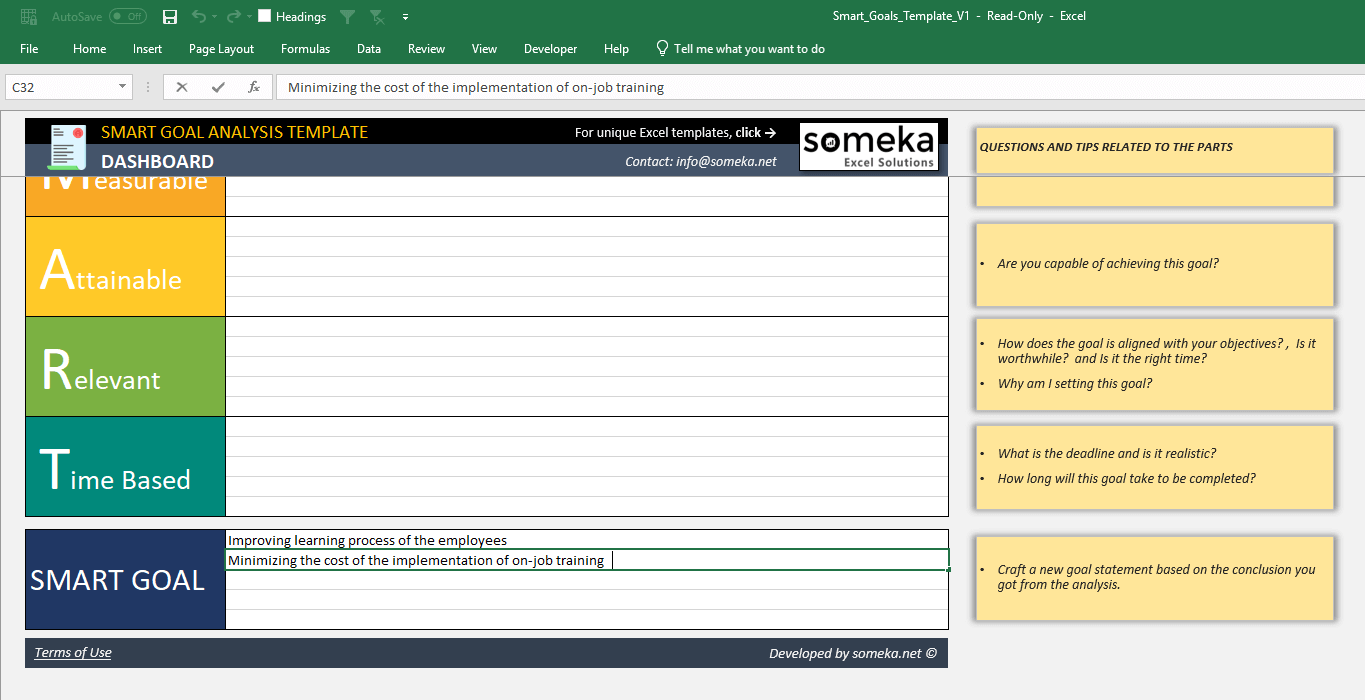

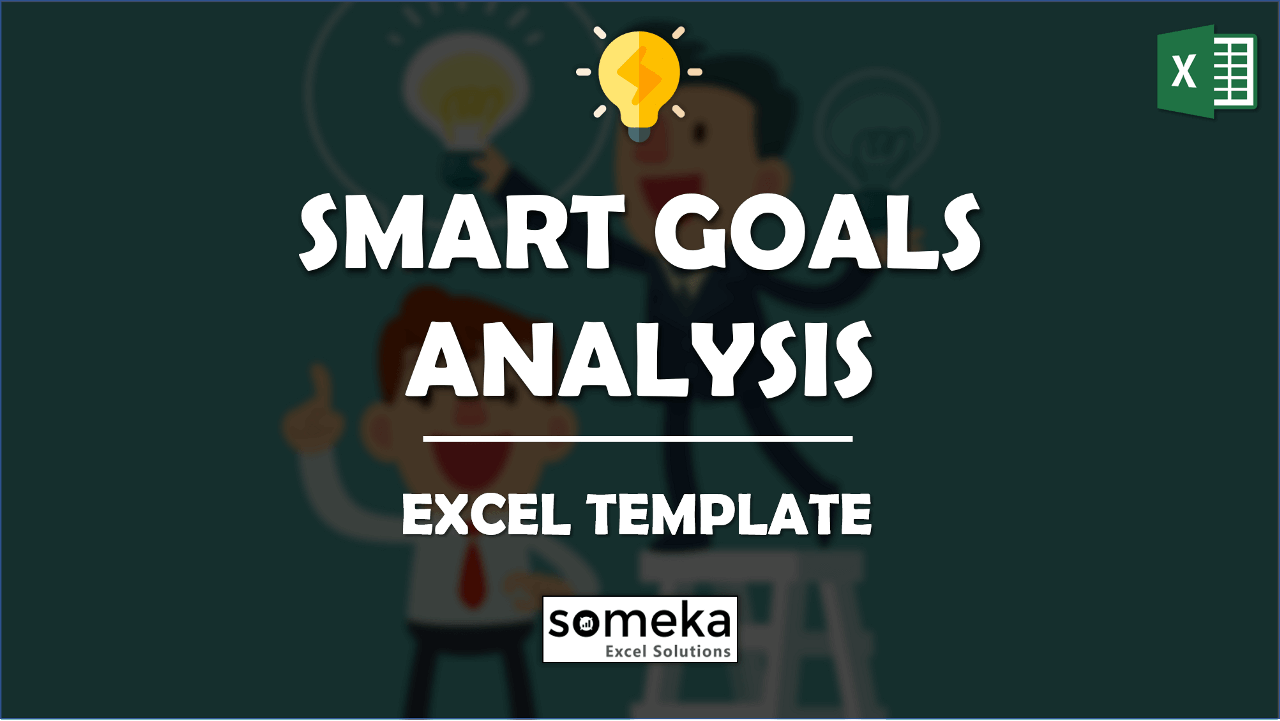
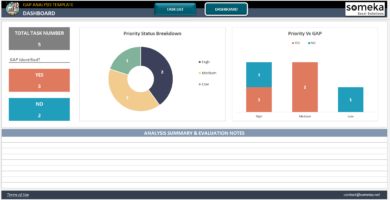
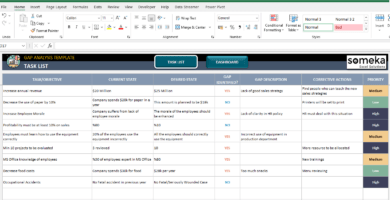
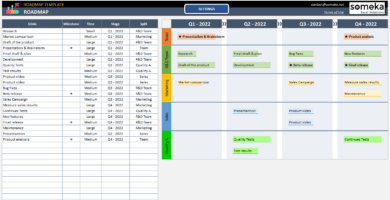
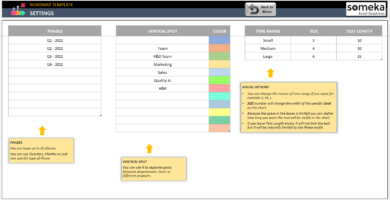
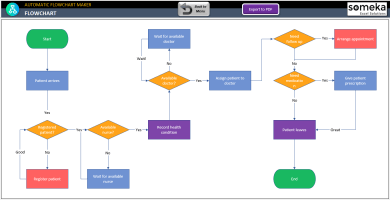
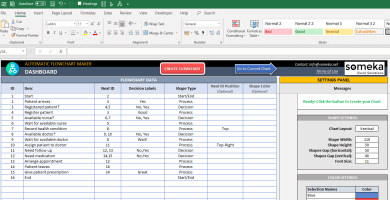
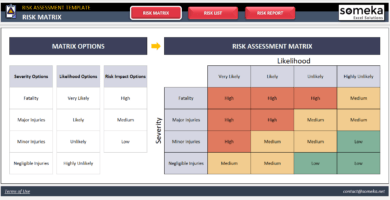
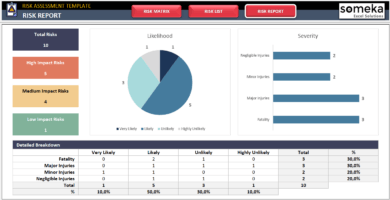

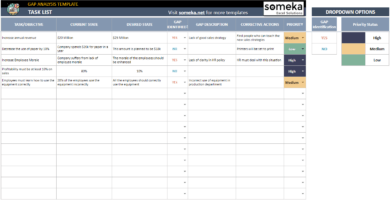
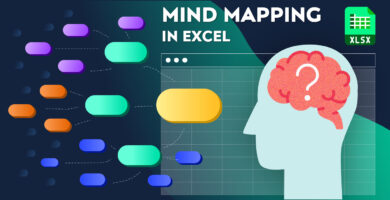
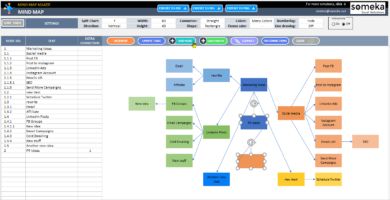
Bertrand –
Item met my needs well.
Noreen H –
focusing on our specific goal is easy with this app
Marylou –
WHAT I EXPECTED. GOOD WORK TEAM
khan –
Great!
Antonella Papa –
Thank you very much, very informative
Amy Benito –
Very reliable, easy to understand and straight to the point. Great job.
Elaine Chisholm –
Thank you for access to this great planning tool, its well set out and easy to use.
Prithviraj –
Nice & easy the tenets of a great template.
Shannon –
Straightforward. A great tool for putting goals into talking points. Use this to help craft the more concise, numbers-driven goals for which you are responsible.
shanesse –
Pretty neat. Good job guys.
esther –
cool design