SOAR Analysis Template in Excel
Excel template to conduct SOAR Analysis. Assess your business with strengths, opportunities, aspirations and results. Printable and editable spreadsheet file.
TEMPLATE DESCRIPTION
Do you want to assess your business from internal and external aspects? Here’s our SOAR Analysis Template conduct and evaluate your business strategy. Available in Excel!
So, this powerful tool is meant to help you focus on your strengths, opportunities, goals, and results, leading you to strategic success and growth.

What’s a SOAR Analysis?
SOAR Analysis is a tool for strategic planning that looks at the good things about a company. Instead of using old methods that might show weaknesses or threats, SOAR stands for:
- Strengths: What do we do really well?
- Opportunities: What are the best possibilities we have?
- Aspirations: What do we want to get done?
- Results: What measurable results will show that we were successful?
Thus, this method helps groups focus on what they do well and imagine a bright future, so they can work together to get results that can be measured and this SOAR Analysis Template will help you conduct this analysis easily.
What the Difference Is Between SWOT and SOAR Analysis?
The SWOT and SOAR analysis models are usually compared to each other. With having some similarities, these two common assessment models differ in their focus and approach.
While SOAR Analysis only looks at the good things, the SWOT Analysis looks at both the bad and the good. So, this makes SOAR more inspiring and focused on taking action.
How to use SOAR Analysis Template?
Our Soar Analysis Excel Template consists of three main sections:
- SOAR Analysis
- SOAR Matrix
- Action Plan
Let’s look at these sections one by one.
1. SOAR Analysis
This is the main input section of the Excel template. This part tells you how to figure out what your organization’s strengths, opportunities, aspirations, and results are.
So, it makes you think creatively and strategically about the future by focusing on the good things.
When you’re done with the SOAR Analysis section of this template, you can check for the matrix and plan your after-assessment actions.
2. The SOAR Matrix
Secondly, you’ll find a printable matrix in this template. So, you can use this section for your presentations, reports or third-party papers.
What’s a SOAR Matrix?
A SOAR Matrix is a picture that puts the parts of a SOAR Analysis in a way that is easy to understand. Simply, it’s a 2×2 quadrant format, which makes it easy for teams to see and understand their results, opportunities, goals, and strengths all in one place.
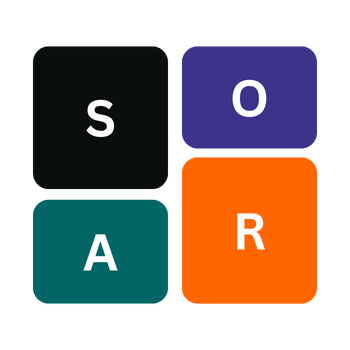
This matrix of SOAR Analysis Template helps you see the big picture and makes sure that every strategic move you make is based on your strengths and fits with your goals.
Please note that, you do not have to fill out this matrix manually. The all quadrants will be fed by your input in the previous SOAR Analysis section.
3. Action Plan
Lastly, in the Action Plan section, you can turn your strategic insights into executional steps.
Basically, this section of the template helps you make detailed plans for how to get what you want.
So, in this section you can:
- Define your tasks and actions
- Assign tasks to your team
- Define the priority
- Set deadlines
- Track the progress of each action
You can use drop-down menus to define a priority level for each task. Additionally, you can use auto-filters on the headers to narrow down your action list to see a particular level of priority.
Also, the template will warn you with a light-red color when your due date is missed for an unfinished task.
Finally, you can select the completion percent of each action to monitor the progress of your actions. The colorful data bars will give you a instant visual view to analyze the progress of your SOAR action plan.
Excel SOAR Analysis Template Features Summary:
- Sleek-design SOAR Analysis Tool
- Printable and editable
- SOAR Matrix and Action Planner
- Also includes on-sheet guidance
- Instant Download
- Ready-to-use
- No VBA or Macro codes
- Compatible with Excel 2010 and later versions
- Works both on Mac and Windows
USER REVIEWS & COMMENTS
2 reviews for SOAR Analysis Template in Excel
You must be logged in to post a review.
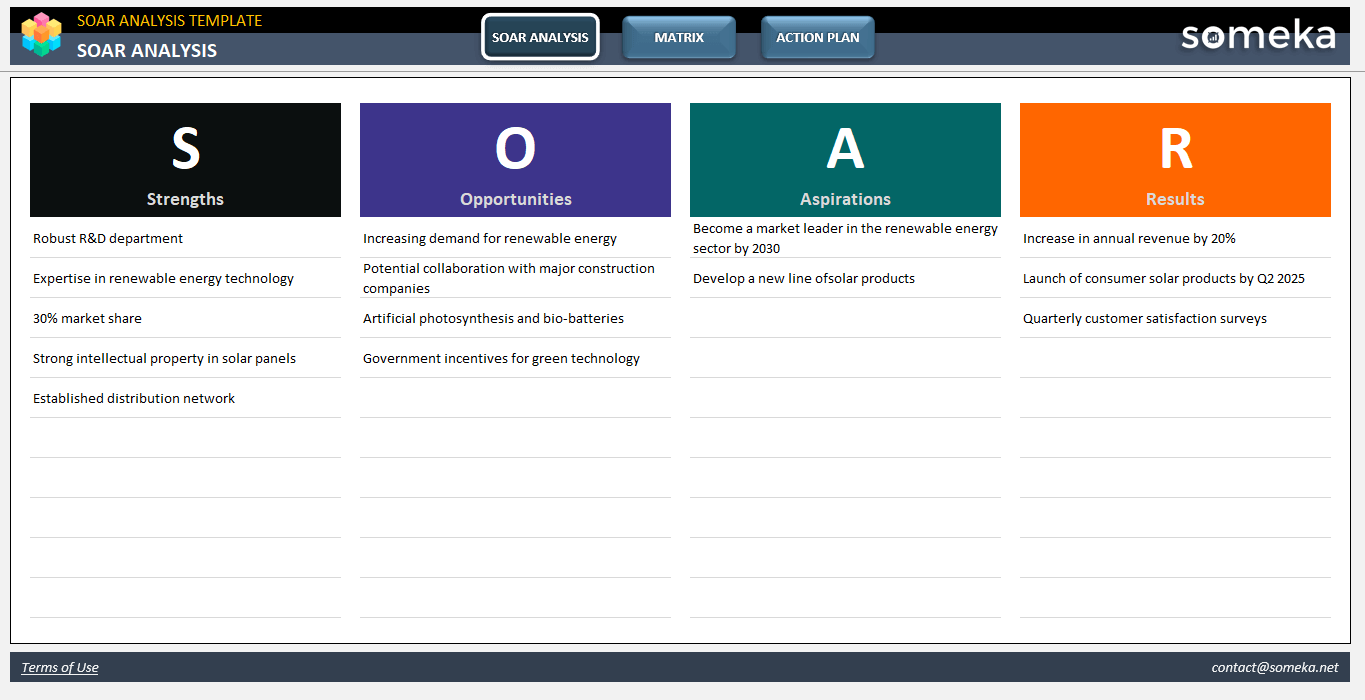
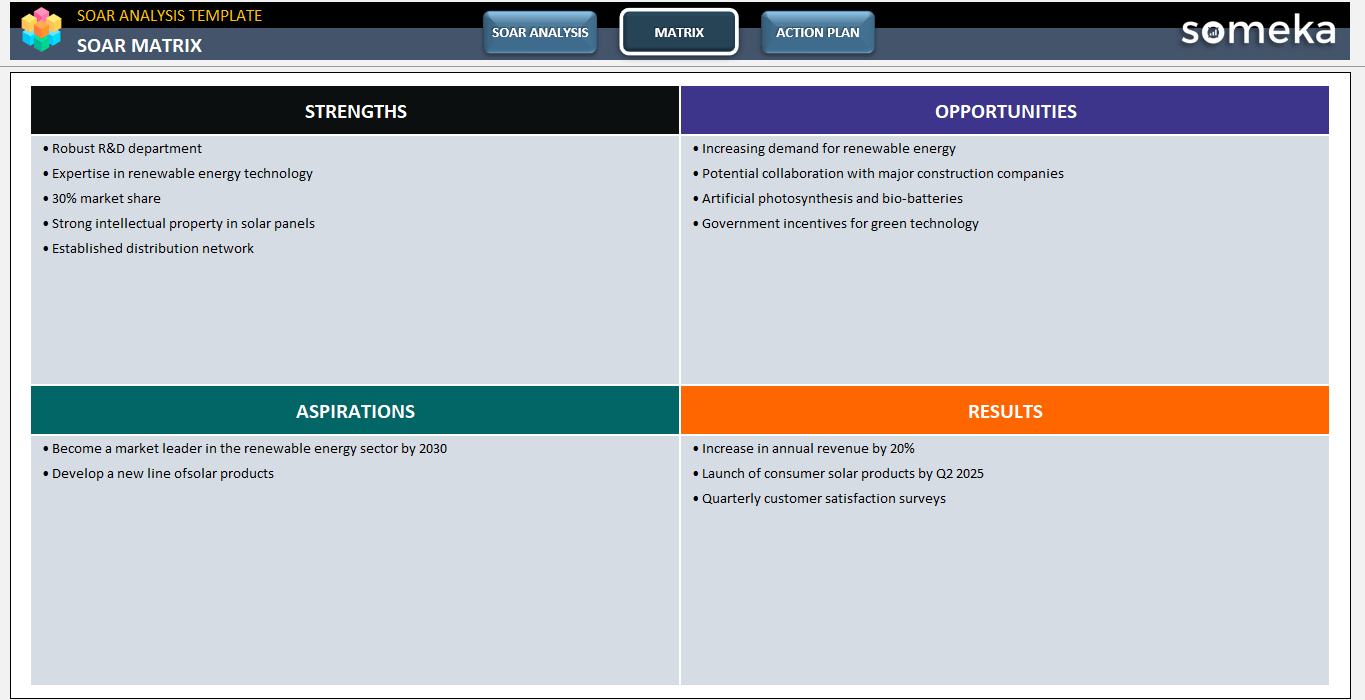
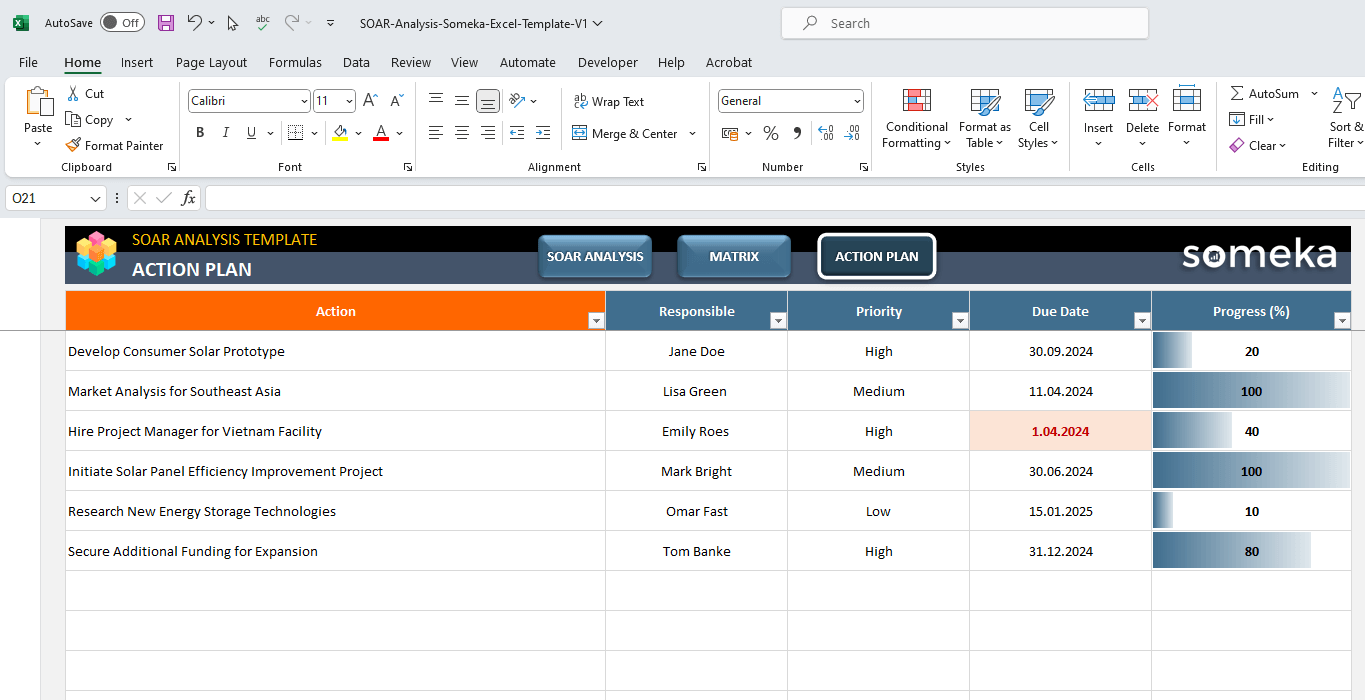
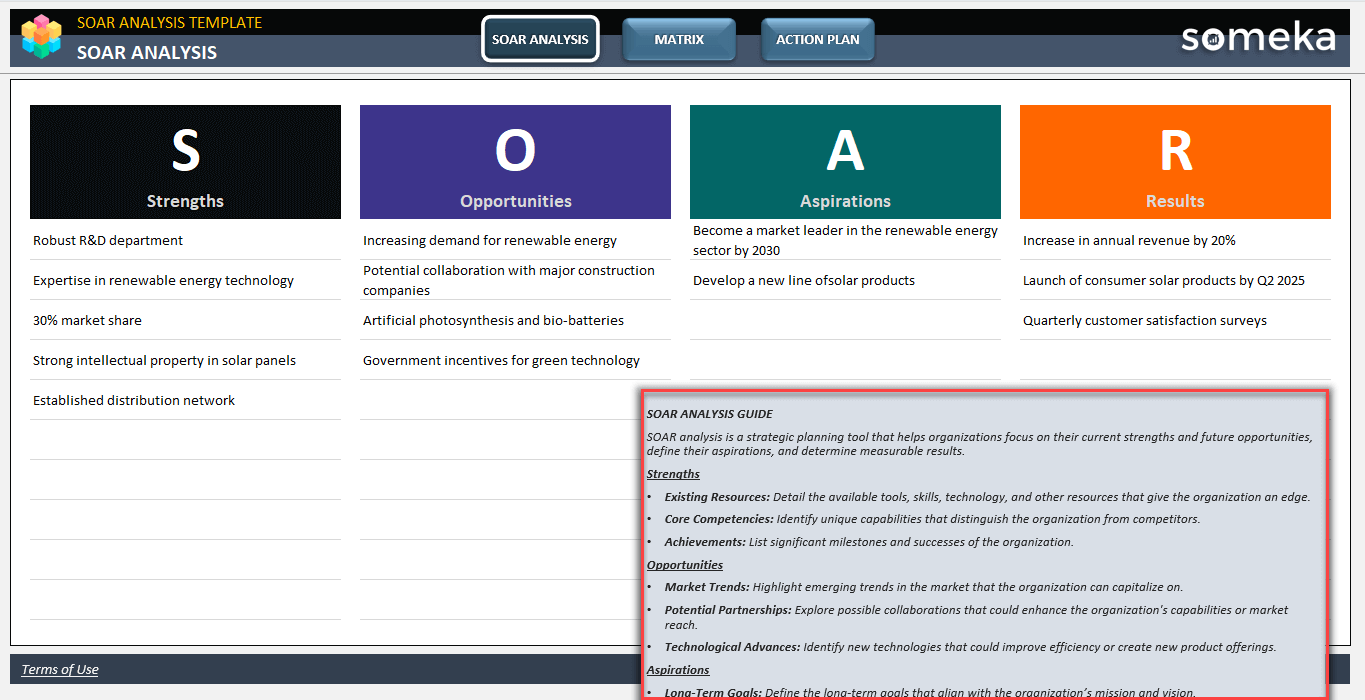
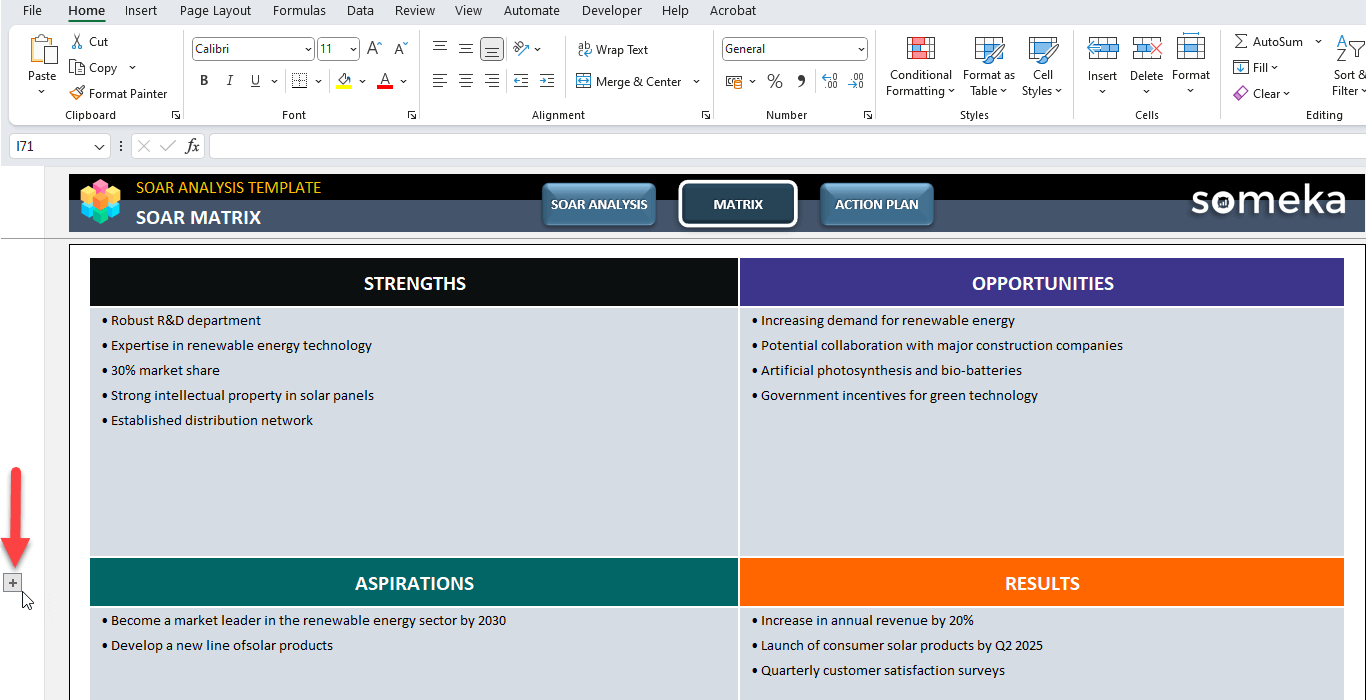
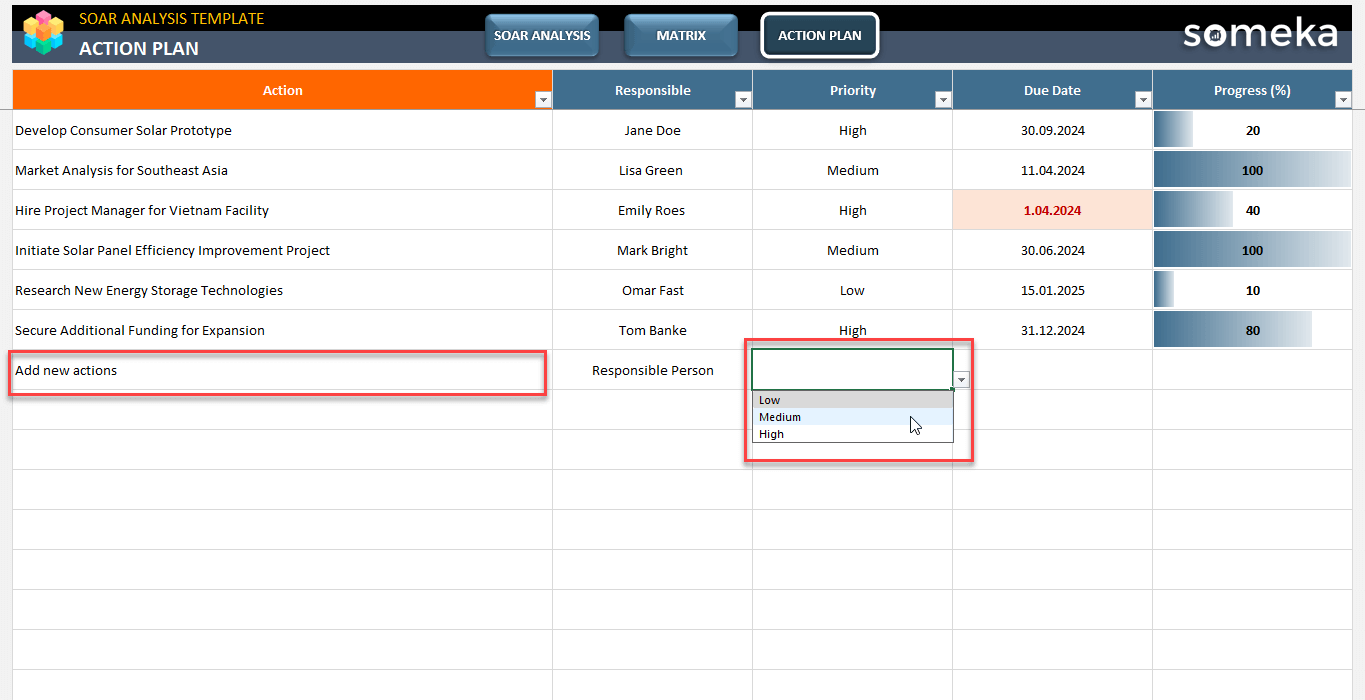
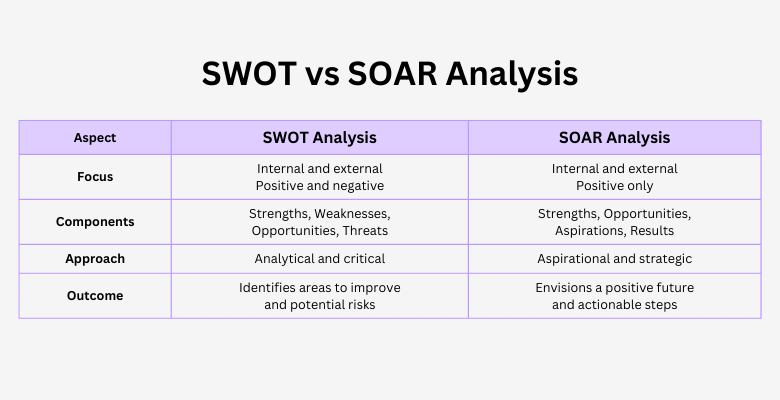
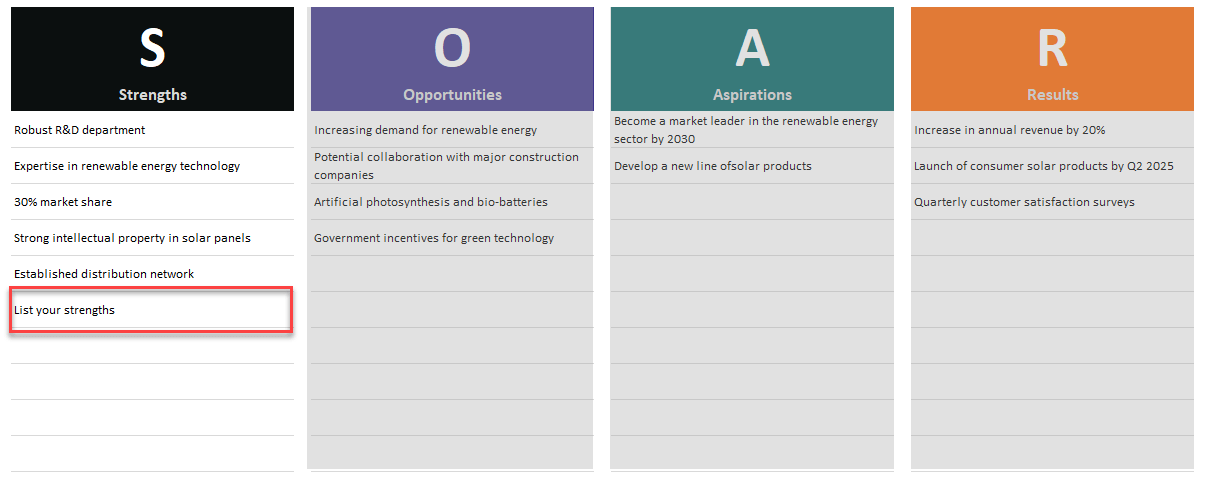
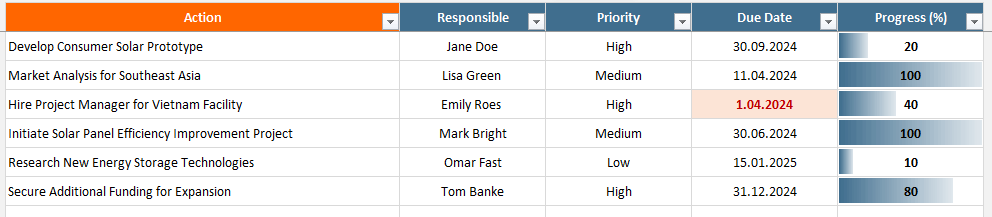
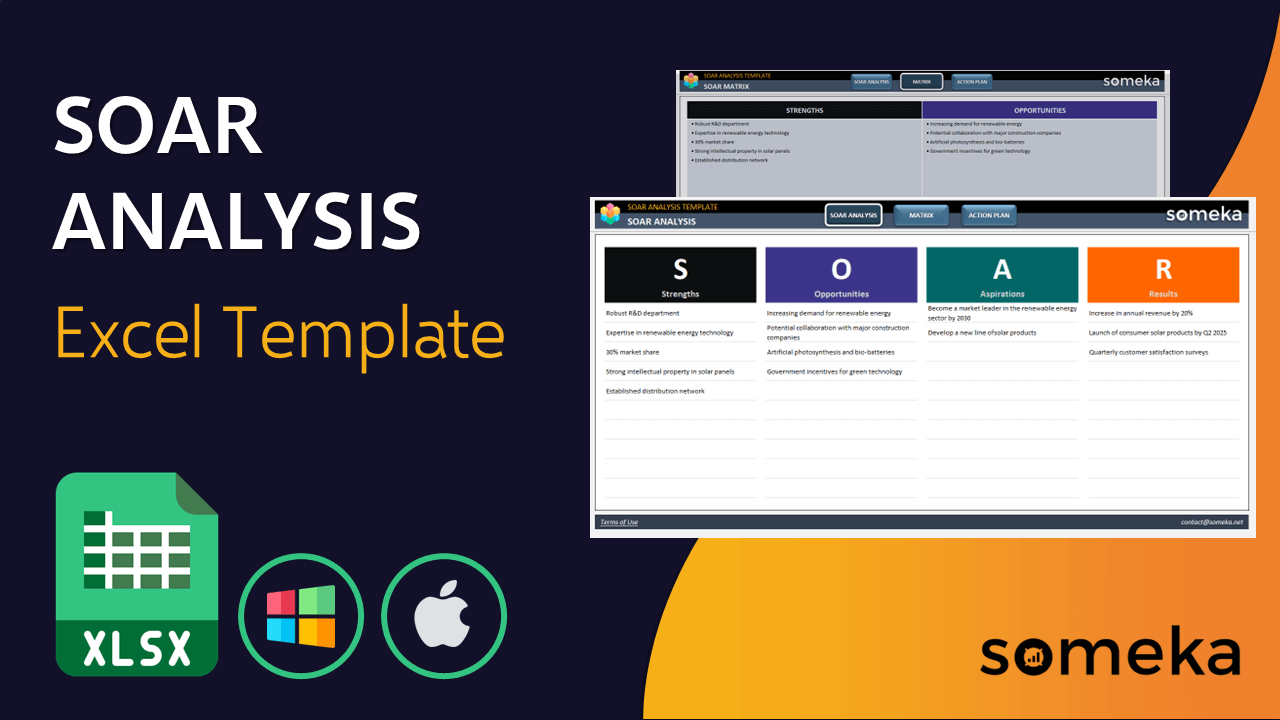
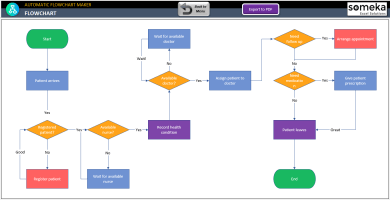
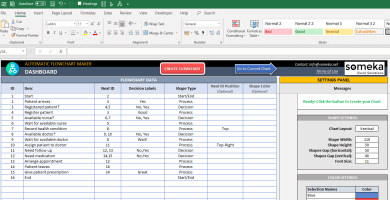
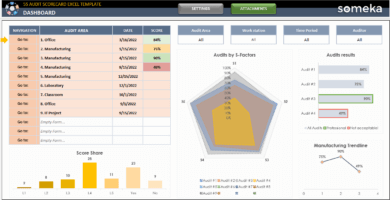
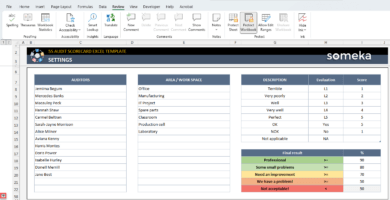

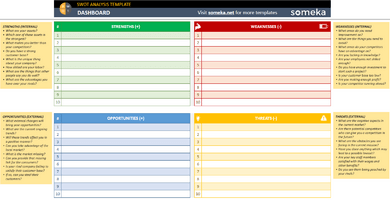
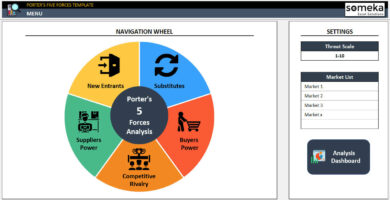
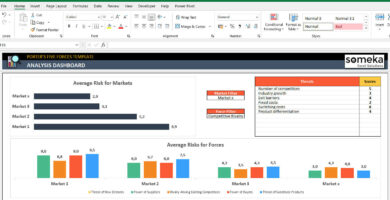
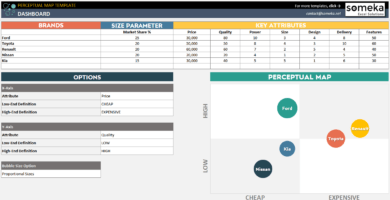
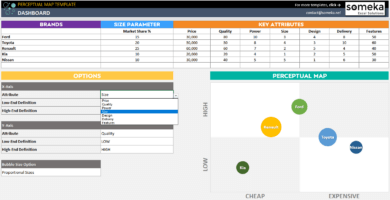
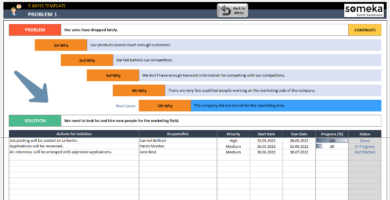
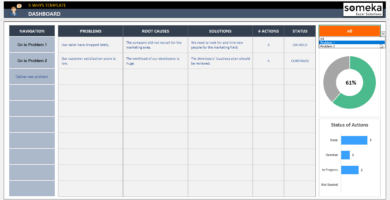
Samuel W –
Thanks!
Alex –
I need this template for my school project. How can I get it? I’m a student and cannot afford it.
Someka –
Dear Alex, normally we only offer special discounts during scheduled campaigns. However, we are excited to make an exception for you to support your educational needs. Please contact us via contact@someka.net.