Timesheet Google Sheets Template
Google Sheets time tracking tool. Calculate employee payments automatically. Calendar and dashboard included. Fully print ready. Available on all devices.
TEMPLATE DESCRIPTION
Do you want to calculate each of your employee’s payments according to the hours they worked? But it is most definitely a burdensome job to record all the hours worked, monthly. Thankfully, Google Sheets Timesheet Template provides you with an easy way to create monthly timesheets for your business.
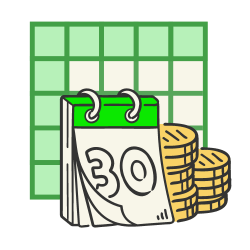
Briefly, this Google Sheets time sheet calculates the payments for each employee according to their working hours. Moreover, it will also offer you a dynamic dashboard of monthly work statistics.
Google Sheets Timesheet Template Features
Timesheet Google Sheets Template basically consists of 5 main sections:
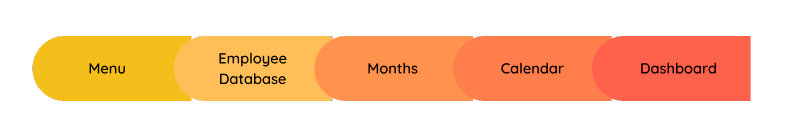
Template Menu
Menu is the first sheet you will see when you open the template. It has navigation buttons for each monthly timesheet and the calendar and dashboard sheets. So, it provides easy navigation for you.
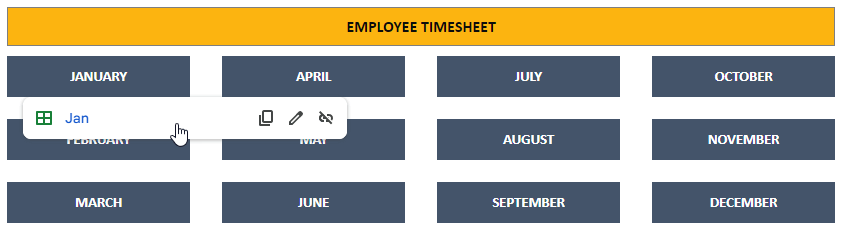
Employee Database
Secondly, you will see the Employee Database. On this page, you can keep records of all your employees, their employee id, department, job title, and hourly salary. The info there will be used in other sheets such as Dashboard.
Monthly Timesheet Sections
Google Sheets Timesheet Template has 12 sheets for each month. In this monthly timesheet, you will enter the related information regarding each worker. You can specify the standard hours, overtime hours, and overtime hourly salary in the table. Then, the template will calculate the total hours worked automatically.
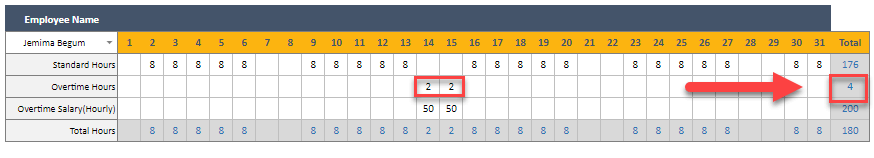
The template will operate like a daily timesheet because you will be able to see daily total hours as well as monthly.
Calendar
After you filled in the monthly sheets, you can go to the timesheet calendar section to see the necessary payments for each employee.
In this section of the Timesheet Template, additionally you will see the necessary payments for each week. Also, you will see the monthly payments calculated at the top of the sheet.
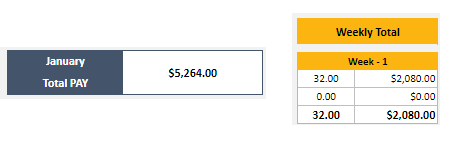
If you are looking for a specific month or employee, you can simply filter by month and employee via dynamic filters.
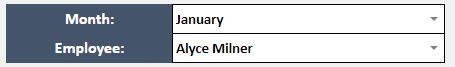
Google Sheets Timesheet Template Dashboard
Lastly, there is the Dashboard section of the Timesheet Template. This sheet collects all the info from the other pages and prepares two graphs for analysis: Employee Chart and Monthly Chart.
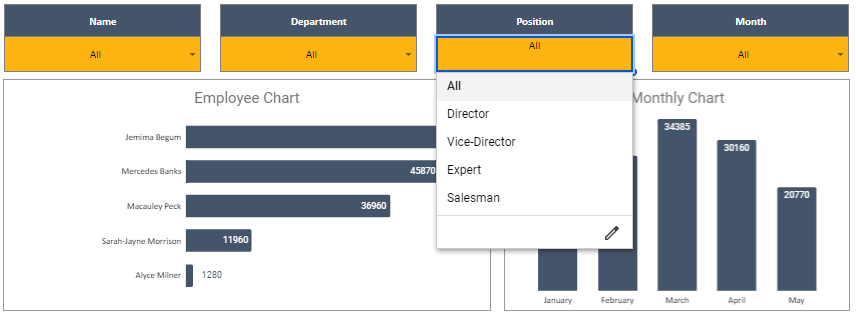
You can filter and analyze the overall info by name, department, position, and month. Also, if you only want to see Standard Payment or Overtime Payment, you can specify it via the dynamic filters on the page.
Google Sheets Timesheet Template Summary
- Printable automated timesheet template in Google Sheets
- Monthly timesheets that calculate the overall hours worked
- Dynamic calendar view
- Automatic payment calculations
- Informational notes included
- Ready-to-print
- Suitable with every device (mobile, tablet, desktop)
USER REVIEWS & COMMENTS
4 reviews for Timesheet Google Sheets Template
You must be logged in to post a review.

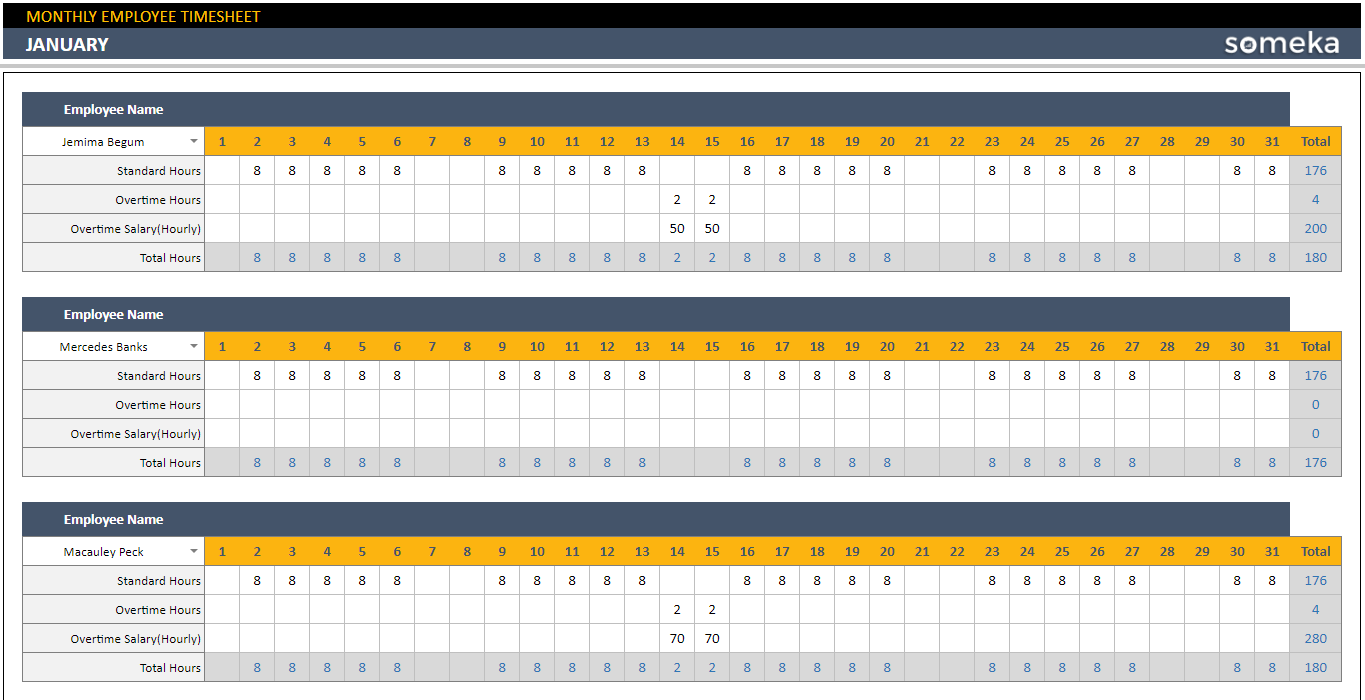
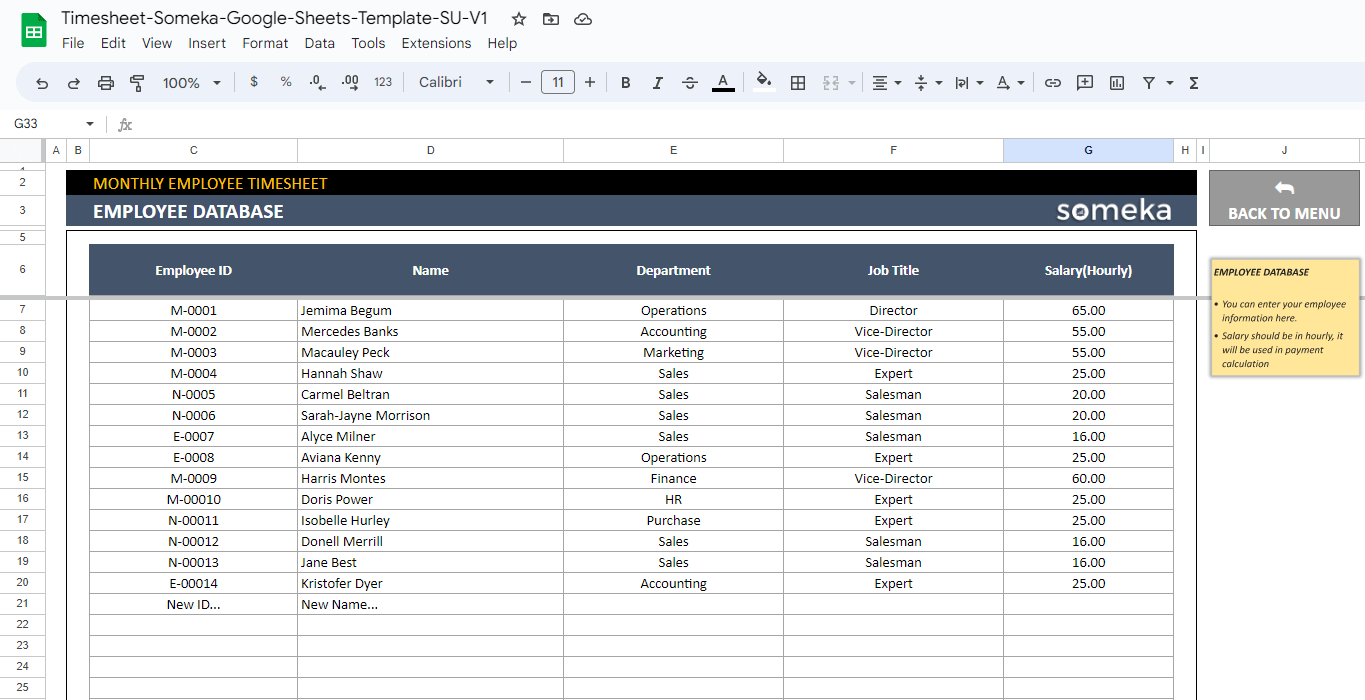
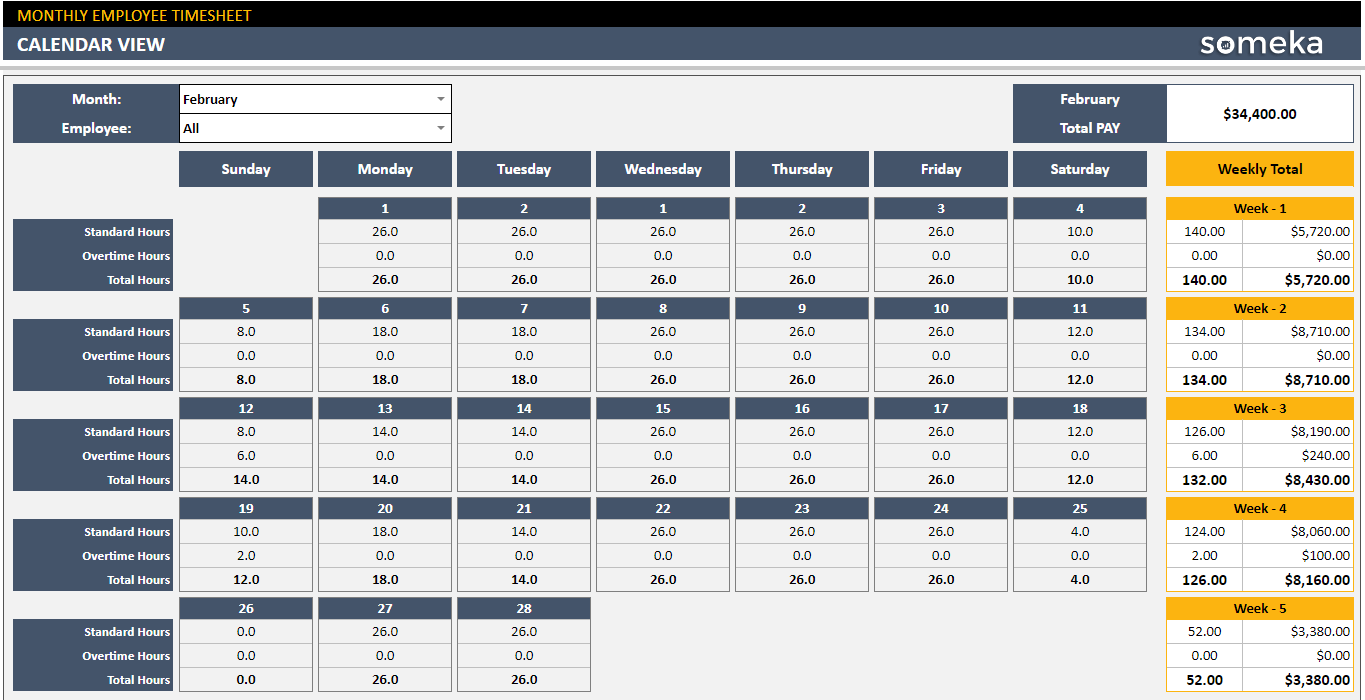
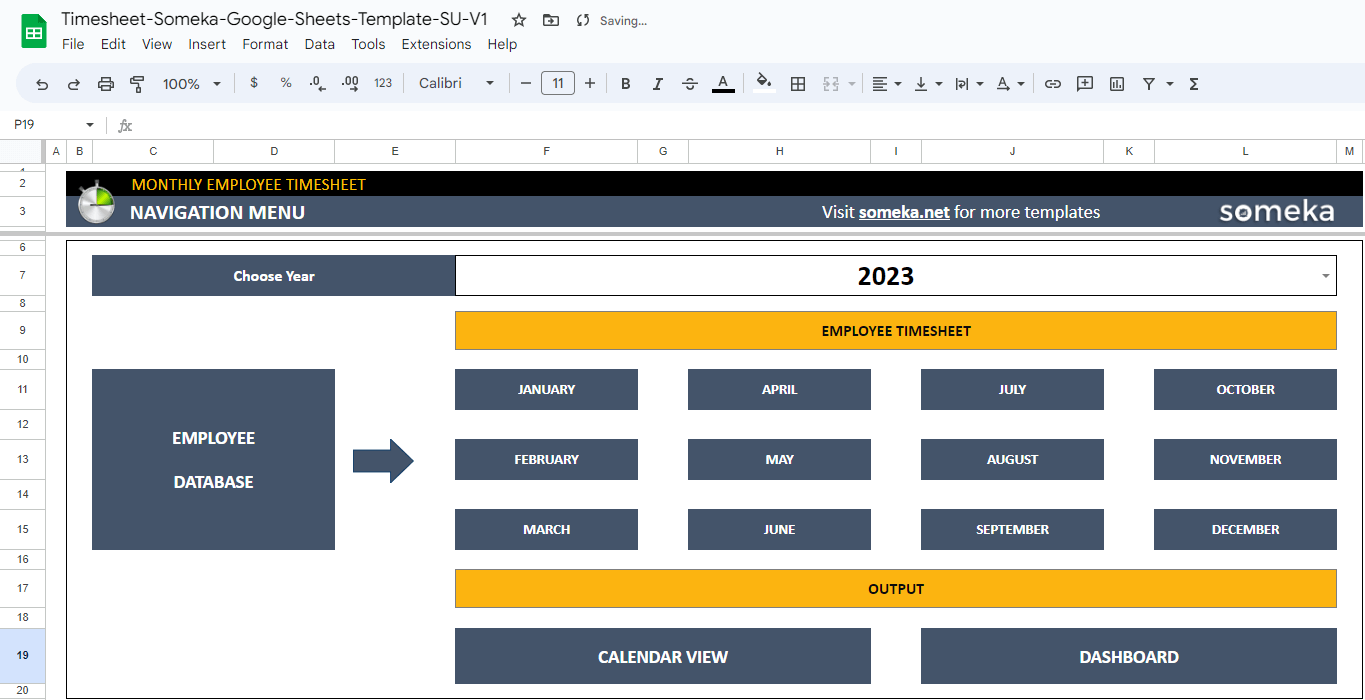
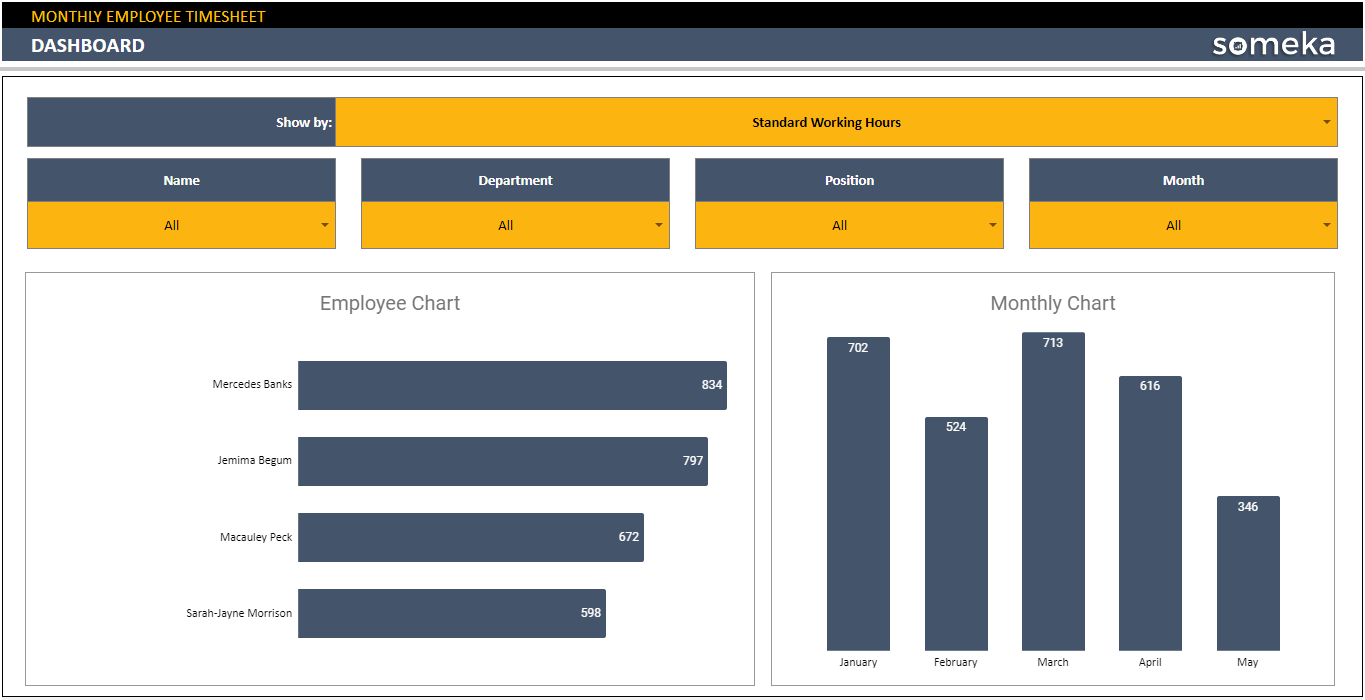
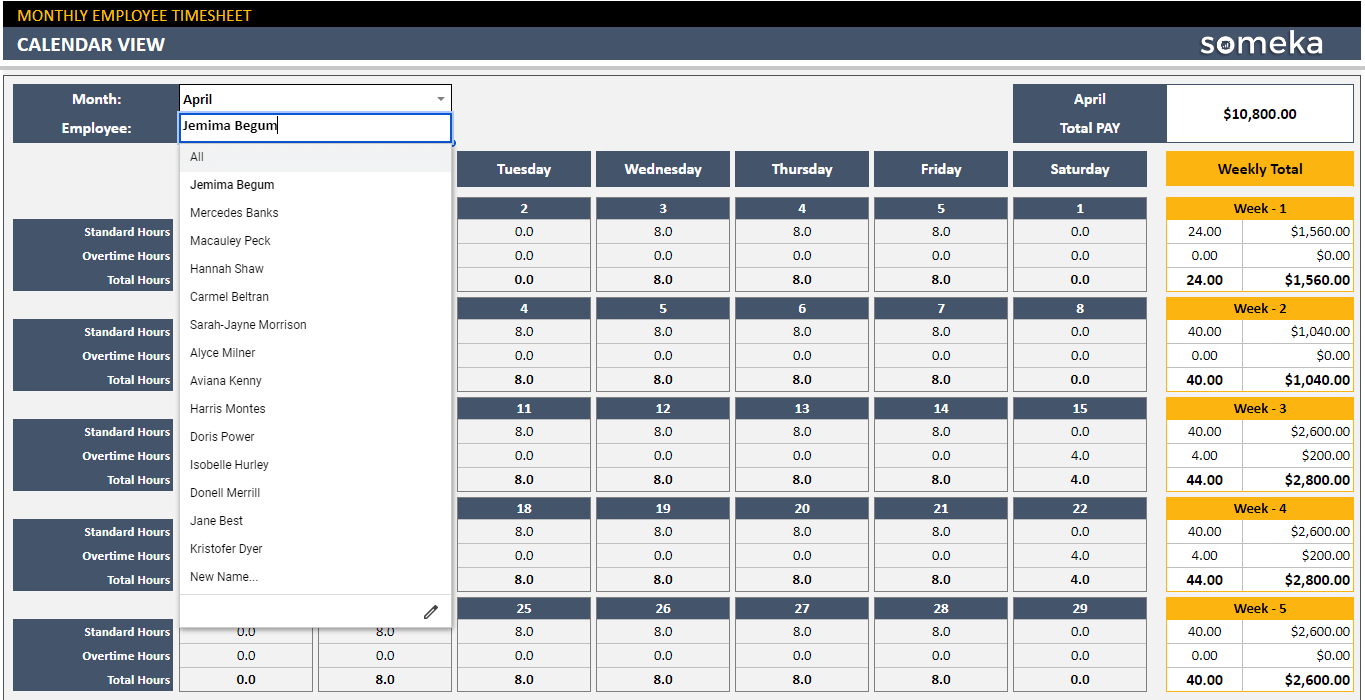
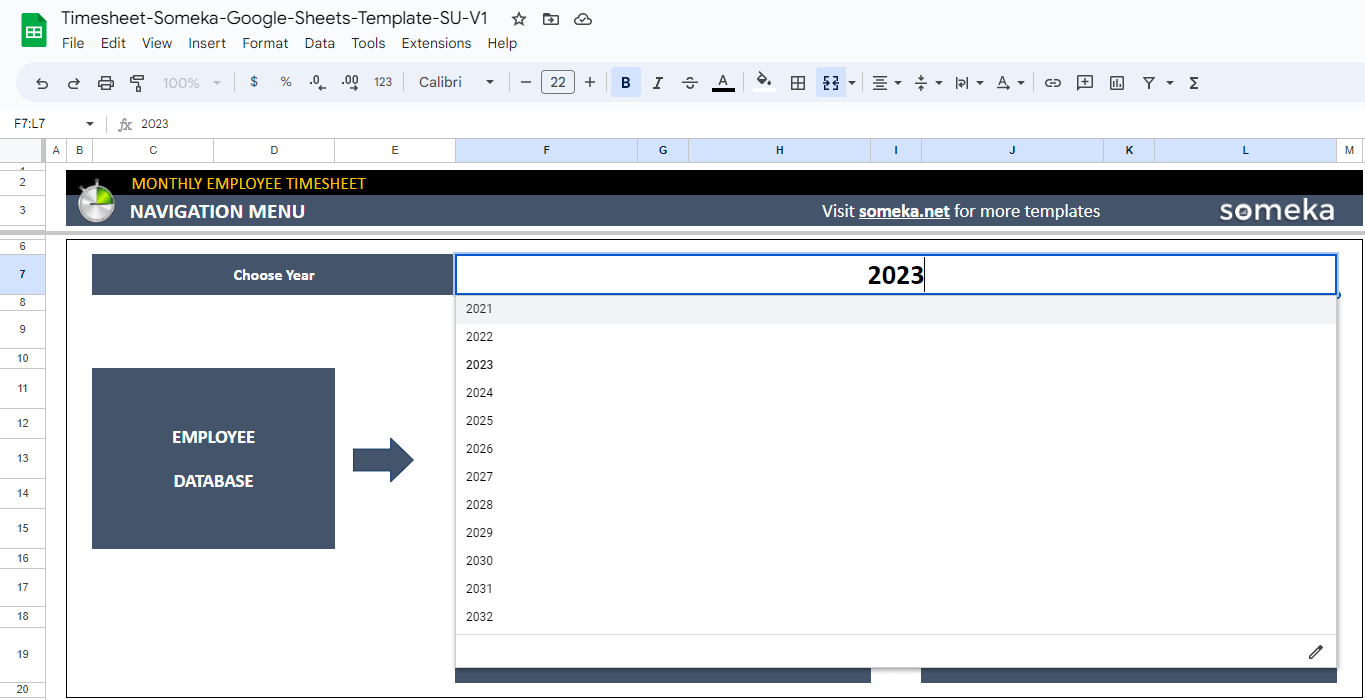
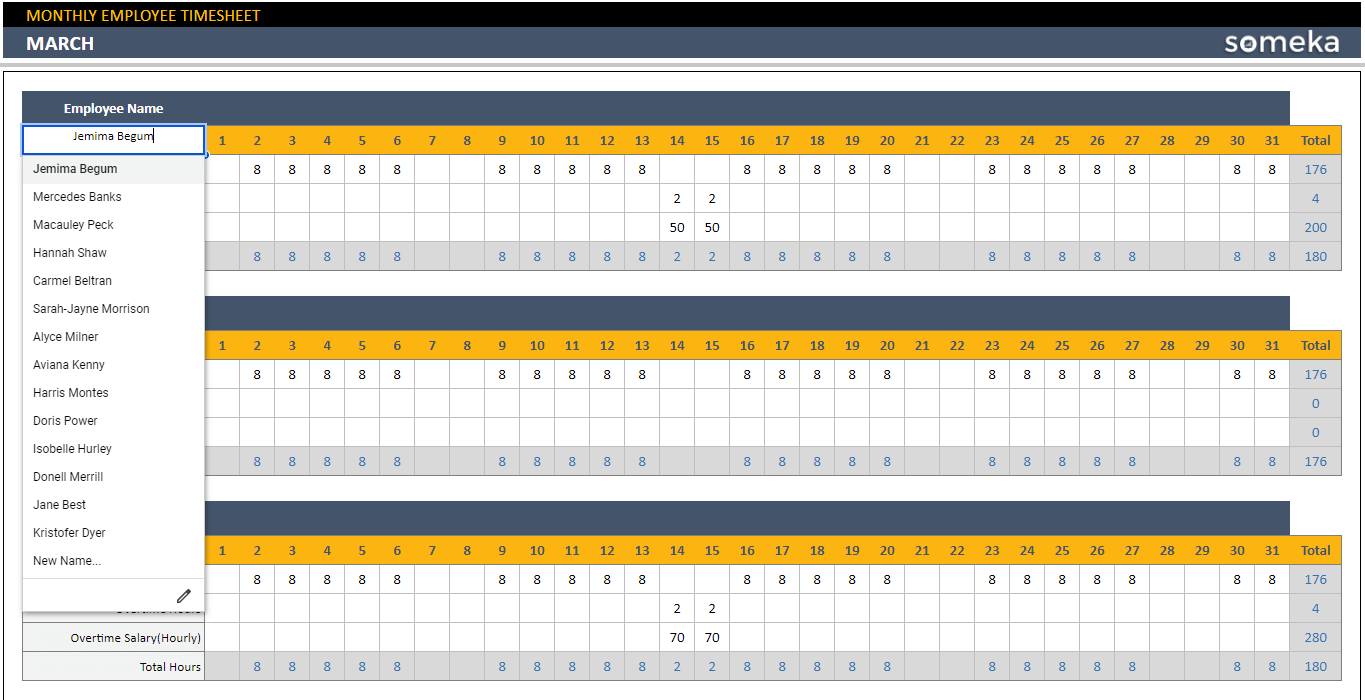
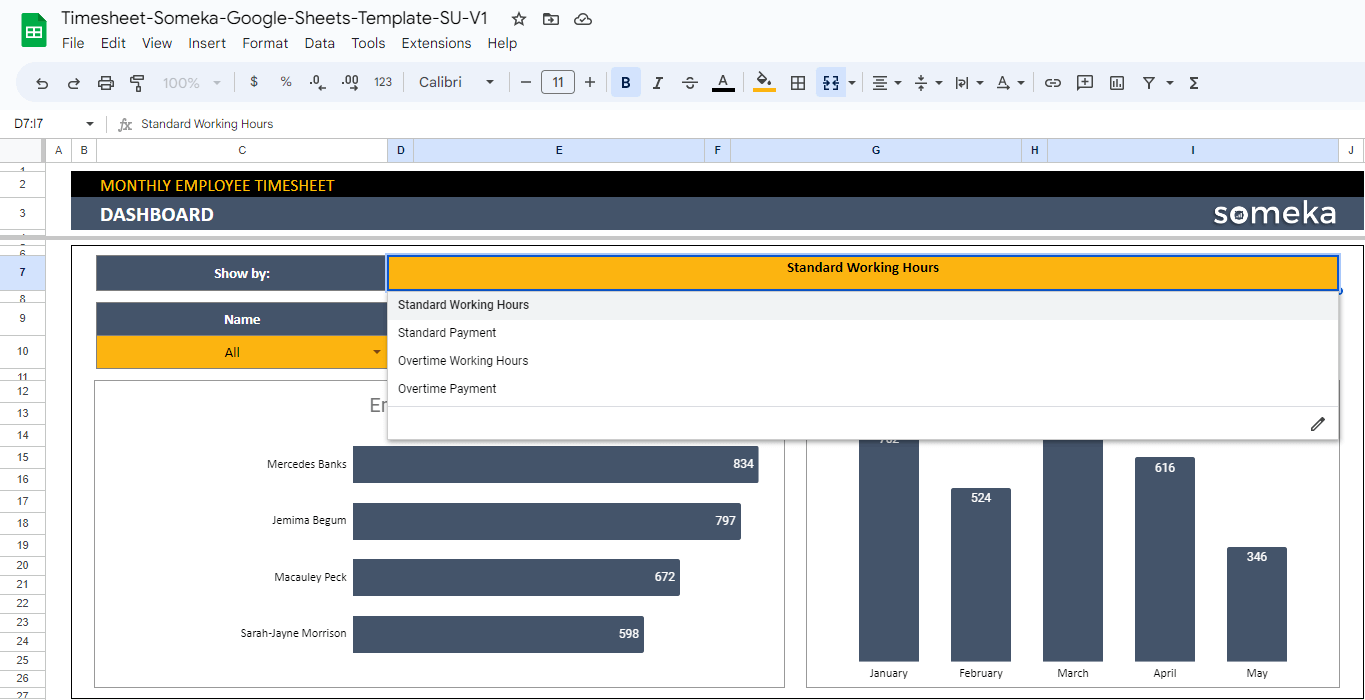
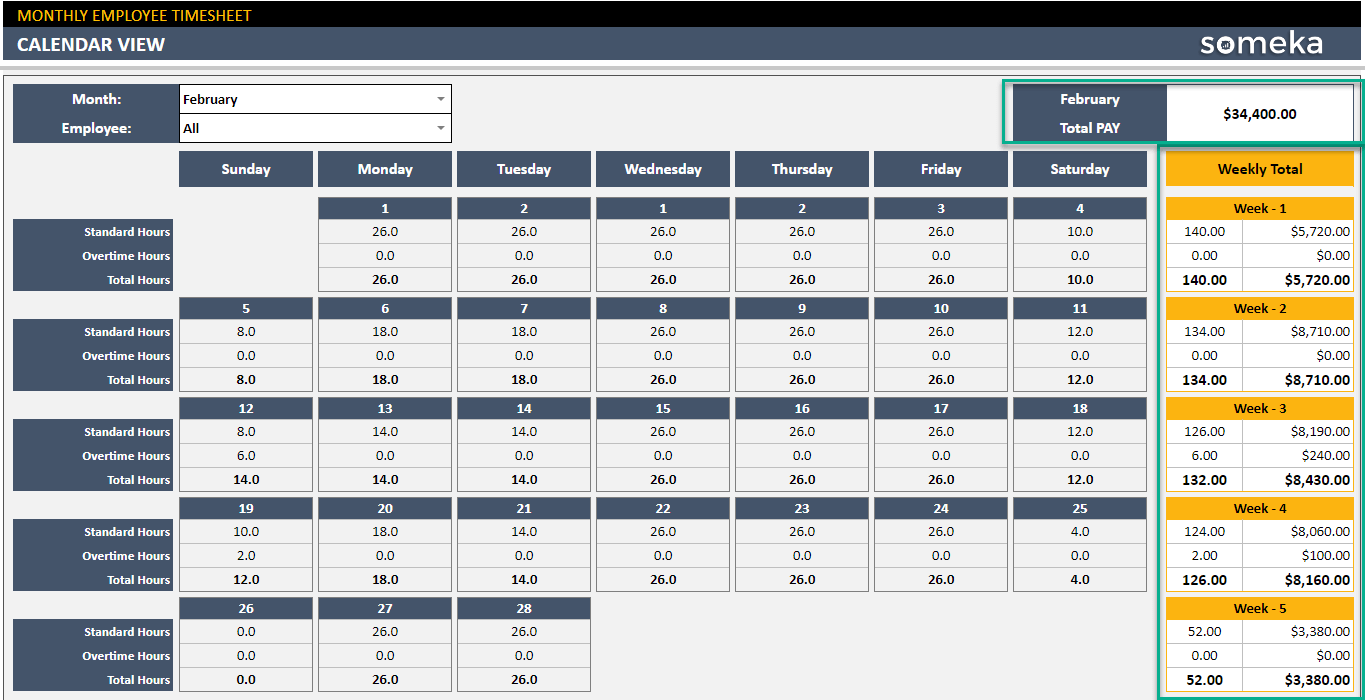
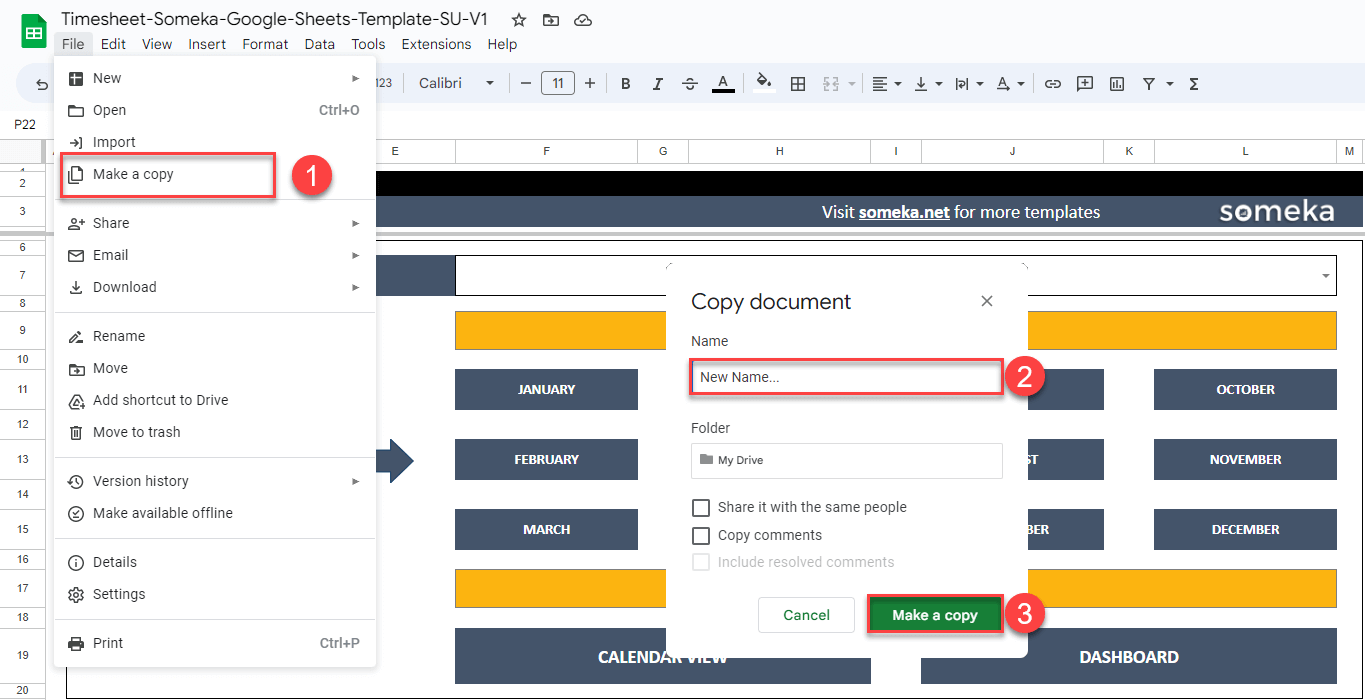
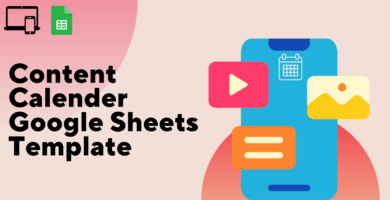
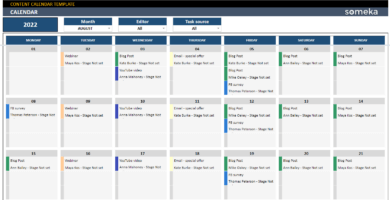
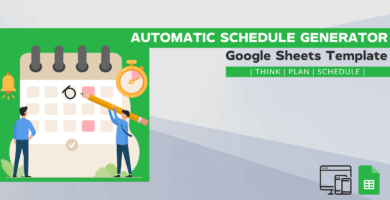
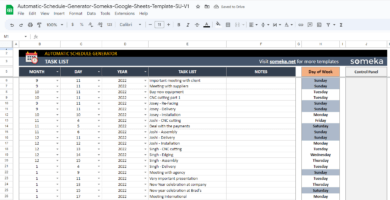
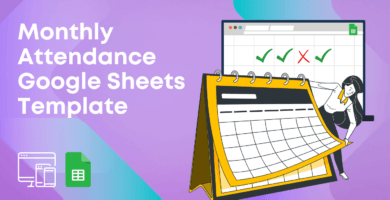
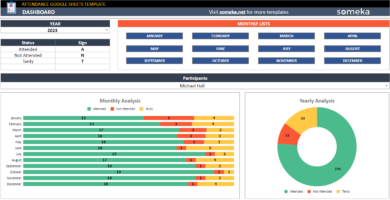

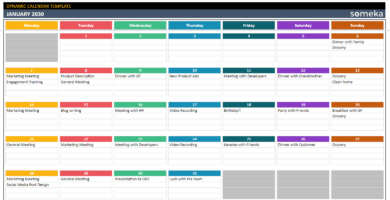
Tae P –
Should we fill the calendar sheet too?or is it enought to write the timesheet?
Someka –
Hi Tae,
Thank you for your question! No need to input the same info in the calendar sheet. When you enter your data in your Timesheet page, the template will fill the Calendar sheet automatically.
Esther A –
Amazing!
Tony –
Just what I expected! Thank you!
Pamela Smith –
Can this template sum biweekly payments?
Someka –
Hi Pamela,
Thanks for your question! This template only shows the weekly and monthly payments but you can easily see the biweekly amounts thanks to Google Sheets automatic sum feature. Just choose all weekly total payment cells you want to sum and you can see the total result at the right bottom of the google sheets page.