Excel Unit Conversion Template
Excel unit conversion template. Easily convert units like kilogram, meter, watt, fahrenheit, celcius, and many more. Printable and no installation needed.
TEMPLATE DESCRIPTION
Whether you are an engineer, sales manager, or teacher, you need to convert units from time to time. Even though this is a very straightforward job, it is sometimes hard to find the correct tool. We have prepared an Excel Unit Conversion template to consolidate all necessary conversion units into one tool.
Unit Converter Sheet Features
Above all, this tool includes almost all necessary units from weight to pressure, from distance to liquids. It uses the native CONVERT function in Excel and lets you choose the units from drop-down menus. It also has a separate prefix selection to make the conversion process easier.
Excel Unit Conversion template is constructed with one simple worksheet. The following are the most used unit types that are compiled in this unit conversion template: Distance, Area, Liquid, Power, Magnetism, Time, Speed, Weight & Mass, Force, Pressure, Temperature, and Energy.
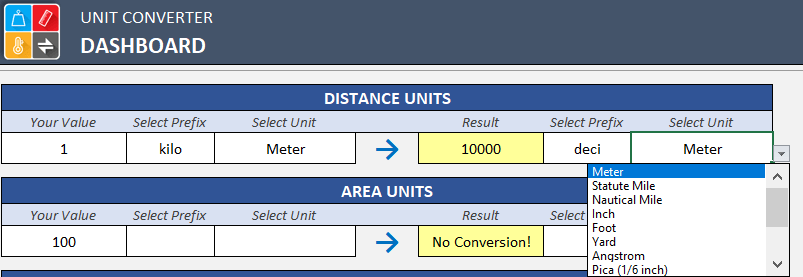
Once you input your values into related units and select the prefix along with the unit, the result will show up in a yellow box. Finally, if the units you would like to convert are not related to each other, template will you with a “No Conversion!” message.
Excel Unit Conversion Template Features Summary:
- Easy to use tool to make a unit conversion
- Includes almost all common units (like kg, m, km, Inch, Mile, Watt, Pascal, Fahrenheit, Celcius, and many more..)
- Fully customizable and ready to print
- Informational notes included
- No installation needed, ready-to-use
- Works both on Mac and Windows
- Compatible with Excel 2010 and later versions
- Does not include any VBA code or macros
USER REVIEWS & COMMENTS
9 reviews for Excel Unit Conversion Template
You must be logged in to post a review.
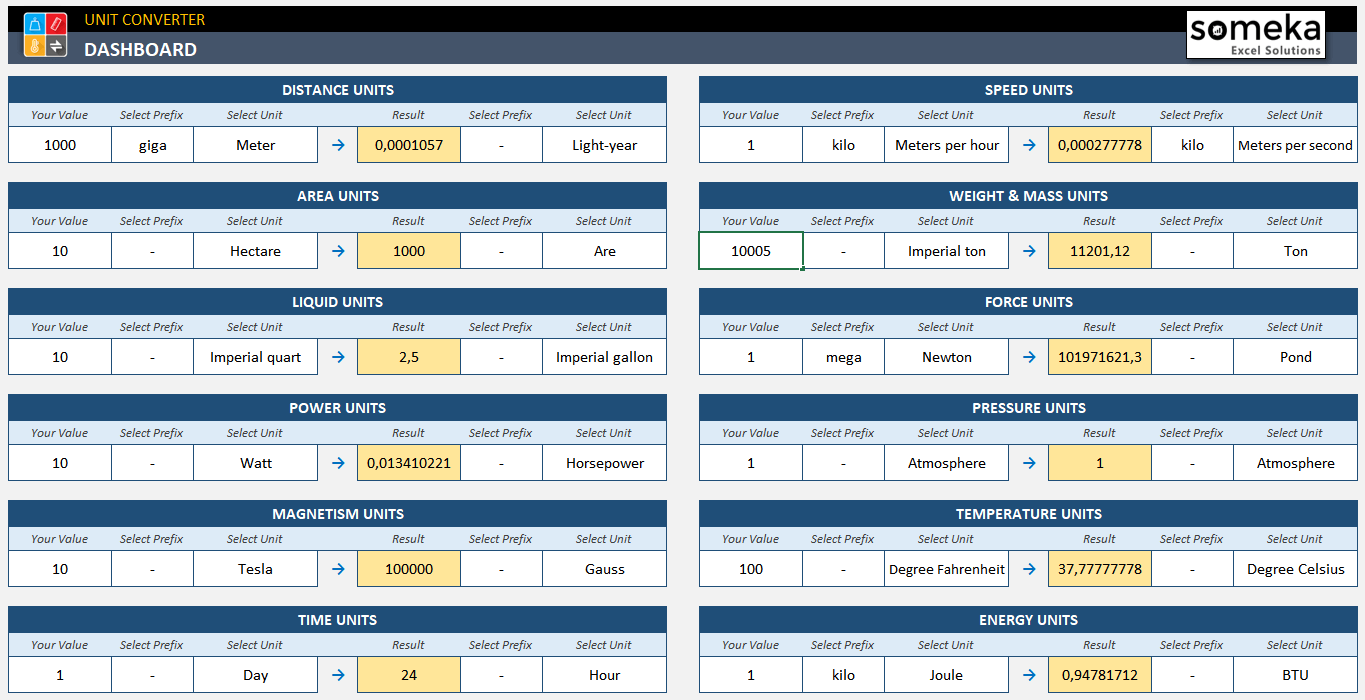
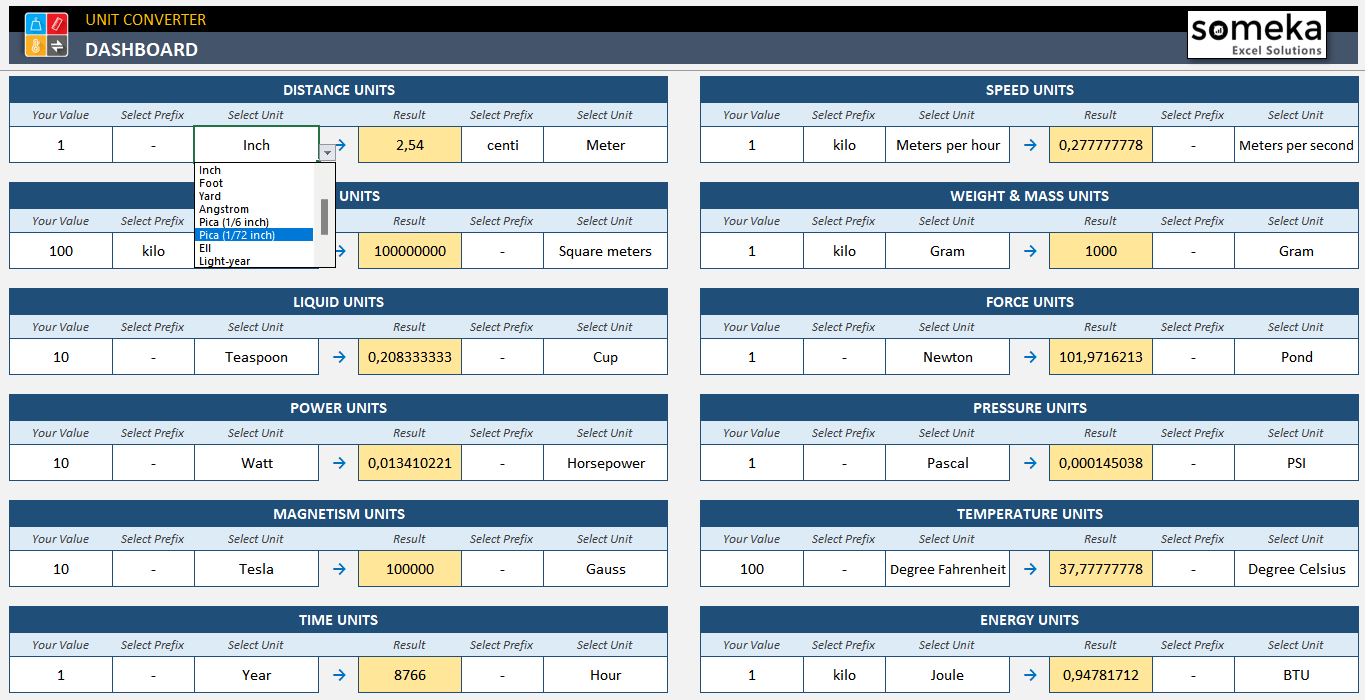
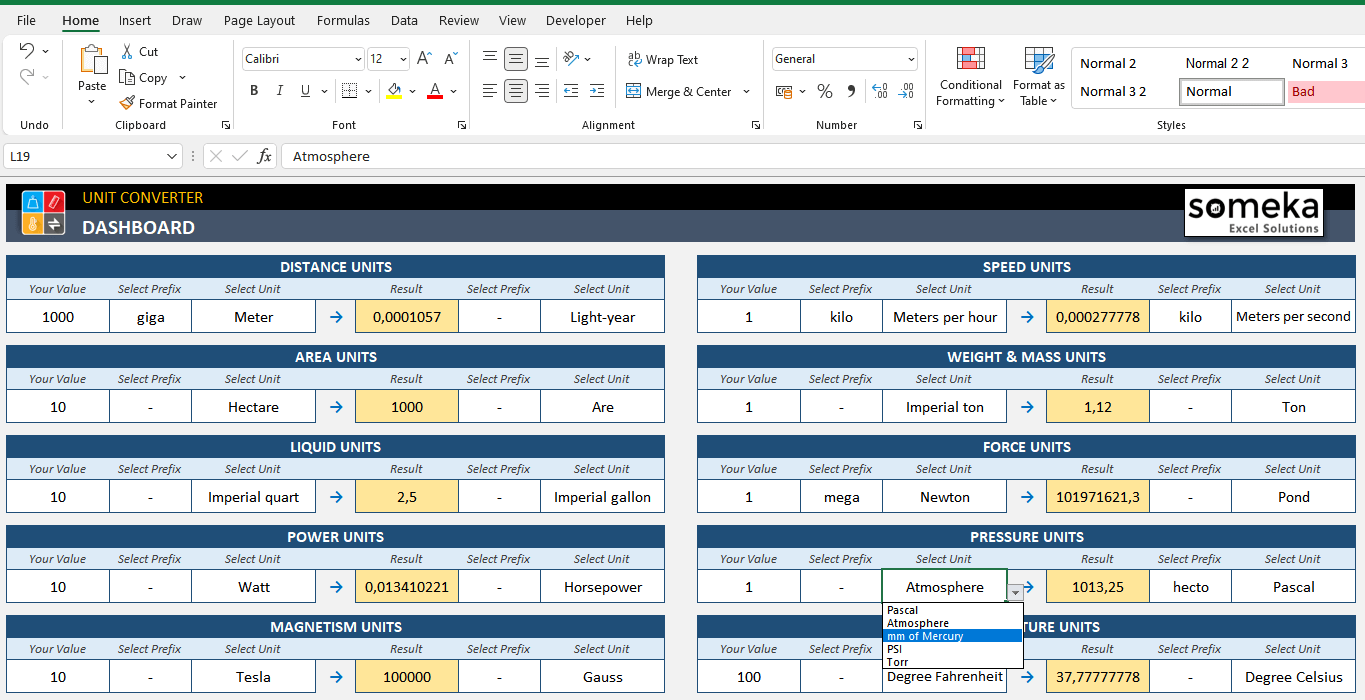
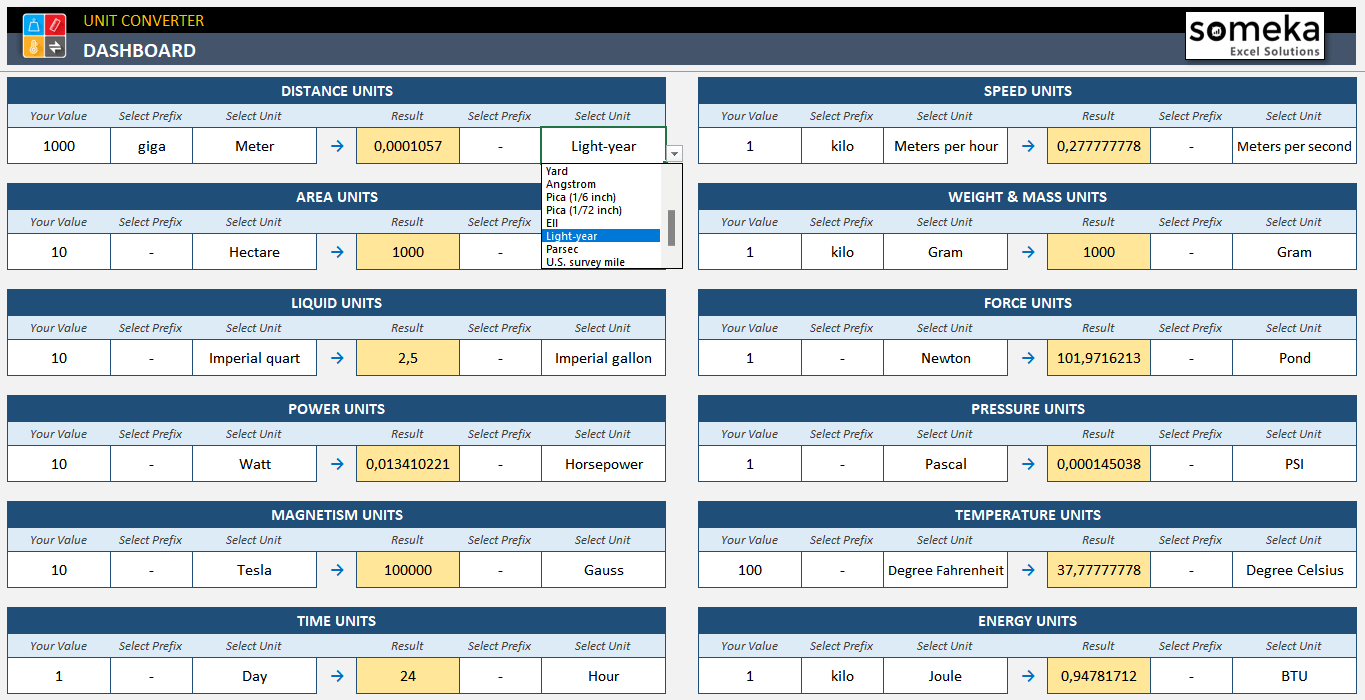

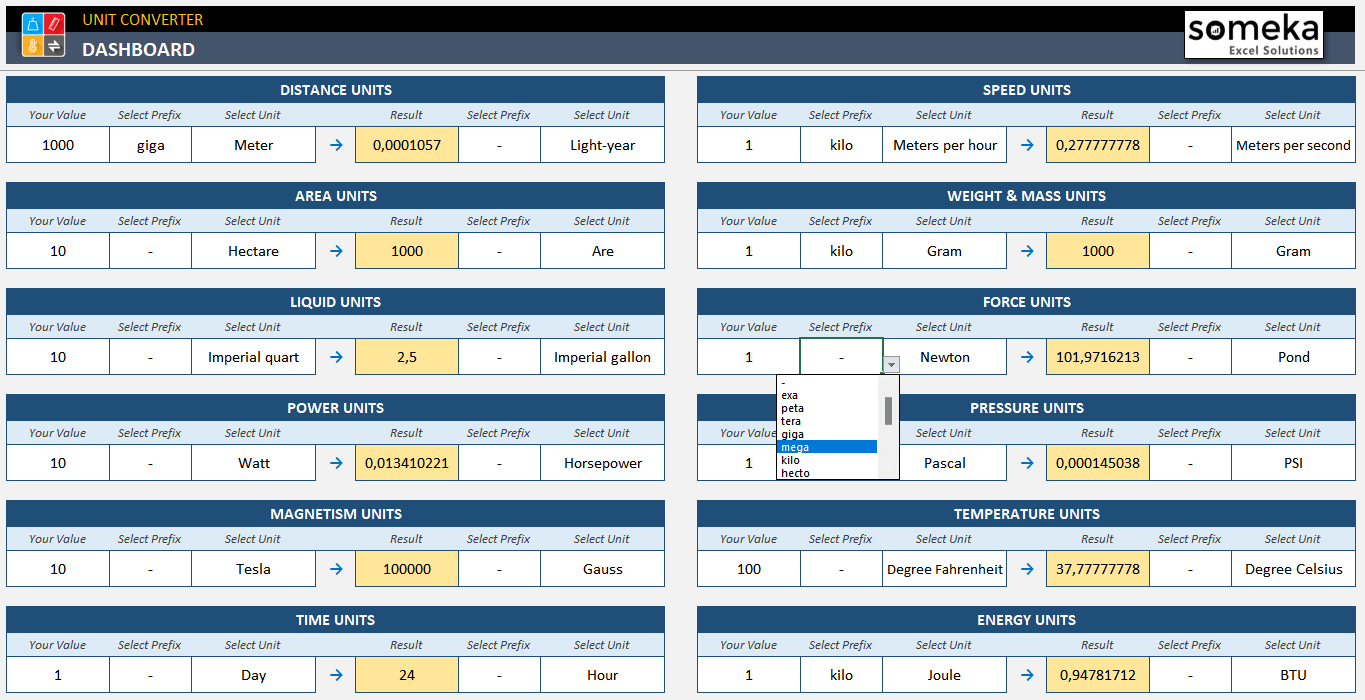
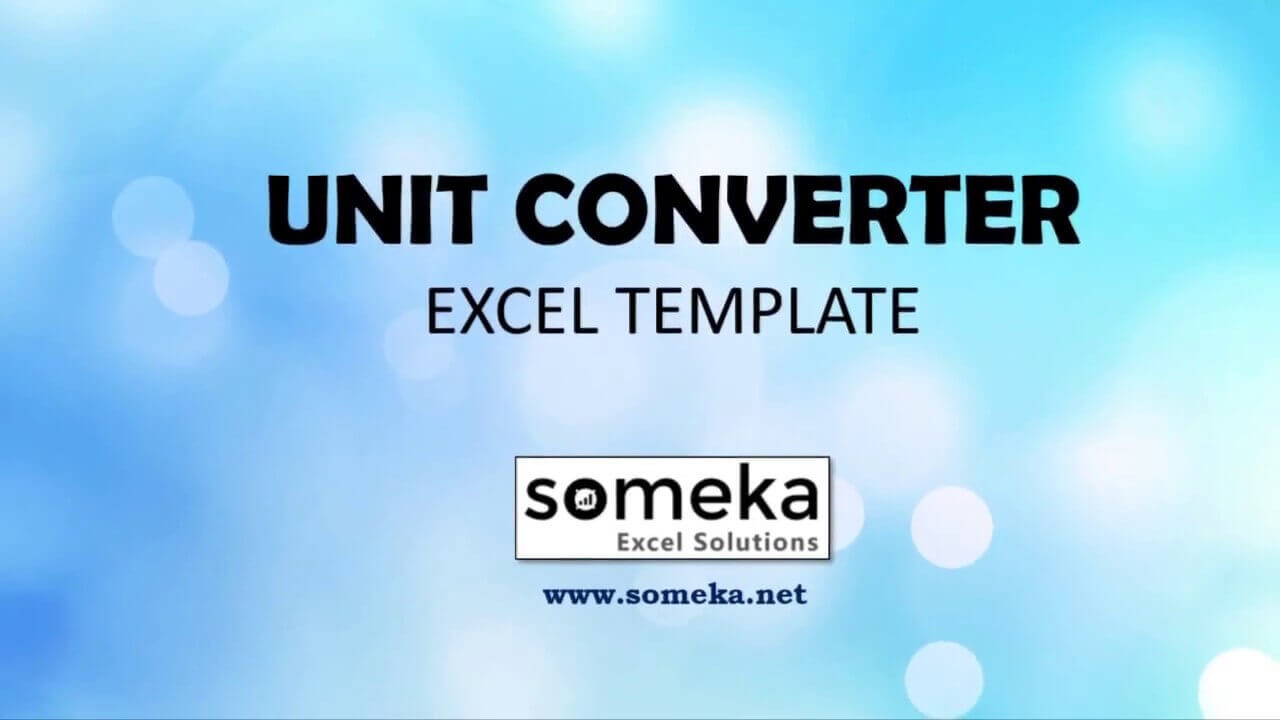

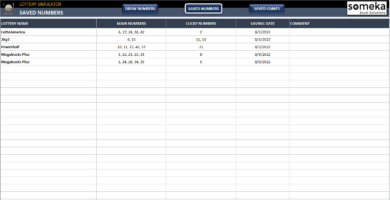
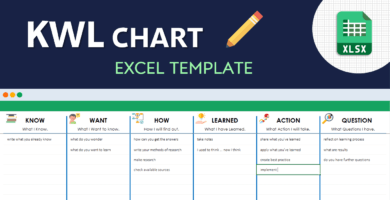
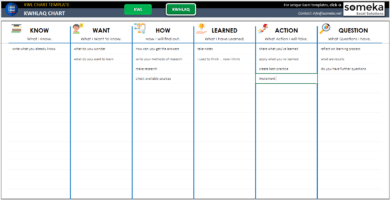
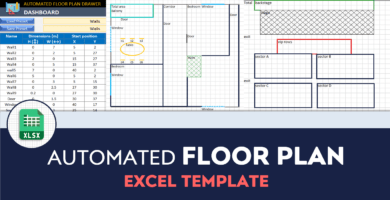
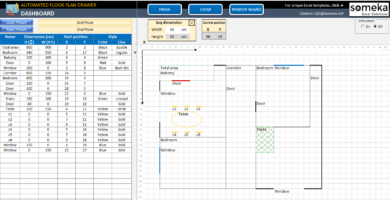
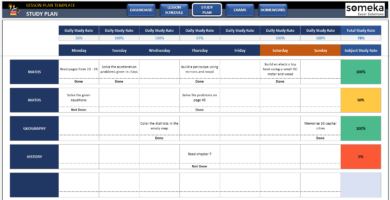
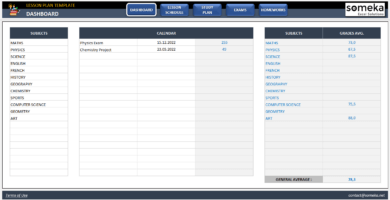
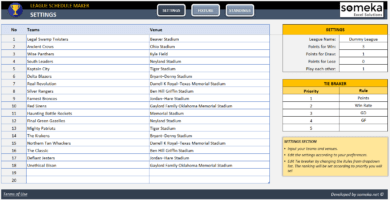
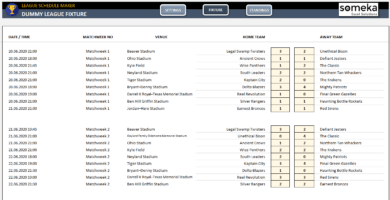
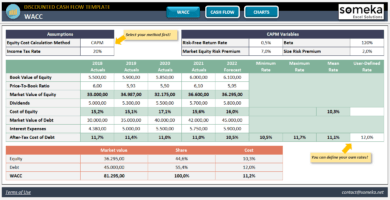
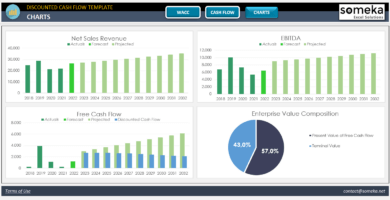
Yuri Kim –
Hey team, your response times are really good. They assisted me promptly whenever I needed help.
Gordon –
Can I get a new template if I accidentally mess up the one I purchased?
Someka –
Certainly! You can re-download templates from the provided link in your email. Keep the original ZIP file aside and work on the extracted file to avoid issues. If you can’t find the email, please contact us via contact@someka.net
Luca –
Excel is a powerful tool, but there are better, more user-friendly alternatives out there.
Faraz –
Hi, could you add Volume calculation as well? (Cubic Ft to Cubic meter)
Someka –
Hi there,
Thank your for reaching out to us.
Actually, this template has already volume units including cubic ft and cubic meter.
Please select Cubic Feet and Cubic Meters from the dropdown menus under Liquid Units.

Hope this helps!
Martin Rogers –
love the template, thank you!
dianne –
This template is quite useful for me! thanks
ali –
I liked the template but it would be perfect if you can include the flow rate unit as well.
EX: cubic meter per second to liter per minute
Someka –
Hi Ali,
Thanks for your feedback! We noted your request, so once we are updating the template we will consider adding this conversion inside the Unit Converter.
Regards,
DonR –
Template is OK but the biggest issue is that I am not able to modify it in any practical way without the password. This feels very much like a bait and switch to me. I am not happy with being lead to a “free” template only to find that you really need to pay for it if you want to use it. Totally not above board.
Someka –
Hello Don, thank you for your feedback.
Actually, you can fully use the template without needing to modify it. It works for all conversions and there is no limit to use it with its default state. Modification is needed only if you want to change the background code, replace the logo and customize it for your very own specific needs.
Pallab –
Excellent !!!