VRIO Analysis Template in Excel
Ready Excel file to conduct VRIO framework. Download VRIO Analysis Template to evaluate your internal assets. Printable and ready for presentations.
TEMPLATE DESCRIPTION
Do you want to evaluate your internal business resources or assets? Here’s our VRIO Analysis Template to adapt VRIO model in a professional way. This Excel file will help you create VRIO chart, plan your actions and present your evaluation with VRIO dashboard.
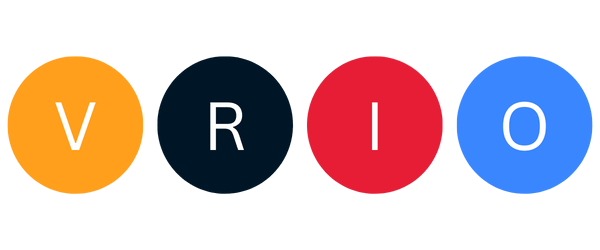
What is VRIO Framework?
VRIO framework is a business evaluation model to assess the internal resources of a business. Introduced by Jay Barney in 1991, the VRIO model mainly focuses on the internal assets and capabilities of a company under four main aspects: Value, Rarity, Imitability, Organization.
As a note, this model was originally proposed as VRIN, which had “N” for Non-Substitutable initially, and then evolved into the VRIO framework.
What’s VRIO Analysis Template?
VRIO Analysis Template is a ready-to-use tool to adapt VRIO model to your business.
Basically, this template consists of three main sections:
- VRIO Matrix
- Action Plan
- Dashboard
1. VRIO Matrix
Firstly, you should list all your internal resources, assets or capabilities on the matrix chart.
Then, you’ll evaluate each resource according to the four aspects of the model in this VRIO Analysis Template.
Lastly, you’ll select the suitable results from the drop-down menu: Temporary Advantage, Competitive Parity, Sustainable Advantage, etc.
This is all about the VRIO chart. So, you’ll just evaluate your internal resources asking the relevant questions such as:
Valuable:
- Does the resource allow the company to meet customer needs better than competitors?
Rare:
- Is it common or unique?
- How many competitors possess this resource?
Inimitable:
- Is there something unique about this resource that competitors can’t match easily?
Organized:
- Is the company culturally, strategically, and operationally aligned to leverage this resource?
2. Action Plan
Once you’re done with your VRIO assessment, then you can plan your actions according to your results.
Firstly, select the relevant resource from the drop-down menu. Thus, this list is fed by the resources that you’ve defined in the VRIO matrix section.
Then, you can define your actions and responsible person for each action. Also, you can select the priority levels as Low, Medium or High to label them according to their importance.
Lastly, you’ll be able to track the progress of each action by a bar chart at the end of each row. So, just select the completion percentage from the list.
3. Dashboard
So, this is the final summary section of our VRIO Analysis Template.
Here you’ll find the total assets number in addition to how many of these assets are Valuable, Rare, Inimitable and Organized:
In addition to VRIO Overview and Action Priority charts, you’ll also see a Progress doughnut chart to see the average progress rate of your actions:
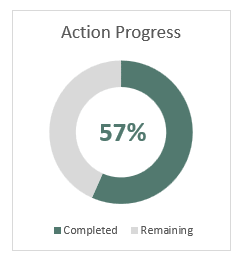
That’s all!
Finally, similar to SWOT Analysis and PESTLE Analysis tools, VRIO model is one of the most common business analysis frameworks. And, this Excel template will let you adapt VRIO Technique easily.
Excel VRIO Analysis Template Features Summary:
- Excel template to use VRIO Model
- Printable, fillable and editable VRIO matrix
- Business assessment tool
- Dashboard included
- Instant Download
- Ready-to-use
- No VBA or Macro codes
- Compatible with Excel 2010 and later versions
- Works both on Mac and Windows
USER REVIEWS & COMMENTS
3 reviews for VRIO Analysis Template in Excel
You must be logged in to post a review.
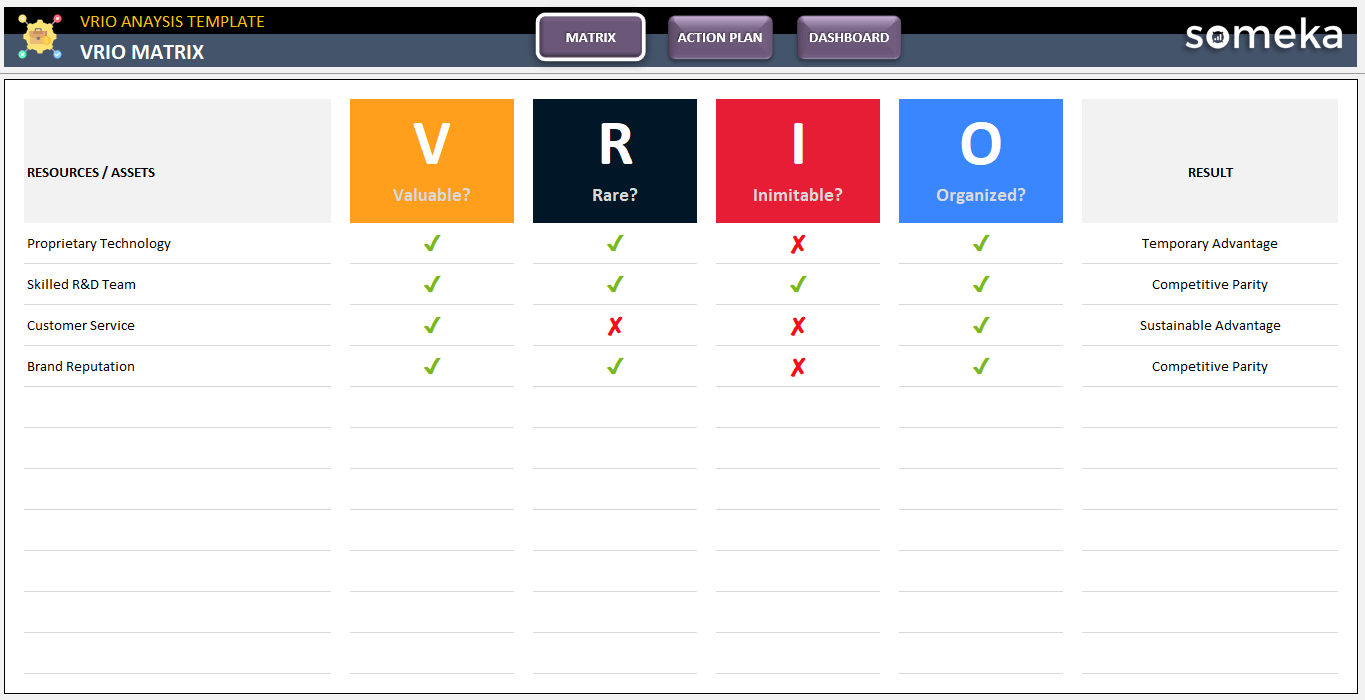
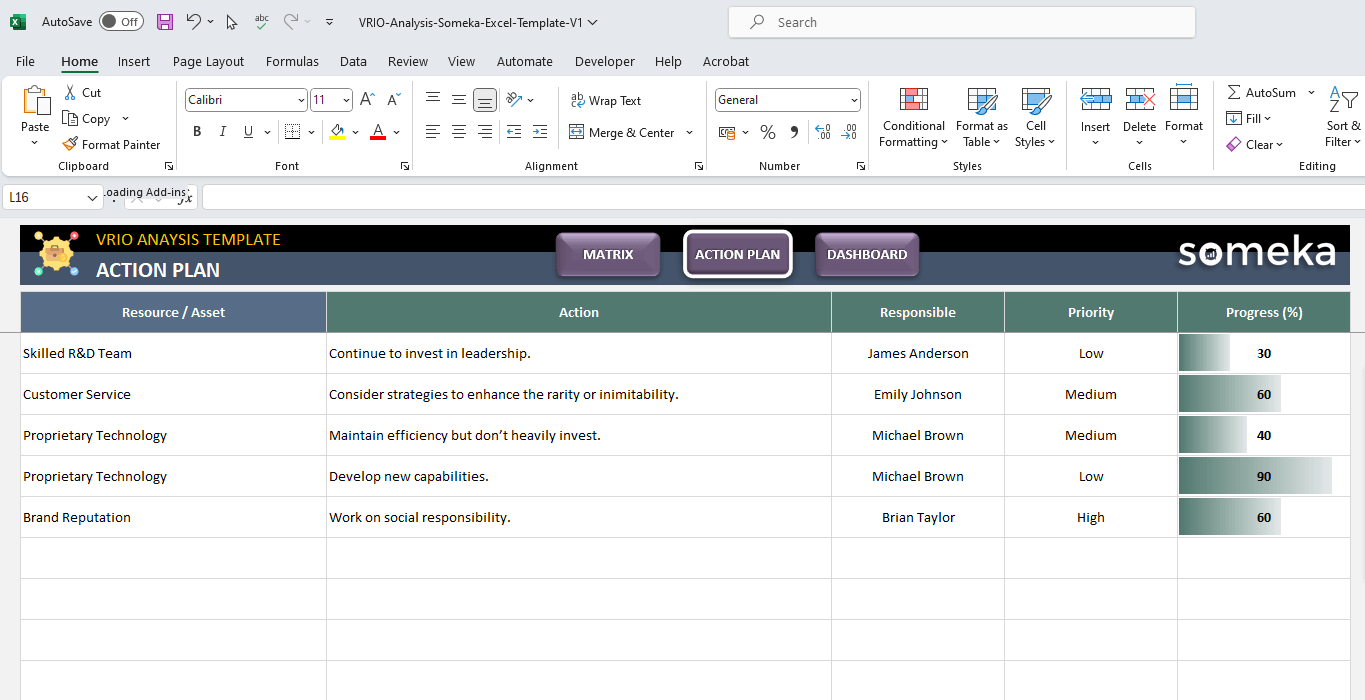
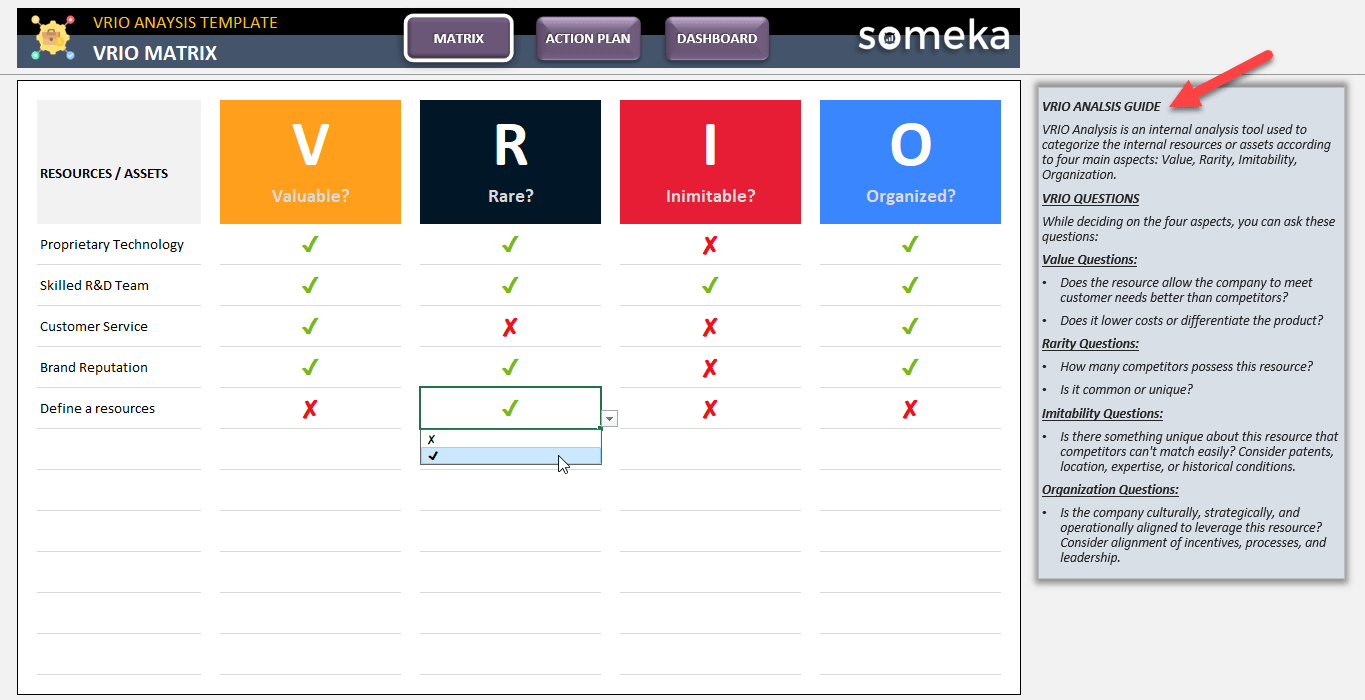
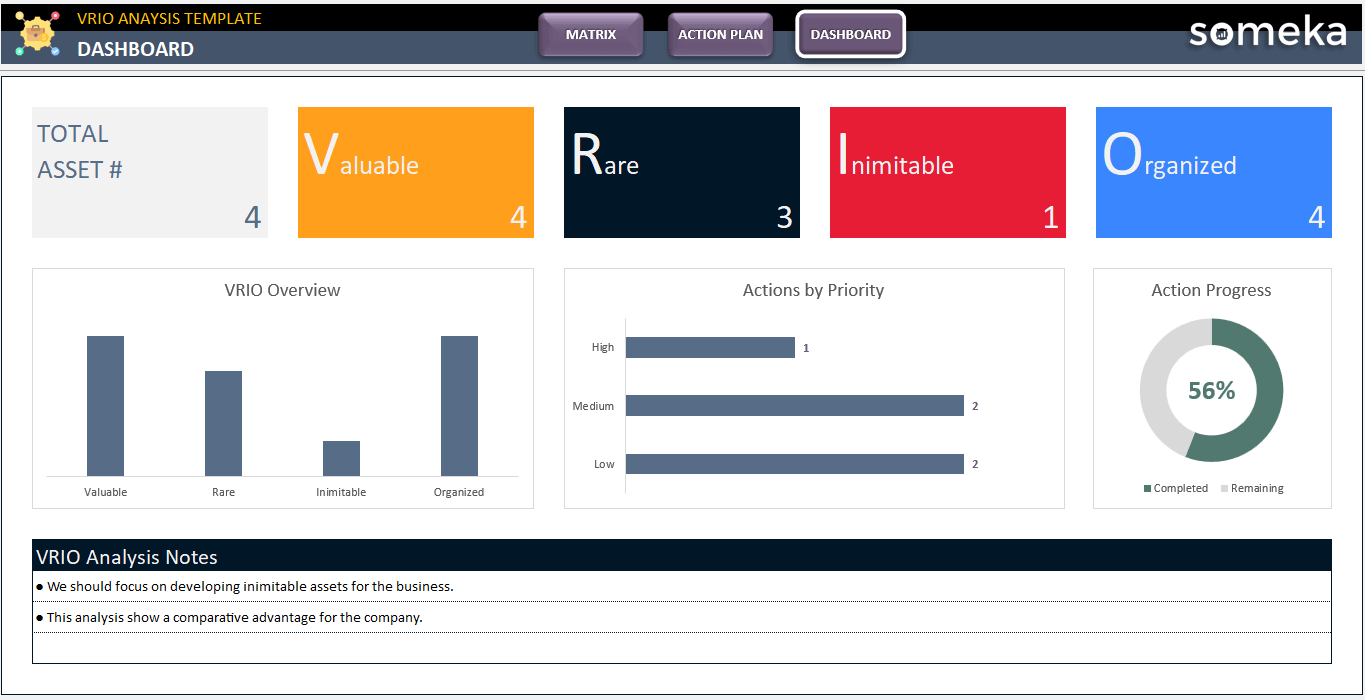
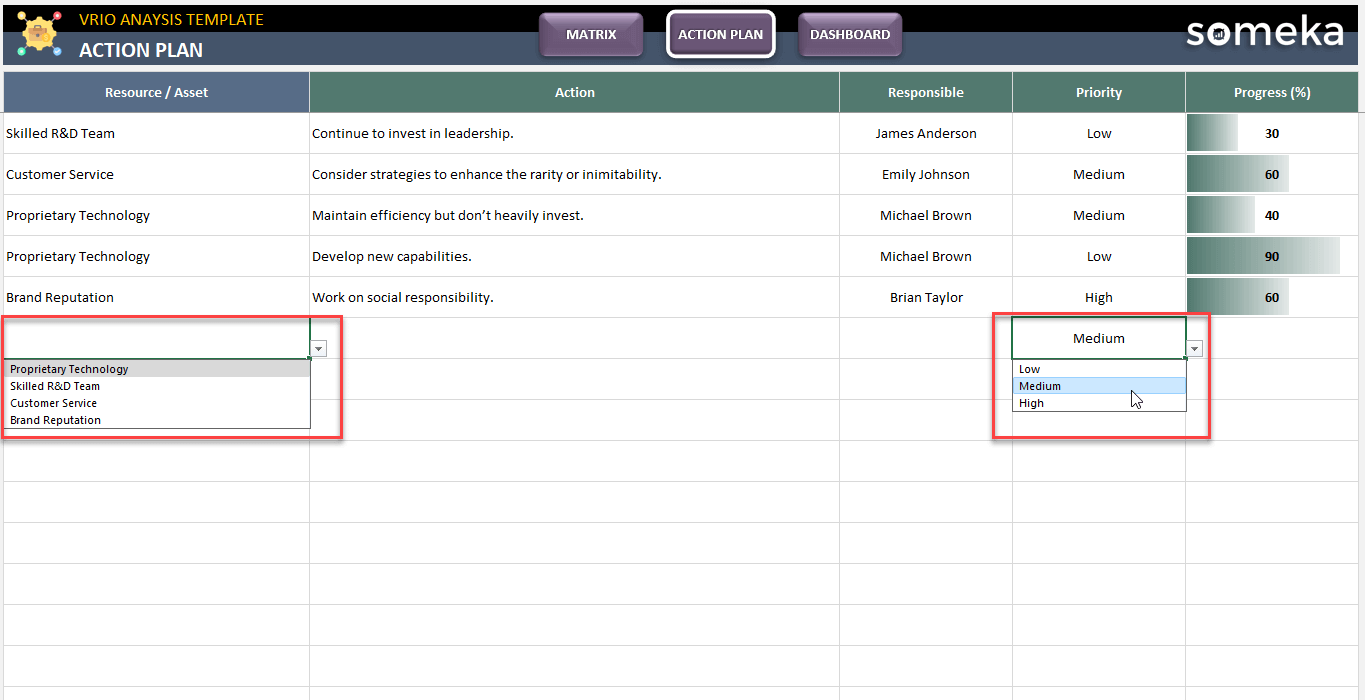
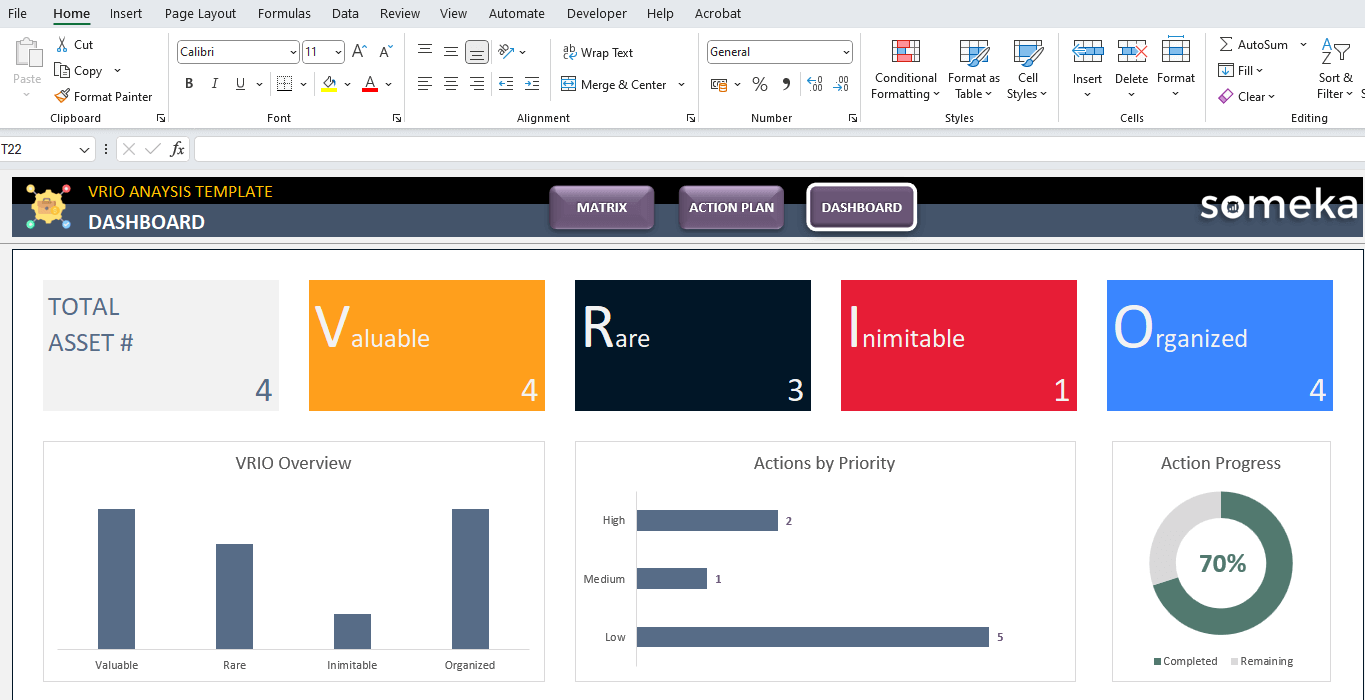
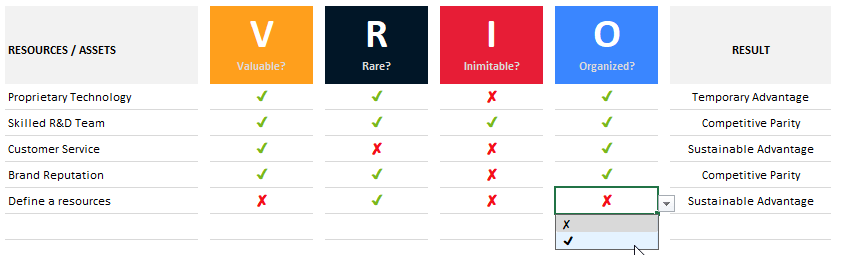
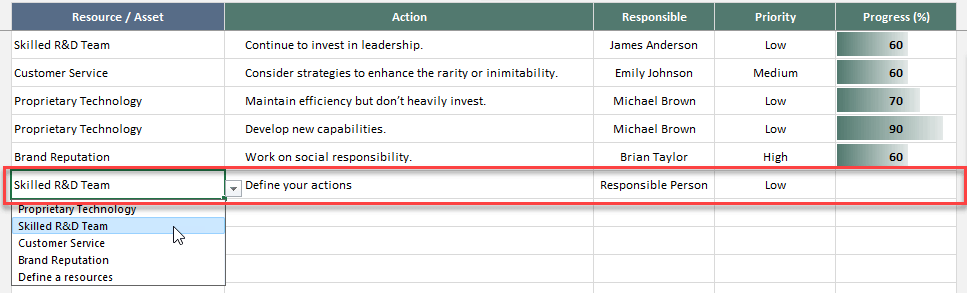
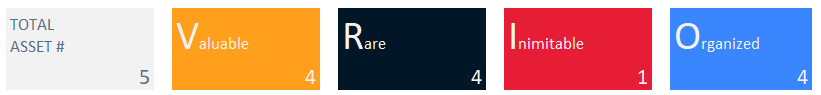
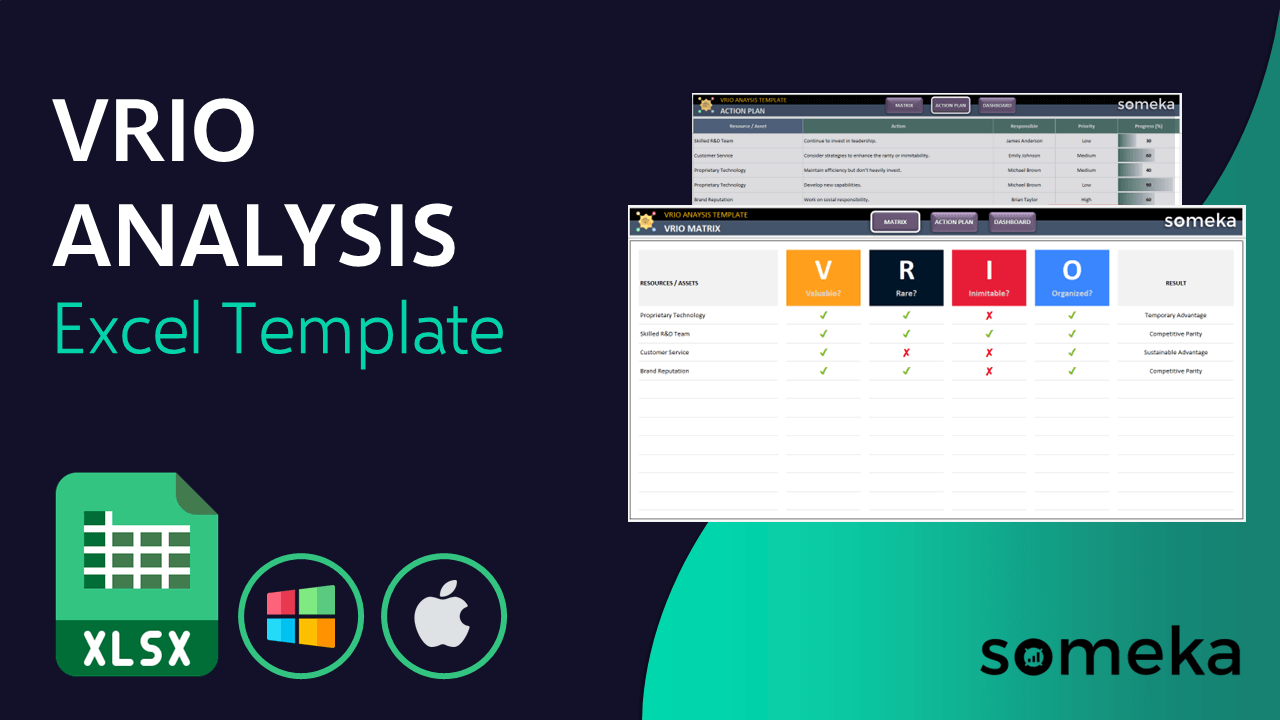
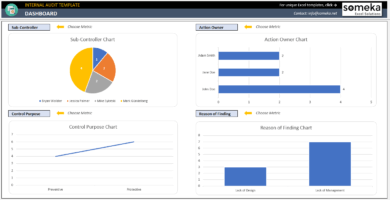
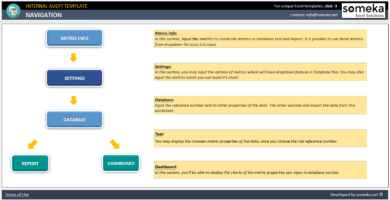
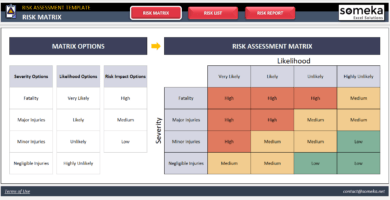
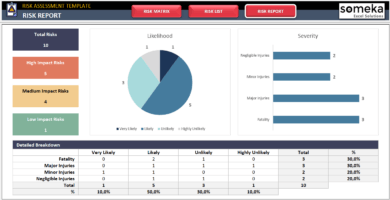
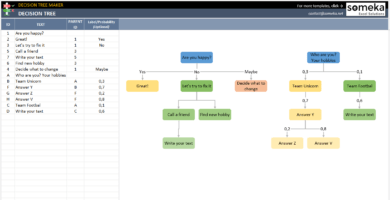
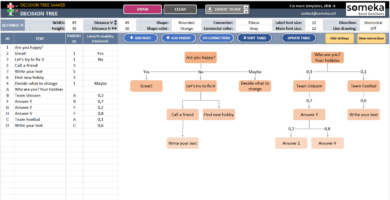
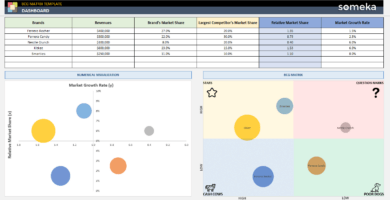
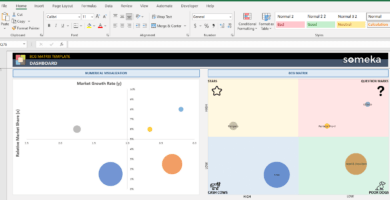
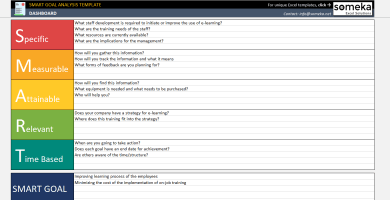
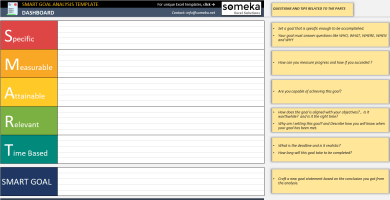
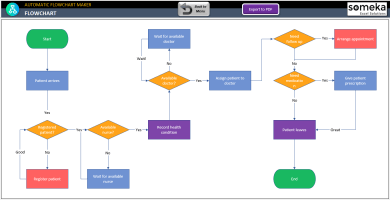
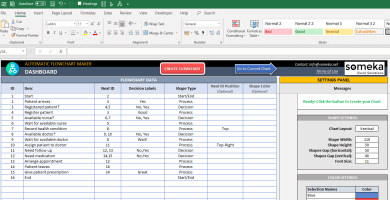
Cerys Owen –
I like the Someka style!
Ben Rede –
Thanks for your quick return.
Ben Rede –
Can I add multiple actions for an asset?
Someka –
Definitely, you can add multiple actions for each asset or resource. You can add up to 50 actions, but if you need more, feel free to contact us via contact@someka.net. We would be happy to help you increase the input rows. Thanks for your interest!