Weekly Budget Template in Excel
Weekly budget planner in Excel. Summarize your spendings and incomes in a week. Analyze the actual expenses. Ready to use and printable.
TEMPLATE DESCRIPTION
Creating a weekly budget is a critical habit for anyone who wants to be resourceful and succeed in personal financial management. But finding a good method for a personal weekly budget is difficult. Then, check out our Weekly Budget Template in Excel! It is a great tool if you are looking for a simple money manager but don’t want to install another app or program on your computer.

Let’s explain what is waiting for you in our income and expense planner.
Weekly Budget Template in Excel Features
Someka personal weekly budget template consists of two pages.
Dashboard
At first, you will come across the Dashboard sheet. In this dashboard, you will determine your general expense categories and your income sources. Then, after you input your expenses each week, the weekly budget template will automatically calculate how much money you could save each week.
Also, you can select the week, which the dashboard displays, from the dropdown menu on top of the Select Week table.
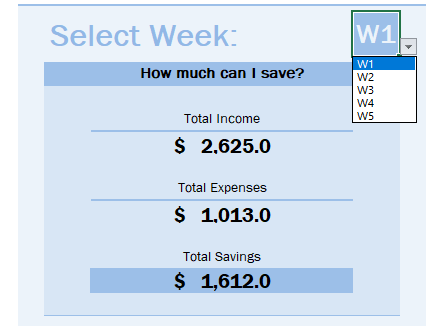
Above, you can also see that the weekly budget template dynamically presented the summary of your total income, total expenses, and savings.
Moreover, there are two charts in the dashboard: Actual Expenses and Category specific Pie chart.
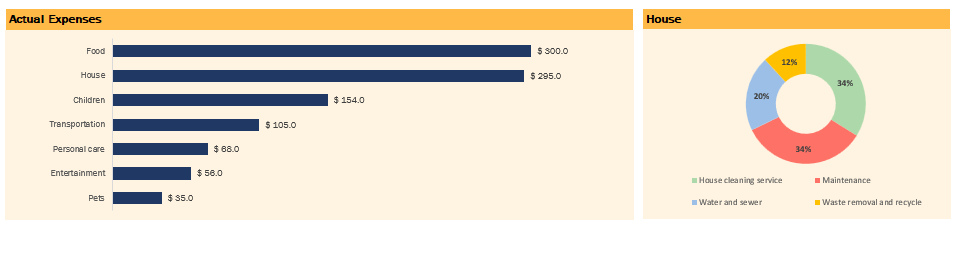
Here, the Actual Expenses chart will show you the expenses on the week you selected from the aforementioned dropdown menu. On the pie chart, you will choose the expense category and the distribution will change accordingly.
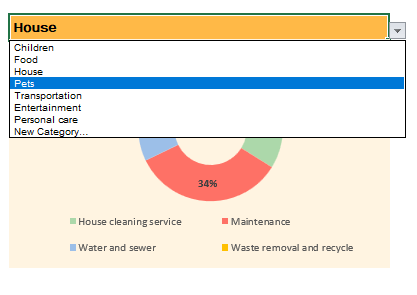
Data Input
The second part of the weekly budget Excel template is the data input sheet. Basically, in this sheet, you will enter all your expenses under each category you determined in the dashboard section.
You can put 8 different categories in the dashboard. So, there are always going to be 8 different sections in the data input sheet.
Weekly Budget Template in Excel Summary
- Weekly budget calculator in Excel
- Fully printable
- Track your income, savings, and expenses
- Informational notes included
- Works both on Mac and Windows
- No VBA codes or Macros
- Ready-to-use Excel Template
- No need for extra software
Below are some samples created by Weekly Budget Template in Excel. Examples are available in different formats and free to download.
USER REVIEWS & COMMENTS
2 reviews for Weekly Budget Template in Excel
You must be logged in to post a review.
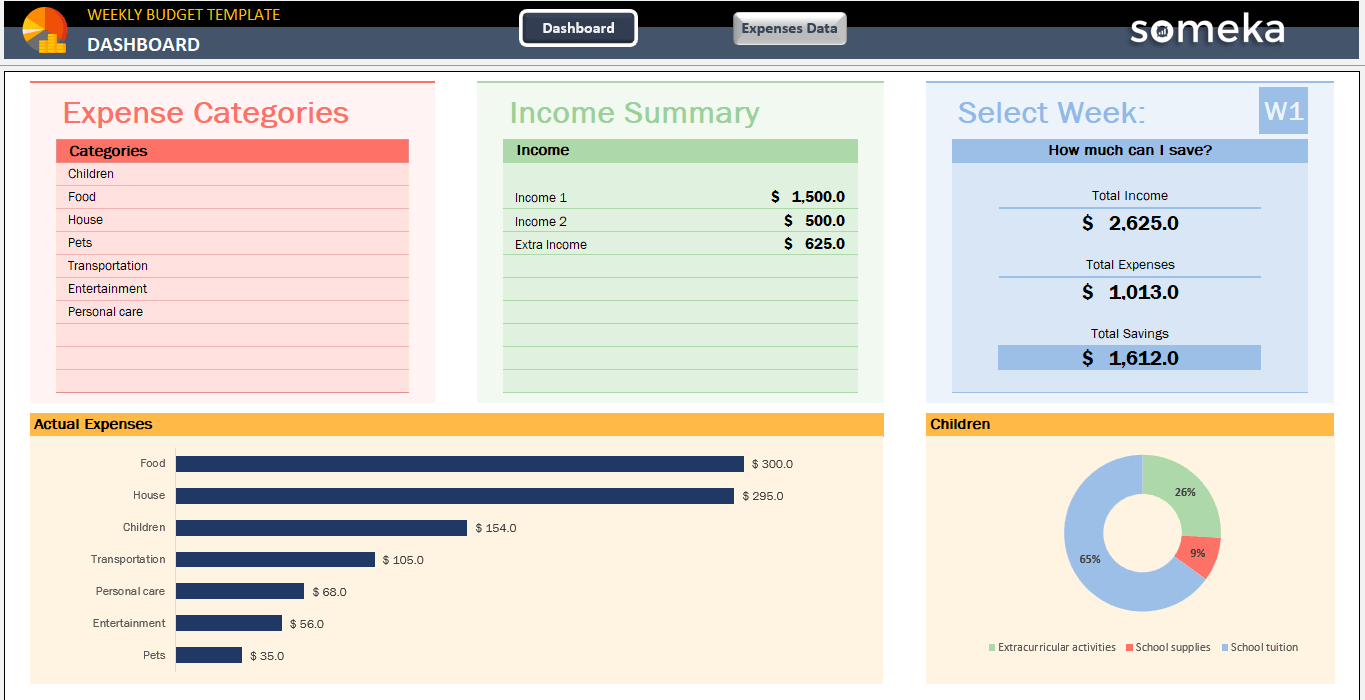
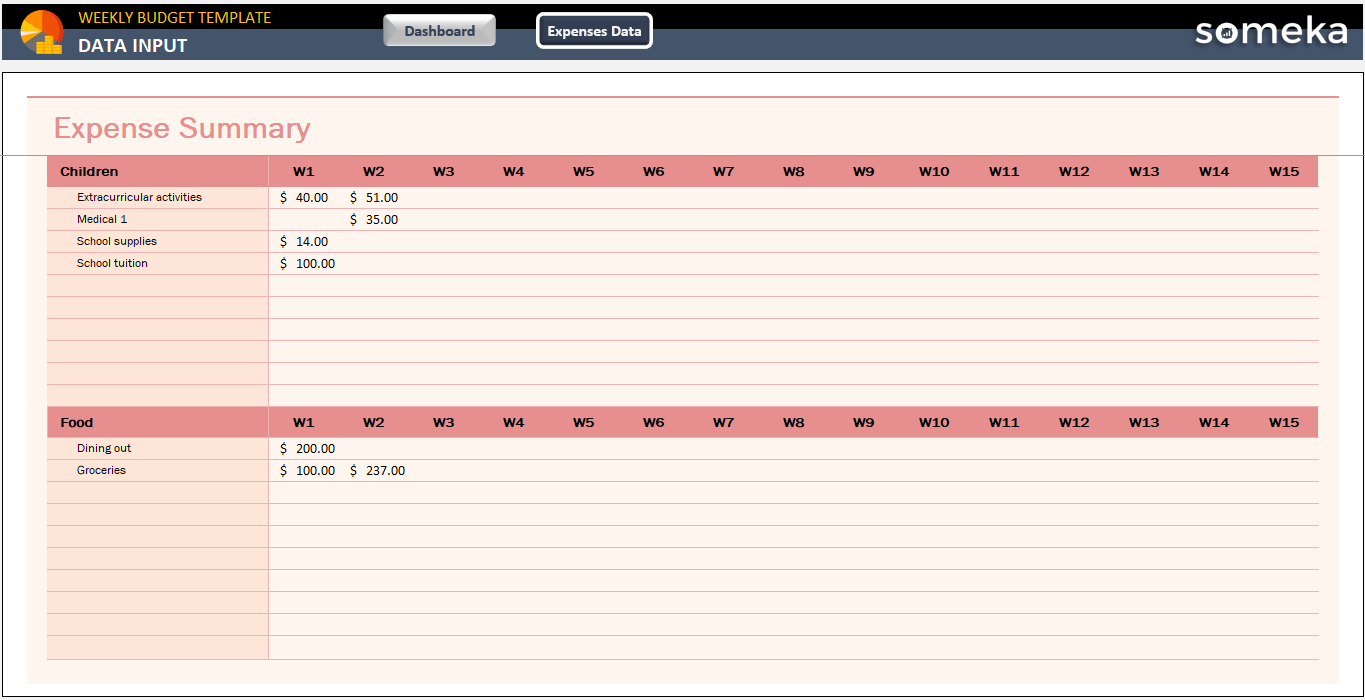
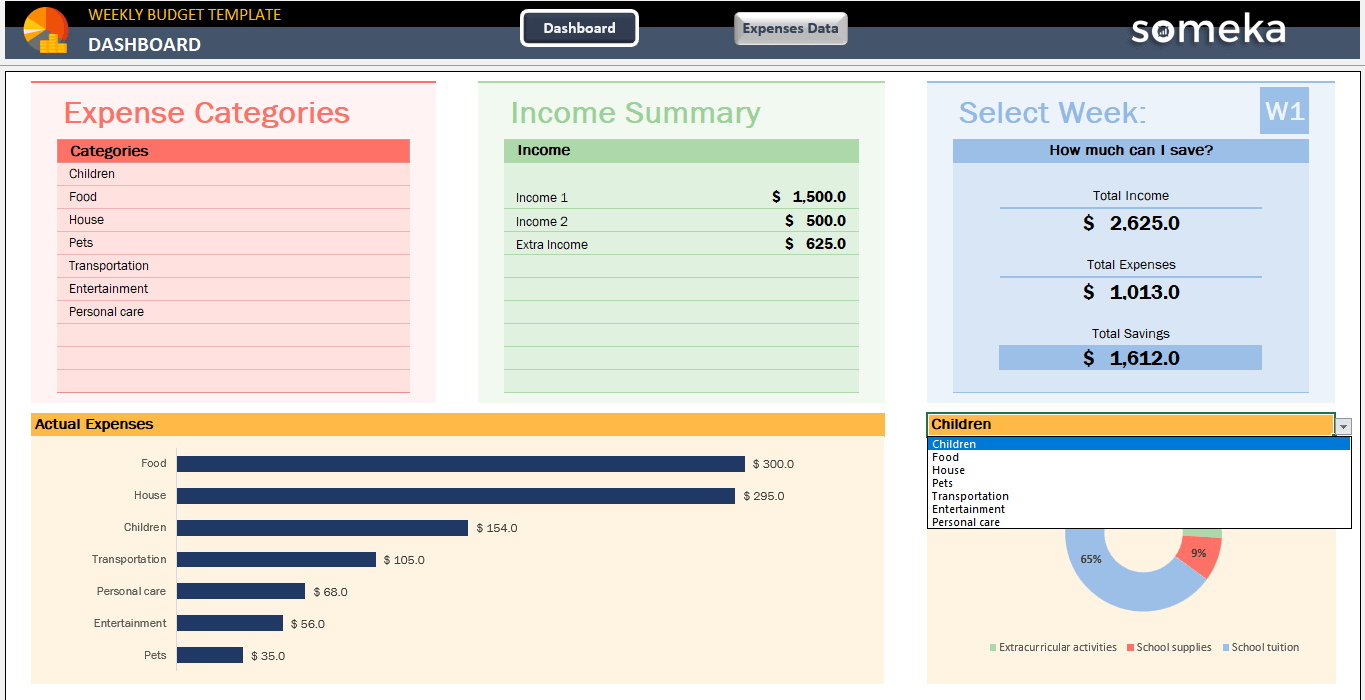
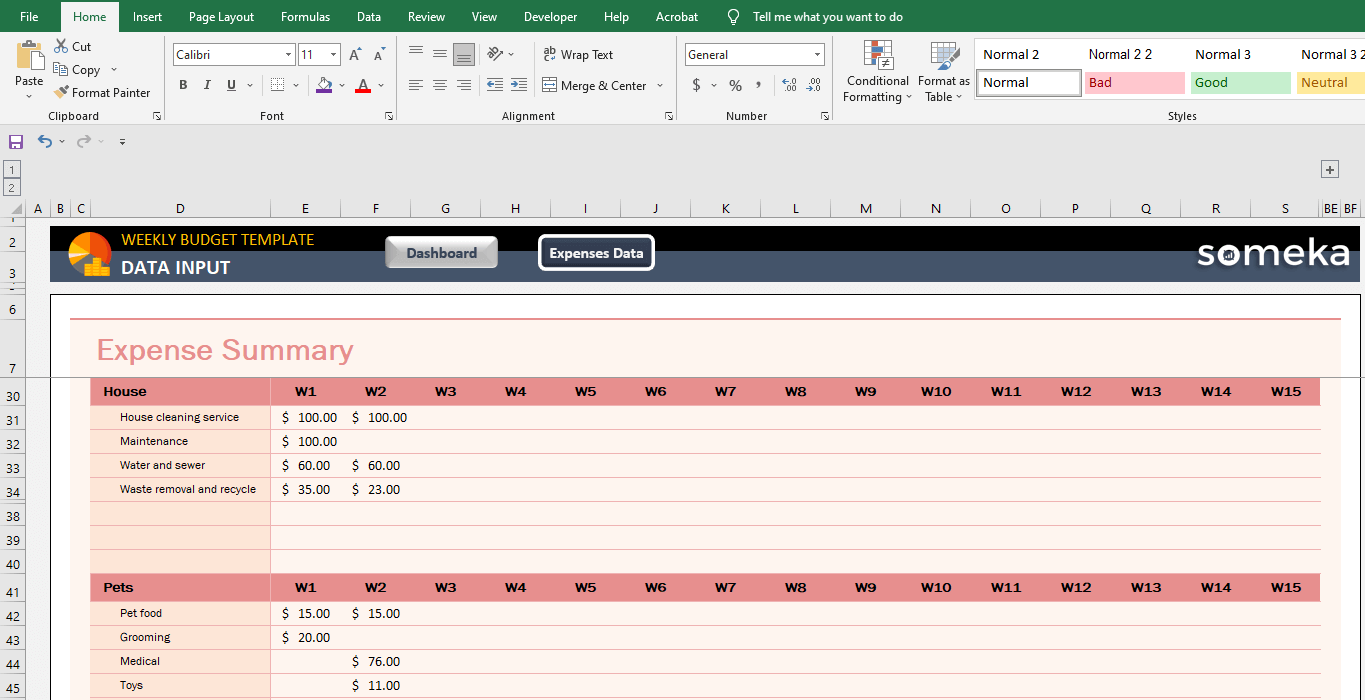
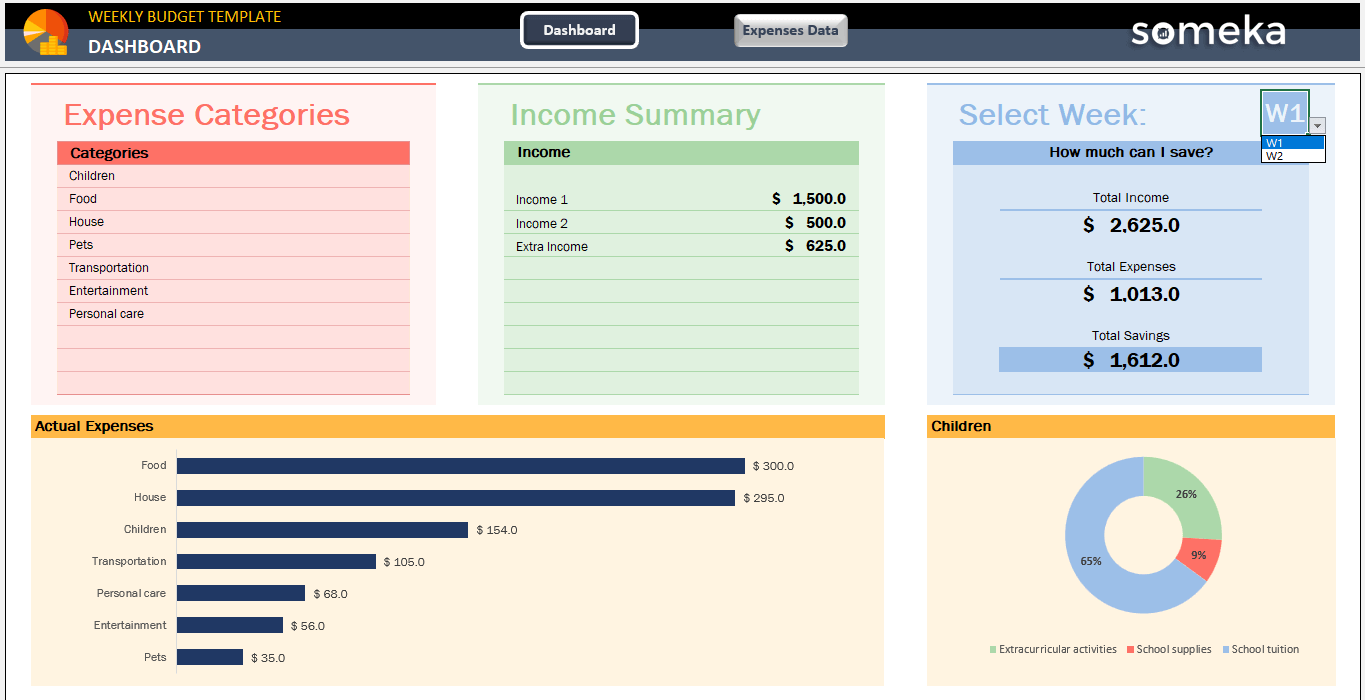
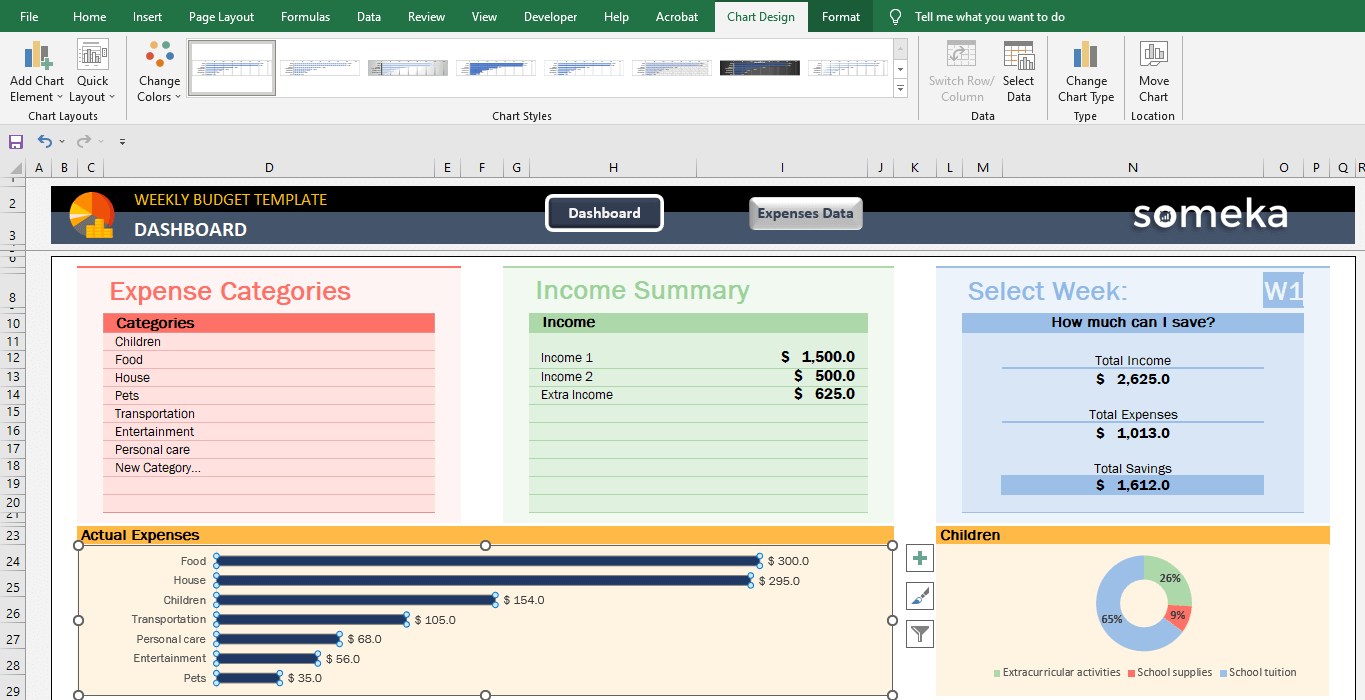
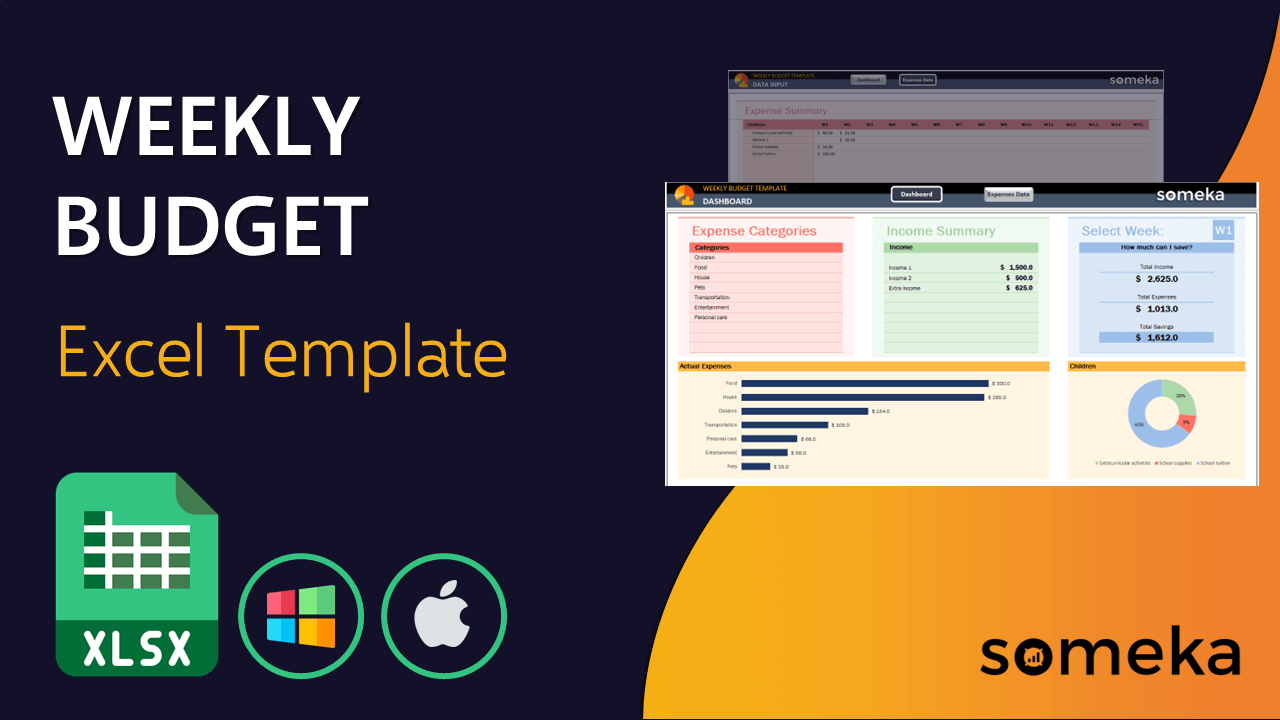
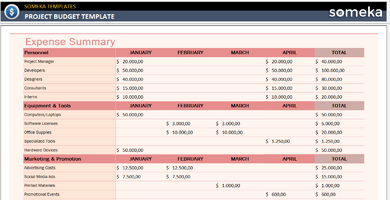
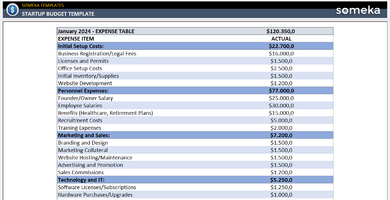
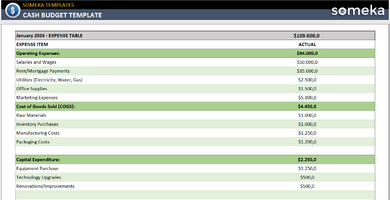
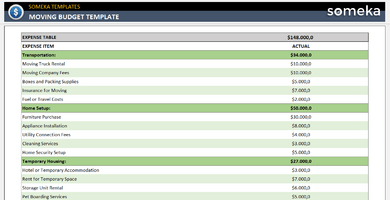
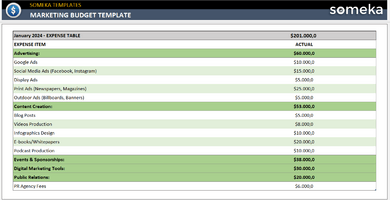
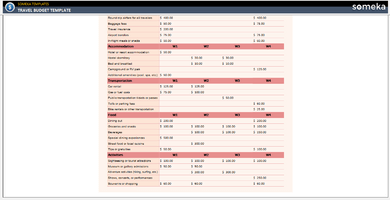

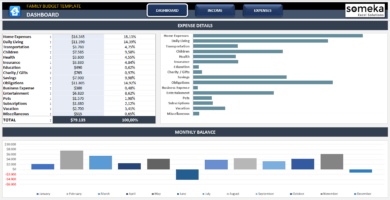
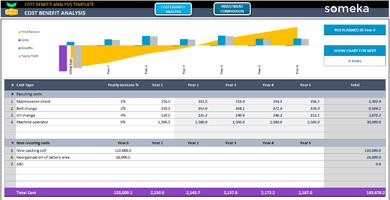
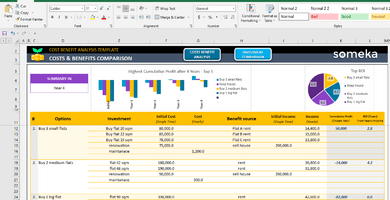
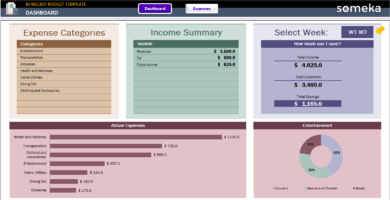
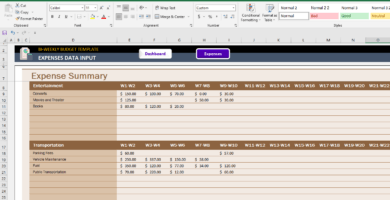
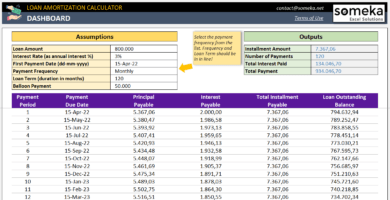
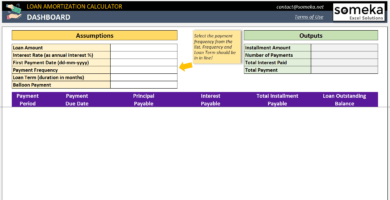
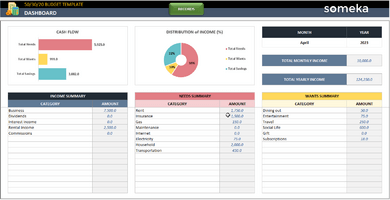
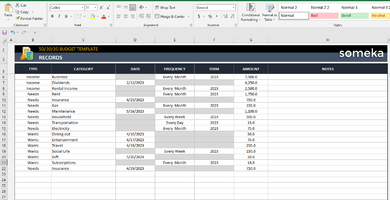
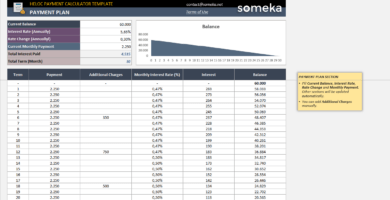
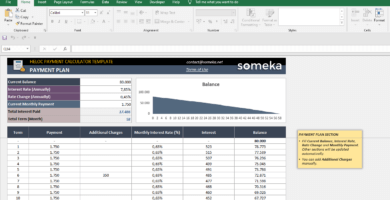
Tim M. –
A real lifesaver!
Ernie –
Even for non-Excel users, it’s user friendly!