PESTLE Analysis Excel Template
STEEP Analysis spreadsheet in Excel. PEST analysis tool to explore your business direction. Printable and sleek design. Ready for presentations.
TEMPLATE DESCRIPTION
PESTLE analysis is one of the widely used tool to support management decisions. In fact, it is a mostly used approach that helps the decision givers to see the business from different aspects. This PESTLE Analysis Excel Template provides a simple framework but useful analysis within your industry.
What’s PESTLE Analysis in Excel?
Basically, each letter represents Political, Economic, Social, Technological, Environmental, and Legal factors to understand the external pressures of your business.

So if you would like to monitor the macro-environmental factors, PESTLE will be a helpful framework to analyze your business performance. Then, when you are in a new business or entering into a new foreign market or new project, PESTLE comes in with other business tools like Porter’s Five Forces or SWOT.
PESTLE Analysis Excel Template Factors
 P – Political Factors:
P – Political Factors:
These PESTLE Analysis tool factors focus on the areas of the government impact on the economy or a certain industry or legal issues on the operations. Thus, it can be said that all government influences that affect your business may be political factors.
In addition, it may include government policy, corruption, foreign trade, political stability or instability, labor law, environmental law, trade restrictions, and so on.
E – Economic Factors:
Economic factors gauge the economy’s performance and these are the keystones of your business. Factors may include exchange rates, growth, exchange rates, supply and demand, inflation rates, unemployment rates, and so on.
Furthermore, these factors may have a direct or indirect impact on organization profitability. On the other hand, it is related to consumer purchasing power and changing demand/supply models in the economy.
S – Sociological Factors:
This can include the demographics, population growth rate, age distribution, income distribution, family size, safety, health consciousness, trending lifestyle attitudes, and cultural barriers.
Social aspects of PESTLE Analysis template are especially important for marketers when targeting and identifying their business’ customer segment.
T – Technological Factors:
These factors depend on the technology. It mainly focuses on the profitable operations of the industry and the market. This refers to the level of innovation, automation, research and development (R&D) activity, technological change, and the amount of technological awareness that a market possesses.
These factors may influence decisions to enter or not enter certain industries, to launch or not launch certain products, or to outsource production activities abroad.
L – Legal Factors:
Legal factors represent taxation and regulations such as health and safety, equal opportunities, advertising standards, consumer rights, and laws.
These factors may overlap with political factors. However, they include more specific laws such as discrimination laws, employment laws, copyright and patent laws, health and safety laws, and so on.
E – Environmental Factors:
Environmental factors are ordinances also known as “ecological factors”. It may include – weather, climate, environmental policies, climate change, natural disasters, air and water pollution, recycling standards, and so on.
These factors have become important due to the need for raw materials, pollution targets, doing business as an ethical company, and carbon foot print targets set by governments.
If you need more high-quality Excel templates for your business, check out our collection: Small Business Management Templates
PESTLE Analysis Excel Template Features Summary:
- Easy to fill PESTLE Analysis Excel Template
- Professional design
- Full Print Ready
- Informational notes
- No installation needed. Ready to use.
- Works both on Mac and Windows
- Compatible with Excel 2007 and later versions
- Does not include any VBA macros
USER REVIEWS & COMMENTS
14 reviews for PESTLE Analysis Excel Template
You must be logged in to post a review.
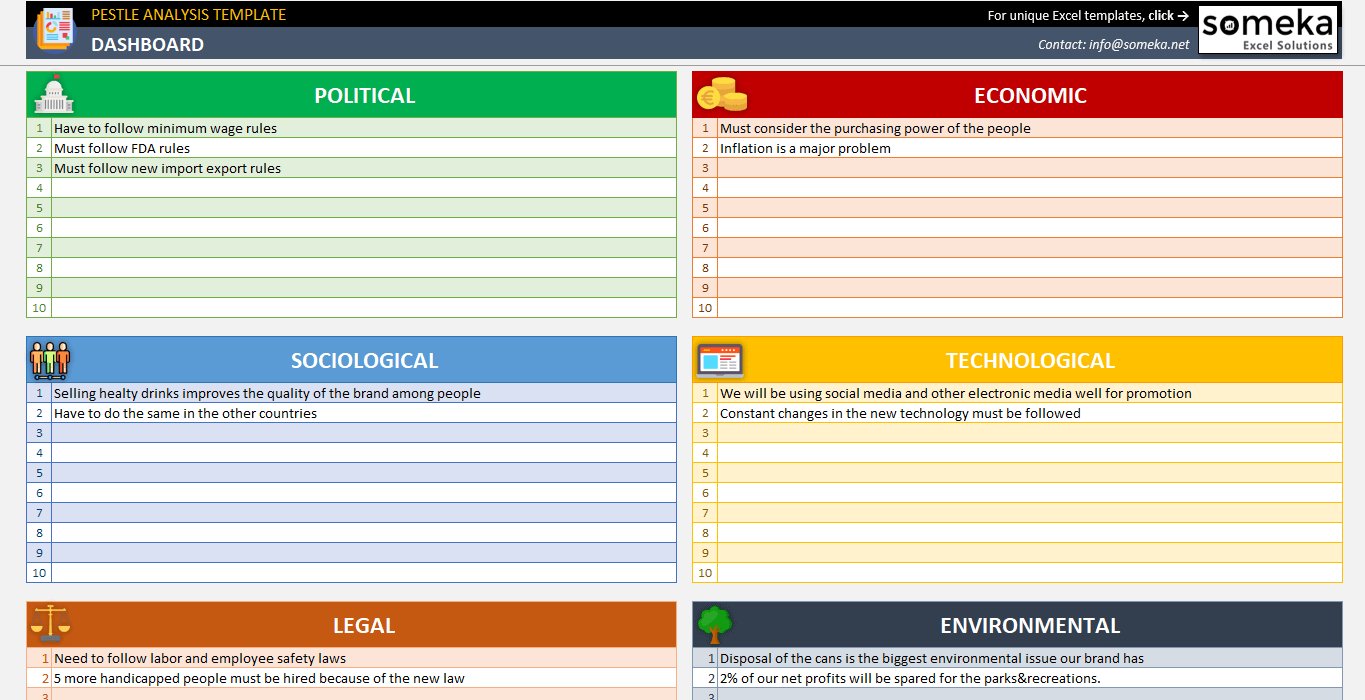
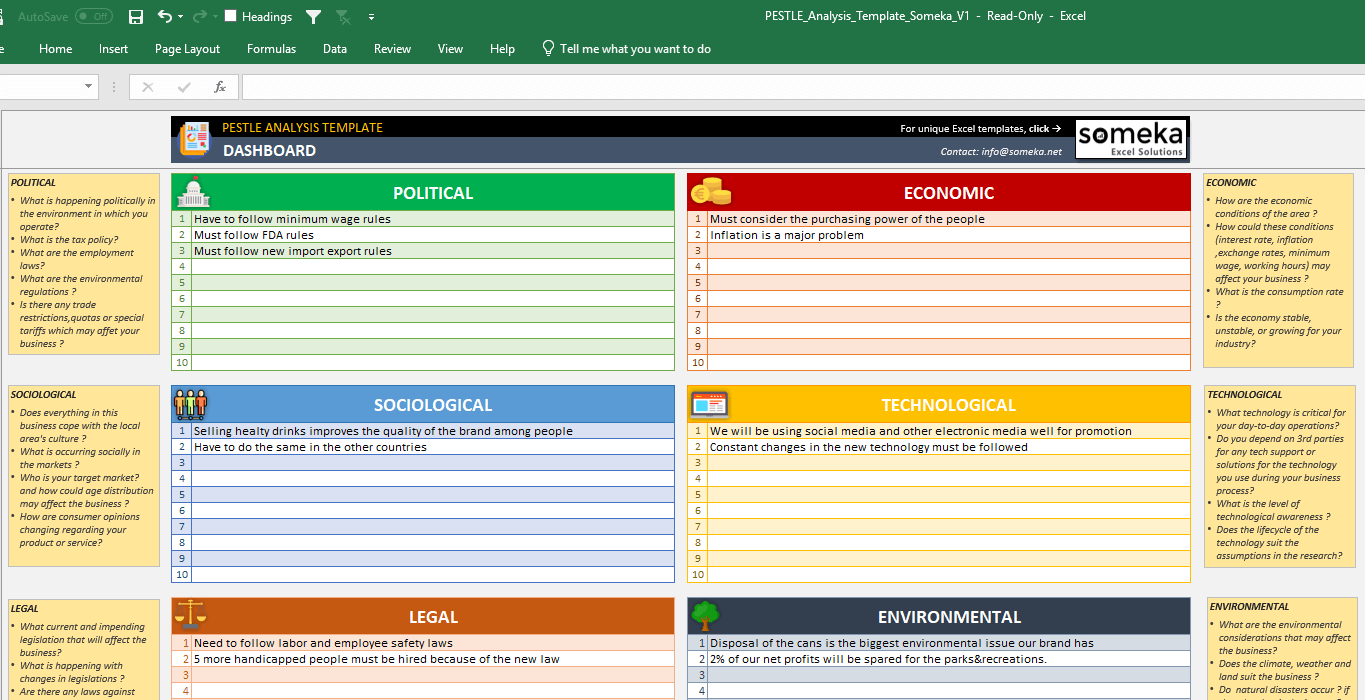
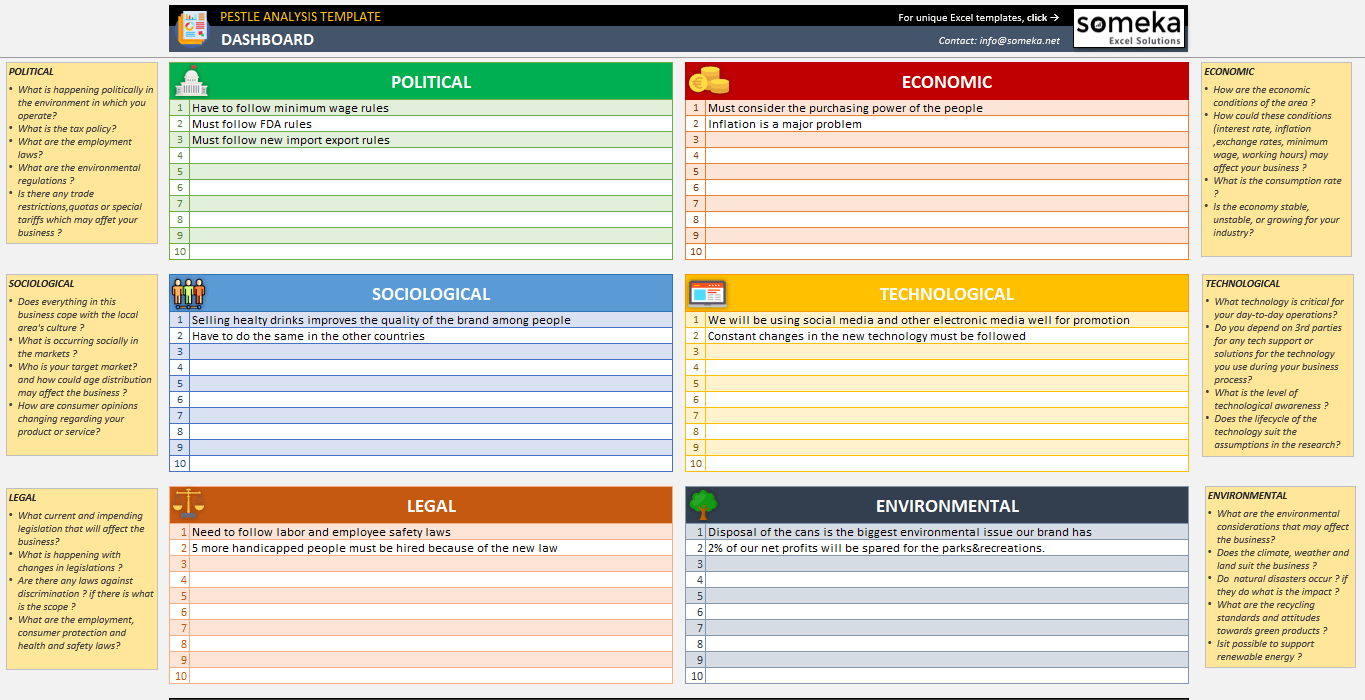
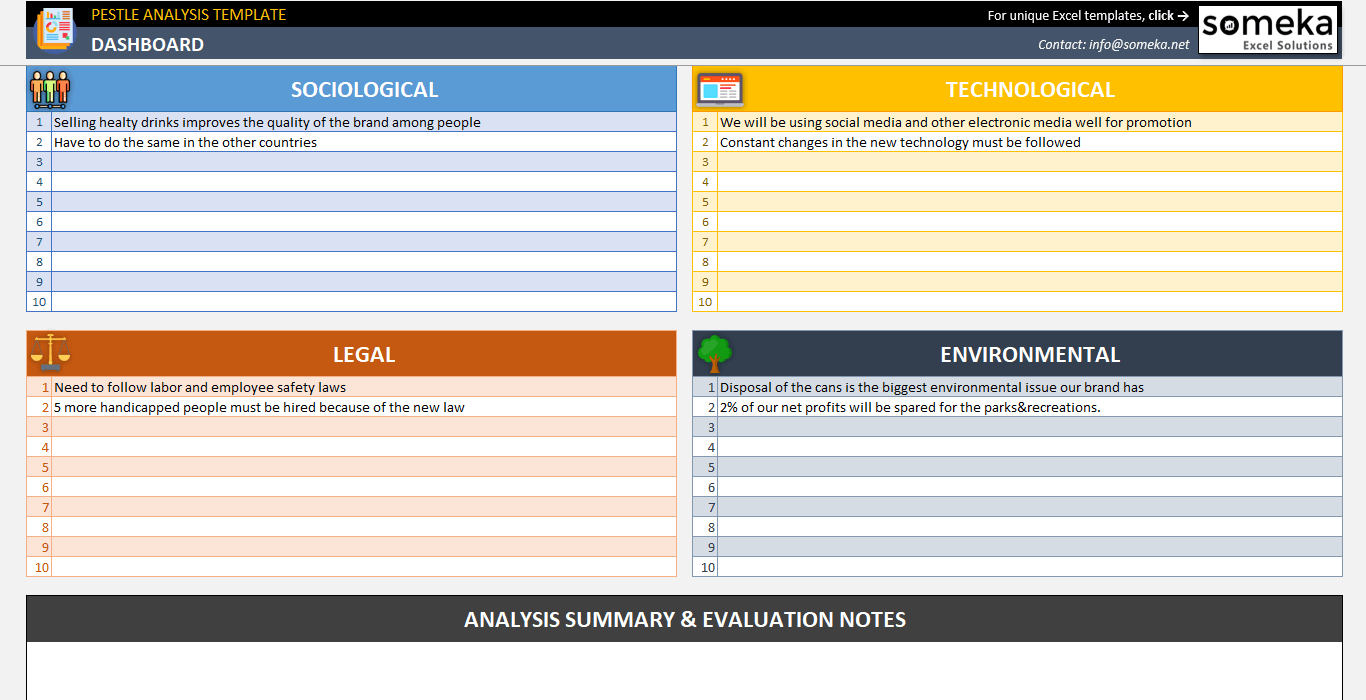
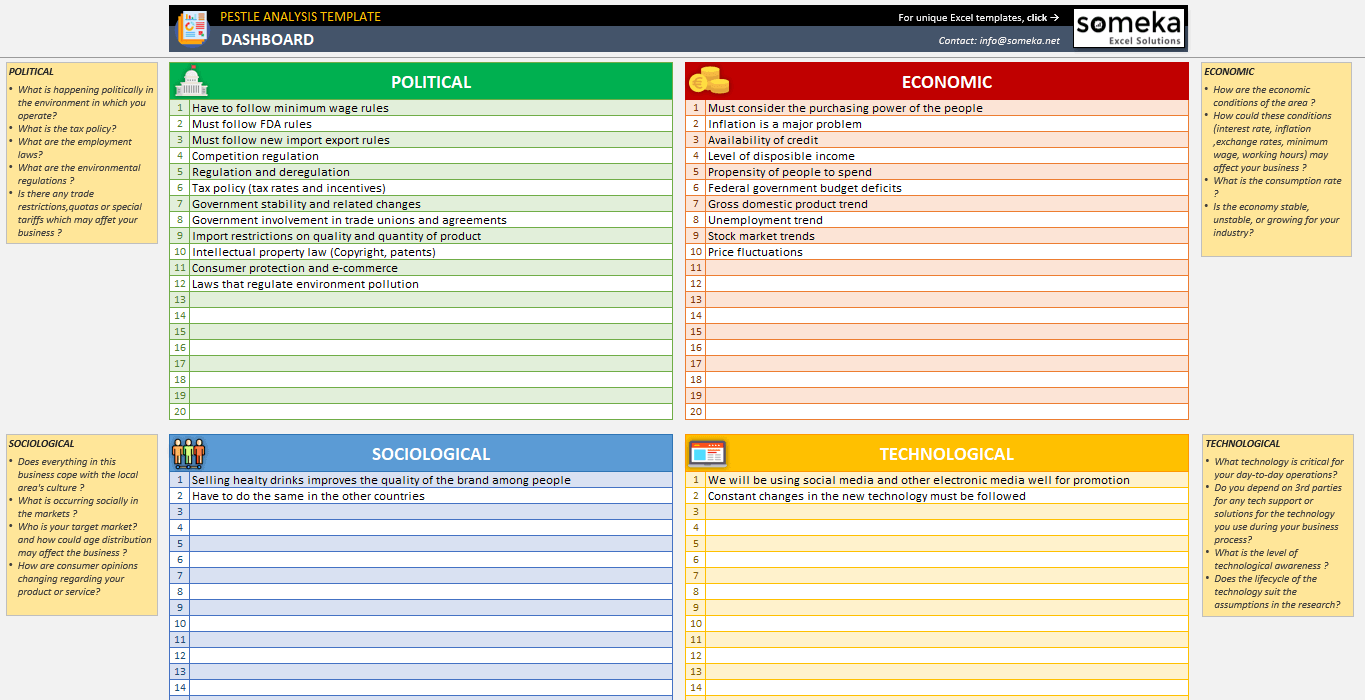
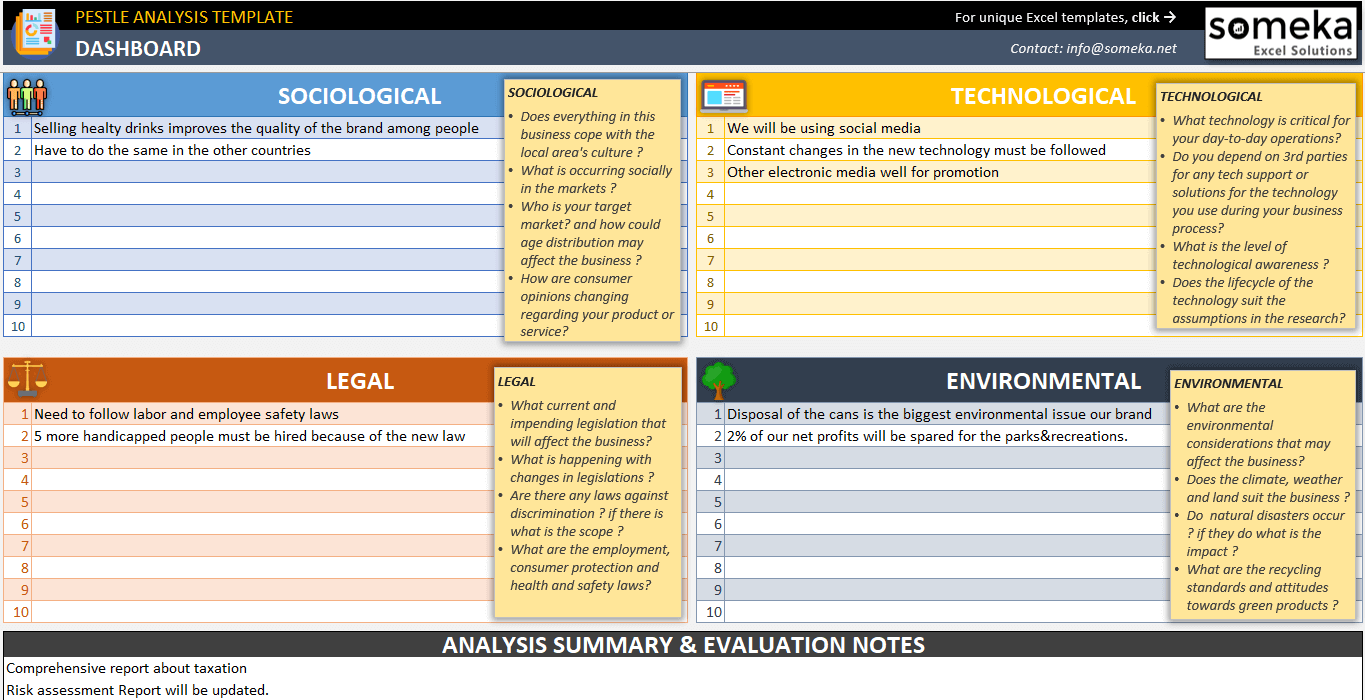
 P – Political Factors:
P – Political Factors: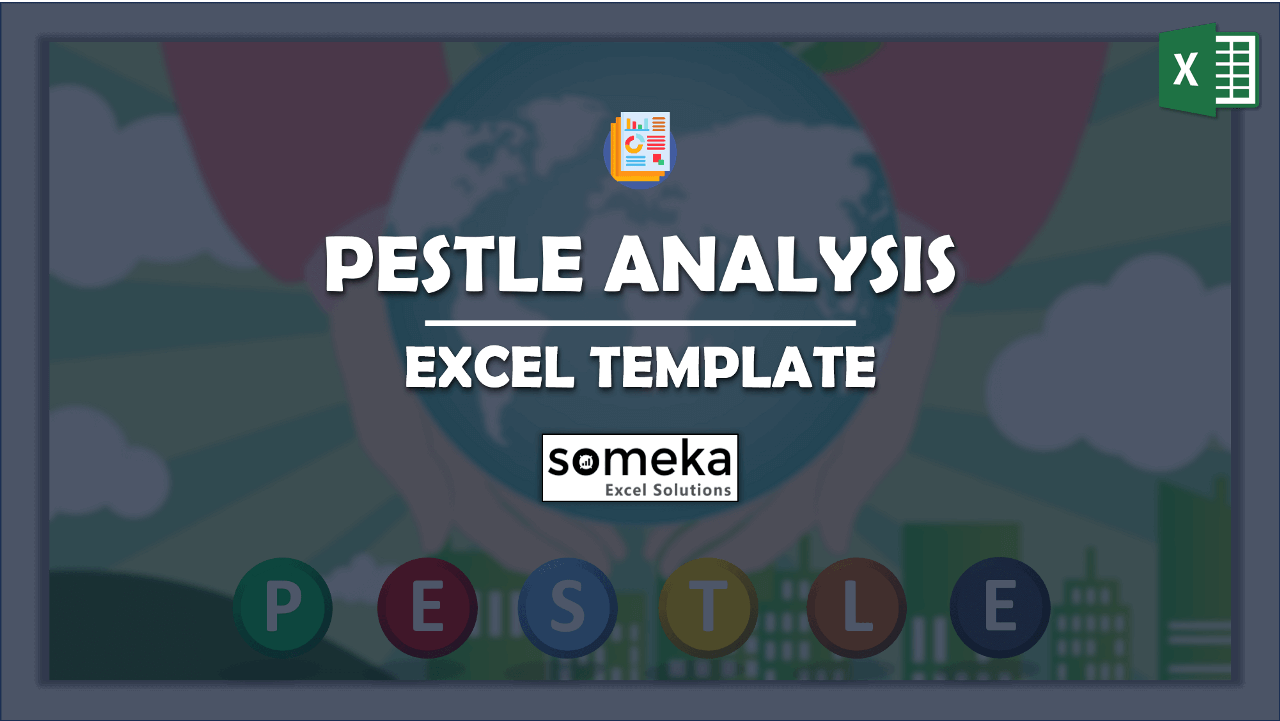
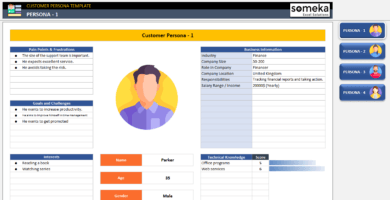
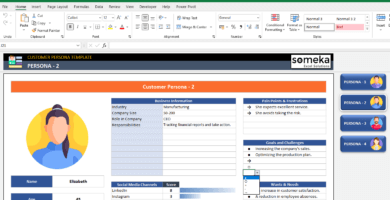
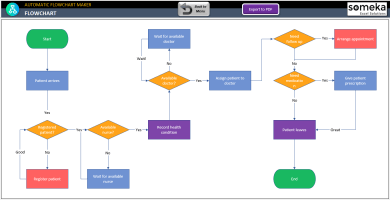
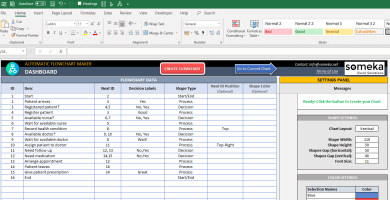
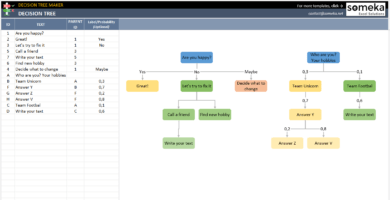
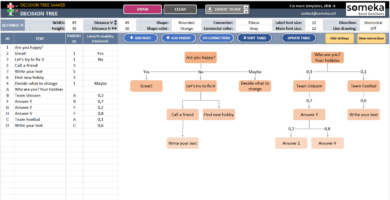

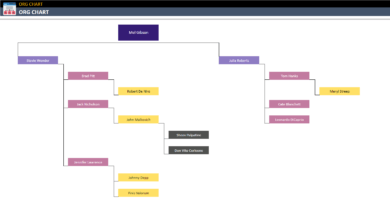
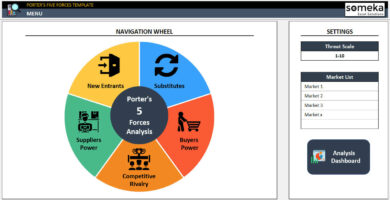
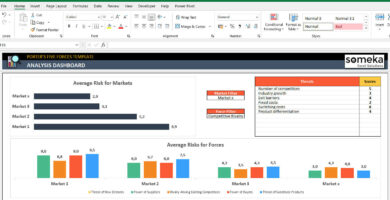
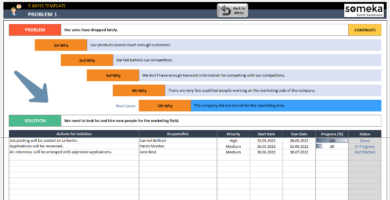
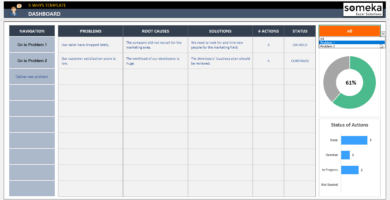
Lucas –
I found your templates to be quite generic and unappealing.
Lucas –
The templates’ simplicity allows me to focus on the content, not the format.
daehanLee –
The free version was perfect for my needs. Thanks!
Tariq Ito –
I would like to add another page or tab to the downloaded template. How may I do that
Someka –
Thanks for your question! To add a new sheet, first, you have to unlock your template with the password provided in your product zip file. Then, display the Sheet tabs on your Excel file (because they are hidden in our templates):
For Windows: Go to File > Options > Advanced, and under Display options for this workbook, and make sure the Show sheet tabs checkbox is selected.
After displaying your sheet tabs, you can add/delete new sheets by clicking on the plus (+) sign.
Hope this helps!
Rubiana Enz –
well structured template and very useful.
Bambang Satwendo –
It looks very helpful in doing an analysis
Samuel –
You guys are doing wonderful work
Syd –
Nice looking template. Ty.
eunis cadiz tubana –
thank you very much, these were all a great help for me and my students. Keep up the good works.
Johnny Brown –
Wow this is a great resource keep up the good work
Erdenechimeg –
Thank you for the excellent template. This is my first try to make pestle analyse
Brent –
Thank you for the free template downloads Someka! I definitely will source some of your paid templates.
brandon blake –
You just save my time with this tool for my assignment. Thanks.
Philipdjekic –
Simple framework, like it.
Where is the headings? I would like to see headings and tabs
Someka –
Hello Philip, thank you for your feedback!
We prefer to hide the headings and the tabs for more professional look. But you can easily show them! Just check these explanations:
I can’t see column headings. How to display them?
Where are the sheet tabs?