Expense Reimbursement Form Excel Template
Professionally designed, easy to use and printable Expense Reimbursement Form Template. Prepared for company employees. No installation necessary, all in Excel.
TEMPLATE DESCRIPTION
In daily business, sometimes employees are responsible to make out-of-pocket expenses. The classic examples might be business trips, hotel accommodations, or any expenses they are spending for business. So they send the expense form in an Excel spreadsheet or something similar and get repaid, which is a reimbursement.
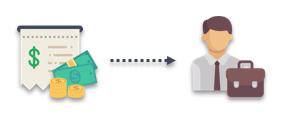
However, those forms are very different from each other, not standard. Thereby, you are not happy with this and want to change it to a professional-looking, neat template. Or you are the employee (let’s say sales guy) and write expenses regularly. Furthermore, that’s why using an easy-to-use Reimbursement Form in Excel Template will make your life easier and foster this process. It is all printable.
Expense Reimbursement Form Excel Template
Above all, reimbursement form consists of one easy-to-fill worksheet which you can easily type in your data to the blank fields. You can input the employee information and start filling in the details of the expenses that have been made on a given day. Also, do not forget to give a unique Expense Form Number for each.
To clarify, expense payments will be made in the upcoming month after the expense form is declared.
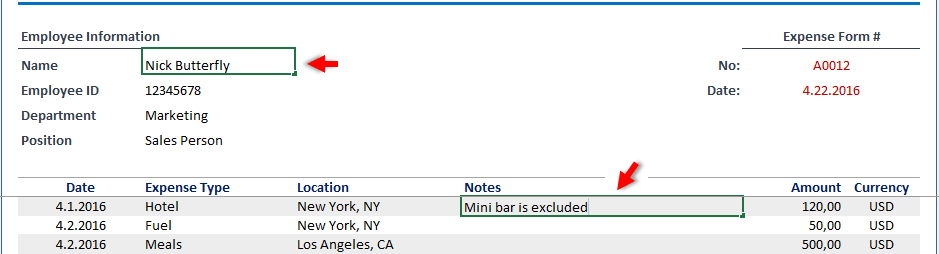
Once you include the amount of money spent, the template will automatically calculate the total expense of the employee.
Finally, you can add your personal notes to the section at the bottom of the page.
Reimbursement Form Features Summary:
- Professional Employee Expense Form Design
- Easy to Fill
- Full Print Ready
- No installation needed. Ready to Use
- Compatible with Excel 2010 and later
- Does not include any VBA macros
USER REVIEWS & COMMENTS
10 reviews for Expense Reimbursement Form Excel Template
You must be logged in to post a review.
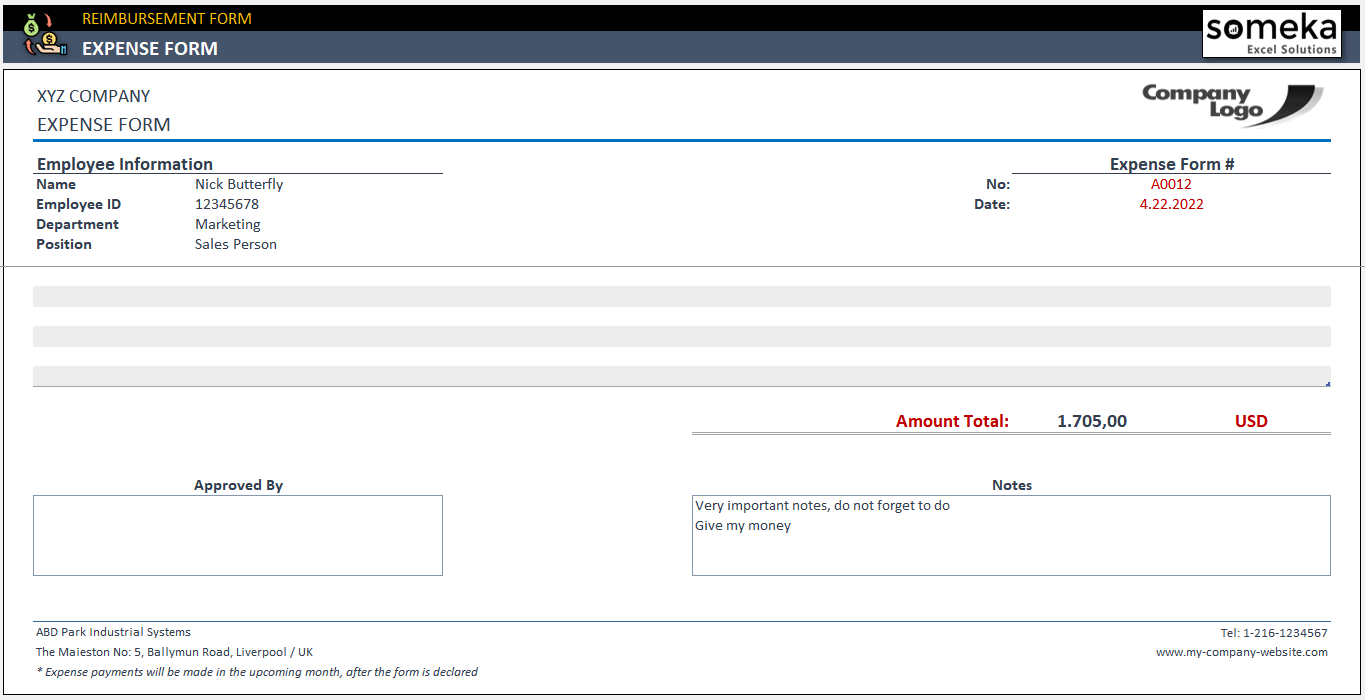
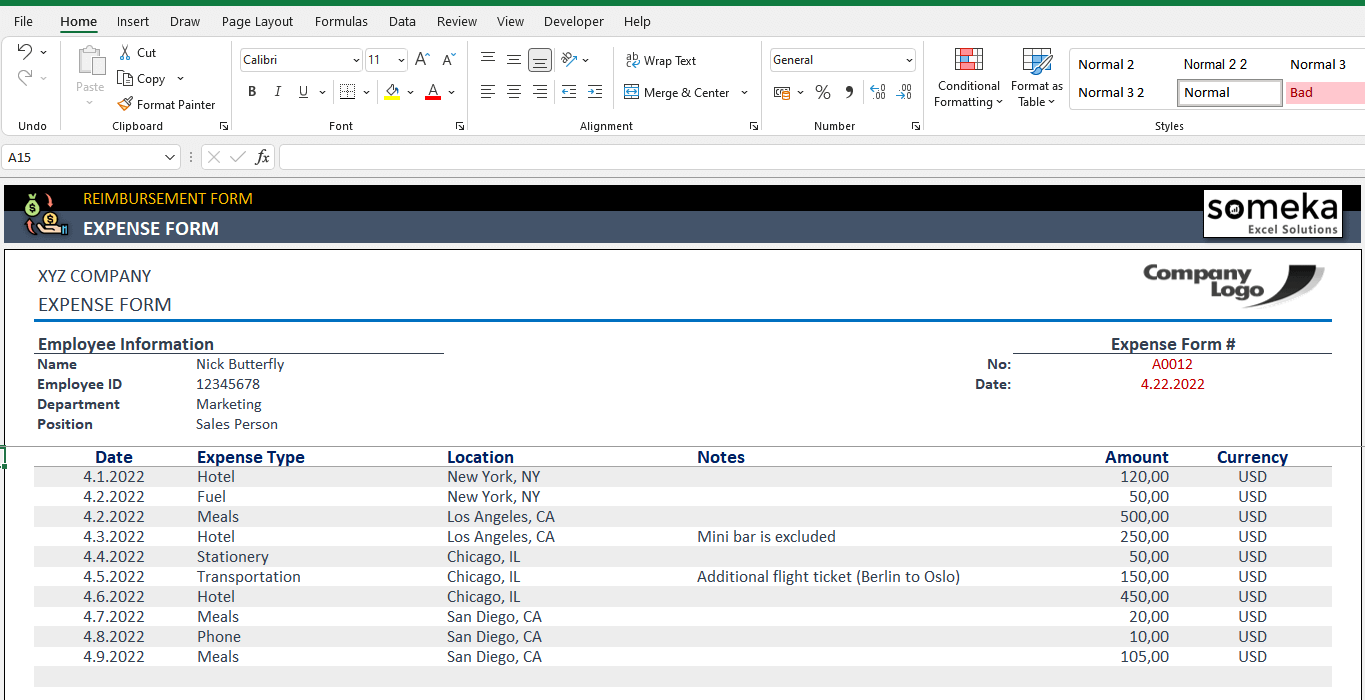

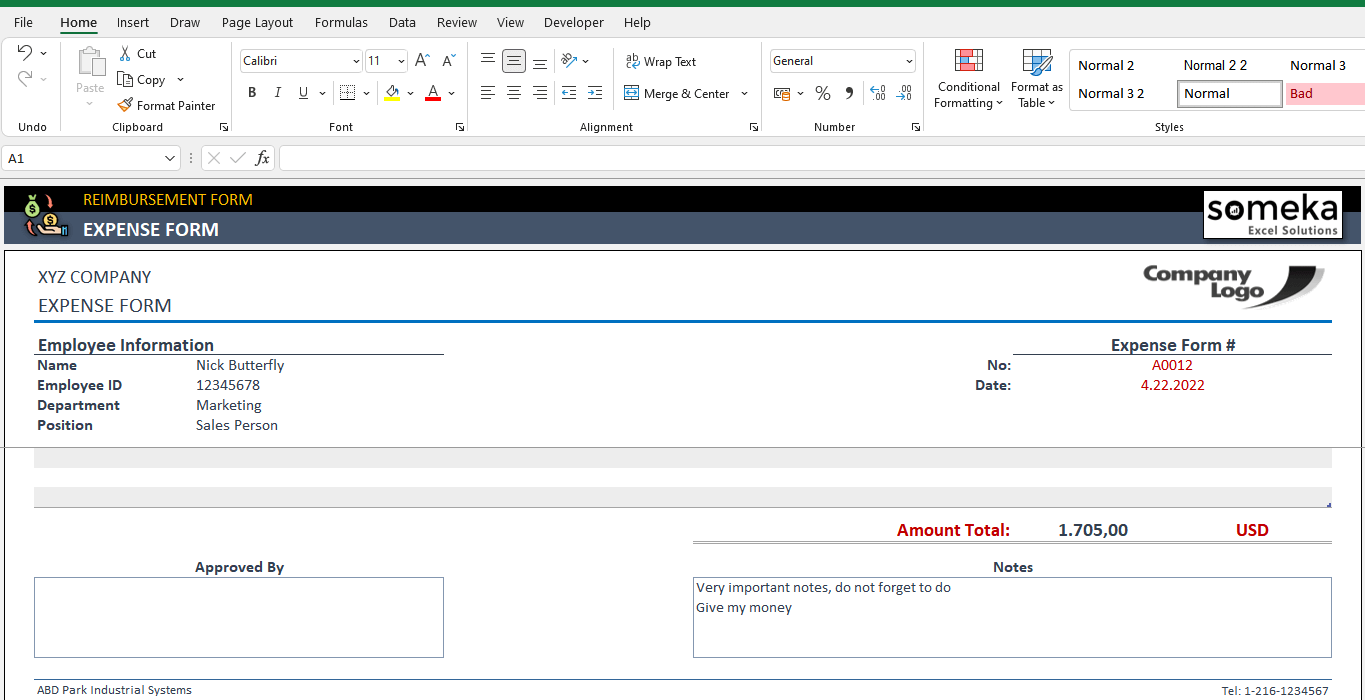
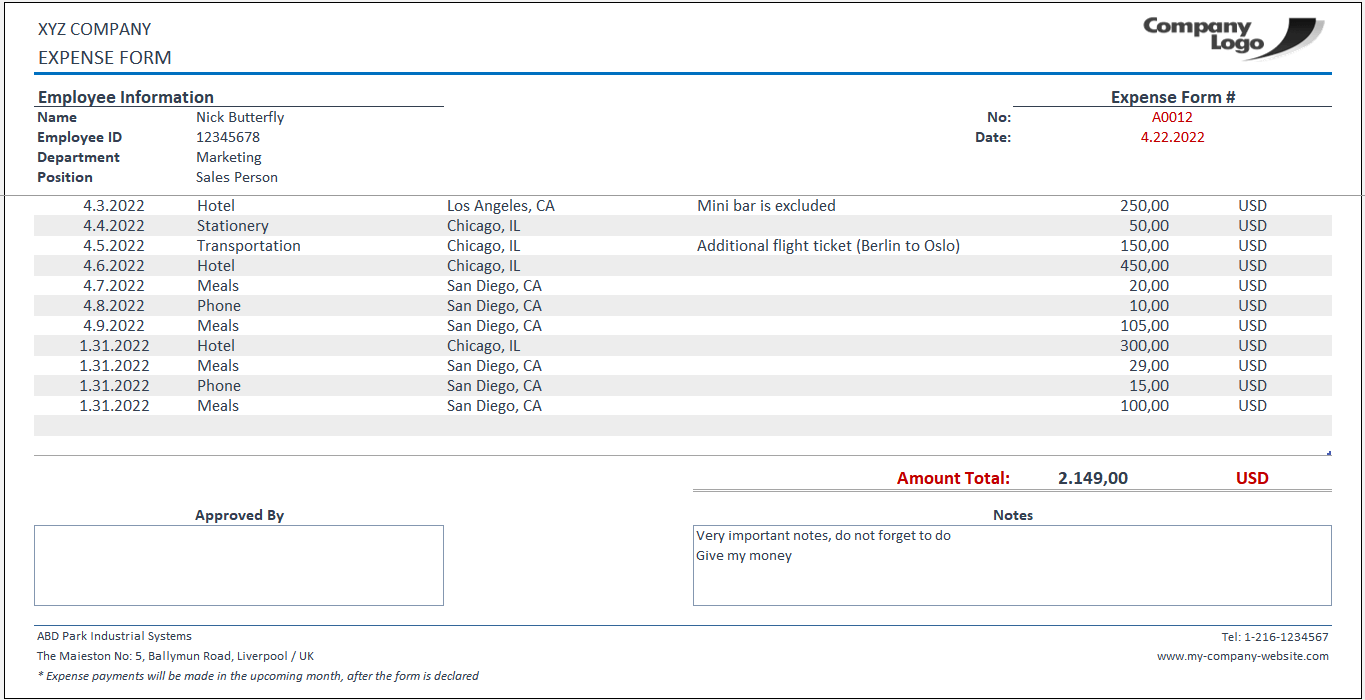
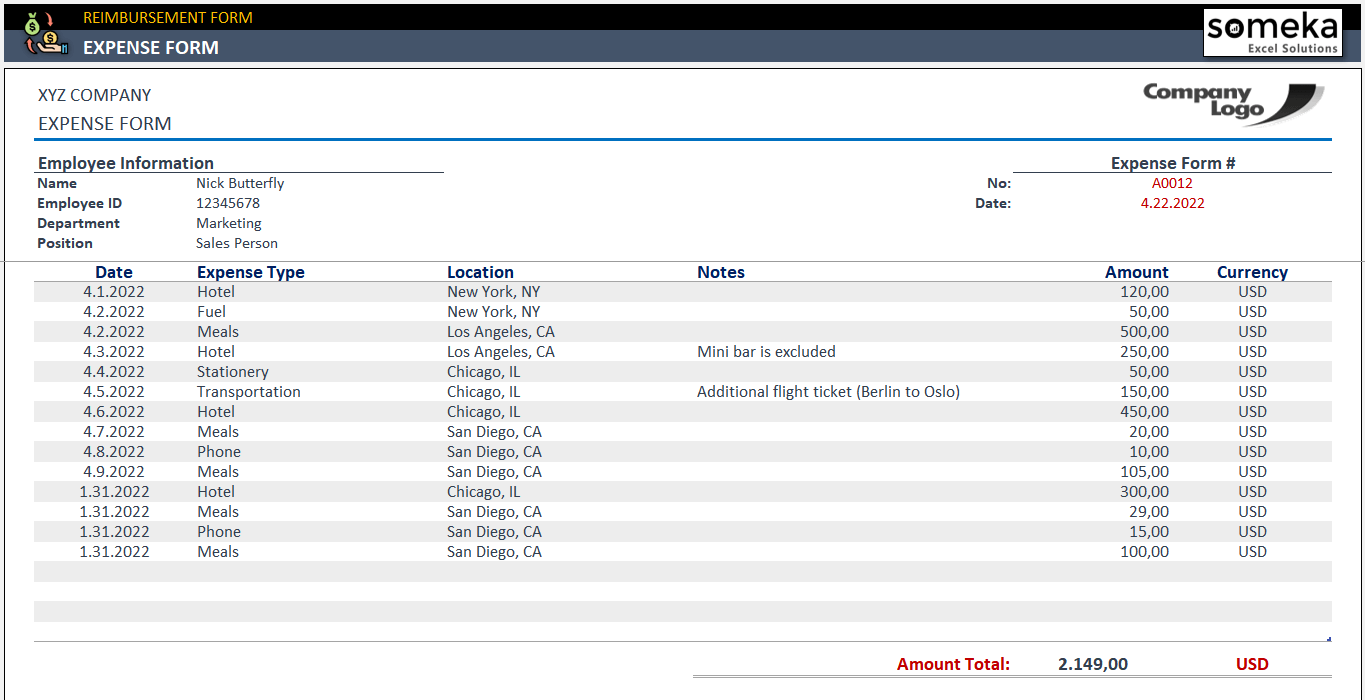
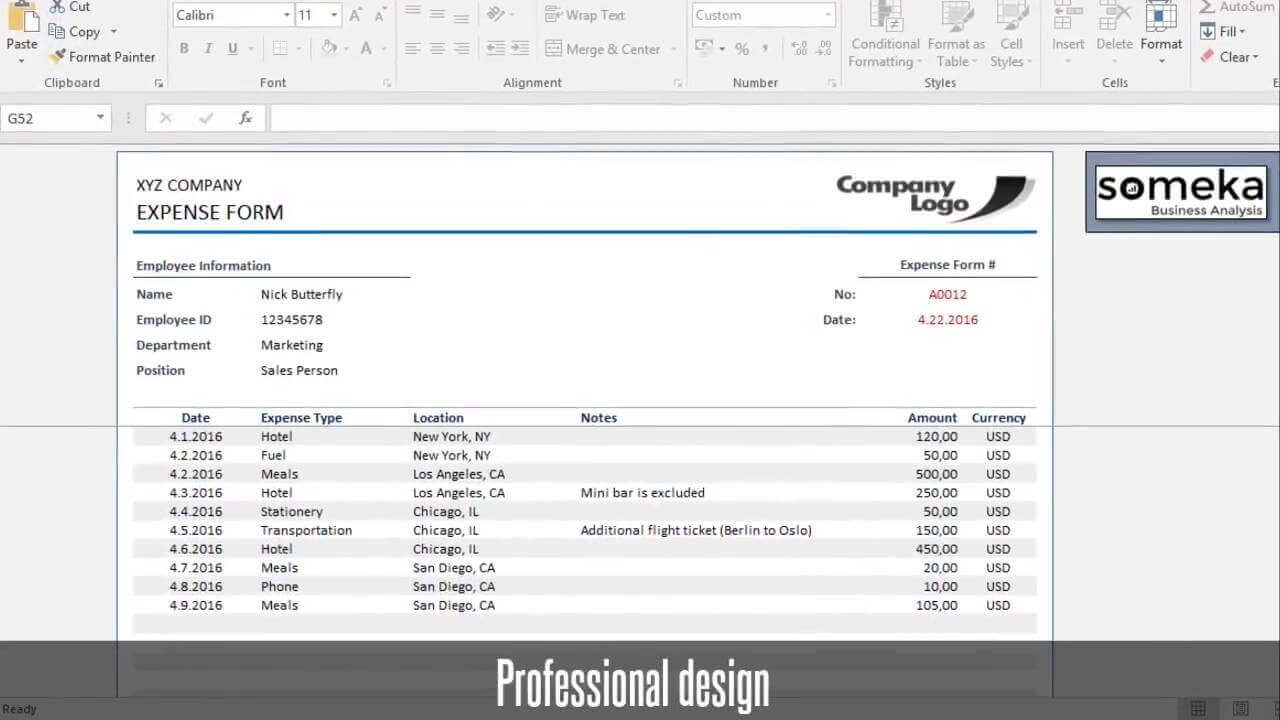

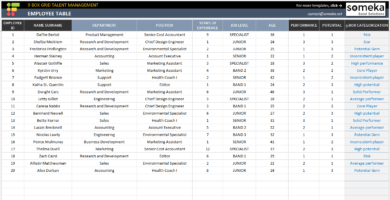
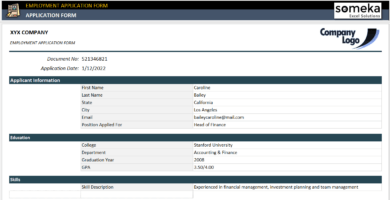
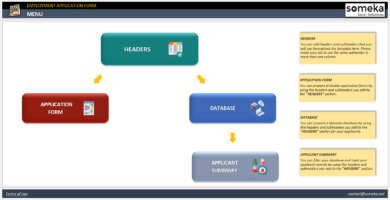
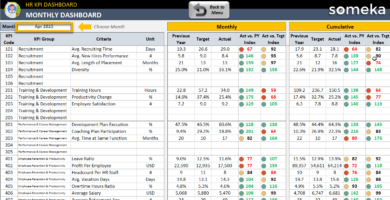
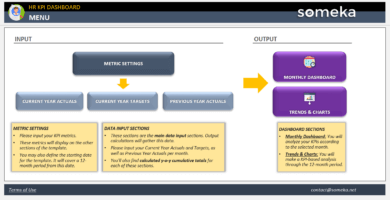
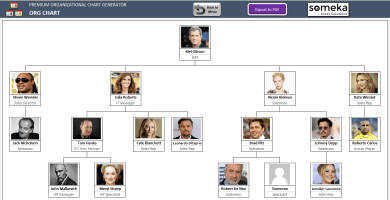
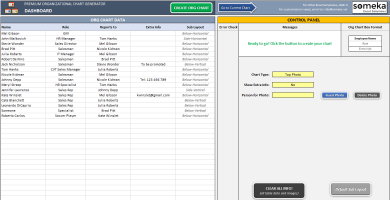
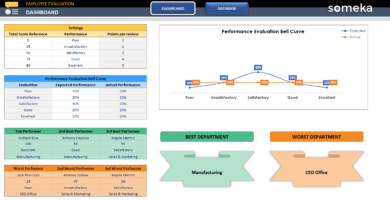

Anwar Hajar –
It’s not a complicated template but it works for me, thank you someka
Chris –
I encountered compatibility issues with other software while using your templates
Someka –
Someka develops Excel templates for Microsoft Excel and Google Sheets templates for Google Sheets. Some simple templates might work in other spreadsheet software, but full compatibility isn’t guaranteed, especially for complex templates with VBA code. We kindly suggest you to try Google Sheets versions, Google Sheets templates are compatible with mobile devices.
Yuan Li –
I was so impressed with my previous purchase that I had to come back for more.
Stephanie Wright –
I’m highly satisfied with your service. Your products are both high-quality and practical.
Hunter F. –
Can I get a new template if I mess up the one I started.
Someka –
Certainly! You can re-download templates from the provided link in your email. Keep the original ZIP file aside and work on the extracted file to avoid issues. If the email is lost, contact us with your purchase information, and we’ll resend the template.
Nada Gupta –
Thank you
N. Young –
No need to be an Excel wizard. These templates make everything clear.
Sundararajan P –
I like this template
George Furneaux –
Just purchased an apartment building. The expense form I downloaded was flexible enough to meet my requirements. Thanks for having this tool available.
Donald Hargis –
I recently started a new job as an assistant to the lead manager of a new company and this was just the template that I was looking for; it uses excel, which I like working with for business reports, the design looks professional without overdoing it and easy to use.